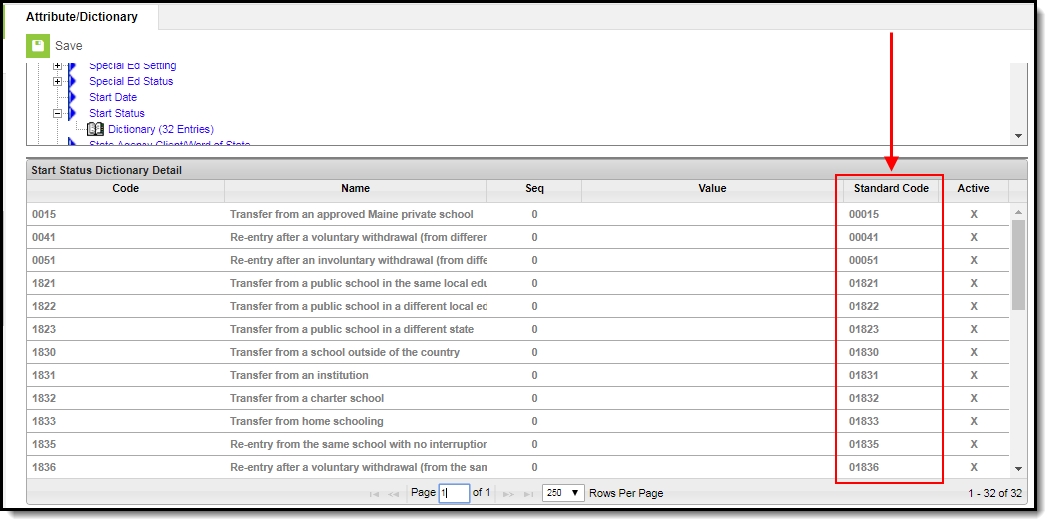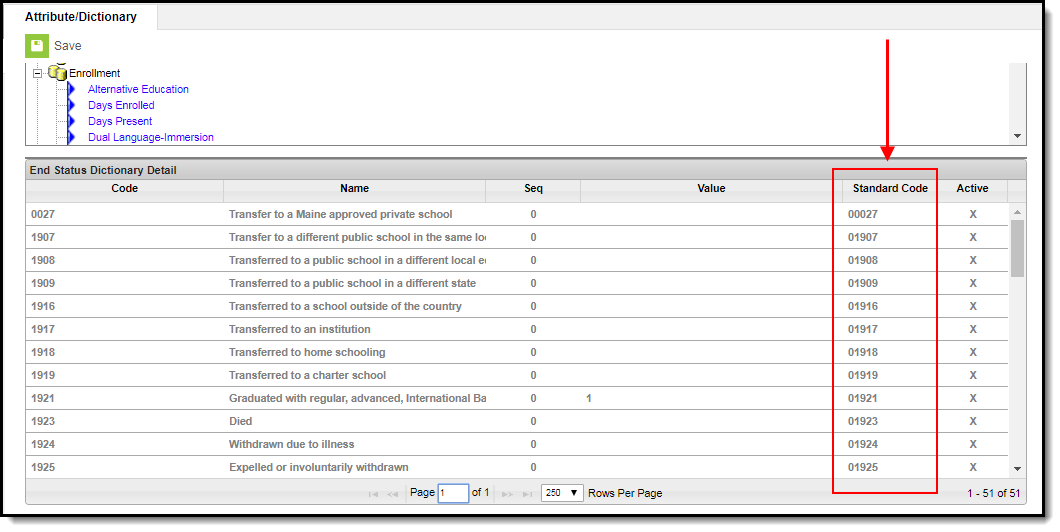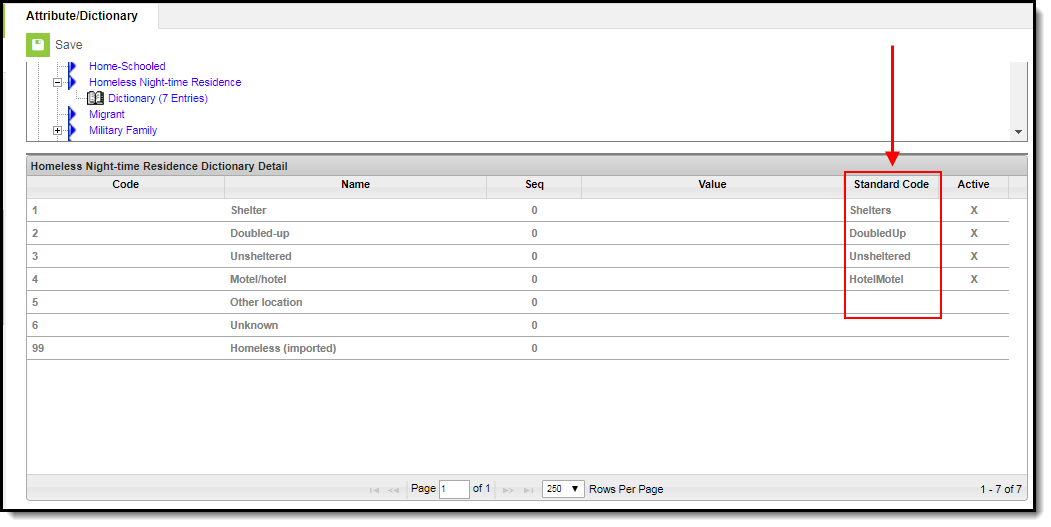Tool Search: Enrollment Report
The Enrollment Report extracts raw enrollment data for upload to the Maine Department of Education's data system.
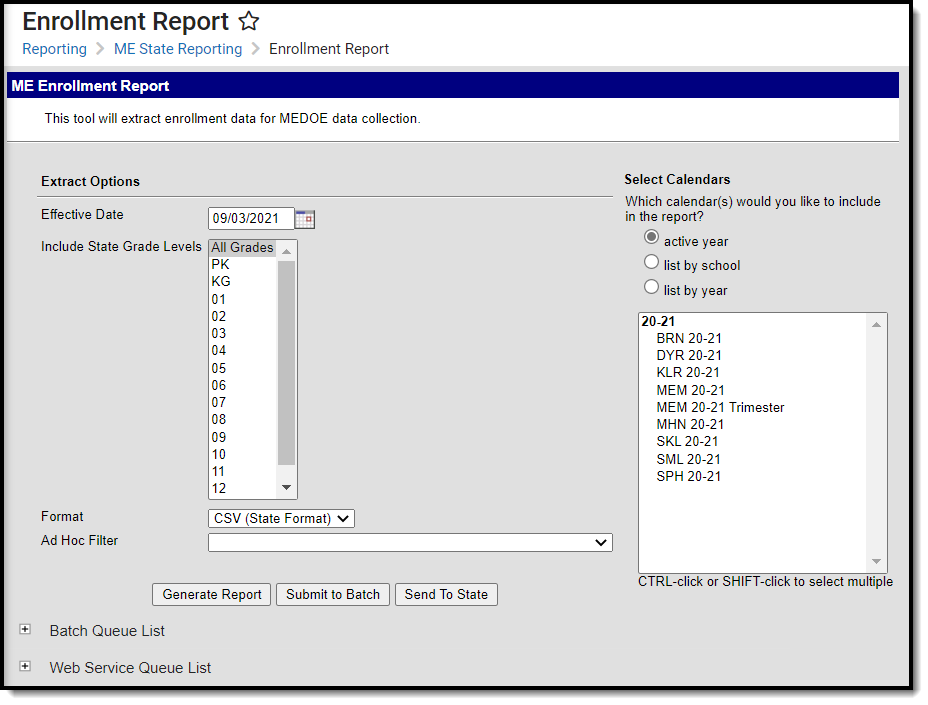 Maine Enrollment Report Editor
Maine Enrollment Report EditorReport Logic
Logic determines the report population as follows:
- Report one record for each enrollment record in the calendar(s) selected in the report editor.
- The report will exclude any records tied to the following:
- Enrollment records where State Exclude = True
- Enrollment records where No Show = True
- Records tied to Grade Levels marked as Exclude from state reporting
- Records tied to calendars marked as Exclude
- Enrollment records where the Start Date is greater than the Effective Date entered on the report editor.
Data is sorted by State Student ID and Effective Date ASC.
Generating the Extract
- Enter the Effective Date. Data as of this date will report.
- Select which State Grade Levels will report data.
- Select which Calendars will report data.
- Select the report Format. For submission to the state, select the CSV (State Format).
- To further narrow results, select an Ad Hoc Filter (optional).
Decide if you want to generate the report or send the report to the state:
Generate Report Click the Generate Report button to immediately generate the report. The report will appear in a separate window in the designated format.
Submit to Batch Clicking the Submit to Batch button to send the extract to the Batch Queue List. Batch Queue functionality provides the ability to schedule when the extract is generated and allows users to navigate away from the Enrollment Report editor while the extract is being built. The Batch Queue List also lets users view and access historical Enrollment Reports which were run through the Batch Queue tool.
Send to State Clicking the Send to State button will send the report data to the state system (Synergy). Reports sent to the state will appear in the Web Service Queue List where you can view its current status (Status), view all data sent to the state (View Submission), and review any errors returned from the state (View Result).
This functionality requires proper Web Service Account and Web Service Configuration setup.
Understanding the Enrollment Report
Use the table below to better understand what each report column means and how it reports data.
Field | Description | Campus GUI and Database Location |
|---|---|---|
| SAUID | Indicates the NEO Organization ID for the attending SAU. Logic reports the District Number associated with the student's enrollment record. | School & District Settings > District > District Information State District Number District.number |
| StateStudentID | Reports the Student ID provided by State Student Information System. Logic reports the Student State ID of the student. | Census > Demographics > Student State ID Person.stateID |
| SchoolID | Indicates the NEO Organization ID for the attending school. Logic reports the School Number associated with the student's enrollment record. | School & District Settings > Schools > School Information > State School Number School.number |
| SchoolYear | Indicates the reporting school year. Logic concatenates the Start Year and End Year of the reported School Year associated with the student's enrollment record, separated by a hyphen. | Scheduling & COurses > Calendar information > Calendar > School Year Setup SchoolYear.startYear SchoolYear.endYear |
| ResidentTownGEOCode | Indicates the ID of student's resident town. | Student Information > Enrollments > State Reporting Fields > Resident Town Code EnrollmentME. residentTownNumber |
| EntryType | Indicates the reason the student started in the school. The value reported is pulling from the Attribute Dictionary's Standard Code column and NOT the Code itself. | Student Information > Enrollments > General Enrollment Information > Start Status Enrollment.startStatus |
| GradeLevel | Indicates the grade level the student is in. | Student Information > Enrollments > General Enrollment Information > Grade Enrollment.grade GradeLevel.stateGrade |
| EntryDate | Indicates the date in which a change of status was made to the following fields: ResidentTownCode, ResidentSAU_ID, FiscalResponsibilityCode | Student Information > Enrollments > Start Date Enrollment.startDate |
| ExitType | Indicates the reason the student left the school. This could be for reasons such as graduation, expulsion, transfer, etc. Reporting is as follows:
The value reported is pulling from the Attribute Dictionary's Standard Code column and NOT the Code itself. | Student Information > Enrollments > General Enrollment Information > End Status Enrollment.endStatus |
| ExitDate | The date when student exits the school. If all of the following are true, the Enrollment End Date is reported:
Otherwise, a null value is reported. | Student Information > Enrollments > General Enrollment Information > End Date Enrollment.endDate |
| ResidencyStatus | Indicates who is fiscally responsible for the student.
| Student Information > Enrollments > State Reporting Fields > Fiscal Responsibility Enrollment.stateAid |
| Title1AFlagMath | Indicates if the student is considered at risk and is eligible for Title IA services by virtue of their status. If the Title IA-Math field = true, a value of Y is reported. Otherwise, a value of N is reported. | Student Information > Enrollments > State Reporting Fields > Title IA-Math Enrollment.title1 |
| Title1AFlagELA | Indicates if the student is considered at risk and is eligible for Title IA services by virtue of their status. If the Title 1A Flag ELA field = true, a value of Y is reported. Otherwise, a value of N is reported. | Student Information > Enrollments > State Reporting Fields > Title IA-ELA EnrollmentME.titleIA |
| HomeSchooledFlag | Indicates if the student is home schooled. Indicates if the student is considered a home-schooled student who attends local school districts part-time or receives only Special Education services. If the Home-Schooled field = true, a value of Y is reported. Otherwise, a value of N is reported. | Student Information > Enrollments > State Reporting Fields > Home-Schooled Enrollment.homeSchooled |
| FTPTStatus | Indicate the percent of time spent at school by a home schooled student. This field will also designate when only Special Education services are received at the school. Report Enrollment SAU Percentage. When null, reports "0". | Student Information > Enrollments > State Reporting Fields > SAU Percentage EnrollmentME.sauPercent |
| Chapter504StatusFlag | Indicates if the student participates in a Chapter 504 program. If the Section 504 field = true, a value of Y is reported. Otherwise, a value of N is reported. | Student Information > Enrollments > State Reporting Fields > Section 504 Enrollment.section504 |
| GiftedTalentedAcademic | Indicates if the student participates in an Intellectual/Academic based Gifted and Talented program. If the GT-Intellectual/Academic field = true, a value of Y is reported. Otherwise, a value of N is reported. | Student Information > Enrollments > State Reporting Fields > GT - Intellectual/Academic EnrollmentME. intelAcademic |
| GiftedTalentedArtistic | Indicates if the student participates in an Artistic based Gifted and Talented program. If the GT-Artistic field = true, a value of Y is reported. Otherwise, a value of N is reported. | Student Information > Enrollments > State Reporting Fields > GT-Artistic EnrollmentME.artistic |
| MilitaryFamilyFlag | Indicates if the student is identified as living in a military family. If Military Family field is null, a value of 'Unknown' is reported. | Student Information > Enrollments > State Reporting Fields > Military Family EnrollmentME. militaryFamilyFlag |
| HomelessCode | Indicate's the student's Homeless night-time residence. The value reported is pulling from the Attribute Dictionary's Standard Code column and NOT the Code itself. | Student Information > Enrollments > State Reporting Fields > Homeless Night-time Residence Enrollment.homeless |
| UnaccompaniedYouth | Indicates if the student is considered an unaccompanied youth. An unaccompanied youth is a student who is not in the physical custody of a parent or guardian; this includes youth who have run away from home, been kicked out of their homes, or been abandoned by parents. | Student Information > Enrollments > State Reporting Fields > Unaccompanied Youth Enrollment. mvUnaccompaniedYouth |
| TransitionBilingualEarlyExit | Indicates if the student is eligible or receiving services in an EL program for Transitional Bilingual Education or Early Exit Bilingual Education.
| Student Information > English Learners (EL) Services > Service Type LepService.lepServiceTypeID LepServiceType.code |
| DualLanguage TwoWayImmersion | Indicates if the student is eligible or receiving services in an EL program for Dual Language or Two-way Immersion.
| Student Information > English Learners (EL) Services > Service Type LepService.lepServiceTypeID LepServiceType.code |
| ESLELD | Indicates if the student is eligible or receiving services in an EL program for English as a Second Language (ESL) or English Language Development (ELD).
| Student Information > English Learners (EL) Services > Service Type LepService.lepServiceTypeID LepServiceType.code |
| ContentClasses | Indicates if the student is eligible or receiving services in an EL program in Content Classes with Integrated ESL Support.
| Student Information > English Learners (EL) Services > Service Type LepService.lepServiceTypeID LepServiceType.code |
| Newcomer | Indicates if the student is eligible or receiving services in an EL program for Newcomer Programs.
| Student Information > English Learners (EL) Services > Service Type LepService.lepServiceTypeID LepServiceType.code |
| ParentsRefuseMLServices | The parent or guardian refused ML services.
| Student Information > English Learners (EL) > Parent Declined, Parent Declined Date |