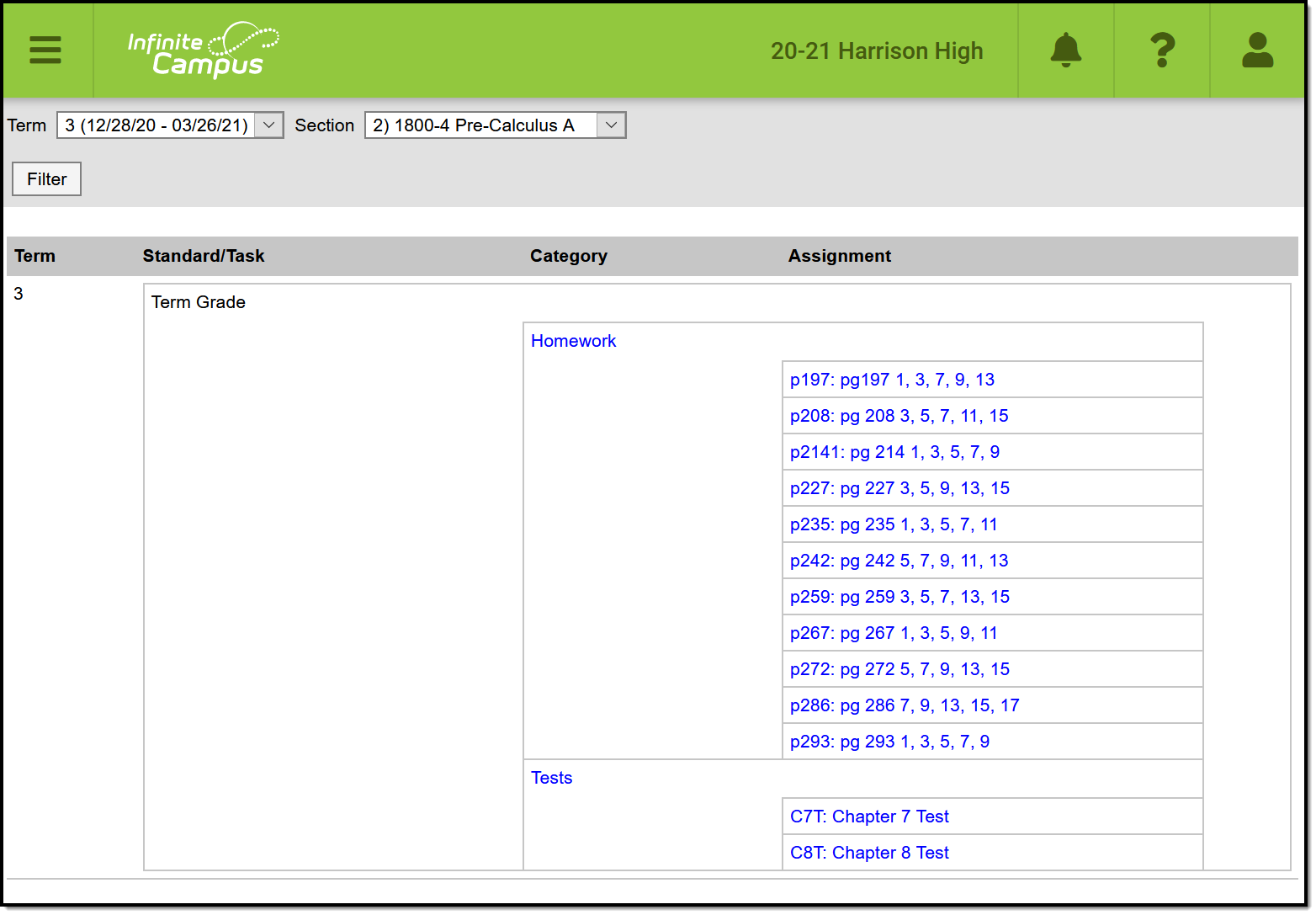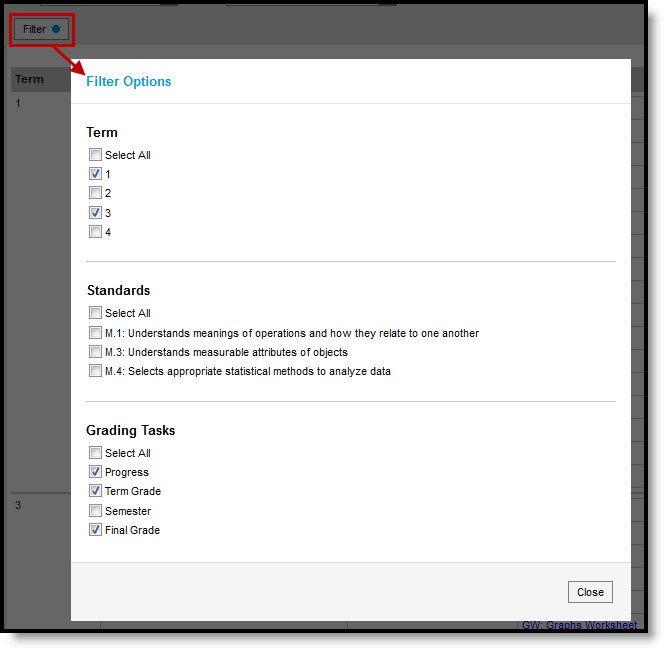Tool Search: Assignment Overview
The Assignment Overview provides a list of all assignments in a section, grouped by Standard/Task and Category.
To view assignments, select a Term and then a Section in that term at the top of the tool.
See the Instruction Tool Rights article for more information.
Click an assignment to view a read-only version of it. From the assignment, you can edit it or create a new one. See the Assignments & Resources article for more information. Assignments that are not included in grade calculation are prepended by an *.
Filtering the Assignment Overview
Click Filter to view the filtering options for which Terms, Standards, and Grading Tasks display in the overview. A blue dot appears in the Filter button when a filter is set.