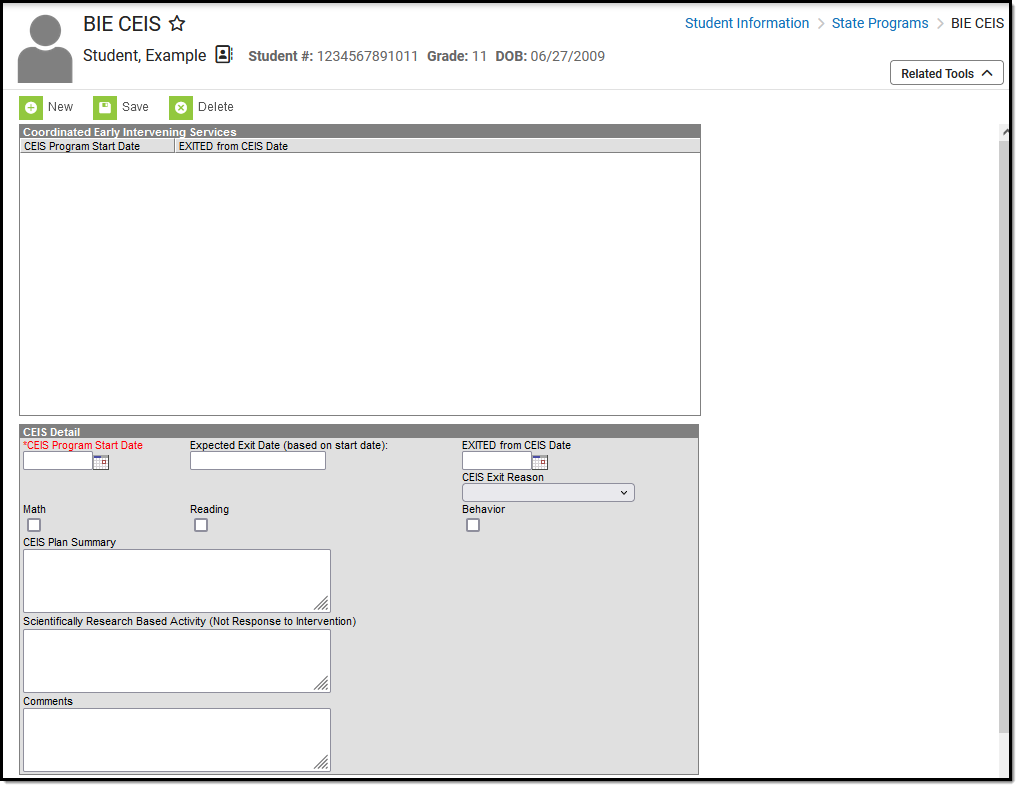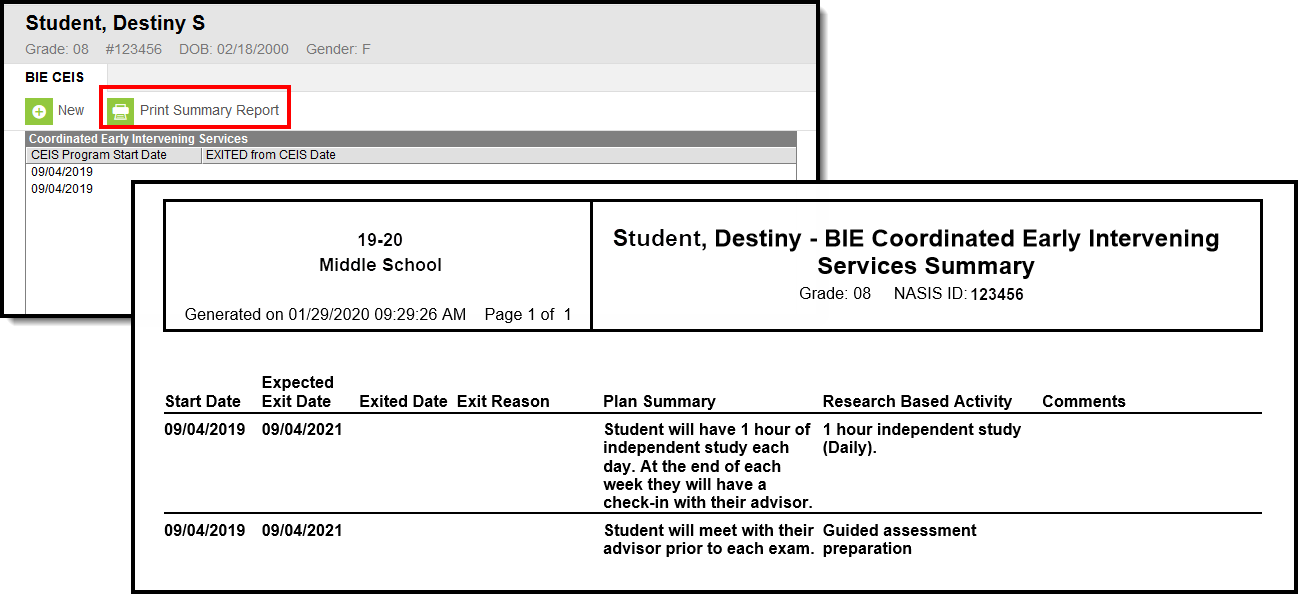Tool Search: BIE CEIS
The BIE CEIS tool tracks students identified as “At Risk” who qualify for BIE Coordinated Early Intervening Services. Once a student begins to receive services in a BIE CEIS Program, the student must be tracked for at least two years to record the benefit of the intervention. If a student becomes eligible to receive Special Education Services during that time, they are no longer eligible for BIE CEIS and must be exited from the program. All BIE students, including those currently identified as "At Risk," are evaluated at the start of each school year.
- If a student becomes eligible to receive Special Education Services:
- Enter the date the student became eligible for SPED Services in the Exited from CEIS Date field, and select 'Identified as Special Ed' in the CEIS Exit Reason field.
- If a student does NOT become eligible for SPED Services but is no longer eligible for BIE Coordinated Early Intervening Services;
- Enter the last date the student received BIE Coordinated Early Intervening Services in Exited from CEIS Date and select 'Returned to General Ed' in CEIS Exit Reason.
Read - View existing BIE CEIS records.Write - Edit existing BIE CEIS records.Add - Add new BIE CEIS records.Delete - Remove BIE CEIS records.
See the Tool Rights article for more information about Tool Rights and how they function.
BIE CEIS Detail Editor
The BIE CEIS page includes the following fields.
| Field | Description |
|---|---|
CEIS Program Start Date Required |
Identifies the Start Date associated with a student's BIE CEIS program record. |
| Expected Exit Date (based on start date) | Identifies the Expected Exit Date associated with a student's BIE CEIS program record. This 'view only' field auto-populates based on the date entered in the Program Start Date field. |
| Exited from CEIS Date | Identifies the true End Date associated with a student's BIE CEIS program record. |
| CEIS Exit Reason | Identifies the reason the student no longer receives BIE CEIS services. |
| CEIS Plan Summary | Brief description of the Plan associated with a student's BIE CEIS program record. (Users are expected to attach the CEIS School Plan in North Star.) This field has a maximum character limit of 250. |
| Scientifically Research Based Activity (Not Response to Intervention) | Description of the Scientifically Research Based Activity associated with a student's CEIS program record. The activity entered must not be associated with a Response to Intervention. This field has a 250 max character limit. |
| Comments | Lists any additional information about the student's BIE CEIS record provided for school use. The maximum character limit is 250. |
Add a BIE CEIS Record
- Click the New icon. A BIE CEIS Detail editor displays.
- Enter the record's CEIS Program Start Date. View-only Expected Exit Date will auto-populate two years out from the Start Date entered.
- Enter the EXITED from CEIS Date only when applicable.
- Select a CEIS Exit Reason only when an Exited from CEIS Date applies.
- Enter the CEIS Plan Summary details.
- Add Scientifically Research Based Activity (Not Response to Intervention) details.
- Add additional details about the student's CEIS record in the Comments details.
- Click the Save icon when finished. The record is displayed in the BIE CEIS window.
The BIE CEIS tool tracks participation in multiple programs, including instances when programs overlap.
Print BIE CEIS Records
Click the Print Summary Report icon to generate a PDF view of the CEIS record(s).
Manage Documents
To view documents, click the Documents button on the action bar. Users with the appropriate tool rights may also complete the following tasks.