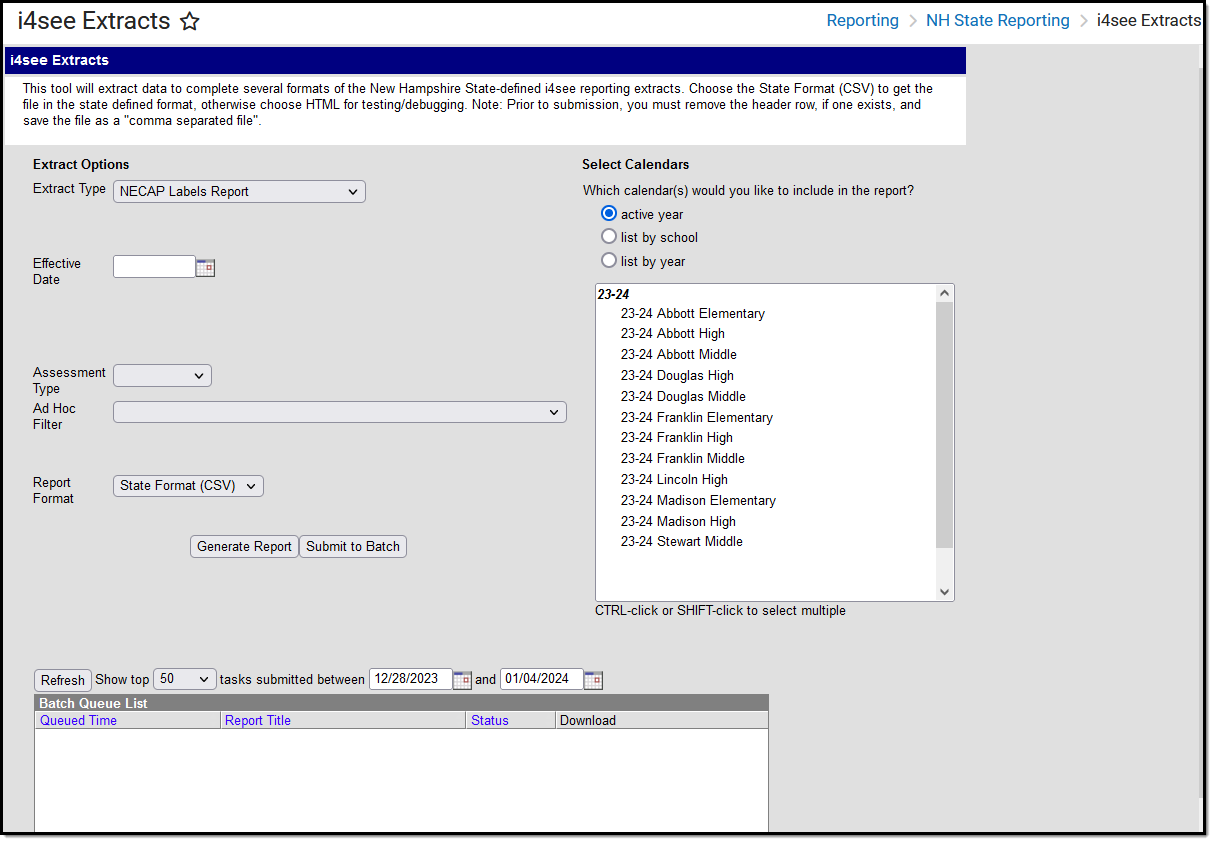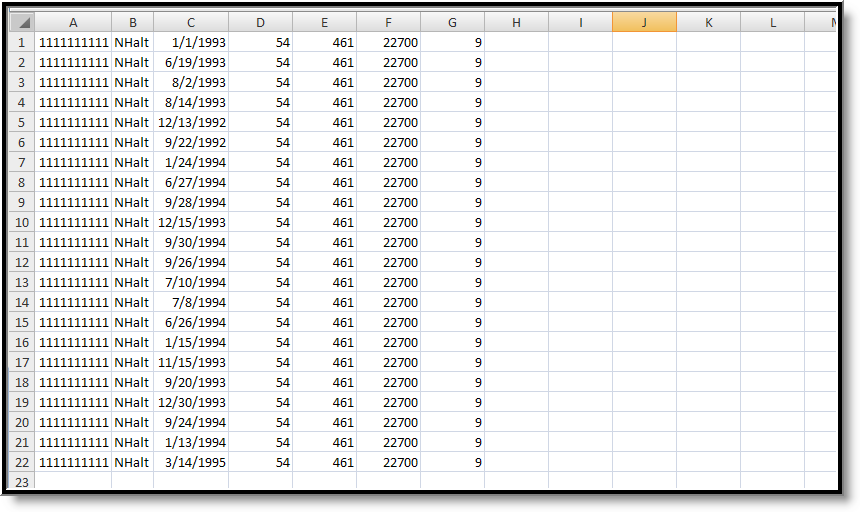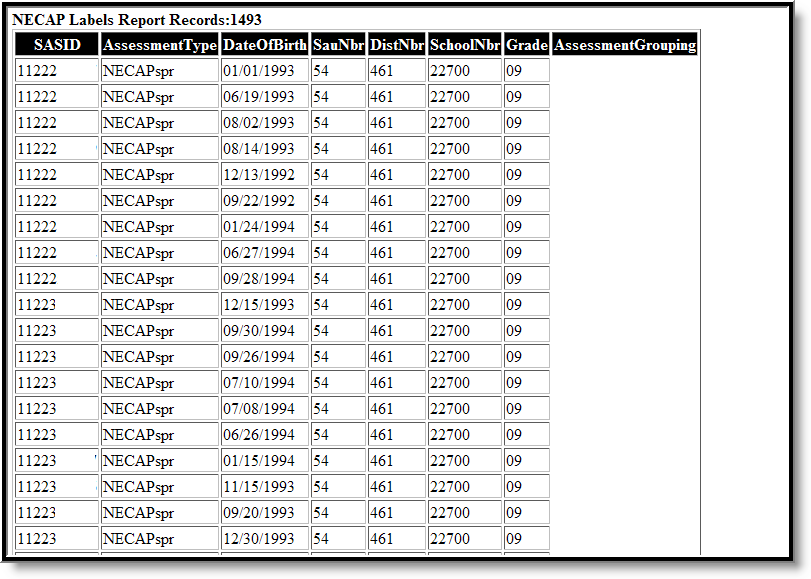Tool Search: i4see Extracts
The NECAP Labels Report requests labels for students who are taking the New England Common Assessment Program. Information can be requested/submitted three times a year:
- February - NECAP and ALT Label
- April - NECAP Spring Science
- August - NECAP Fall Assessment
Report Logic
All currently enrolled students in the selected school as of the entered effective date are included. The report is sorted by Grade level and SASID.
Report Editor Options
Data Element | Description |
|---|---|
Extract Type | Indicates the type of extract selected. Different options may appear depending on the selection. |
Effective Date | Date that determines the students being included in the extracts. Dates are entered in mmddyy format or can be selected by using the calendar icon. |
Assessment Type | Name of assessment for which the labels will be requested.
|
Ad hoc Filter | Selection of previously made filter that contains specific students to include in the label request. |
Report Format | Determines how the request is generated - in the State Format (CSV) or HTML. Use the HTML format when reviewing data. Use the State Format when submitting the list to the state. |
Select Calendars | At least one calendar must be selected in order for the extract to generate. Calendars are selected by the active year, by the school, or by the year. Students in the chosen calendars are included in the extract. |
Generate the Report
- Select the NECAP Labels Report options from the Extract Type dropdown list.
- Enter an Effective Date.
- Select the Assessment Type.
- Select an Ad hoc filter from the dropdown list to reduce the amount of students included in the extract.
- Select the Report Format.
- Select the Calendars from which to pull students in the report.
- Click the Generate Extract button. The report will display in the selected format.
Extract Layout
Data Element | Description | Location |
|---|---|---|
SASID | State-assigned student identification number. Numeric, 10 digits | Census > People > Demographics > Person Identifiers > State ID Person.stateID |
Assessment Type | Type of assessment chosen in the extract editor. Alphabetic, 10 characters | Not dynamically stored |
Date of Birth | Student's date of birth. Date field, 10 characters | Census > People > Demographics > Person Information > Birth Date Identity.birthdate |
SAU Number | School Administrative Unit Number. Numeric, 3 digits | School & District Settings > District > District Information > SAU Number School.SAUnumber |
District Number | State-assigned district number. Numeric, 3 digits | School & District Settings > District > District Information > State District Number District.number |
School Number | District-assigned School number. Numeric, 5 digits | School & District Settings > Schools > School Information > State School Number School.number |
Grade | Student's grade level of enrollment. Numeric, 2 digits | Student Information > General > Enrollments > General Information > Grade Enrollment.grade |
Assessment Grouping | Sort group for assessment test labels. Alphanumeric, 9 characters | Not dynamically stored |