Tool Search: Digital Learning
The Digital Learning Dashboard allows schools to track digital devices and internet availability for students. More than one record can be added, but records cannot overlap.
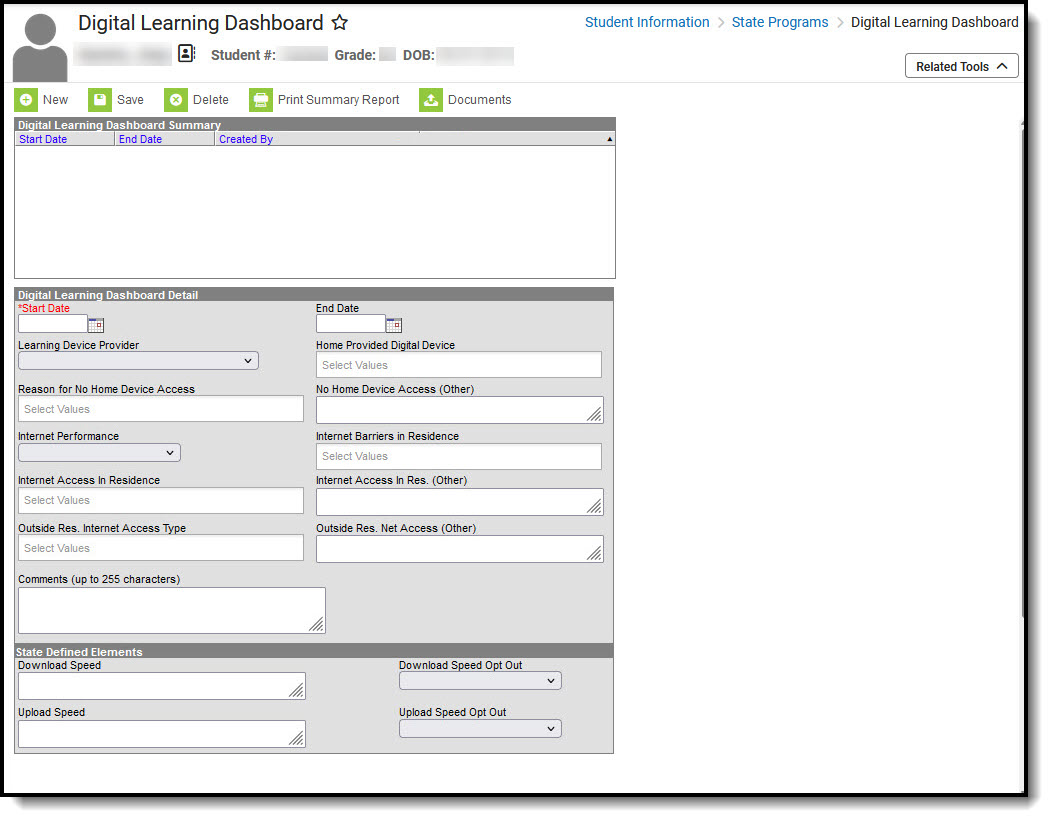 Digital Learning Dashboard
Digital Learning DashboardRead - View Digital Learning records.
Write - Modify existing Digital Learning records.
Add - Add new Digital Learning records.
Delete - Permanently remove Digital Learning records.
For more information about Tool Rights and how they function, see the Tool Rights article.
Use the Federal/State Program Updater tool to import Digital Learning information to this tool.
Add a Digital Learning Record
Fields in red with an asterisk are required.
- Click the New button. A Digital Learning Dashboard Detail editor displays.
- Enter the applicable information for the student.
- Click the Save icon when finished. The saved record displays in the Digital Learning Dashboard Summary.
Print a Summary Report of Digital Learning Records
A Summary Report of a student's Digital Learning records can be generated by clicking Print Summary Report.
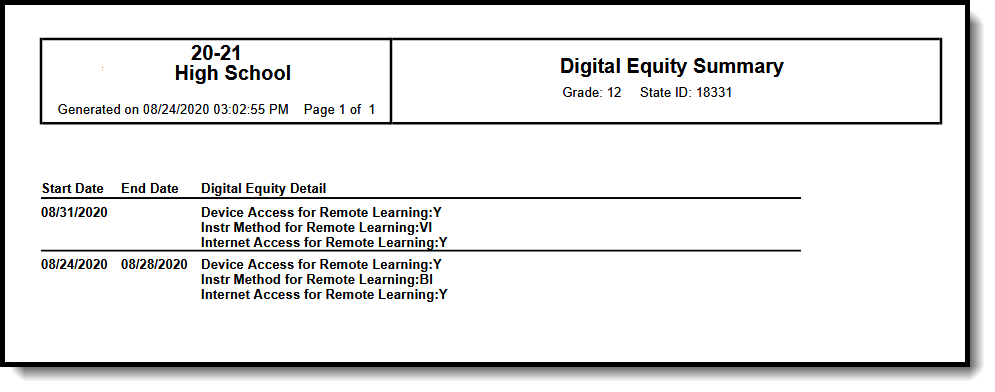 Digital Learning Print Summary
Digital Learning Print Summary
Documents
Click Documents to add or view Digital Learning documents for the student. See the Student Person Documents article for more information.
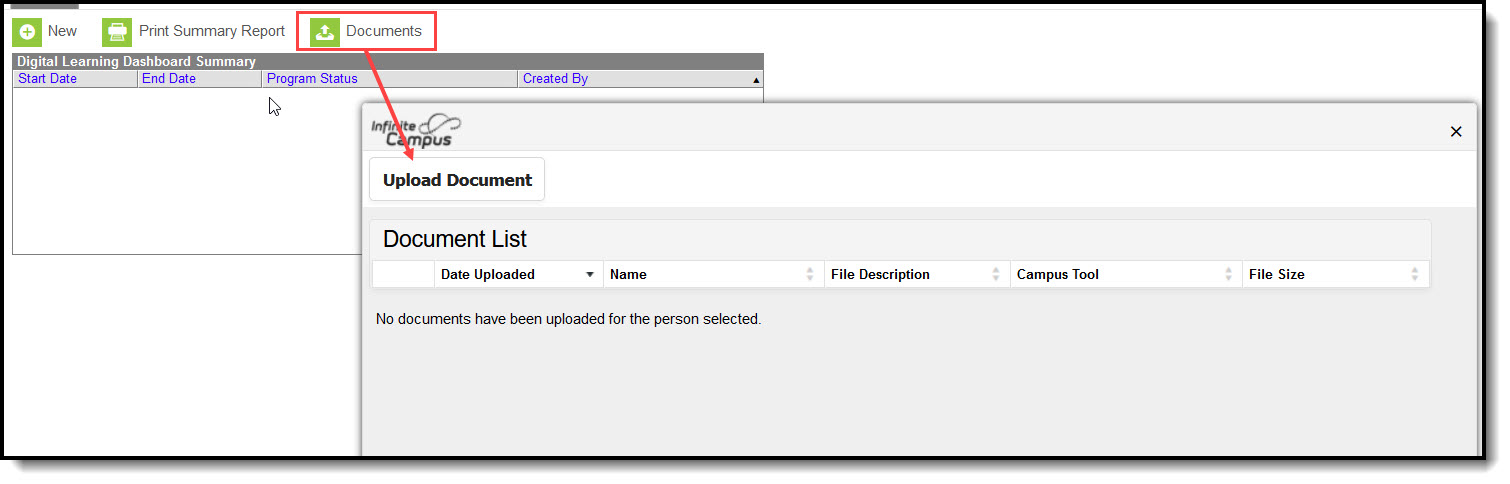 Upload a Document
Upload a DocumentDigital Learning Dashboard Field Descriptions
All Digital Learning data syncs from District Edition to State Edition.
| Field | Description | Additional Information |
|---|---|---|
| Start Date Required | Indicates the first date the student participated in the program. This is a required field. | Database Location: digitalEquity.startDate Ad hoc Inquiries: Student > Learner > State Programs > Digital Equity > startDate (digitalEquity.startDate) |
| End Date | Indicates the last date the student participated in the program. | Database Location: digitalEquity.endDate Ad hoc Inquiries: Student > Learner > State Programs > Digital Equity > endDate (digitalEquity.endDate) |
| Learning Device Provider | Indicates who provides the primary learning device used by the student. | Database Location: digitalEquity.learningDeviceProvider Ad hoc Inquiries: Student > Learner > State Programs > Digital Equity > learningDevice Provider (digitalEquity.learningDevice Provider) |
| Home Provided Digital Device | Indicates the device the student most often uses to complete school work at home. | Database Location: digitalEquity.digitalDevice Ad hoc Inquiries: Student > Learner > State Programs > Digital Equity > digitalDevice (digitalEquity.digitalDevice) |
| Reason for No Home Device Access | Indicates the reason a student does not have a Home Device Access. | Database Location: digitalEquity.deviceAccess Ad hoc Inquiries: Student > Learner > State Programs > Digital Equity > deviceAccess (digitalEquity.deviceAccess) |
| No Home Device Access (Other) | Indicates the reason a student does not have Home Device Access for 'Other' in the Reason for No Home Device Access field. | Database Location: digitalEquity.deviceAccessOther Ad hoc Inquiries: Student > Learner > State Programs > Digital Equity > deviceAccessOther (digitalEquity. deviceAccessOther) |
| Internet Performance | Describes the quality of the internet at the residence - Can the student stream a video on their primary learning device without interruption? | Database Location: digitalEquity. internetPerformance Ad hoc Inquiries: Student > Learner > State Programs > Digital Equity > internetPerformance (digitalequity. internetPerformance) |
| Internet Barriers in Residence | Indicates any barriers to accessing the internet within the residence. | Database Location: digitalEquity.internetBarrier InResidence Ad hoc Inquiries: Student > Learner > State Programs > Digital Equity > internetBarrier InResidence (digitalEquity.internetBarrier InResidence) |
| Internet Access in Residence | Indicates the internet connection type at the residence. | Database Location: digitalEquity.internetAccess InResidence Ad hoc Inquiries: Student > Learner > State Programs > Digital Equity > internetAccess InResidence (digitalEquity.internetAccess InResidence) |
| Internet Access in Residence (Other) | Indicates the internet connection type at the residence for 'Other' in the Internet Access in Residence field. | Database Location: digitalEquity.internetAccessIn ResidenceOther Ad hoc Inquiries: Student > Learner > State Programs > Digital Equity > internetAccessInResidenceOther (digitalEquity.internetAccess InResidenceOther) |
| Outside Residence Internet Access Type | Indicates the internet connection type used outside of the residence. | Database Location: digitalEquity.internetAccessType Ad hoc Inquiries: Student > Learner > State Programs > Digital Equity > internetAccess Type (digitalEquity.internetAccess Type) |
| Outside Residence Internet Access (Other) | Indicates the internet connection type outside of the residence for 'Other' in the Outside Res. Internet Access Type field. | Database Location: digitalEquity.internetAccessTypeOther Ad hoc Inquiries: Student > Learner > State Programs > Digital Equity > internetAccess TypeOther (digitalEquity.internetAccess TypeOther) |
| Comments | Lists any comments related to the student's participation in the program. | Database Location: digitalEquity.comments Ad hoc Inquiries: Student > Learner > State Programs > Digital Equity > comments (digitalEquity.comments) |
State Defined Elements
| Field | Description | Location |
|---|---|---|
| Download Speed | Indicates the download speed of the student's internet. | Database Location: digitalEquity.downloadSpeed Ad hoc Inquiries: Student > Learner > State Programs > Digital Equity > downloadSpeed (digitalEquity.downloadSpeed) |
| Download Speed Opt Out | Indicates the reason for not providing the download speed. | Database Location: digitalEquity.downloadSpeedOptions Ad hoc Inquiries: Student > Learner > State Programs > Digital Equity > downloadSpeedOptions (digitalEquity.downloadSpeedOptions) |
| Upload Speed | Indicates the upload speed of the student's internet. | Database Location: digitalEquity.upSpeed Ad hoc Inquiries: Student > Learner > State Programs > Digital Equity > upSpeed (digitalEquity.upSpeed) |
| Upload Speed Opt Out | Indicate the reason for not providing the Upload Speed. | Database Location: digitalEquity.uploadSpeedOptions Ad hoc Inquiries: Student > Learner > State Programs > Digital Equity > uploadSpeedOptions (digitalEquity.uploadSpeedOptions) |
