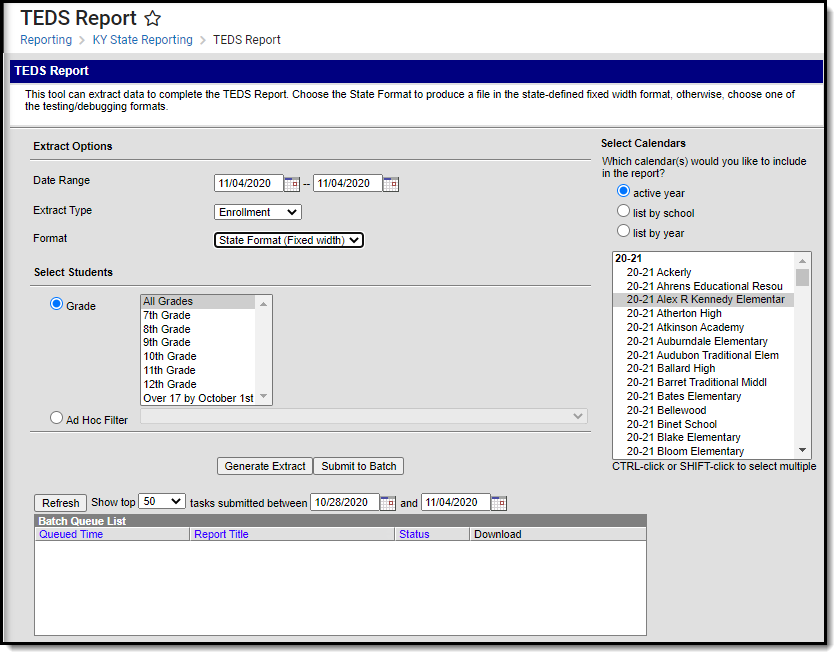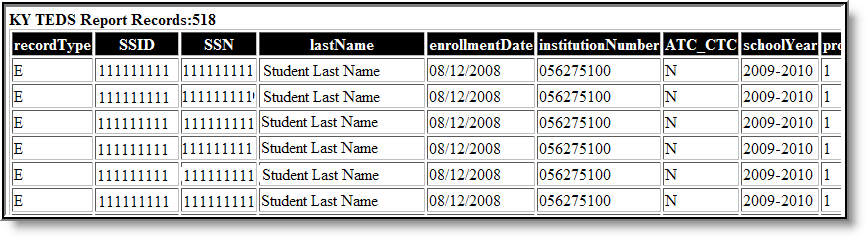Tool Search: TEDS Report
The TEDS Report pulls information from the TEDS tool and reports student participation in Federal vocational programs.
This article includes the following topics:
Image 1: TEDS Report Editor
Reporting Logic
Only students enrolled in the calendar(s) selected and meet the following criteria are reported:
- The student must have had an enrollment record within the start and end date entered on the extract editor.
- The student must be in grades 07, 08, 09, 10, 11, 12 or 14.
- The student must have had a TEDS record active at some point during the reporting year.
- State excluded students are included in report results if they meet all criteria mentioned above. This includes students in state excluded calendars, grade levels, and enrollments.
For the Enrollment Extract:
- Report TEDS records associated with each school selected in the report.
- For example, a student has an enrollment in School A in the 15-16 school year
- The student has TEDS records in both School A and School B
- The report is run for the entire 15-16 school year for School A and School B
- TEDS records from both School A and School B are returned
- OR
- A student has an enrollment in School A in the 15-16 school year
- The student has TEDS records in School B
- The report is run for the entire 15-16 school year for School A and School B
- Only TEDS records from School B are returned
- No records will report if the student does not have an enrollment in one of the selected calendars. Certain fields in the report are pulled from the Enrollment table and without an enrollment record in one of the selected school calendars the TEDS records cannot be extracted.
- For example, a student has an enrollment in School A in the 15-16 school year
- The student has TEDS records in School B
- The report is run for the entire 15-16 school year for School B
- No TEDS records from School B are returned
- For example, a student has an enrollment in School A in the 15-16 school year
Generate the Report
- Enter the Date Range of the report.
- Select the Extract Type - Enrollment or Demographic.
- Select the Format for the report. Use the State Format (Fixed Width) when submitting information to the state. Use the HTML or XML formats for testing prior to state submission.
- Select which Grade(s) (within the selected calendars) will report data. OR
- Select an Ad Hoc Filter to only report data based on filter criteria.
- Select the Calendar(s) to include in the report.
- Click the Generate button to view the report immediately or select the Submit to Batch button to send the request to the Batch Queue.
Submitting to Batch is highly recommended when generating this tool for a large amount of enrollment records. This ensures system performance is not impacted.
Image 2: Example of TEDS Enrollment Report - HTML
Report Layouts
The following tables detail the TEDS Report Data Elements.
Demographic Report Layout
Data Element | Definition | Campus Interface |
|---|---|---|
Record Type | Indicates the type of TEDS record being submitted. Will always report as a D. Alphanumeric, 1 character | Not dynamically stored |
SSID | Student's unique state identifier. Numeric, 10 digits | Demographics > Person Identifiers > State ID Person.stateID |
SSN | Student's Social Security Number. Numeric, 9 digits | Demographics > Person Information > SSN Identity.ssn |
Last Name | Student's last name. Alphanumeric, 30 characters | Demographics > Person Information > Last Name Identity.lastName |
First Name | Student's first name. Alphanumeric, 20 characters | Demographics > Person Information > First Name Identity.firstName |
Middle Name | Student's middle name. Alphanumeric, 15 characters | Demographics > Person Information > Middle Name Identity.middleName |
Birth Date | Student's date of birth. Date field, 10 characters, MM/DD/YYYY | Demographics > Person Information > Birth Date Identity.dateofbirth |
Race Code | Student's race/ethnicity selection. Alphanumeric, 1 character | Demographics > Person Information > Race Ethnicity Identity.raceEthnicity |
Gender | Indication of student being either male or female. Alphanumeric, 1 character, M or F | Demographics > Person Information > Gender Identity.gender |
Institution Number | Combination of County number, district number AND school number. Numeric, 9 digits | District Information > State District Number District.number School.number District.countyCode |
Primary Mailing Street | Student's primary mailing address. Alphanumeric, 40 characters | Census > Households > Address Address.number, Address.tag, Address.dir, Address.apt, Address.street, Address.prefix |
Primary Mailing City | Student's mailing city. Alphanumeric, 20 characters | Households > Address > City Address.city |
State | Student's state in which mail is sent. Alphanumeric, 2 characters | Households > Address > State Address.state |
Zip | Zip code assigned to mailing address. Alphanumeric, 9 digits | Households > Address > Zip Address.zip |
Report Type | Indicates the type of report being submitted. Will report as IC. Alphanumeric, 3 characters | Not dynamically stored |
Enrollment Report Layout
Data Element | Definition | Campus Interface |
|---|---|---|
Record Type | Indicates the type of TEDS record being submitted. Will always report as a E. Alphanumeric, 1 character | Not dynamically stored |
SSID | Student's unique state identifier. Numeric, 10 digits | Demographics > Person Identifiers > State ID Person.stateID |
SSN | Student's Social Security number. Numeric, 9 digits | Demographics > Person Information > SSN Identity.ssn |
Last Name | Student's last name. Alphanumeric, 30 characters | Demographics > Person Information > Last Name Identity.lastName |
Enrollment Date | Student's enrollment date into the program. Date field, 10 characters, MM/DD/YYYY | TEDS > Start Date TEDSKY.startDate |
Institution Number | Combination of County number, district number AND school number. Numeric, 9 digits | District Information > State District Number District.number School.number District.countyCode |
ATC_CTC | Indicates the student participates in ATC/CTC programming. Alphanumeric, 1 character | TEDS > ATC_CTC TEDSKY.tedsATCCTC |
School Year | School year for which the student is enrolled in TEDS Programming. Numeric, 9 digits, 20XX-20XX | Enrollment > Year School.year |
Program Section Number | Will report as 1, padded by two spaces after. Numeric, 3 digits | Not dynamically stored |
Grade Level | Student's grade level of enrollment. The following logic is used if the student is in State Grade Level:
Grade Level reports from the student’s most recent enrollment during the report date range. Alphanumeric, 2 digits | Enrollments > General Enrollment Information > Grade Enrollment.grade |
Attendance Hours | Total hours of daily attendance hours the student is enrolled in TEDS programming in Term 1. Numeric, 5 digits, X.XX | TEDS > Term 1 TEDSKY.tedsDailyAttHours |
CIP Code | Classification of Instructional Program (CIP) code used to select the appropriate career major. Numeric, 7 digits | TEDS > Daily > CIP Code TEDSKY.cipCode |
Student Objective | Selection of student's primary objective for participating in selected TEDS program. Alphanumeric, 2 characters | TEDS > Student Objective TEDSKY.tedsStudentObjective |
Disadvantaged | Indicates the student is considered to be disadvantaged. If student's SES is 4103 or 4104 at any time during the year, this field will report as 1; otherwise this field will report as 0. Numeric, 3 characters | Enrollments > State Reporting Fields > Disadvantaged Enrollment.disadvantaged |
Disability | Indicates the student is considered disabled. This is pulled from the student's current locked IEP and the student must also have a Special Education State of A: Active. Alphanumeric, 3 characters | Enrollments > State Reporting Fields > Disability Enrollment.disability |
Sponsored By | Indicates the student's program is supported by a specific organization. This will report as blank. Alphanumeric, 3 characters | Not dynamically stored |
Special Population | Designation of special circumstances for TEDS programming. Options are:
Numeric, 2 characters | TEDS > Special Populations TEDSKYtedsSpecialPopulation |
Tech Prep | This field is no longer used. | N/A |
LEP | Indicates the student is considered to be an English Learners (EL). Y = An EL record with a Program Status of “EL". (Student Information > Program Participation > English Learners (EL) > EL > Program Status) AND The student must have at least one valid EL Service at any point during the reporting year. (Student Information > Program Participation > English Learners (EL) > EL Services) AND The student must have at least one valid Instructional EL Accommodation at any point during the reporting year. (Student Information > Program Participation > English Learners (EL) > EL Accommodations). N = Students who have a Program Status of EL but do not have a valid EL Service and EL Accommodation at any point during the reporting year OR the student has an EL Program Status of “NEL (NLEP)”, "Pending", "Exited EL", or “NULL”. Student Information > Program Participation > English Learners (EL) > EL > Program Status. Alphanumeric, 1 character | Program Participation > English Learners (EL) Enrollment.LEP |
Special Ed Status | Indicates the student is receiving special education programming. Alphanumeric, 2 characters | Enrollments > Special Education Fields > Special Education Status Enrollment.spedStatus |
GPA | Lists the student's grade point average as displayed on the student's Transcript. Numeric, 6 digits, 9.9999999 | Grades > GPA Transcriptscore.GPA |
Termination Date | Date on which student ends enrollment in TEDS programming. Date field, 10 characters, MM/DD/YYYY | TEDS > End Date TEDSKY.endDate |
ONET Code | Reports blank. 32 characters | N/A |
ONET Date | Reports blank. 10 characters | N/A |
Plan 504 | Indicates student has a 504 Plan on record with the school. Alphanumeric, 1 character | Enrollment > State Reporting Fields > 504 Plan Enrollment.504 |
Work-Based Learning | List of possible learning the student is receiving through work experience. See list of Work-Based Learning Options. Numeric, 2 digits | TEDS > Worked Based Learning TEDSKY.tedsWorkBasedLearning |
Report Type | Indicates the type of report being submitted. Will report as IC. Alphanumeric, 2 characters | Not dynamically stored |
School of Accountability | Reports the school number and district number in which the student is enrolled. Numeric, 6 digits | District Information > State District Number District.number School.number |
Pell Grant | Not stored in Infinite Campus. | N/A |
WIA | Not stored in Infinite Campus. | N/A |
Credit Hours | Number of credits the student receives for participating in the program. Numeric, 5 digits, XXX.X | TEDS > Credit Hours TEDSKY.tedsCreditHours |
| Attendance Hours 2 | Total hours of daily attendance hours the student is enrolled in TEDS programming in Term 2. Numeric, 5 digits, X.XX | TEDS > Term 2 TEDSKY.tedsDailyAttHours2 |
| Attendance Hours 3 | Total hours of daily attendance hours the student is enrolled in TEDS programming in Term 3. If value of this field in GUI is null (user has checked semesters on the TEDS tab) then populate with the same value as AttendanceHours2 field. Numeric, 5 digits, X.XX | TEDS > Term 3 TEDSKY.tedsDailyAttHours3 |
| Homeless Status | The reporting student's homeless status.
Alphanumeric, 1 characters | Program Participation > Homeless |
| Foster Care | The reporting student's foster care status.
Alphanumeric, 1 characters | Program Participation > Foster Care |
| Migrant | Indicates if the student is considered a migrant.
Alphanumeric, 1 characters | Program Participation > Migrant |
| Military Connected | Indicates if the student has a contact who is active in the military.
Numeric, 1 digit | Military Connections |
Disability Status
The following disability statuses report in the TEDS Extract:
Code | Description |
|---|---|
A | 01: Mild Mental Disability |
B | 02: Functional Mental Disability |
C | 04: Hearing Impairment |
D | 13: Autism |
E | 05: Speech/Language Impairment |
F | 06: Visual Impairment |
G | 07: Emotional Behavior Disability |
H | 08: Orthopedic Impairment or Physical |
I | 09: Other Health Impairment |
J | 11: Deaf Blind |
K | 12: Multiple Disabilities |
L | 10: Specific Learning Disability |
M | 15: Developmental Delay |
N | 14: Traumatic Brain Injury |