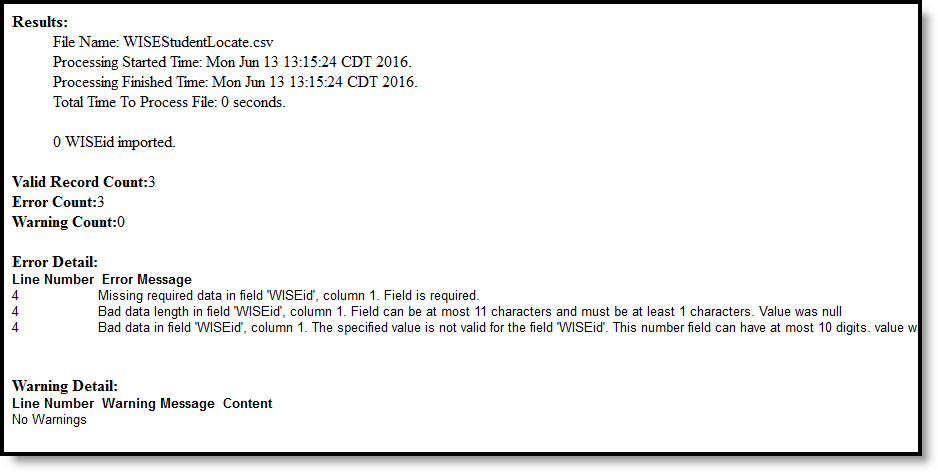Tool Search: WISEid Import
The WISEid Import updates or adds state IDs generated by WISEid for students and staff.
As required by the Department of Public Instruction, staff IDs must be imported at the beginning of the year, even if the staff person already exists in WISE.
The imported data displays personal identifying information including legal names for both students and staff.
 WISEid Import
WISEid Import
Import Logic
The import identifies individuals (students and staff, depending on the import file) who have a new state ID generated by the WISEid system. The import matches the required fields based on the header name of the column data, not the position of the column.
The import matches data in the file to the local database to determine a single identity match. If a person identifier is included in the file, the WISE ID is imported to the Student/Staff State ID field and the Ed-FI ID field.
Unique ID Match
- A match is first attempted using the Local Person ID. If a match is found, additional validations are done before the value is imported (as follows).
- If no match is found for Local Person ID, the Local Student or Staff Number is used. If this value is found, the ID is imported into the Person.studentNumber or Person.staffNumber field.
- If no match is found for Local Student Number or Local Staff Number, the Last Name, First Name, Birthdate (not required for staff) and Gender fields are used.
- A match on Last Name and First name excludes all special characters (hyphens, apostrophes, etc.).
- A match on Birthdate may match with or without leading zeros.
- If no match is found for Last Name, First Name, Birthdate or Gender fields, the Middle Name and/or Suffix fields are used.
- If no match is found for Middle Name or Suffix fields, the information is not imported.
Import Editor
| Field | Description |
|---|---|
| Import Population | Selection determines what population is being imported - students or staff. |
| File Contains Local Person ID | Selection determines on what item the import contains - Local Number or None. |
| File Contains Legal Identities | Selection determines if legal name and gender fields will be used for matching. |
| Work to Perform | Selection indicates what action will occur - data is validated and tested, or data is imported (without being validated). |
| File | Use these options to locate and upload the file. |
Import Files
- Determine the Import Population.
- Select the option for what the File Contains.
- Determine the Work to Perform by choosing either Validate and Test or Import.
- Click the Browse button to locate the file.
- Click the Upload button to import the information.
Upon clicking the Upload button, an Import Summary displays in a new browser window. This summary lists what task was performed and how many IDs were imported (if any). It also provides a count of any errors and warnings, and what those issue were.
Import Layout
| Data Element | Business Logic | Format and Length |
|---|---|---|
WISEid Required | This field must be included in order to import. If there is a single, unique identity match between the ID in the file and the ID in Campus, the value in the file is imported into these database locations:
| Numeric, 10 digits |
Local Person ID | This field may or may not be present in the import file.
| Alphanumeric, 50 characters |
Last Name Required | This field must be included in order to import.
This field is ALWAYS used to verify a matching identity. See the Import Logic for details. | Alphanumeric, 50 characters |
First Name Required | This field must be included in order to import.
This field is ALWAYS used to verify a matching identity. See the Import Logic for details. | Alphanumeric, 50 characters |
Middle Name | This field may or may not be present in the import file. This field is sometimes used to verify a matching identity. See the Import Logic for details. | Alphanumeric, 50 characters |
| Suffix | This field may or may not be present in the import file. This field is sometimes used to verify a matching identity. See the Import Logic for details. | Alphanumeric, 15 characters |
Birthdate Required | This field must be included in order to import. This field is only used when importing student data.This is not a required field when importing staff data; if a value exists for a staff person, it is used, but if a value does not exist, the import will still process the file. This field matches with or without a leading zero (e.g., 05/13/2015 or 5/13/2015) See the Import Logic for details. | Date field, 10 characters mm/dd/yyyy |
Gender Required | This field must be included in order to import.
See the Import Logic for details. | Alphabetic, 1 character M, F, or X |
| Race Key | This field may or may not be present in the import file. This field is not used for matching. | Alphanumeric, 4 characters |
| Other Name Last Name | This field may or may not be present in the import file. This field is not used for matching. | Alphanumeric, 50 characters |
| Other Name First Name | This field may or may not be present in the import file. This field is not used for matching. | Alphanumeric, 50 characters |
| Other Name Middle Name | This field may or may not be present in the import file. This field is not used for matching. | Alphanumeric, 50 characters |
| Other Name Suffix | This field may or may not be present in the import file. This field is not used for matching. | Alphanumeric, 15 characters |
| Born Outside US | This field may or may not be present in the import file. This field is not used for matching. | Alphabetic, 1 character |
| Birth City | This field may or may not be present in the import file. This field is not used for matching. | Alphanumeric, 30 characters |
| Birth State | This field may or may not be present in the import file. This field is not used for matching. | Alphanumeric, 2 characters |
| Birth County | This field may or may not be present in the import file. This field is not used for matching. | Alphanumeric, 35 characters |
| Birth Country | This field may or may not be present in the import file. This field is not used for matching. | Alphanumeric, 60 characters |
| Entity ID | This field may or may not be present in the import file. This field is not used for matching. | Numeric, 10 digits |
| Local Person ID Key Type | This field may or may not be present in the import file. If included in the file, the value must match the Import Population selected on the extract editor in order to import. Otherwise, the value is not imported. | Alphanumeric, 6 characters |
| Parent 1 Type | This field may or may not be present in the import file. This field is not used for matching. | Alphabetic, 1 character |
| Parent 1 Last Name | This field may or may not be present in the import file. This field is not used for matching. | Alphanumeric, 50 characters |
| Parent 1 First Name | This field may or may not be present in the import file. This field is not used for matching. | Alphanumeric, 50 characters |
| Parent 1 Middle Name | This field may or may not be present in the import file. This field is not used for matching. | Alphanumeric, 50 characters |
| Parent 1 Name Suffix | This field may or may not be present in the import file. This field is not used for matching. | Alphanumeric, 15 characters |
| Parent 2 Type | This field may or may not be present in the import file. This field is not used for matching. | Alphabetic, 1 character |
| Parent 2 Last Name | This field may or may not be present in the import file. This field is not used for matching. | Alphanumeric, 50 characters |
| Parent 2 First Name | This field may or may not be present in the import file. This field is not used for matching. | Alphanumeric, 50 characters |
| Parent 2 Middle Name | This field may or may not be present in the import file. This field is not used for matching. | Alphanumeric, 50 characters |
| Parent 2 Name Suffix | This field may or may not be present in the import file. This field is not used for matching. | Alphanumeric, 15 characters |