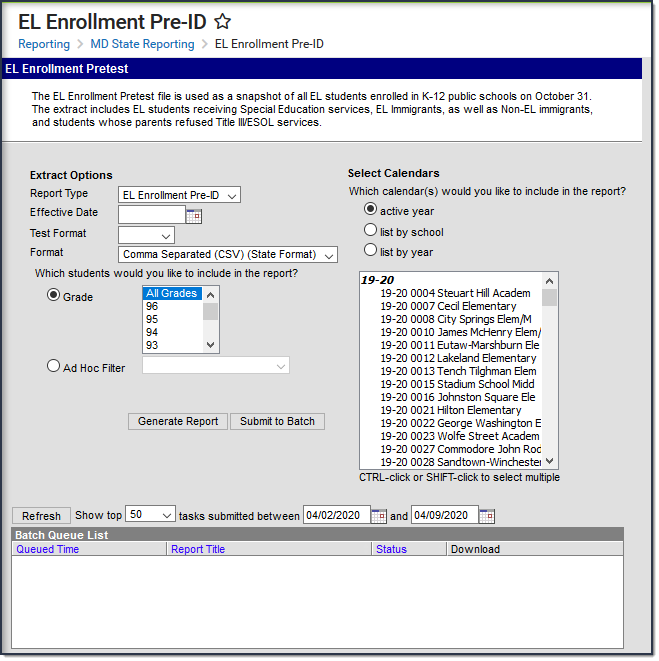Tool Search: EL Enrollment Pre-ID
The EL Enrollment Pre-ID is a snapshot of all ELs enrolled in K-12 public schools on October 31 and includes students receiving Special Education services, EL immigrants as well as non-EL immigrants, and students whose parents refused Title III/ESOL services.
Report Logic
- Reports English Language Learner students who were enrolled (any enrollment type) in state grade level 91 or 01-12 on the Effective Date selected on the report editor.
- If multiple enrollments exist, Campus uses the most recent primary enrollment as of the Effective Date selected on the report editor. If no primary enrollment exists, Campus uses the most recent enrollment as of the Effective Date selected on the report editor.
- Reports all ELL students where the EL status is EL and the Identified Date is before or on the Effective Date selected on the report editor.
- Reports all ELL students where EL status is Exited EL and Program Exit date is on or after the Effective Date selected on the report editor.
- Reports all immigrant students that entered a US School less than 3 years from the date the report was generated AND their Birth Country is NOT United States.
- Students are NOT included if:
- their enrollment record is marked as State Exclude;
- their enrollment record is marked as No Show;
- their Grade Level of enrollment is marked as State Exclude; or
- their Calendar of enrollment is marked as State Exclude.
Report Editor Fields
| Field | Description |
|---|---|
| Report Type | EL Enrollment Pre-ID |
| Effective Date | The snapshot date. Data is pulled as of the date selected in this field. |
| Test Format |
|
| Format | Determines the format for the report. Use the CSV (State Format) when submitting the final data. Use HTML or TXT for data review and testing. |
| Which students would you like to include in the report? |
|
| Select Calendars | The calendar(s) from which data is pulled for the report. |
| Generate Report Submit to Batch | Users have the option of submitting the report request to the batch queue by clicking Submit to Batch instead of Generate Extract. This process allows larger reports to generate in the background without disrupting the use of Campus. For more information about submitting a report to the batch queue, see the Batch Queue article. |
Report Layout
| Element | Description | Location | ||||||
|---|---|---|---|---|---|---|---|---|
| FILLER | This field reports as a blank filler field. | N/A | ||||||
| District Number | The unique number identifying the district within the state. Alphanumeric, 2 characters | System Administration > Resources > District Information > State District Number | ||||||
| FILLER | This field reports as a blank filler field. | N/A | ||||||
| School Number | The school number from the student's enrollment. If the Home School field is null, this element reports from the school tied to the enrollment. Numeric, 4 digits | Student Information > General > Enrollment > State Reporting > Home School System Administration > Resources > School > State School Number | ||||||
| LEA Student Number | The student's LEA-assigned ID number. Numeric, 10 digits | Census > People > Demographics > Student Number | ||||||
| Student Last Name | The student's last name. Reports the last name from the current Identity record. Legal Last Name reports. If Legal Last Name is null, the Last Name reports. Alphanumeric, 25 characters | Census > People > Identities > Current Identity > Legal Last Name or Last Name | ||||||
| Student First Name | The student's first name. Reports the first name from the current Identity record. Legal First Name reports. If Legal First Name is null, the First Name reports. Alphanumeric, 15 characters | Census > People > Identities > Current Identity > Legal First Name or First Name | ||||||
| Student Middle Name | The student's middle name. Reports the middle name from the current Identity record. Legal Middle Name reports. If Legal Middle Name is null, the Middle Name reports. Alphanumeric, 15 characters | Census > People > Identities > Current Identity > Legal Middle Name or Middle Name | ||||||
| Birth Date | The student's date of birth. Date field, 8 characters YYYYMMDD | Census > People > Identities > Current Identity > Date of Birth | ||||||
| Grade | The student's grade level. Numeric, 2 digits | Student Information> General > Enrollments > Grade | ||||||
| Gender | The student's gender. M: Male F: Female X: Non-Binary Reports the gender from the current Identity record. Legal Gender reports. If Legal Gender is null, Gender reports. Alphanumeric, 1 character | Census > People > Identities > Current Identity > Legal Gender or Gender | ||||||
| State Student ID | The student's state-assigned ID number. Alphanumeric, 10 digits | Census > People > Demographics > Student State ID | ||||||
| Ethnicity Hispanic Latino | Indicates if the student is considered Hispanic/Latino. If Is the individual Hispanic/Latino = Yes, a value of Y is reported. Otherwise, a value of N is reported. Alpha, 1 character Y or N | Census > People > Demographics > Race Ethnicity > Is the individual Hispanic/Latino? | ||||||
| Race | The five-digit code indicating the student's race.
For example, if a student is considered both white and black, they would report a value of 00305.
Numeric, 5 digits | Census > People > Demographics > Race Ethnicity | ||||||
| FILLER | This field reports as a blank filler field. | N/A | ||||||
| Home Language | The language spoken in the student's home. Alphanumeric, 3 characters | Census > People > Demographics > Home Primary Language | ||||||
| Date First Entered US School | The date when the student entered a U.S. school for the first time. Date field, 8 characters YYYYMMDD | Census > People > Demographics > Date Entered US School | ||||||
| Length of Time in LEP ELL Program | The number of years that a student has been in a bilingual or ESOL program.
Numeric, 2 digits | Student Information > Program Participation > English Learners (EL) > EL > Identified Date | ||||||
| Interrupted Schooling | Indicates students (above the age of 7) who have missed six (6) months or more of formal schooling prior to enrollment in a US school. If checkbox is marked, Y is reports. Alpha, 1 character Y or N | Student Information > Program Participation > English Learners (EL) > EL > Interrupted Schooling | ||||||
| Literacy in L1 | Indicates if the student can read and write in their first language. If the Literacy in L1 field is marked, Y reports. Otherwise, N reports. Alpha, 1 character Y or N | Student Information > Program Participation > English Learners (EL) > EL > Literacy in Home Language | ||||||
| EL Indicator | Indicates whether the student qualifies for ESOL services. Y reports if the student has an EL record with a status of EL and the Identified date is on or before the report extract editor date OR the student has an EL record with a status of EL Exited AND Identified date is prior to extract editor date and the EL Exited Date is after extract editor Effective Date. Alpha, 1 character Y or N | Student Information > Program Participation > English Learners (EL) > EL > Program Status | ||||||
| Title III Status | The student's Title III indicator. Y reports for all students where EL > Program Status = EL. Otherwise, N reports. Alpha, 1 character Y or N | Student Information > Program Participation > English Learners (EL) > EL > Program Status | ||||||
| Immigrant | Indicates whether the student is considered an immigrant. Y reports when the following criteria are met.
OR
Otherwise, N reports. Alpha, 1 character Y or N | Census > People > Demographics > Date Entered US School Census > People > Demographics > Birth Country | ||||||
| IEP Status | Indicates whether the student has an IEP and is receiving Special Education Service. N – No, student does NOT have an IEP and is not receiving services. Y – Yes, student has an IEP and is receiving special education services Alpha, 1 character Y or N | Student Information > General > Enrollment > Special Ed fields > Special Ed Status = receiving services | ||||||
| 504 Plan | Indicates whether the student has a 504 plan. Alpha, 1 character Y or N | Student Information > General > Flags | ||||||
| Migrant | Indicates whether the student is considered a migrant. Alpha, 1 character Y or N | Student Information > General > Enrollments > State Reporting Fields > Migrant | ||||||
| Language Instruction Educational Program | Reports the delivery type from the active state service as of the Effective Date where the delivery type is not null or NSP. If the student’s most recent EL record has the parent declined box marked, NSP reports. If multiple state services are active as of the Effective Date AND have the different delivery types the following hierarchy is used for reporting.
Otherwise, this field reports blank. Alphanumeric, 3 characters | Student Information > Program Participation > English Learners (EL) > EL Services | ||||||
| LIEP Parental Refusal | Reports Y when the student’s most recent EL has the parent declined checkbox marked. Alpha, 1 character Y or N | Student Information > Program Participation > English Learners (EL) > EL > Parent Declined | ||||||
| Date Parent Refused Services | Date that the parent signed the Refusal form. Students must have an identified proficiency level. Date field, 8 characters YYYYMMDD | Student Information > Program Participation > English Learners (EL) > EL > Parent Declined Date | ||||||
| Primary Disability | Reports the Primary Disability from the most recent locked IEP. Alphanumeric, 3 characters | Student Information > General > Enrollment > Special Ed Fields > Primary Disability | ||||||
| Secondary Disability | Reports blank. | N/A | ||||||
| Manual Control of Item Audio | If the student has an active test accommodation record as of the Effective Date that meets both of the following conditions, Y reports.
Otherwise, N reports. Alpha, 1 character Y or N | Student Information > General > Test Accommodation Tab > Manual Control of Item Audio Assessment > Test Set Up > Test Detail Screen > Type > LPF:EL for Proficiency | ||||||
| Repeat Item Audio | If the student has an active test accommodation record as of the Effective Date that meets both of the following conditions, Y reports.
Alpha, 1 character Y or N | Student Information > General > Test Accommodation Tab > Repeat Item Audio Assessment > Test Set Up > Test Detail Screen > Type > LPF:EL for Proficiency | ||||||
| Extended Speaking Test Response Time | If the student has an active test accommodation record as of the Effective Date that meets both of the following conditions, Y reports.
Otherwise, N reports. Alpha, 1 character Y or N | Student Information > General > Test Accommodation Tab > Ext Speaking Test Response Time Assessment > Test Set Up > Test Detail Screen > Type > LPF:EL for Proficiency | ||||||
| Large Print Version of Test | If the student has an active test accommodation record as of the Effective Date that meets both of the following conditions, Y reports.
Otherwise, N reports. Alpha, 1 character Y or N | Student Information > General > Test Accommodation Tab > Large Print Assessment > Test Set Up > Test Detail Screen > Type > LPF:EL for Proficiency | ||||||
| Braille Version of Test | If the student has an active test accommodation record as of the Effective Date that meets both of the following conditions, C reports.
Otherwise, this field reports blank. Alpha, 1 character | Student Information > General > Test Accommodation Tab > Special Orders > Braille Assessment > Test Set Up > Test Detail Screen > Type > LPF:EL for Proficiency | ||||||
| Interpreter Signs Test Directions in ASL | If the student has an active test accommodation record as of the Effective Date that meets both of the following conditions, Y reports.
Otherwise, N reports. Alpha, 1 character Y or N | Student Information > General > Test Accommodation Tab > Intp Signs Test Direc in ASL Assessment > Test Set Up > Test Detail Screen > Type > LPF:EL for Proficiency | ||||||
| Human Reader for Response Options | If the student has an active test accommodation record as of the Effective Date that meets both of the following conditions, Y reports.
Otherwise, N reports. Alpha, 1 character Y or N | Student Information > General > Test Accommodation Tab > Read Ald List Test Resp Opt Human Assessment > Test Set Up > Test Detail Screen > Type > LPF:EL for Proficiency | ||||||
| Human Reader for Repeat of Response Options | If the student has an active test accommodation record as of the Effective Date that meets both of the following conditions, Y reports.
Otherwise, N reports Alpha, 1 character Y or N | Student Information > General > Test Accommodation Tab > Repeat List. Test Resp Option Human Assessment > Test Set Up > Test Detail Screen > Type > LPF:EL for Proficiency | ||||||
| FILLER | This field reports as a blank filler field. | N/A | ||||||
| FILLER | This field reports as a blank filler field. | N/A | ||||||
| Scribe | If the student has an active test accommodation record as of the Effective Date that meets both of the following conditions, Y reports.
Otherwise, N reports. Alpha, 1 character Y or N | Student Information > General > Test Accommodation Tab > Scribe Response Assessment > Test Set Up > Test Detail Screen > Type > LPF:EL for Proficiency | ||||||
| Word Processor Respond | If the student has an active test accommodation record as of the Effective Date that meets both of the following conditions, Y reports.
Otherwise, N reports. Alpha, 1 character Y or N | Student Information > General > Test Accommodation Tab > WP or Device to Respond Test Items Assessment > Test Set Up > Test Detail Screen > Type > LPF:EL for Proficiency | ||||||
| Recording Device Transcribed by Student | If the student has an active test accommodation record as of the Effective Date that meets both of the following conditions, Y reports.
Otherwise, N reports. Alpha, 1 character Y or N | Student Information > General > Test Accommodation Tab > Student Resp Record Dev and Trans Assessment > Test Set Up > Test Detail Screen > Type > LPF:EL for Proficiency | ||||||
| Non School Setting | If the student has an active test accommodation record as of the Effective Date that meets both of the following conditions, Y reports.
Otherwise, N reports. Alpha, 1 character Y or N | Student Information > General > Test Accommodation Tab > Test Admin in Non School Setting Assessment > Test Set Up > Test Detail Screen > Type > LPF:EL for Proficiency | ||||||
| Extended Testing Time School Day | If the student has an active test accommodation record as of the Effective Date that meets both of the following conditions, Y reports.
Otherwise, N reports. Alpha, 1 character Y or N | Student Information > General > Test Accommodation Tab > Extended Time > Extended Time within the School Day Assessment > Test Set Up > Test Detail Screen > Type > LPF:EL for Proficiency | ||||||
| Extended Testing Time Multiple Days | If the student has an active test accommodation record as of the Effective Date that meets both of the following conditions, Y reports.
Otherwise, N reports. Alpha, 1 character Y or N | Student Information > General > Test Accommodation Tab > Extended Time > Extended Testing over Multiple Days Assessment > Test Set Up > Test Detail Screen > Type > LPF:EL for Proficiency | ||||||
| Mode of Administration | If the student has an active test accommodation record as of the Effective Date where the Assessment type is LPF, the following values report:
| Student information > General > Test Accommodation Tab >Test Format | ||||||
| Indicate Tier Information if Known for Paper Tests | This field reports blank. | N/A | ||||||
| Alternate ACCESS for ELLs Tester | Y reports when the most recent IEP has a Special Ed Start Date that is prior to or equal to the report's Effective Date and the latest IEP Closed Date is less than or equal to the report's Run Date AND meets one of the following criteria.
Otherwise, N reports. Alpha, 1 character Y or N | N/A | ||||||
| Student Type | The student's school type:
If the student's school type is blank, this field reports blank. Alpha, 1 character | Student Information > General > Enrollment System Administration > Resources > School > Type | ||||||
| FILLER | This field reports as a blank filler field. | N/A | ||||||
| FILLER | This field reports as a blank filler field. | N/A | ||||||
| LSS Entry Date | If the Enrollment Start Date is before the first day of school, then report the first day of school. Otherwise, report the Enrollment Start Date. Date field, 8 characters YYYYMMDD | Calendar > Calendar > Day > First Instructional Day of the Calendar Student Information > Enrollment > Start Date | ||||||
| LSS Withdraw Date | District reports students using the Extract Editor Effective date, so this field reports blank. |