Tool Search: CALPADS Student Program
The CALPADS Student Program is used to submit student program eligibility and participation information. Reported data is determined based on the specific program and time of the collection.
CALPADS uses Transaction Processing functionality with the records in this file. Users are able to determine if records should be added/updated, deleted, or replaced when submitting the file. This file is part of the Fall 1 and End of Year 2 collections and can also be submitted as frequently as necessary to maintain accurate student records. The State Format (Caret Delimited) should be used when submitting information to CALPADS.
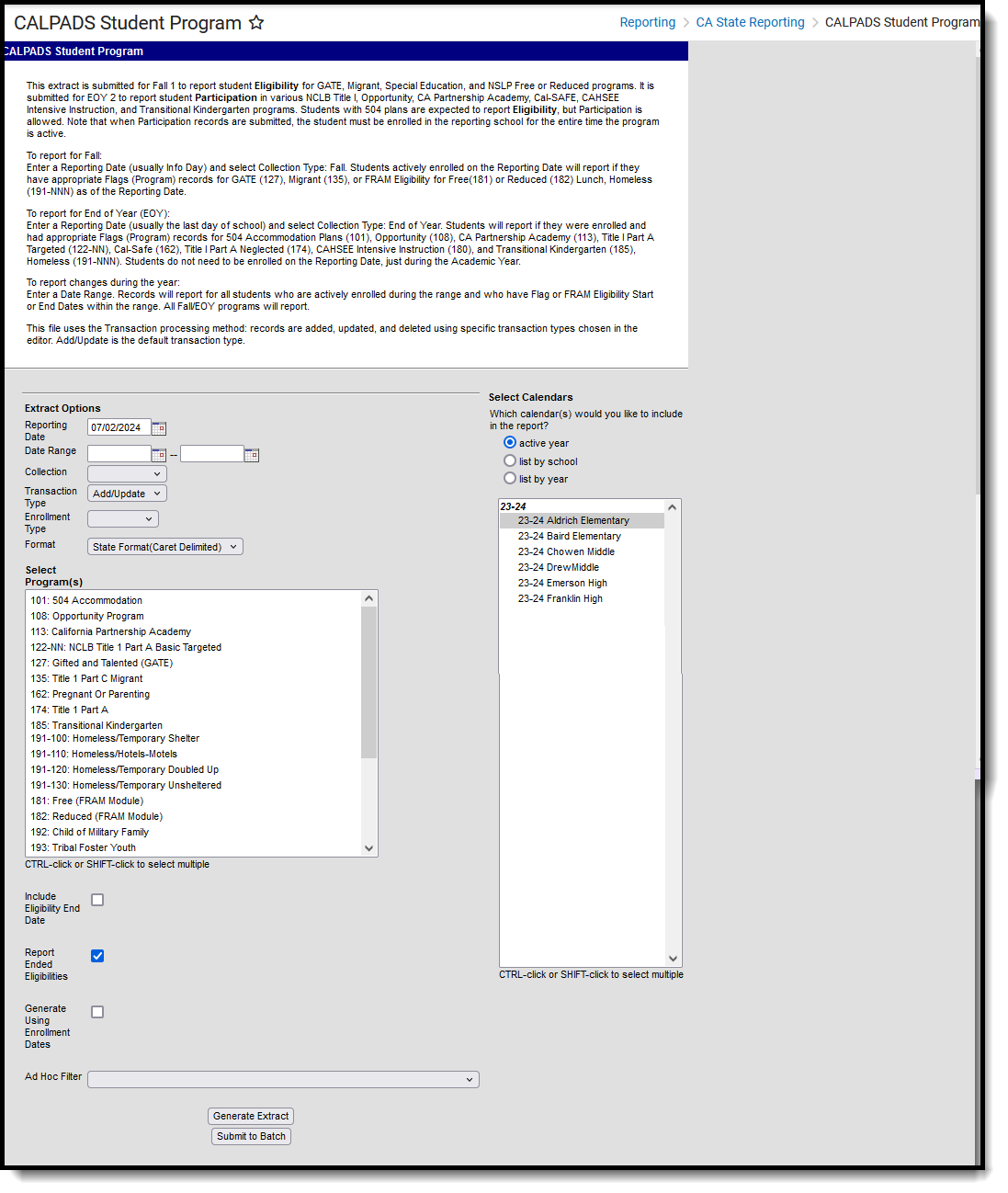 CALPADS Student Program Extract
CALPADS Student Program ExtractReport Logic
Students report one record per program code, even if they have multiple enrollments during the date range. Multiple program records with the same code report if applicable.
- Program Codes 200 or 201 are not reported; they are only used as indicators for Unaccompanied Youth or Runaway Youth in association with Program Code 191-NNN.
- References to Program records other than 181 or 182 are the same as flags.
The Academic Year for End of Year Reporting is July 1 through June 30 of the following year.
The Program Start Date reports for students in Programs 101, 108, 113, 122-NN, 162, 185.
The Eligibility Start Date reports for students in Programs 127, 135, 191-NNN and if the student has Free or Reduced eligibility in the reporting range or on the reporting date.
- When FRAM is reported as a program code, the most recent FRAM record does not report if the start date is prior to July 1 for the current active year.
- If the most recent record is outside of the date range selected on the extract editor, the FRAM record that is within the selected date range reports.
Date Range and Eligibility Dates
- If a Date Range is entered, students who are actively enrolled in the reporting calendar at any time during the Date Range and who have Start or End Dates (participation or eligibility for Programs 101, 127, or 135, participation only for the other programs) within the date range for any of the above programs report. Students who have an active FRAM Eligibility of Free or Reduced that starts or ends within the Date Range entered report. Students with a Program of 101 report if the Program Start and End Dates are within the Date Range ONLY if they do not have Eligibility Dates entered, whether those dates are in the range or not.
- If a Program 181/182 has an Eligibility End Date past June 30 of the calendar year, the extract reports the student's enrollment end date.
- If a Program 181/182 has an Eligibility Start Date before July 1 of the calendar year, the record does not report.
For Provision 2 and 3 schools:
- Students who have any FRAM eligibility (Free or Reduced, Program 181 and 182) between the Provision Base Year and Provision End Year report a record for each year they are enrolled in that Provision School.
- If the student is marked as Direct Certification, the Direct Certification Start Date is used on the report for each year subsequent for that student.
- Students who do not have eligibility records do not report.
If the student's previous primary enrollment end status is E155 or E150:
- The 504 Program report when the start date is prior to the calendar start date.
- The earlier of the start date or eligibility start date reports on the Education Membership Start Date
- Secondary enrollments are ignored, as are summer school enrollments.
If the student has previous primary enrollments with any end status other than E155 or E150:
- Only reports the record if the start date is within the calendar start date and end date.
- The earlier of the start date or eligibility start date reports on the Education Program Membership Start Date.
- Secondary enrollments are ignored, as are summer school enrollments.
If a student has no previous enrollments, the record only reports if the start date is within the calendar start and end date. The earlier of the start date or eligibility start date reports on the Education Program Membership Start Date.
For Program 181 and 182 assigned to a student with a Primary Disability, the Program Start Date reports as follows:
- When a student has multiple start dates in a calendar time period for Free or Reduced (or combination), the earliest of the two start date. If one record has an end date with no start date in the calendar year (July (July 1 to June 30), and the other has a start date, only the record with the start date reports.
- When a student has multiple FRAM programs with start dates within the calendar date range and using the Effective Date, logic looks for a previous FRAM record with a start date within the date range and reports that start date if it exists. Otherwise, the start date of the program active on the effective date reports.
- When a student has multiple Educational Program, the first start date of those program codes, the last record's program code reports. For example, a student has with a Program 181 from August 1, 2016 to September 1, 2016, and a Program 182 from September 5, 2016 through the end of the year, Program 182 reports with the August 1, 2016 start date.
State Exclude
Students do not report when:
- Their enrollment record is marked as No Show or is marked as State Exclude.
- The Service Type on the Enrollment Record is marked as N.
- The Calendar of enrollment is marked as State Exclude.
- The Grade Level of enrollment is marked as State Exclude.
Non-Binary Gender Reporting
Schools can assign students a gender of M: Male, F: Female, X: Non-binary. This is done on the Identities tool and/or the Demographics tool.
CALPADS Extracts use the Legal Gender field included in the Protected Identity Information to report student and staff identity information.
To record a gender of X: Non-binary, on the Identities tool:
- Assign the Gender of X: Non-Binary in the standard identify fields.
- Assign the Protected Identity Information Legal Gender of M: Male, F: Female, or X: Non-binary.
- Save the record when finished.
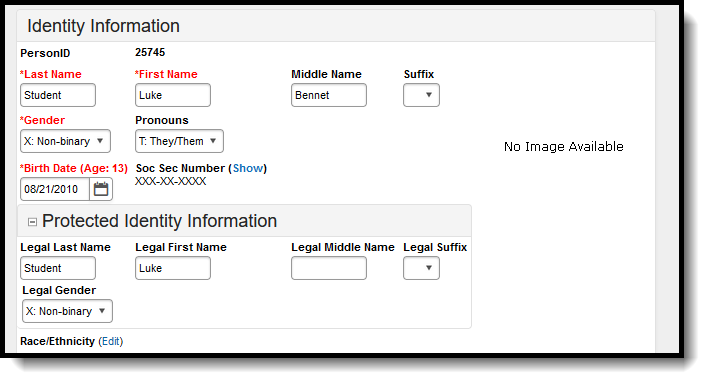 Gender and Legal Gender Assignment
Gender and Legal Gender AssignmentValidate SPRG Data
Use the Data Validation Report to correct any student data prior to the submitting the CALPADS file to the state. Validation Groups and Validation Rules are provided by Infinite Campus for a specific CALPADS extract (listed below). These groups are used to return certain rules assigned to each group.
Modifications to the Validation Rules and Validation Groups can be made if your district has purchased the Campus Analytics Suite; otherwise, they are read-only.
Users can select the Missing or Incorrect Data Validation Group, which returns any missing or incorrect data that is reported in the CALPADS Extract, like a missing enrollment exit reason or an incorrect date, for example.
Note that examples refer to CALPADS SENR.
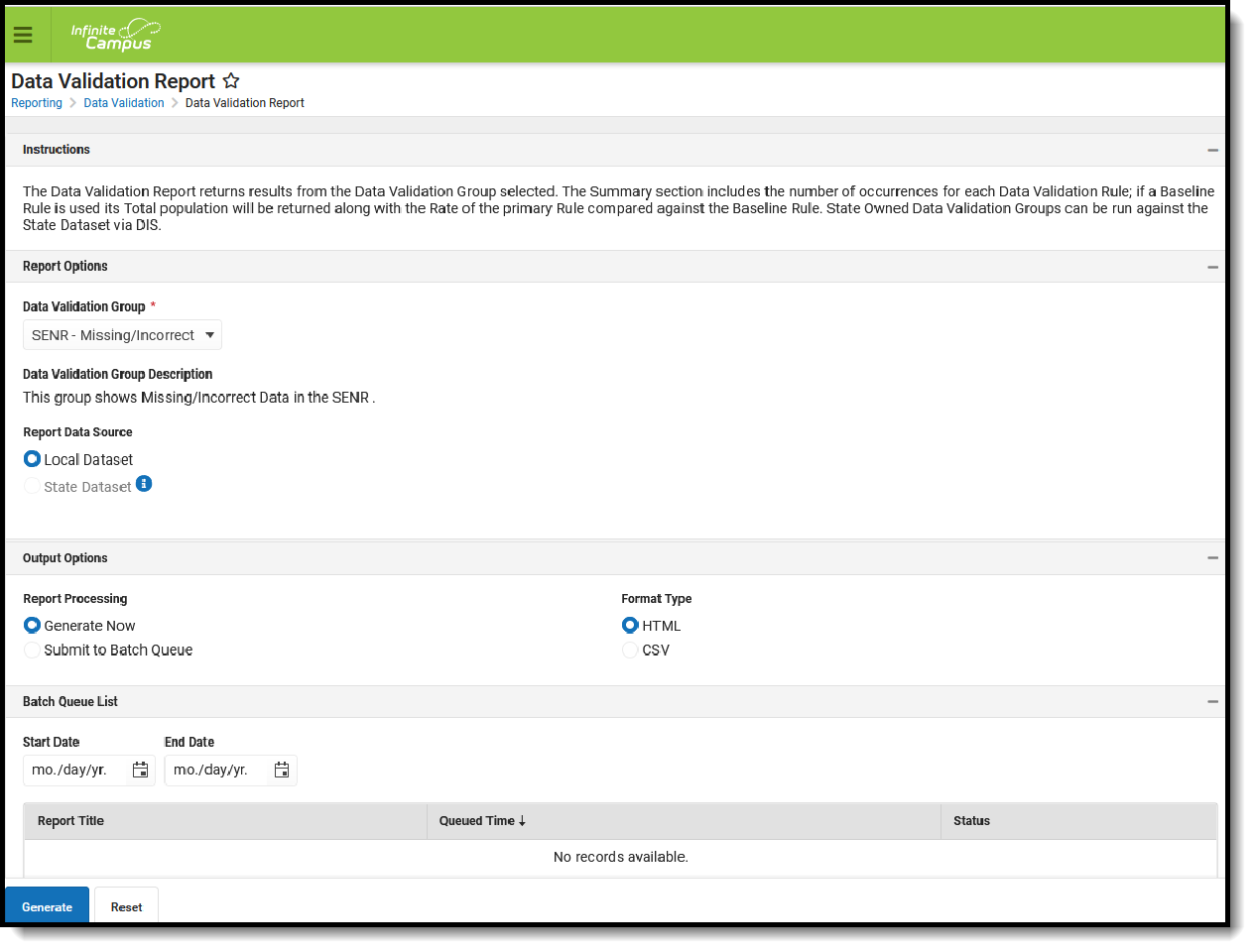 Data Validation Report - Missing/Incorrect Data
Data Validation Report - Missing/Incorrect Data
The report first lists a Summary of the issues found and the total number of occurrences.
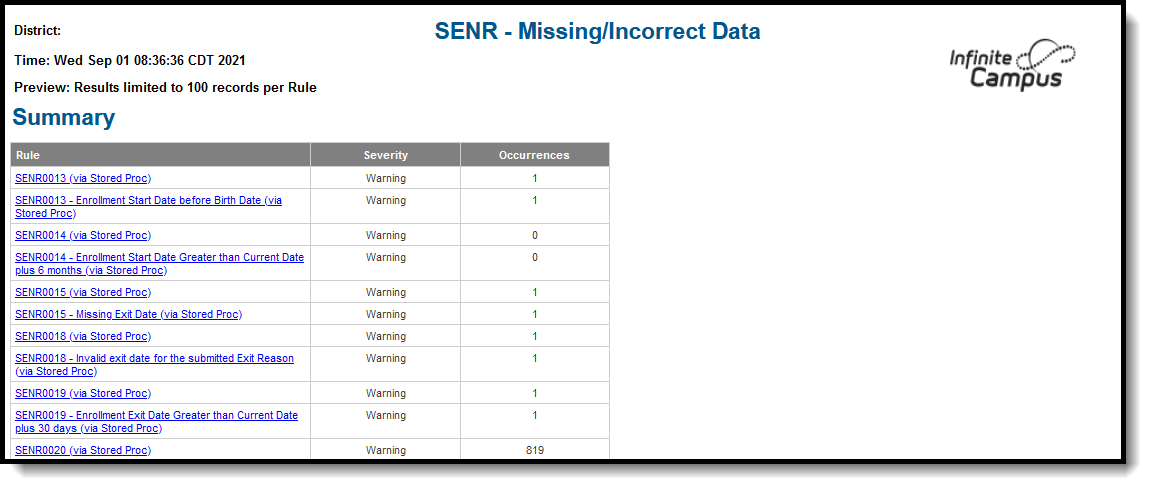 Validate Report Summary List
Validate Report Summary List
Then, click the Rule in the Summary column (for HTML format), or scroll through the report to see which students meet the criteria of the rule logic.
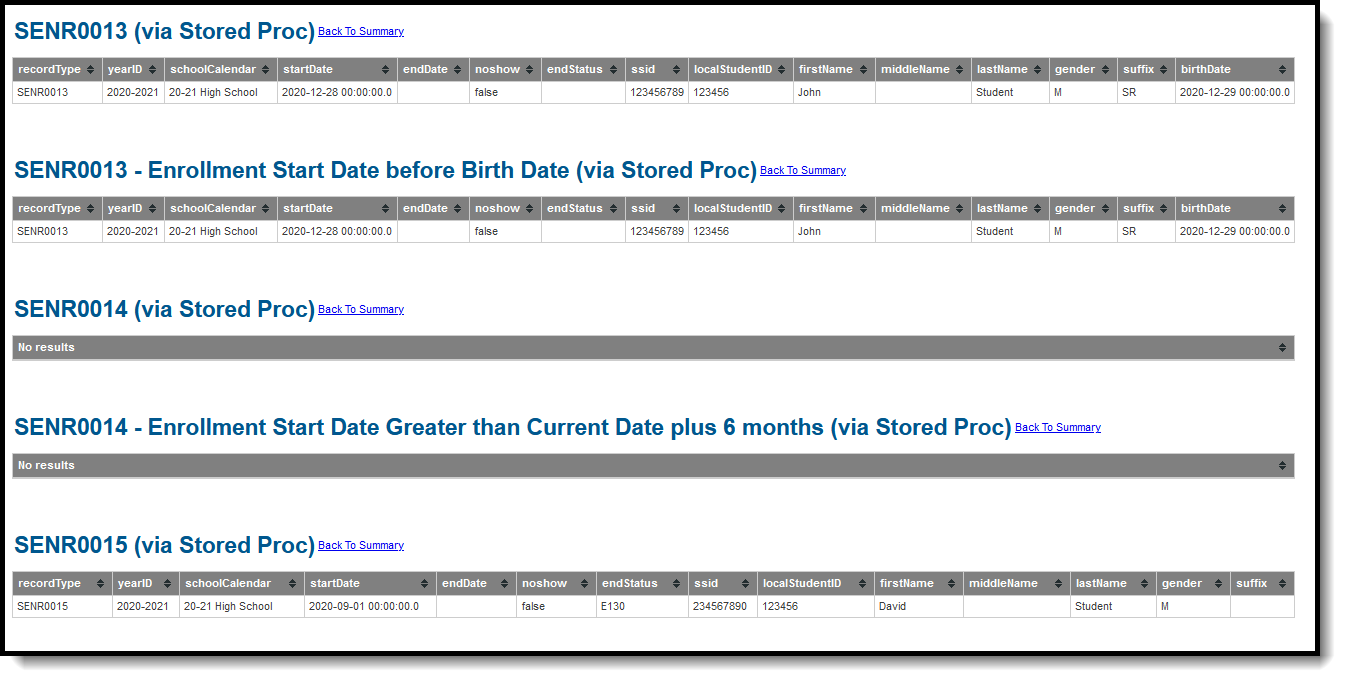 Validate Report Results
Validate Report Results
Refer to the tables below, which includes the rule, rule logic and location, for correcting the data.
Missing or Incorrect Data
The Missing or Incorrect Data Report uses the following rules and logic (open the Click here to Expand section below to see each rule).
Report Editor
The following describes the CALPADS Student Program editor.
Field | Description |
|---|---|
Reporting Date | All enrolled student records as of this date are included within the report. When submitting a file for Fall 1, Spring, or EOY to CALPADS, users should only enter a Reporting Date. Use the last day of school for EOY. |
Date Range | The Date Range used when reporting changes in program data. Only students who are actively enrolled and who have Program Start/End dates within this date range report. Users who wish to add new records or modify existing CALPADS data should enter the appropriate Date Range when generating the report. CALPADS Student Program data can be reported for a Reporting Date and Collection type or a defined Date Range. When submitting records to CALPADS, users should enter a Reporting Date, usually Info Day (Fall) or the last day of school (EOY), and select the proper Collection. When submitting modifications or new program records to CALPADS, users should enter the appropriate Date Range. |
CALPADS Student Program data can be reported for a Reporting Date and Collection type or a defined Date Range. When submitting records to CALPADS, users should enter a Reporting Date, usually Info Day (Fall) or the last day of school (EOY), and select the proper Collection. When submitting modifications or new program records to CALPADS, users should enter the appropriate Date Range. | |
Collection | The report collection. Options are Fall and End of Year. Report logic varies based on the Collection selected. |
Transaction Type | Defines how report data is processed when imported into the CALPADS system. Options:
|
| Enrollment Type | Selection enrollment type reports only those students who have the selected enrollment type. If a selection is not made, all reportable enrollments are included in the report. |
Format | The format of the generated report. When submitting data to CALPADS, select the State Format (Caret Delimited). |
| Select Programs | Lists program code and program name of each reportable program. Selected programs are the only programs that report. |
| Include Eligibility End Date | When marked, end dates report for eligibility programs (135, 181, 182, 127). When not marked, the end date reports a blank value for eligibility programs. |
| Report Ended Eligibilities | When marked, the start and end dates of any ended eligibility programs report. When not marked, the record of a student's latest eligibility program reports. |
| Generate Using Enrollment Dates | When marked, Program Membership Date logic reports the student's Enrollment Start and End Date, rather than the first day the student's selected program participation became effective. Use this checkbox to report programs that are not ended on a yearly basis. This affects the reported values of the Education Program Membership Start Date and Education Program Membership End Date fields. |
Ad hoc Filter | Allows users to filter report data based on Ad hoc filters. |
Calendar Selection | Select the calendar of enrollment from which to pull student data. Calendars can be chosen by the active year, by the school name or by the year. |
Report Generation Options | Choose the Generate Extract to display the results of the chosen items immediately. Choose the Submit to Batch option to generate the report at a specified time. This option is helpful when generating large amounts of data. |
Generate the Report
- Enter the Reporting Date in mmddyy format or by clicking the calendar icon and selecting a date. Students enrolled in a program (based on Collection) as of this date are included on the report.
- If updating/modifying existing CALPADS data, enter the appropriate Date Range in mmddyy format or by clicking the calendar icon and selecting a date.
- Select the appropriate Collection. This is the specific report group collected by CALPADS during the school year and determines which programs report. The Collection is required when using the Reporting Date.
- Select the Transaction Type. This defines how the CALPADS system processes the file. Add/Update is the default.
- If desired, select the Enrollment Type.
- Select the report Format. When submitting to CALPADS, select the State Format (Caret Delimited).
- Select the desired Program(s).
- Mark the Include Eligibility End Date checkbox, if desired.
- Mark the Report Ended Eligibilities checkbox, if desired.
- Mark the Generate Using Enrollment Dates checkbox, if desired.
- Use the Ad hoc Filter to select students already included in a filter. This is not required. If not chosen, all students who have the appropriate program records during the entered date range are included.
- Select the Calendars to include in the file.
- Click the Generate Extract button. Or generate the extract at a specified time using the Submit to Batch button. The file appears in a new window in the selected format.
CALPADS Student Program Layout
Element | Description | Location |
|---|---|---|
Record Type Code | The category describing the type of data record being submitted.
SPRG, 4 characters | Data not stored |
Transaction Type Code | Describes the action the system should take with the submitted data.
D/R/Blank, 1 character | CALPADS Student Program > Transaction Type Data not stored |
Local Record ID | This field reports blank. | N/A |
Reporting LEA | A unique identifier for the educational service institution responsible for obtaining and maintaining a student’s Statewide Student Identifier by way of an enrollment record in CALPADS. If the reporting calendar is from a School with Type = 15: Independently Reporting Charter, the State School Number reports (not the State District Number). This field reports the Secondary District Number when the reporting calendar has a School Type of 16: Secondary State District Number. Numeric, 7 digits | District Information > State District Number District.number School Information > School Number School.number School Information > Type School.type |
School of Service | A unique identifier for the school that delivers a majority of educational instruction and services and is where the student attends. If the CDS field is populated on the School editor, that value reports.
Numeric, 7 digits | School Information > State School Number School.number School Information > CDS Number |
Academic Year | A unique identifier assigned to a specific Academic Year. An Academic Year is the period during which school is in regular session and provides a required number of days of instruction. Date field, 9 characters (CCYY-CCYY) | School Year Setup > Start Year/End Year Calendar.schoolYear |
SSID | The unique identifier for the student assigned to or by the first California district in which the student is enrolled in accordance with CDE established standards. This number follows the student from school to school throughout his/her K-12 career. Alphanumeric, 10 characters | Demographics > Person Identifiers > State ID Person.stateID |
Local Student ID | A unique identifier assigned to the student by a local educational agency. This may not necessarily be the same as the identifier assigned to the student at the school level. Alphanumeric, 15 characters | Demographics > Person Identifiers > Student Number Person.studentNumber |
Student First Name | The student's legal first name. If the Legal First Name field is populated, information reports from that field. This may only include alphabetic letters, number, periods, hyphens and apostrophes. Alphanumeric, 30 characters | Demographics > Person Identifiers > First Name Identity.firstName Identities > Identity Information > Protected Identity Information > Legal First Name Identity.legalFirstName |
Student Last Name | The student's legal last name. If the Legal Last Name field is populated, information reports from that field. This may only include alphabetic letters, number, periods, hyphens and apostrophes. Alphanumeric, 50 characters | Demographics > Person Identifiers > Last Name Identity.lastName Identities > Identity Information > Protected Identity Information > Legal Last Name Identity.legalLastName |
Student Birth Date | The student's date of birth. Date field, 8 characters (CCYYMMDD) | Demographics > Person Identifiers > Birth Date Identity.birthDate |
Student Gender Code | The student's gender. If the Legal Gender field is populated, information reports from that field. See the Non-Binary Gender Reporting section for additional information. Alphanumeric, 1 character (M or F) | Demographics > Person Identifiers > Gender Identity.gender Identities > Identity Information > Protected Identity Information > Legal Gender Identity.legalGender |
Education | A coded value for an Education Program. An Education Program represents a set of interdependent or interrelated activities and procedures designed to accomplish a predetermined goal/objective or set of goals/objectives. See the Education Program Codes following this table for more information.
Alphanumeric, 3 characters | Flags; Eligibility Program.code Homeless |
Education Program Membership Code | A coded value representing a Membership Category. Membership Category is a category describing the prescribed levels of inclusion for an Education Program. Value returned is calculated based on the program number and start date or eligibility start date. Numeric, 1 digit 1 (Eligibility) or 3 (Participation) | Data not stored |
Education Program Membership Start Date | The first day that a Student Education Program Membership Category became effective. For Participation Programs of 101, 108, 113, 122-NN, 127, 135, 144, 162, 174, 185, 191-NNN or 192: logic reports the start date on the program. If the start date is blank, the Eligibility Start Date reports. If both fields are populated, the earlier of the two start dates reports. If there is no date populated, no value reports. For Eligible Programs of 191, 127, 135: logic reports the Eligibility Start Date on the program. If that field is blank, the Start Date reports. If both fields are populated, the earlier of the two start dates reports. If there is no date populated, no value reports. For programs 181 or 182 reporting from FRAM Eligibility Free or Reduced, the Eligibility Start Date reports.
For Program 192, the Military Connections start date is used if a date within the range exists. If no date exists within the range, data reports from the flag (192) if there is a date within the range. If there is no date in flags, a value does not report. For Program 191, the Homeless Program start date is used if a date within the range exists. If no date exists within the range, data reports from the flag (191-nnn) if there is a date within the range. If there is no date in flags, a value does not report. For Program 193, the earlier date of either the Flag Start Date or the Flag Eligiblity Date reports. For Programs 300-307, the earlier date of either the Flag Start Date or the Flag Eligibility reports. The Enrollment Start Date in the selected calendar reports when:
Date field, 8 characters (CCYYMMDD) | Flags > Start Date Program Participation.startDate Homeless Eligibility > Start Date Military Connections Enrollments > General Enrollment Editor > Start Date Enrollment.startDate |
Education Program Membership End Date | The last day that a Student Education Program Membership Category was effective. For Programs 127, 135 or 144: The later of the Flag End Date or Flag Eligibility End Date reports if populated. An End Date after the Reporting Date is allowed. When the student's enrollment from the Reporting Date/Date Range time period has an End Status other than 440 or blank, the Enrollment End Date reports when it is before the Flag End Date or Eligibility End Date, or when those dates are blank (null). When a student has multiple lines of enrollment in the same calendar year and enrollments are ended with End Status 440, the start date of the first enrollment reports. For Program 101: When the student’s enrollment end status starts with T (i.e T160, T165,T167, T168, T180, T200, T240, T260, T270, T180, T310, T370, T380, T460), the student's enrollment end date reports as the Flag end date when the Enrollment end date is prior to the Flag End Date. When the student’s enrollment end status starts with T (i.e T160, T165, T167, T168, T180, T200, T240, T260, T270, T180, T310, T370, T380, T460), the student's enrollment end date reports as the Flag end date if the Flag End Date is Blank. When the enrollment end status does not start with T AND the Flag End Date is blank, this field reports blank. For Program 181 or 182: When reporting from FRAM Eligibility that is Free or Reduced, the Eligibility End Date reports. An End Date after the Reporting Date is allowed. When the student's eligibility end date is past 06/30/end year of the calendar, report 06/30/end year of the calendar. For Programs 108, 113, 122-NN, 162, 174, 185, 192: The Flag End Date or Eligibility End Date reports, whichever is later, if populated. An End Date after the Reporting Date is allowed. When the student's enrollment from the Reporting Date/Date Range time period has an End Status other than 440 or E490 or blank, the Enrollment End Date reports if it is before the Flag End Date. If the Exit Status is 440 or E490 or blank, the Flag End Date reports, if populated. When the student's enrollment from the Reporting Date/Date Range time period has an End Status other than 440 or E490 or blank, the Enrollment End Date reports when the Flag End Date is blank. If the Exit Status is 440 or E490 or blank, a blank value reports when the Flag End Date is blank. For Programs 300-307: When the student’s enrollment end status starts with T (i.e T160, T165,T167, T168, T180, T200, T240, T260, T270, T180, T310, T370, T380, T460), the student's enrollment end date reports as the LIP program end date (when the Enrollment end date is prior to the LIP Program End Date). When the student’s enrollment end status starts with T (i.e T160, T165, T167, T168, T180, T200, T240, T260, T270, T180, T310, T370, T380, T460), the student's enrollment end date reports as the LIP program end date when the LIP Program End Date is Blank. When the enrollment end status does not start with T, the Flag End Date reports. When the enrollment end status does not start with T AND the Flag End Date is blank, this field reports blank. For Program 192: The Military Connections end date is used when a date within the range exists. When no date exists within the range, data reports from the flag (192) when there is a date within the range. If there is no date in flags, a value does not report. For Programs 191-100 through 191-130: When the student’s enrollment end status starts with T (i.e T160, T165,T167, T168, T180, T200, T240, T260, T270, T180, T310, T370, T380, T460), the student's enrollment end date reports as the Homeless program end date (when the Enrollment end date is prior to the Homeless Program End Date.) When the student’s enrollment end status starts with T (i.e T160, T165, T167, T168, T180, T200, T240, T260, T270, T180, T310, T370, T380, T460), the student's enrollment end date reports as the Homeless program end date if the Homeless Program End Date is Blank. When the student's enrollment end status does not start with T, the Flag End Date reports. When the enrollment end status does not start with T AND the Flag End Date is blank, this field reports blank. Date field, 8 characters (CCYYMMDD) | Flags > End Date Program Participation.endDate Eligibility > End Date Homeless Military Connections Enrollments > General Enrollment Editor > End Date Enrollment.endDate |
Education Service Academic Year | The year in which a service was received for a particular student. This only reports for Program 122. All other programs report blank.
Date field, 9 characters (CCYY-CCYY) | School Year Setup > Start Year/End Year Calendar.schoolYear |
Education Service Code | A coded value representing an Education Service. An Education Service is specific service or services that are performed within an Education Service Category. Reports only for program 122-NN. Numeric, 2 digits | Flags Program.code |
California Partnership Academy ID | A state level unique identifier assigned to a specific California Partnership Academy within a school that a student is assigned to. For instance, a student may be assigned to a Health Academy.
Numeric, up to 5 characters | Flags > Identifier Program.Code ProgramParticipation.location |
Migrant Student ID | A unique identifier assigned to each participant in the Migrant Education Program by the California Department of Education. This is the MSD Number. Numeric, up to 11 characters | Flags > Identifier Program.Code ProgramParticipation.location |
| Filler Field | This field does not report. | N/A |
| Filler Field | This field does not report. | N/A |
| Homeless Dwelling Type | A coded value representing the student's dwelling type when marked as homeless. Data reports from the Primary Nighttime Residence field on the Homeless tab when a program within the date range exists. If no homeless record exists, data reports from the Flags tab (191-nnn), as follows:
Numeric, 3 digits | Enrollment > State Reporting Fields > Homeless Enrollment.homeless Flags > 191: Homeless Homeless > Primary Nighttime Residence Program.programID (Homeless) |
| Unaccompanied Youth Indicator | Indicates whether a student identified as homeless is not in the direct care of their parent/guardian. Data reports from the Unaccompanied Youth field on the Homeless record when a program within the date range exists. If no homeless record exists, data reports from the Flags tool (191-nnn). If the Program is 191-NNN, and Program 200 is active during the reporting dates, a value of Y reports. Otherwise, a value of N reports. A program is considered an Active Program when the Eligibility Start Date is on or before the reporting date and the Eligibility End Date is AFTER the reporting date. If the Program Code is 191-NNN, and the student is considered a Runaway Youth (Program 201), reports Y. Alphabetic, 1 character (Y or N) | Enrollment > State Reporting Fields > Homeless Enrollment.homeless Flags > 200: Unaccompanied Youth Program.programID (Unaccompanied Youth) Homeless > Unaccompanied Youth |
| Runaway Youth Indicator | Indicates whether a student identified as homeless who is less than 18 years old has left the home without parental/caregiver permission and stays away for one or more nights. Data reports from the Runaway Youth field on the Homeless record when a program within the date range exists. If no homeless record exists, data reports from the Flags tool (191-nnn). If the Program is 191-NNN, and Program 201 is active during the reporting dates, a value of reports Y. Otherwise, a value of N reports. A program is considered an Active Program when the Eligibility Start Date is on or before the reporting date and the Eligibility End Date is AFTER the reporting date. Alphabetic, 1 character (Y or N) | Enrollment > State Reporting Fields > Homeless Enrollment.homeless Flags > 201: Runaway Youth Program.programID (Runaway Youth) |
| Filler Field | This field reports blank. | N/A |
Education Program Codes
The codes listed below are used in the CALPADS Student Program Extract. Other program codes may be used and managed by the district in Flags.
Codes 300-307 report from English Learners (EL).
Code | Description |
|---|---|
101 | 504 Plan |
108 | Education Options: Opportunity Program |
113 | Education Options: California Partnership Academy |
122-05 | Title 1 Targeted Math |
122-06 | Title 1 Targeted Reading/Language Arts |
122-07 | Title 1 Targeted Science |
122-08 | Title 1 Targeted Social Studies |
122-09 | Title 1 Targeted Vocational/Career |
122-10 | Title 1 Targeted Other Instructional Service |
122-11 | Title 1 Targeted Health, Dental and Eye Care |
122-12 | Title 1 Targeted Guidance/Advocacy |
122-13 | Title 1 Targeted Other Support Services |
127 | Gifted and Talented Education (GATE) |
135 | Migrant Education |
162 | Pregnant or Parenting |
164 | ESEA Title 1, Part A and Part D - Delinquent |
171 | Title 1 Part D Neglected |
172 | Title 1 Part D At Risk |
173 | Title 1 Part D Juvenile Detention |
174 | Title 1 Part A Neglected |
| 181 | NSLP Free (reports from FRAM Eligibility) |
| 182 | NSLP Reduced (reports from FRAM Eligibility) |
| 185 | Transitional Kindergarten |
| 190 | Foster Program |
| 191-100 | Temporary Shelters |
| 191-110 | Hotels/Motels |
| 191-120 | Temporary Doubled Up |
| 191-130 | Temporary Unsheltered |
| 192 | Active Military Family |
| 193 | Tribal Foster Youth |
| 200 | Unaccompanied Youth |
| 201 | Runaway Youth |
| 300 | LIP - Developmental Bilingual Program |
| 301 | LIP - Dual-Language Bilingual Program |
| 302 | LIP - Heritage or Indigenous Language |
| 303 | LIP - Newcomer Program (Various Models) |
| 304 | LIP - One-Way Immersion Program |
| 305 | LIP - Structured English Immersion Program or other predominantly EL Instructional Models |
| 306 | LIP - Transitional Bilingual Program |
| 307 | LIP - Parent Opted Out of EL Services |
Education Program Membership Code Logic
- For the Fall/Spring Collection:
- Program 127, 135, 185, 191-NNN:
- If the student has both Start and Eligibility Start Dates, report 1.
- If the student has only Eligibility Dates, report 1.
- If the student has only Start/End Dates, report 3.
- Program 181 or 182
- If the student has an Eligibility of Free or Reduced, report 1.
- For Program 181 reporting from Provision Status, report 1.
- Program 192
- If reporting in Education Program Code field, reports 1.
- Program 300-307
- If EL Services is 300-306, reports 1.
- If EL Services is 307, reports 3.
- Program 127, 135, 185, 191-NNN:
- For the End of Year Collection:
- Students with an active program participation in Programs 108, 113, 122-NN, 162, 174, 185, 191-NNN, a value of 3: Participating reports, regardless if the program has ended.
- Program Code 101:
- If the student has both Start and Eligibility Start Dates, a value of 1 reports.
- If the student has only Eligibility Dates, a value of 1 reports.
- If the student has only Start/End Dates, a value of 3 reports.
- Program 300-307
- If EL Services is 300-306, reports 1.
- If EL Services is 307, reports 3.
- For the Date Range:
- Programs 101, 127, or 135:
- If the student has a date within the range in both Start and Eligibility Start Dates, a value of 1: Eligible reports.
- If the student has a date within the range only in Eligibility Dates, a value of 1 reports.
- If the student has a date within the range only in Start/End Dates, a value of 3 reports, unless the student also has Eligibility Dates, even if they are not within the range. Then, a value of 1 reports.
- Program 181 or 182:
- Reporting from FRAM Eligibility of Free or Reduced with a date within the range, a value of 1 reports.
- Reporting from Provision Status, a value of 1 reports.
- For all other Program codes, a value of 3 is reported.
- Programs 101, 127, or 135:
Disability Categories
Code | Description | Definition |
|---|---|---|
210 | Mental Retardation/Intellectual Disability (MR/ID) | Mental Retardation/Intellectual Disability means significantly sub-average general intellectual functioning, existing concurrently with deficits in adaptive behavior, and manifested during the developmental period, that adversely affects a child's educational performance. (34 CFR Sec. 300.7(c)(6)). |
220 | Hard of Hearing (HH) | Hard of Hearing means hearing impairment, whether permanent or fluctuating, that adversely affects a child's educational performance, but that is not included under the definition of deaf in this section. |
230 | Deafness (DEAF)/Hearing Impairment (HI) | Deafness means a hearing impairment that is so severe that the child is impaired in processing linguistic information through learning, with or without amplification, which adversely affects educational performance. (34 CFR Sec. 300.7(c)(3) Hearing Impairment is a federal category of disability, which includes both hard of hearing and deaf individuals as defined above. |
240 | Speech or Language Impairment (SLI) | Speech or Language Impairment means a communication disorder such as stuttering, impaired articulation, language impairment, or a voice impairment, that adversely affects a child's educational performance. (34 CFR Sec. 300.7(c)(11)) |
250 | Visual Impairment (VI) | Visually Impaired, including blindness means impairment in vision that, even with correction, adversely affects a child's educational performance. The term includes both partially seeing and blind children. (34 CFR Sec. 300.7(c)(13)). |
260 | Emotional Disturbance (ED) | Emotional Disturbance means a condition exhibiting one or more of the following characteristics, over a long period of time and to a marked degree, that adversely affects educational performance: (A) An inability to learn which cannot be explained by intellectual, sensory, or health factors; (B) An inability to build or maintain satisfactory interpersonal relationships with peers and teachers; (C) Inappropriate types of behavior or feeling under normal circumstances; (D) A general pervasive mood of unhappiness or depression; or (E) A tendency to develop physical symptoms or fears associated with personal or school problems. The term (ED) includes schizophrenia. The term does not apply to children who are socially maladjusted, unless it is determined that they have an emotional disturbance. (34 CF Sec. 300.7(c)(4)). |
270 | Orthopedic Impairment (OI) | Orthopedic Impairment means a severe orthopedic impairment that adversely affects a child's educational performance. The term includes impairments caused by congenital anomaly (e.g., clubfoot, absence of some member, etc.), impairments caused by disease (e.g., poliomyelitis, bone tuberculosis, etc.), and impairments from other causes (e.g., cerebral palsy, amputations, and fractures or burns which cause contractures). (34 CFR Sec. 300.7(b)(6 Sec. 300.7(c)(8)) |
280 | Other Health Impairment (OHI) | Other Health Impairment means having limited strength, vitality or alertness, due to chronic or acute health problems such as a heart condition, tuberculosis, rheumatic fever, nephritis, asthma, sickle cell anemia, hemophilia, epilepsy, lead poisoning, leukemia, or diabetes, which adversely affects a child's educational performance. (34 CFR Part 300.7 (c) (9)). |
290 | Specific Learning Disability (SLD) | Specific Learning Disability means a disorder in one or more of the basic psychological processes involved in understanding or using language, spoken or written, that may manifest itself in an imperfect ability to listen, think, speak, read, write, spell, or to do mathematical calculations, including such conditions as perceptual disabilities, brain injury, minimal brain dysfunction, dyslexia, and developmental aphasia. The term does not include learning problems that are primarily the result of visual, hearing, or motor handicaps, of mental retardation, of emotional disturbance or of environmental, cultural, or economic disadvantage. (34 CFR Sec. 300.7(c)(10)). |
300 | Deaf-Blindness (DB) | Deaf-Blindness means concomitant hearing and visual impairments, the combination of which causes such severe communication and other developmental and educational needs that they cannot be accommodated in special education programs solely for children with deafness or children with blindness. (34 CFR Sec. 300.7(c)(2)). |
310 | Multiple Disabilities (MD) | Multiple Disabilities means concomitant impairments (such as mental retardation-blindness, mental retardation-orthopedic impairment, etc.,) the combination of which causes such severe educational needs that they cannot be accommodated in special education programs solely for one of the impairments. The term does not include deaf-blind children. (34 CFR Sec. 300.7(c)(7)). |
320 | Autism (AUT) | Autism means a developmental disability significantly affecting verbal and non-verbal communication and social interaction, generally evident before age three, which adversely affects educational performance. Other characteristics often associated with autism include, engagement in repetitive activities and stereotyped movements, resistance to environmental change or change in daily routines, and unusual responses to sensory experiences. The term does not does not apply if a child’s educational performance is adversely affected primarily because the child has an emotional disturbance. A child who manifests characteristics of autism" after age three, that child could be diagnosed as having "autism" if the criteria in the above paragraph are satisfied. (34 CFR Sec. 300.7(c)(1)). |
330 | Traumatic Brain Injury | Traumatic Brain Injury means an acquired injury to the brain caused by an external physical force, resulting in total or partial functional disability or psychosocial impairment, which adversely affects educational performance. The term applies to both open or closed head injuries resulting in impairments in one or more areas, such as cognition; language; memory; attention; reasoning; abstract thinking; judgment; problem-solving; sensory, perceptual and motor abilities; psychosocial behavior; physical functions; information processing; and speech. The term does not include brain injuries that are congenital or degenerative, nor brain injuries induced by birth trauma. (34 CFR Sec. 300.7(c)(12)). |
