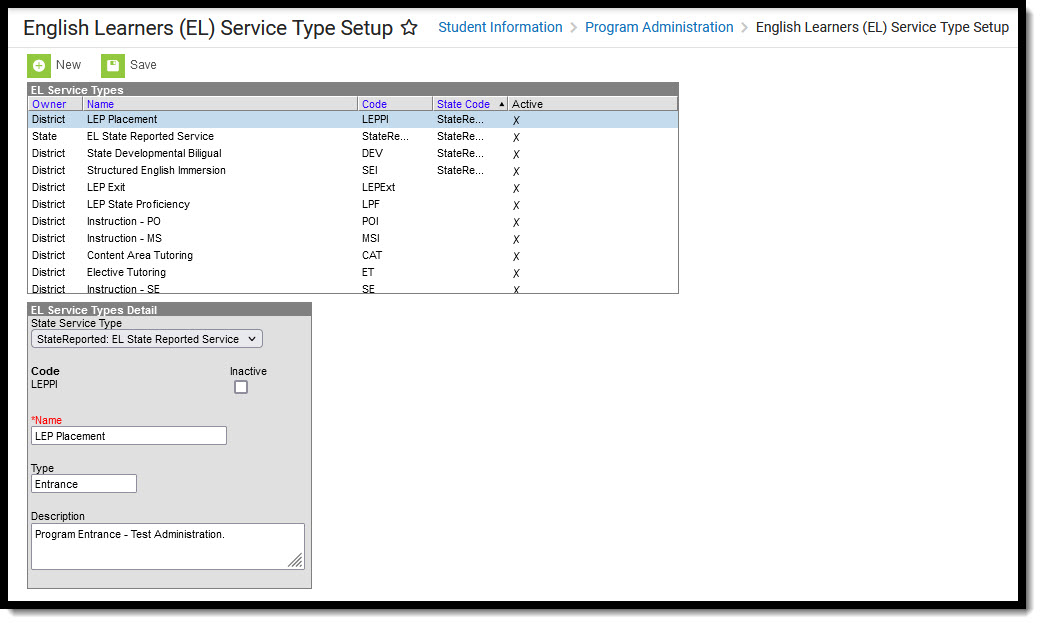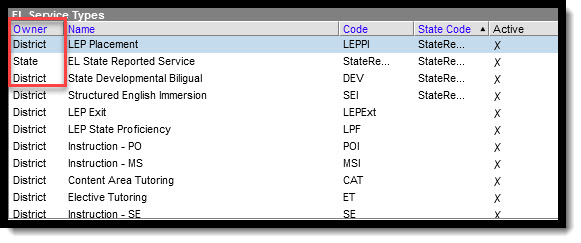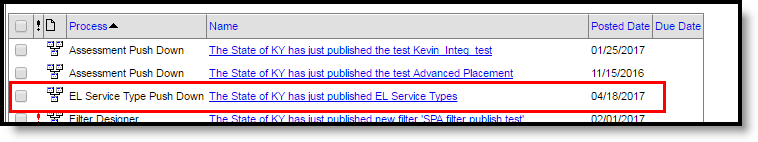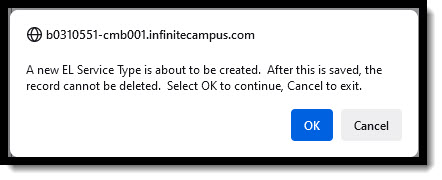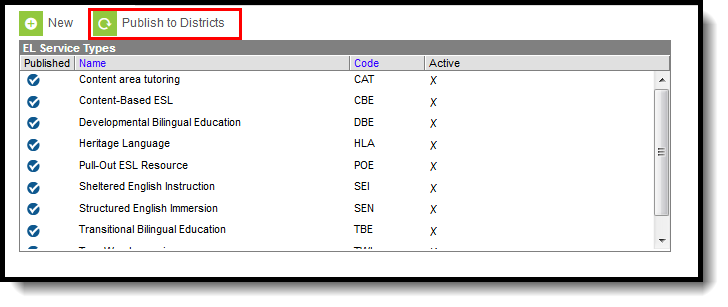Tool Search: English Learners (EL) Service Type Setup
Before EL Services can be entered for students, EL Service Types must be established. The EL Service Types tool allow users to create and manage state and local Service Types as well as publish Service Types to districts (State Edition only).
This tool is read-only for Kentucky District Edition users. EL Service Types are managed by the state.
See the English Learners Service Type Setup Tool Rights article to learn about rights needed to use this tool.
EL Service Types are either created at the district level or published down from the state. Service types created at the district level are able to be modified and are identified by the District value in the Owner column. EL Service Types published down from the state are read-only for district users and are identified by the State value in the Owner column.
Service Types are published from a State Edition of Campus. This functionality may not be available in all states.
EL Service Types published down from the Bureau of Indian Education (BIE) are read-only for BIE district users and are identified by the BIE value in the Owner column.
Notification of when the state publishes a service type(s) will appear as a message in the Process Alerts section, viewable just after logging into Campus..
Field Definitions
The following table describes the available fields on the EL Service Type Detail editor.
|
Field |
Description |
|---|---|
|
State Service Type |
Ties the service type to a state service type code. This value ensures the service type reports for the correct service type within state reports. |
| BIE Service Type | BIE ONLY: Ties the service type to a NASIS service type code. This value ensures the service type reports for the correct service type within BIE state reports. |
|
Code
Required |
The local code identifying the service type. Each service type has a unique code; duplicate codes are not allowed unless the first instance of the code is for a state-published service type. |
|
Inactive |
Inactivates the service type. Historical data tied to this service type remains in the database but the service type value is no longer available in the Service type dropdown list on the EL Services tab. |
|
Name
Required |
The name of the service type. This is the value which populates the Service Type dropdown list on the EL Services tab. |
|
Type |
Defines/names the EL service being provided. |
|
Description |
A description of the service type. This field may also be used to note when/why a service type was inactivated. |
Create EL Service Types
The Service Name and Code fields display 35 characters and 7 characters respectively. When these fields have longer values than what displays, users can hover over the field to show the complete name.
EL Services Types may be created and mapped to state EL Service Type values.
- Select the New icon. The EL Service Type Detail editor displays below the EL Service Types list.
- If the service type should report data for a particular state service type code, map the service type to the State Service Type.
- Enter a Code.
- Enter the Name of the service type.
- Enter the Type (if necessary).
- Enter a Description of the service type (if necessary).
- Select the Save icon. The service type will appear EL Service Types window.
In a newly created service type, a validation displays indicating that once the record is saved, it cannot be deleted.
Publish EL Service Types
State Edition users are able to create EL service types and publish these types down to all linked districts.
To publish EL service types, select the Publish to Districts button. Because this functionality publishes all service types created, ensure service type data is correct prior to publishing. Published service types display with a checkmark in the Published column.
State-published Service Types are read-only for district users and are available for use within EL Service Type records.
Once Service Types are published, district users will receive a message in their Process Alerts (formerly Process Inbox) informing them of newly published service types.