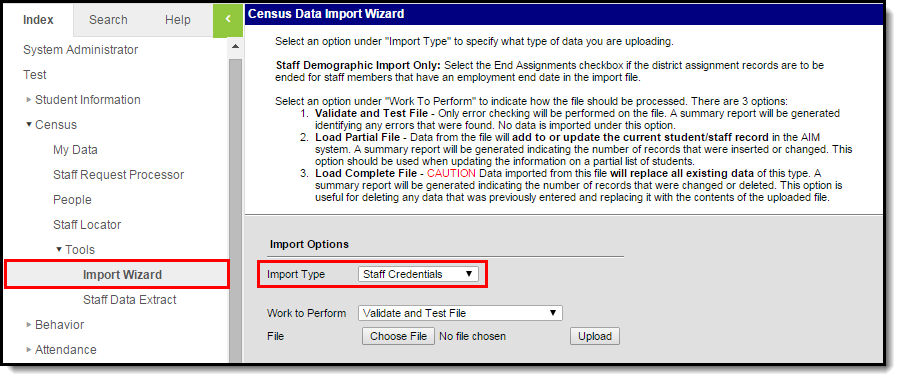Tool Search: Staff Credentials
The Staff Assignment Import includes people who have a District Assignment records within the effective year and effective data who have a State Title selected on their District Assignment record.
Logic and Validations
The following describes the logic and validations used in the Staff Credentials Import.
- Each line represents a staff person's educations degree or highly qualified status. A staff person may have more than one record.
- Any employment credential record that has an employment credential type of HQ or ED will be imported for those staff members who have a Staff State ID and an active district employment record.
- A match is done using the SAUID and the StaffStateID.
Import Layout
The following table lists the data elements included in the layout.
See the Credentials page for more information.
Data Element | Description | Format, Type and Length | Campus Database | Campus Interface |
|---|---|---|---|---|
SAUID | The district's state-assigned identification number. The following situations will cause an error to occur upon importing:
| Numeric, 4 digits | district.districtID | System Administration > Resources > District Information > State District Number |
Staff State ID | Staff person's state-issued identification number. The following situations will cause an error to occur upon importing:
| Numeric, 6 digits | person.stateStaffID | Census > People > Demographics > Person Identifiers> State Staff ID |
Credential Type | Indicates the type of credential the staff person has. The following situations will cause an error to occur upon importing:
| Alpahnumeric, 2 characters | employmentCredential. employmentCredential Type | Census > People > Credentials > Type |
Start Date | Staff person's start date of the credential The following situations will cause an error to occur upon importing:
| Date field, 10 characters | employmentCredential. startDate | Census > People > Credential > Start Date |
End Date | Staff person's end date of the credential The following situations will cause an error to occur upon importing:
| Date field, 10 characters | employmentCredential. endDate | Census > People > Credential > End Date |
Subject Area | Content teaching assignment used for HQ Status determination. Appears on the Highly Qualified Credential editor. This is a required entry if the Credential type is HQ or ED. An error will occur if the entry is not a valid Subject Area.
| Alphanumeric, 4 characters | employmentCredential. subjectType | Census > People > Credential > Highly Qualified > Subject Area |
HQT Method | Indicates the method used to determine the HQ status. Appears on the Highly Qualified Credential editor.
| Alphanumeric, 2 characters | employmentCredential. subjectCompetency | Census > People > Credential > Highly Qualified > HQT Demonstration Method |
Housse Date | Data the High Objective Uniform State Stand of Evaluation rubric was completed. Appears on the Highly Qualified Credential editor. The following situations will cause an error to occur upon importing:
| Date field, 10 characters | employmentCredential. housseDate | Census > People > Credential > Highly Qualified > HOUSSE Completion Date |
Full Certification | Indicates the staff person is fully certified. Appears on the Licensure Credential editor. This field is required if the Credential Type is LC. | Alphanumeric, 1 character | employmentCredential. fullCertification | Census > People > Credential > Licensure/Certification > Full Certfication |
LEP Credential | Indicates the staff person has a Limited English Proficiency credential. Appears on the Licensure Credential editor.
| Alphanumeric, 5 digits | employmentCredential. lepCredential | Census > People > Credential > Licensure/Certification > Hours per Day |
Related Services Credential | Indicates the staff person has a special education related services credential. Appears on the Licensure Credential editor.
| Alphanumeric, 11 characters | employmentCredential. spedRelatedService | Census > People > Credential > Licensure/Certification > SPED Related Services Credential |
License Number | Lists the license number assigned to the staff person. Appears on the Licensure Credential editor. | Alphanumeric, 30 characters | employmentCredential. licenseNumber | Census > People > Credential > Licensure/Certification > License Number |
License Type | Indicates the type of certification received. Appears on the Licensure Credential editor.
| Alphanumeric, 3 characters | employmentCredential. licenseType | Census > People > Credential > Licensure/Certification > License Type |
Education Level | Level of education the staff person has completed. Appears on the Education Credential editor.
| Alphanumeric, 3 digits | employmentCredential. degreeType | Census > People > Credential > Education Level |
Institution Type | Indicates the type of institution from where the staff person was education. Appears on the Education Credential editor.
| Alphanumeric, 2 digits | employmentCredential. InstitutionType | Census > People > Credential > Type of Institution |
Degree School | Indicates the campus where the staff person's first bachelor's degree was earned. Appears on the Education Credential editor.
| Alphanumeric, 2 digits | employmentCredential. campusCode | Census > People > Credential > Campus Code |
State | Indicates the state in which the credential was received. | Alphanumeric, 2 characters | employmentCredential. state | Census > People > Credentials > State |