Tool Search: Course Standards Report
The Course Standards Report lists standards of learning assigned to the courses in the selected calendar. It can be generated one of four ways:
- Standards assigned to each course
- Courses offering each standards
- Standards that are NOT assigned to courses
- Courses that are NOT assigned standards
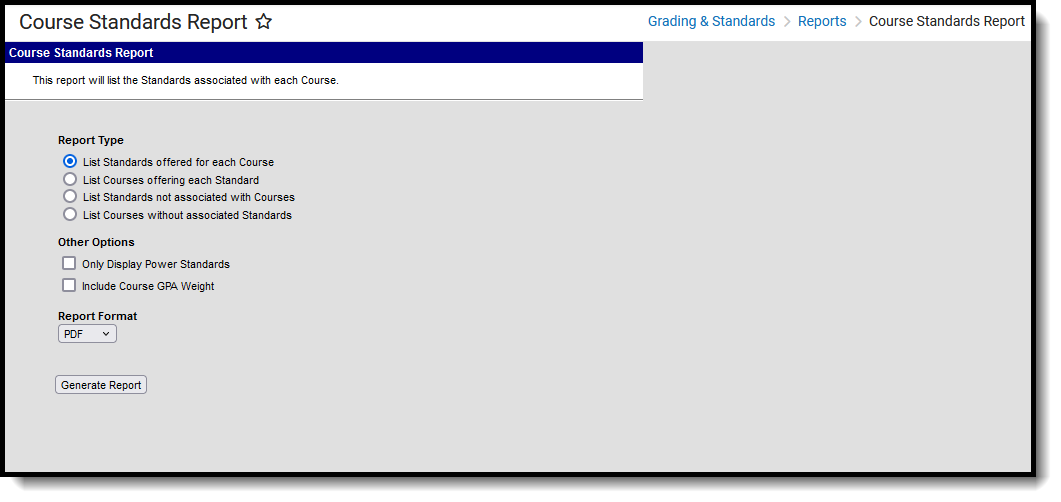 Course Standards Report
Course Standards ReportSee the Grading & Standards Reports Tool Rights article for the tool right needed to generate this report.
Report Logic
Course standards are created and managed in the Standards Bank and attached to a course on the Courses Standards tool. The report is generated based on the Year and School selected in the Campus Toolbar.
The report options refer to certain selections on the standard, like the Power Standard and Archived checkboxes.
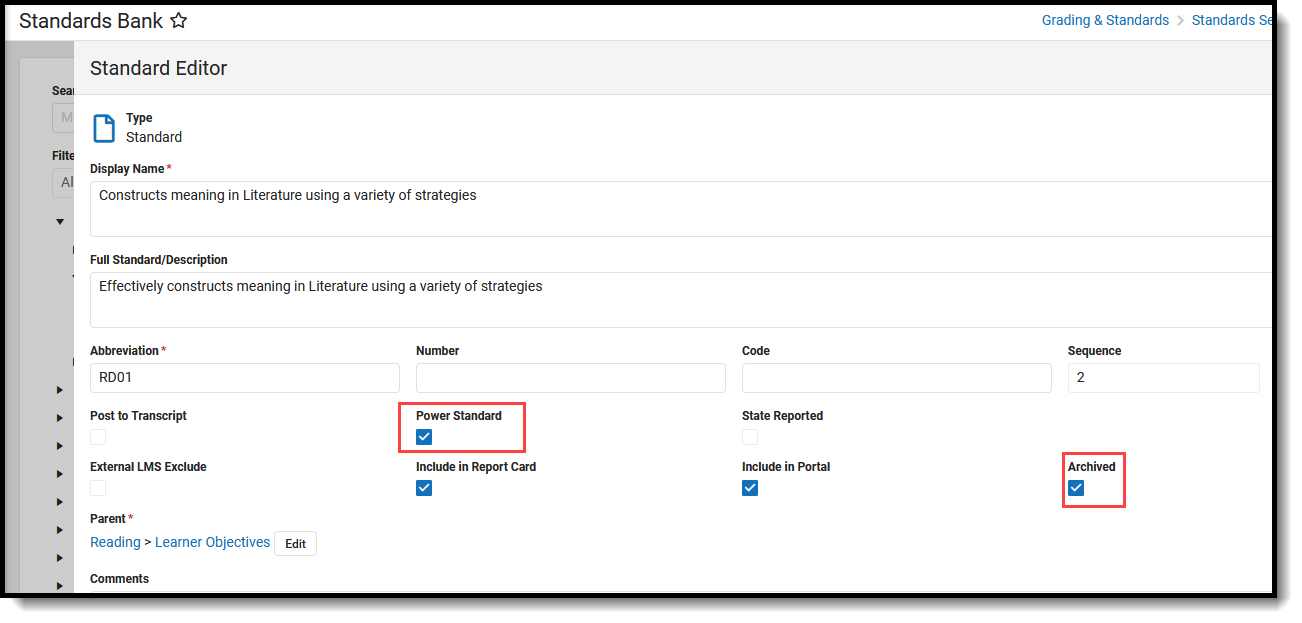 Standards Editor - Power Standard, Archived Standard
Standards Editor - Power Standard, Archived Standard
Course GPA Weight is entered on the Course Information editor (or the Course Master Detail if using Course Masters).
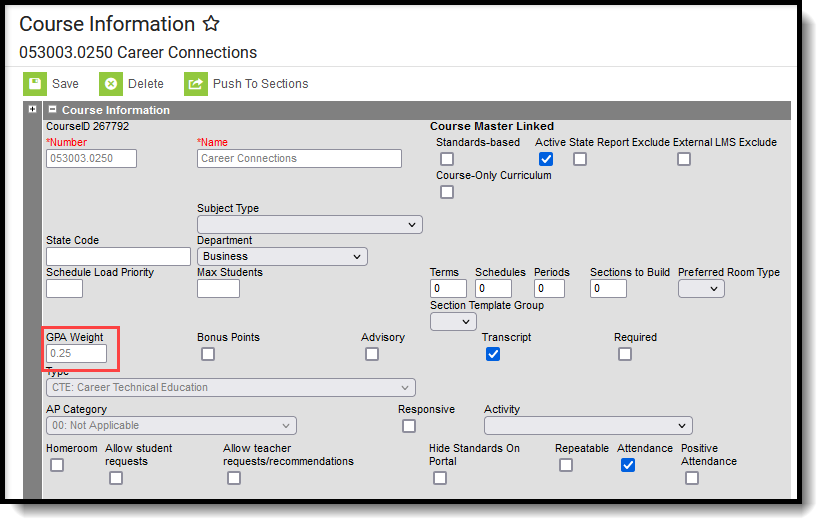 Course GPA Weight
Course GPA Weight
Report Editor
Option | Description |
|---|---|
| Report Type | |
Standards offered for each Course | This report lists each of the standards assigned to an active course in the selected calendar that has at least one Standards assigned to it. |
Courses offering each Standard | This report lists any Standard associated with an active course in the selected calendar. Standards are sorted based on the order in which they were added to the Course Standards tool. |
Standards not associated with Courses | This report lists any active Standards that are not currently assigned to any active Courses but are aligned to the School selected in the Campus toolbar. |
Courses without associated Standards | This report lists any active courses that do not have Standards assigned. |
| Other Options These options are optional and vary depending on the Report Type selected. | |
| Only Display Power Standards | When selected, only those standards marked as Power Standards in the Standards Bank are included. This option is available when the selected Report Type is:
|
| Include Course GPA Weight | When marked, the GPA Weight value assigned on the Course editor prints. This option is available when the selected Report Type is:
|
| Include Archived Standards | When marked, standards that are marked as Archived in the Standards Bank are included, in addition to Standards not marked as Archived. This option is available when the selected Report Type is List Standards Not Associated with Courses. |
| Courses Without Power Standards | When marked, courses that do not have any Power Standards assigned are included. This option is available when the selected Report Type is List Courses without Associated Standards. |
| Report Format | |
| The report can be generated in either PDF or DOCX format. | |
Generate the Course Standards Report
- Select which Report Type to generate.
- Select which Other Options to include on the report, if desired.
- Select the desired Report Format - either PDF or DOCX.
- Click Generate Report to generate the report.
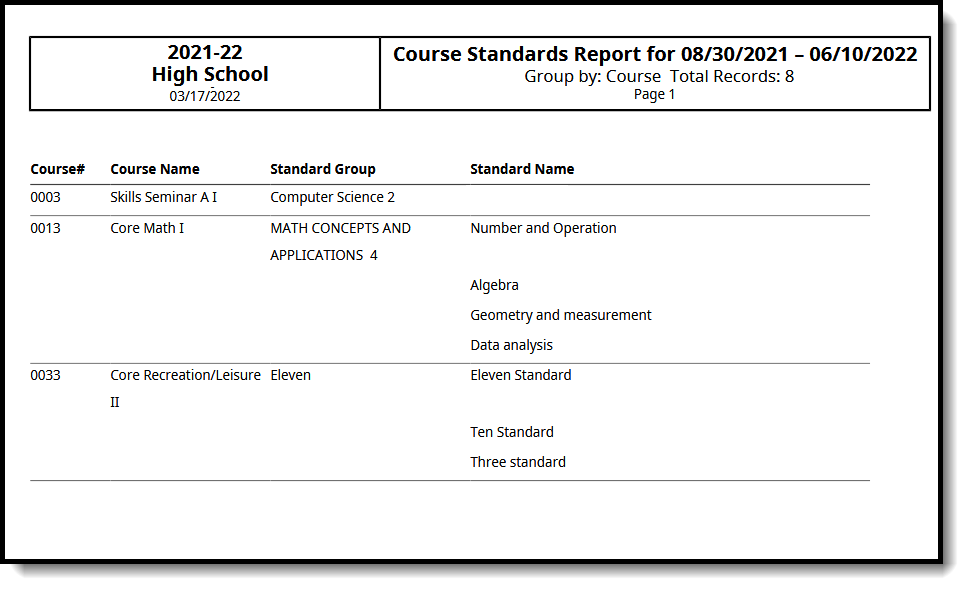 Course Standards Report - Standards Offered for Each Course, No Other Options Selection
Course Standards Report - Standards Offered for Each Course, No Other Options Selection
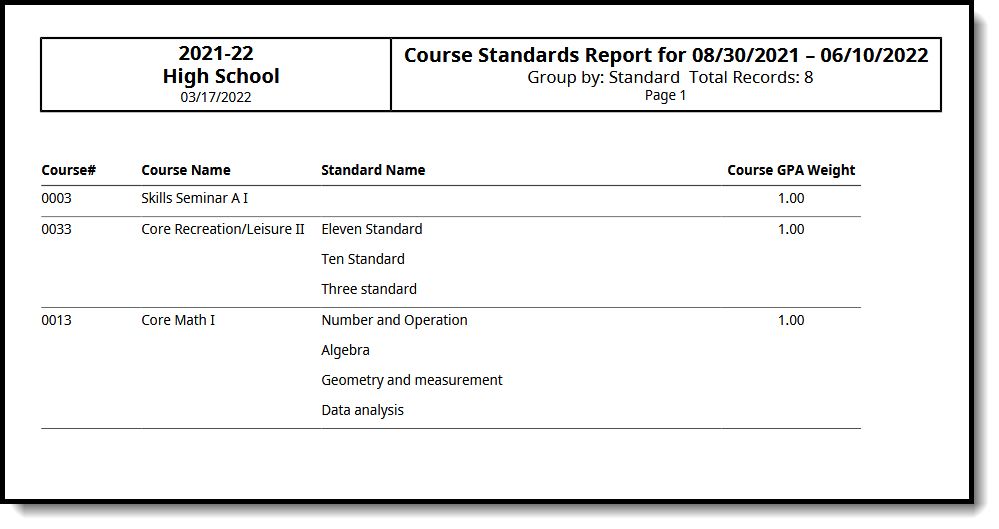 Course Standards Report - Courses Listing Each Standard - Includes Course GPA Weight
Course Standards Report - Courses Listing Each Standard - Includes Course GPA Weight
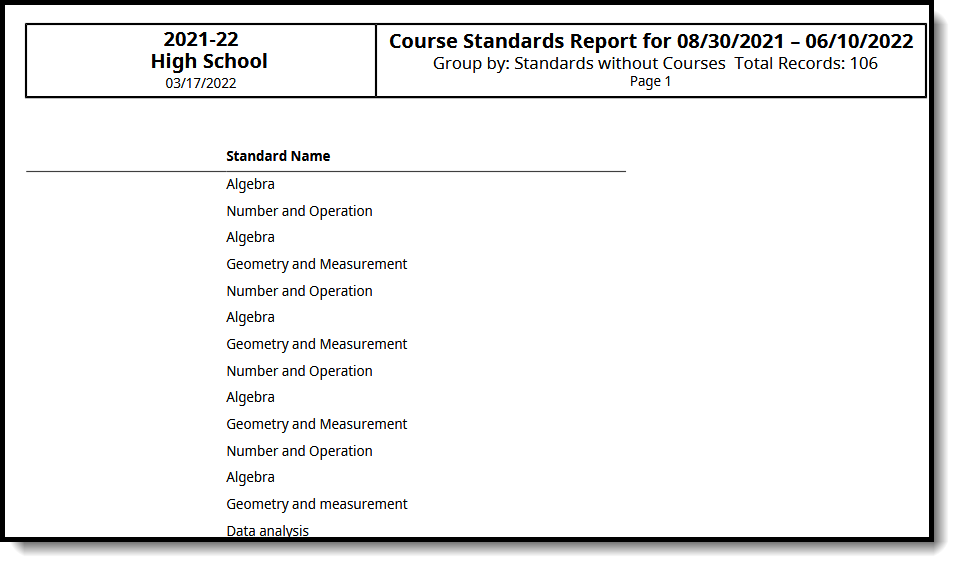 Course Standards Report - Standards without Courses
Course Standards Report - Standards without Courses
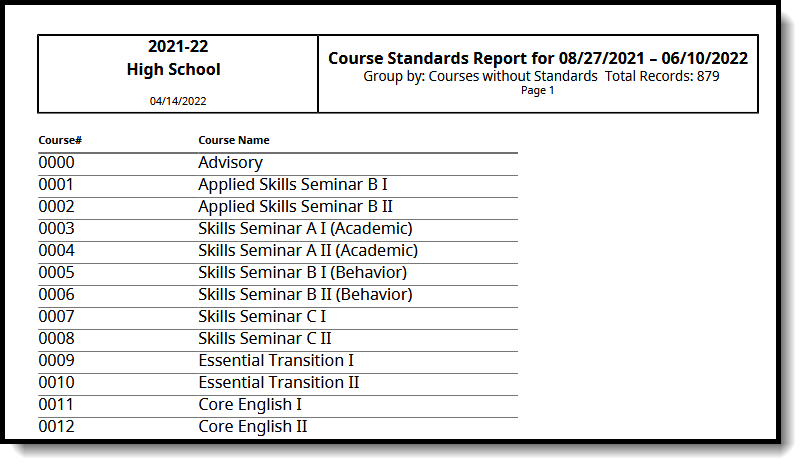 Course Standards Report - Courses without Standards
Course Standards Report - Courses without Standards
