Tool Search: Student Achievement Module
The Student Achievement Module extract is used to report student state test results to complete the Connecticut state-defined report format.
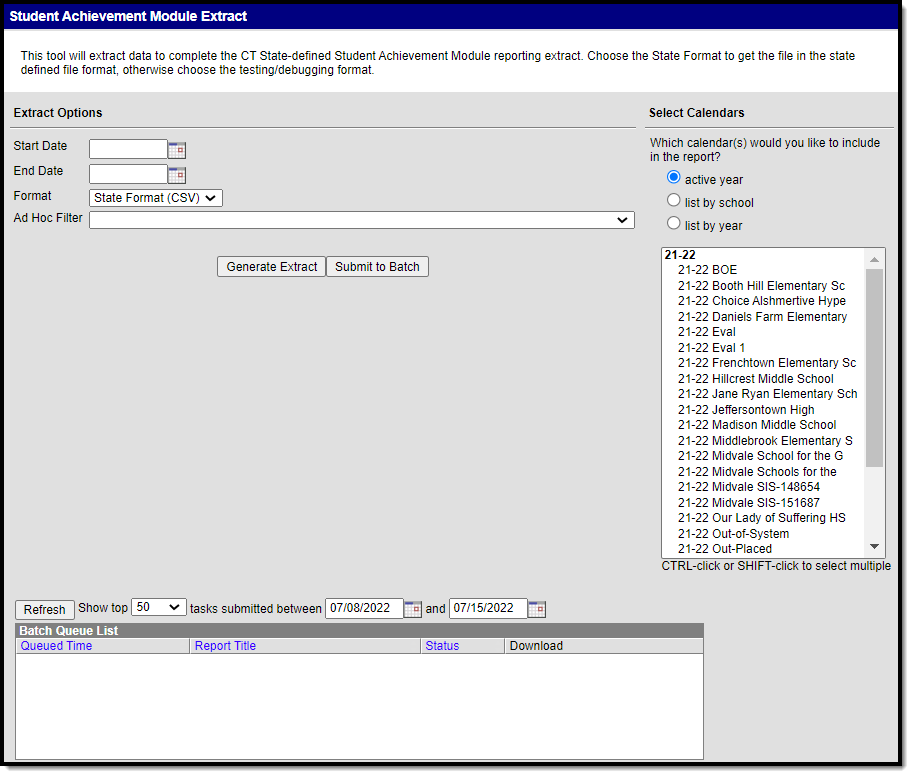 Student Achievement Module Extract
Student Achievement Module Extract
Report Logic
Students report when the following conditions have been met:
- Their enrollment is in the selected calendar(s) on the extract editor.
- The student's test date occurs within their enrollment AND the date range selected on the extract editor (Student Information > General > Assessments).
- The student's test result is NOT null (Student Information > General > Assessments).
- The test is identified as as State Test.
- The State Code for the test is NOT null and the Assessment Type is BIL (Assessment > Test Setup).
Extract Fields
| Field | Description |
|---|---|
| Start Date | The first day of the reporting period. |
| End Date | The last day of the reporting period. |
| Format | The format in which the report will generate. Options include: Fixed Width, HTML, and CSV. |
| Ad hoc Filter | Select an existing ad hoc filter from which to report students. |
| Select Calendars | The calendar(s) from which data will be pulled. This defaults to the calendar selected in the Campus toolbar. |
| Generate Extract OR Submit to Batch | Users have the option of submitting the report to the batch queue by clicking Submit to Batch instead of Generate Extract. This process allows larger reports to generate in the background, without disrupting the use of Campus. For more information about submitting a report to the batch queue, see the Batch Queue article. |
Generate Report
- Enter a Start Date for the report in mmddyy format or use the calendar icon to select a date.
- Enter an End Date for the extract in mmddyy format or use the calendar icon to select a date.
- Select a Format for report generation.
- Optional: select an existing Ad hoc Filter.
- Select the appropriate Calendar(s) from which to include data on the extract.
- Click the Generate Extract button or the Submit to Batch button.
Report Layout
| Data Element | Description | Location |
|---|---|---|
| SASID | The student's State ID number. Numeric, 10 digits | Census > People > Demographics > Student State ID Person.stateID |
| Reporting District | The State District Number for the district running the extract. Numeric, 3 digits | School & District Settings > District > District Information > State District Number District.number |
| District Student ID | The student's local student number. Numeric, 20 digits | Census > People > Demographics > Local Student Number Person.studentNumber |
| Date of Birth | The student's birth date. Date format, 8 characters (MMDDYYYY) | Census > People > Demographics > Birth Date Identity.birthDate |
| Credential/Test Vendor | The state code of the test. Alphanumeric, 5 characters | Assessment > Test Setup > State Code Test.stateCode |
| Credential Category/Series | Indicates that a student has studied and attained proficiency in English and one or more languages by high school graduation. If State Code = BV001-BV011, BC001 (Seal Of Biliteracy) reports. Alphanumeric, 5 characters | Student Information > Assessment Administration > Assessment Center > Test > Test Type > State Test > State Code Test.stateCode |
| Credential Specialization | This reports as "BL" plus the Standards Type code (example: BL002 for Spanish). Date format, 8 characters (MMDDYYYY) | Student Information > Assessment Administration > Assessment Center > Test > Test Information > Standards Type Test.standardCode |
| Attempt Date
| The date the student took the test. Date format, 8 characters (MMDDYYYY) | Student Information > General > Assessment > Test Score Detail > Date TestScore.date |
| Test Passed | Indicates whether or not the student passed the test. Alphanumeric, 1 character | Student Information > General > Assessment > Test Score Detail > Result TestScore.result |
| Reserved Field 1
| Reports blank. | N/A |
| Reserved Field 2
| Reports blank. | N/A |
| Reserved Field 3
| Reports blank. | N/A |
| End of Record Marker
| Reports X. Alphanumeric, 1 character | N/A |
