When the Allow Teacher Requests/Recommendation checkbox is marked on the Course editor, teachers (when assigned proper tool rights) can request a certain student take a course in the next year's calendar AND can recommend a student take a certain course in the next year's calendar. Two tools are available in Campus Instruction for this process.
- Course Requests - Course Requests record a teacher's permission for a student to take another course at the same school. Requesting a course adds that course to the student's list of Request Courses in the Walk-In Scheduler. Scheduling rules need to be assigned to the course in the current school year (the course into which the student is currently scheduled) and to the course in the next school year (the course for which the teacher is making the request).
- Student Course Recommendations - A teacher can recommend which course a student could take next year. Only courses within the same Credit Type or Department as the current course the teacher is teaching can be selected (an English Teacher can only recommend other English courses assigned to the English Department or an English course assigned to the English/Language Arts Credit Type). The student must have a future enrollment as well as an Academic Plan. The recommended course is then viewable on the student's Course Plan.
Teachers can only select courses for active students in the selected section as long as the students have an enrollment record in the future calendar.
Required Setup for Course Requests and Student Course Recommendations
To Use Course Requests and/or Student Course Recommendations
- Assign tool rights to teachers for Course Requests and Student Course Recommendations in Instruction.
- Mark the Allow Teacher Requests/Recommendation checkbox on the Course
- Roll calendars forward, and roll enrollment forward
To Use Course Requests
- Assign Scheduling Rules for the course
To Use Student Course Recommendations
- Assign Planning Rules for the course
- Assign a Department to the course
- Assign an Academic Plan to the Student
Course Requests
In the example below, the English course is marked to Allow Teacher Requests/Recommendations on the Course Information Scheduling editor.
 Allow Teacher Requests/Recommendations Checkbox
Allow Teacher Requests/Recommendations CheckboxThere is also a Scheduling Rule which states US History must be taken before Wolrd History A.
 Course Rules for US History
Course Rules for US HistoryWhen the teacher requests a course for a student (Campus Instruction > Course Requests) with a future enrollment record, the teacher can select World History from the Course Requests tool. Upon saving, the selected course is added to the student's Requested Courses list on the Walk-In Scheduler.
 Teacher Course Requests, Student's Unscheduled Courses
Teacher Course Requests, Student's Unscheduled CoursesStudent Course Recommendations
In the example below, US History is marked to Allow Teacher Requests/Recommendations and is assigned a Department of Social Students. There is also a Planning Rule that states US History is a prerequisite of World History A, meaning the student must take US History before taking World History, which is also assigned a Department of Social Studies.
 Course Setup for Student Course Recommendations
Course Setup for Student Course RecommendationsThe Student is assigned an Academic Plan, and has an enrollment record in the next school year.
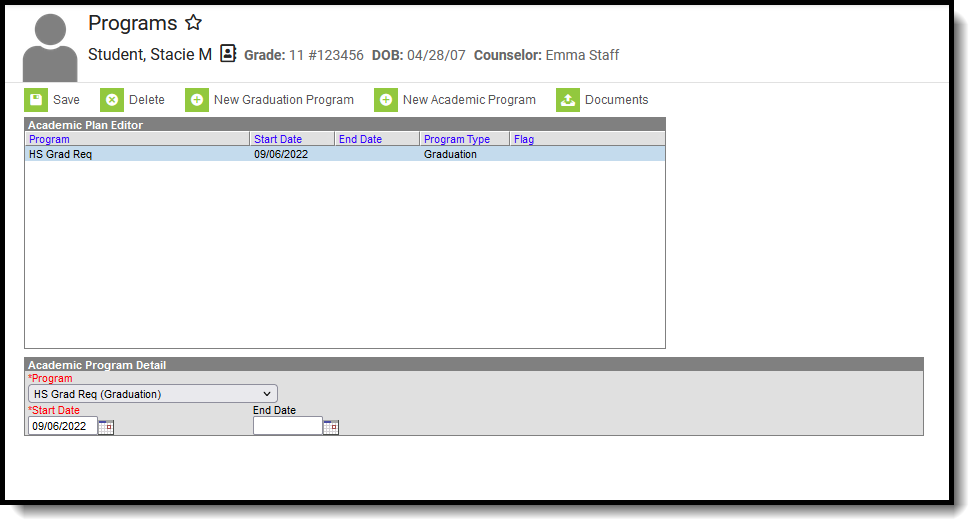 Student Academic Plan
Student Academic PlanWhen the teacher recommends a course for a student who has a future enrollment record, the teacher can select American History II from the Recommendations tool. Upon saving, the selected course is added to the student's Course Plan.
 Course Recommendation Added to Student Course Plan
Course Recommendation Added to Student Course Plan