This functionality is available to districts that have purchased the Multi-Language Editor as an add-on service. For more information, contact the appropriate Client Relationship Manager.
Tool Search: Canned Comments Bank
The Canned Comments Bank tool lists the translations for default comments users can select when entering comments on custom reports.
Canned comments can be applied to the grading score as a comment by personnel filling out a report card or transcript for a student. Canned comments are saved as templates using the Grading Comments tool. Users can select one or more predefined comments and add manually typed comments.
The Canned Comments Bank translates these comment templates and if the full comment in the grading score matches the translations in the system. If any part of the comment from the grading score doesn’t match, it is not translated. However, these can be translated using the Student Comments tool.
Manually entering any text into a grading comment will cause it not to translate.
Options available are based on the active languages created in the Language Groups tool.
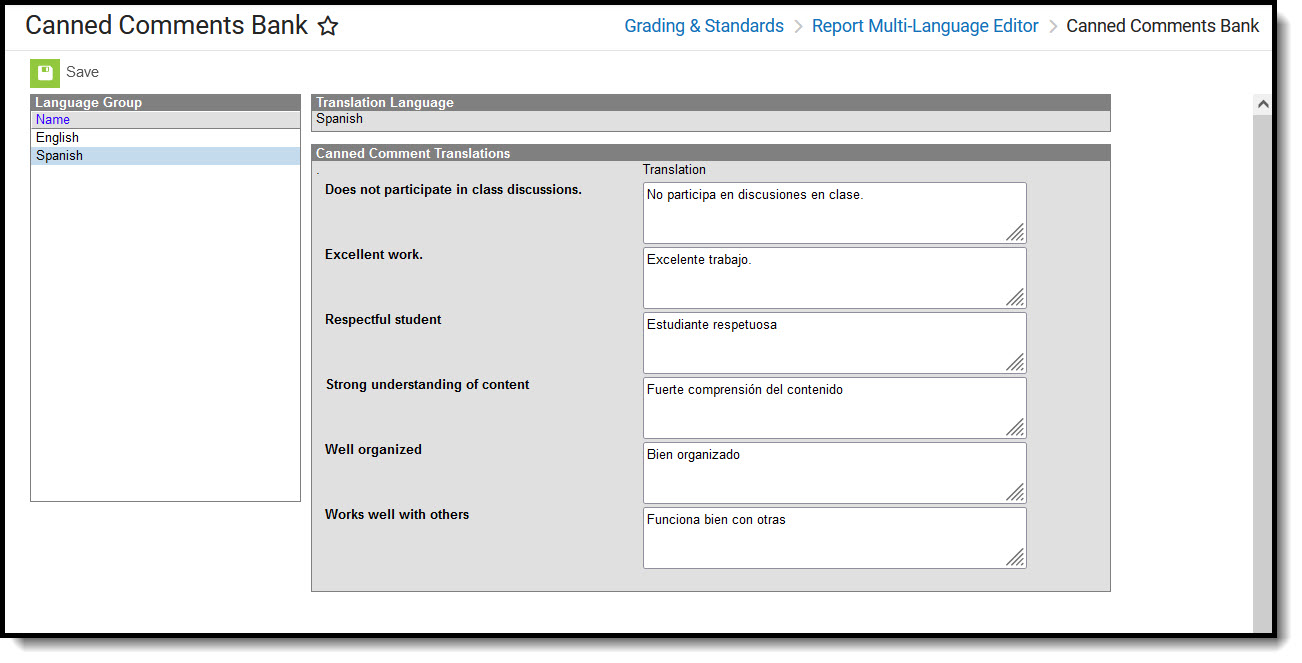 Canned Comments Bank tool
Canned Comments Bank tool Enter Translated Canned Comments
- Select a language from the Language Group editor. The Canned Comment Translations editor displays.
- Enter text into the Translation text box.
- Click Save when finished.
