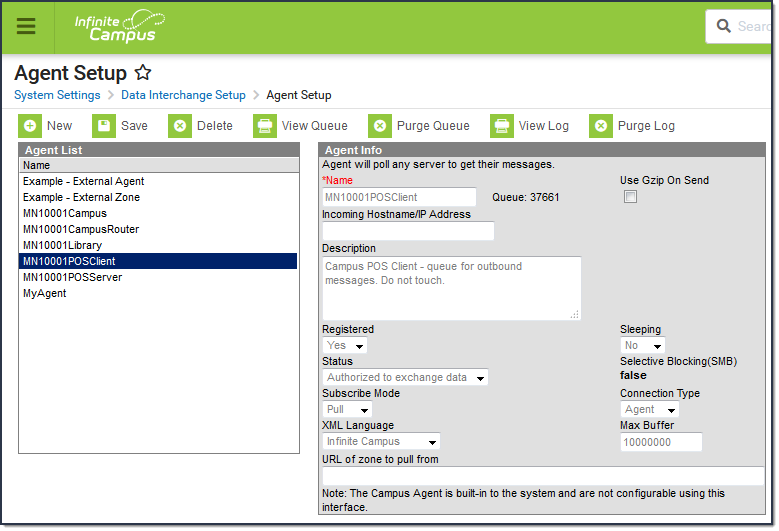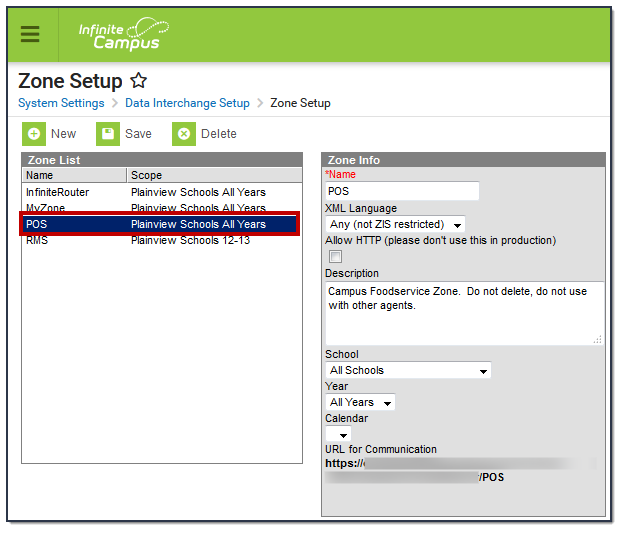Agents
Tool Search: Agents
There are two agents for communication for Campus Food Service: the POSClient (representing the POS terminals) and the POSServer (representing the Campus application).
Three built-in agents are necessary for data exchange between the core Student Information System (SIS) and the POS application. The agent names are made up of the state and district numbers and are copied from the Campus web application configuration file and the District table in the database.
The following agents are built into the system and are not able to be modified by the user.
Agent | Naming Convention | Example |
|---|---|---|
Campus | StateAbbrev-DistrictNumber-Campus | MN100Campus |
POS Client | StateAbbrev-DistrictNumber-POSClient | SD10001POSClient |
POS Server | StateAbbrev-DistrictNumber- POSServer | KY3992POSserver |
Zones
Tool Search: Zones
In the Zone tool, there is a POS Zone established so the POS agents can communicate with the Campus Agent. Usually, the zone will be pre-set to allow All Schools and All Years.
The zones cannot be modified by the user. If the district is Cloud hosted or if the district has multiple application servers with a load balancer, the Allow HTTP checkbox MUST be marked.
The zone is the specified URL area where Campus sends student data to the Point of Sale terminal and the terminal sends transaction data and balance updates back to Campus.