Tool Search: Dropout
The Dropout tool tracks a student's reason for not continuing schooling. Users can record when the student dropped out of school and for what reason. When the student returns, an End Date can be entered for that record. Then, if the student drops out again, another Dropout record is created.
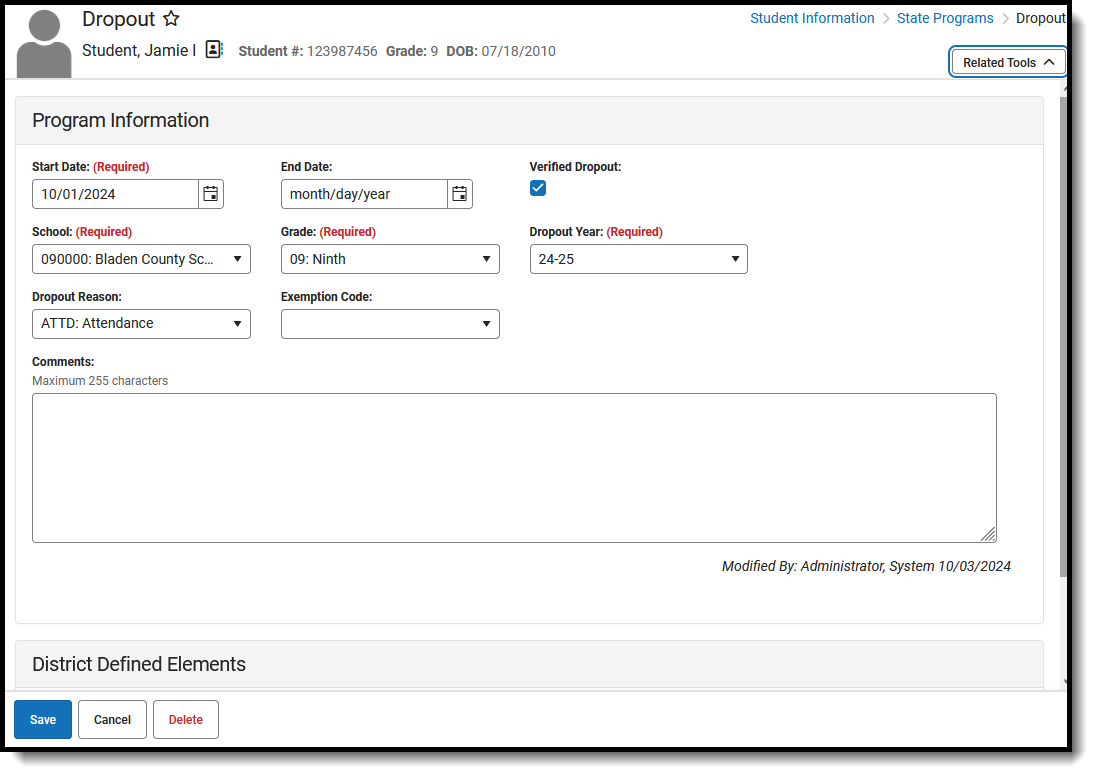 Dropout Program
Dropout ProgramRead - Access and view the Dropout tool.
Write - Modify existing Dropout records.
Add - Enter new Dropout records.
Delete - Permanently remove Dropout records.
For more information about Tool Rights and how they function, see the Tool Rights article.
Use the Federal/State Program Updater tool to import Dropout records to this tool.
This tool is available in both State and District Editions. For State Edition users, this tool is read-only.
Overlapping records are not allowed, meaning an existing records needs to be ended prior to a new record being added. To add a new Dropout record, click New and enter the applicable information for the new record.
The main view of the Dropout record is the Program Editor, which lists all Dropout records in chronological order (most recent record listed first) that have been recorded for the student.
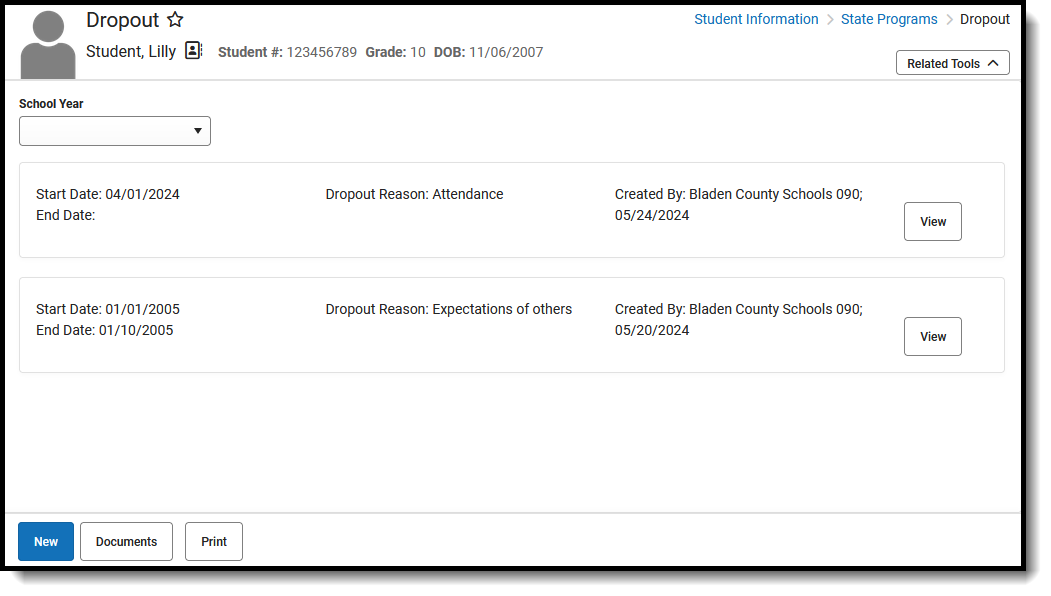 Dropout Program Editor
Dropout Program EditorTo view details of any of the records, click View. This opens the Program Detail for the selected record, where information can be viewed or modified as needed.
State Definitions of Dropout
A "dropout" is an individual who:
- Was enrolled in school at some time during the reporting year;
- Was not enrolled on day 20 of the current year;
- Has not graduated from high school or completed a state or district approved educational program; and does not meet any of the following reporting exclusions:
- Transferred to another public school district, private school registered with the North Carolina Department of Non-Public Education, home school registered with the North Carolina Department of Non-Public Education, or state/district approved educational program (not including programs at community colleges);
- Temporarily absent due to suspension or school-approved illness; or
- Death.
See the North Carolina Department of Education website for more information.
Add a Dropout Record
- Click New in the action bar across the bottom.
- Enter a Start Date for when the student was considered a dropout student.
- Mark the Verified Dropout checkbox when the student has been verified of dropping out of school.
- Select the School indicating from where the student dropped out.
- Select the Grade level of the student.
- Select the Dropout Year.
- Select the Dropout Reason.
- Select the applicable Exemption Code.
- Enter any Comments related to this record.
- Click Save when finished. The new record is listed below the School Year field.
To make changes to the Dropout record, select the record by clicking anywhere in that row. Make any necessary changes and click Save when finished.
To end the Dropout record, select the record to end and add an End Date. Click Save when finished.
Click Print from the Program Editor list to generate a PDF Summary of the student's Dropout records.
Dropout Field Descriptions
Start Date
Indicates the date the student was reported to be a dropout.
End Date
Indicates the date the student was no longer considered a dropout.
Verified Dropout
When marked, indicates all district procedures have been followed to determine the student did indeed drop out of school.
School
Lists the school from which the student dropped out.
Grade
Lists the grade level in which the student was enrolled when they dropped out.
Dropout Year
Lists the school year in which the student dropped out.
Dropout Reason
Lists the reason the student dropped out of school.
Exemption Code
Indicates the Exemption Code for the student's Dropout Program.
Comments
Lists any comments related to the student's Dropout waiver.
