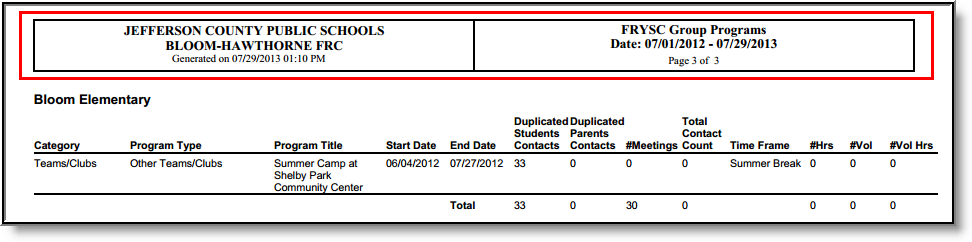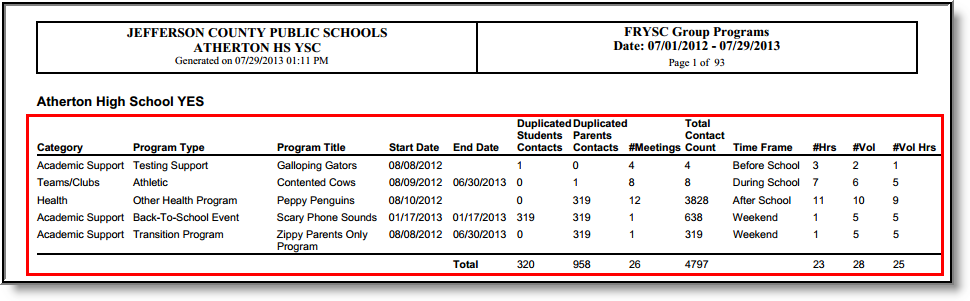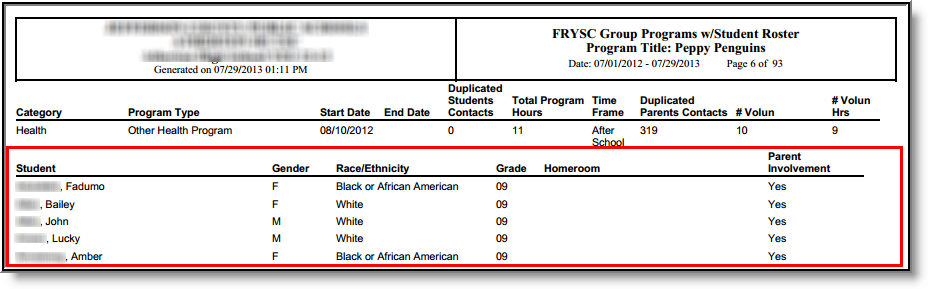Tool Search: FRYSC Group Program Report
The FRYSC Group Program Report provides aggregate and student-level information about the usage of FRYSC group programs in a given district.
Report Logic
- An aggregate count of students and parents participating in FRYSC Group Programs is reported.
- Only FRYSC Group Programs with start and end dates that overlap the date range entered on the extract editor will report.
- Students marked as State Exclude or with No Show enrollment records are included in reported data.
- When a Group Program has no end date, the report assumes the end date is June 30th of the same FRYSC school year as the Group Program's start date.
- The Date Range on the extract editor defaults to the following:
- The Start Date defaults to 07/01 of the year selected in the Campus toolbar.
- The End Date defaults to 06/30 of the school year selected in the Campus toolbar or the current date, whichever is earlier.
- The Include Rosters checkbox is only available for Calendar and Program Report Options.
- FRYSC centers are sorted alphabetically by name.
- Calendars are sorted first by year and then alphabetically by name.
- Programs are sorted alphabetically by calendar first and then alphabetically by program name.
- The report is sorted based on the Report Option selected and then by Program Start Date, from earliest start date to most recent.
- When the Exclude Cross-Site Data checkbox is marked, the report does not include cross-site homeroom data. Cross-site must be enabled at the district level for this checkbox to display. This checkbox defaults to marked.
The generated file name is structured as follows:
- District Edition: FRYSC_DistrictNameCo_YYYY_GrpPgm.pdf
- The District name is truncated, so the word County is truncated to Co, and the word Independent is truncated to Ind, and any part of the name after the Co or Ind is removed. The name is not truncated if a district has neither the word County or Independent.
- YYYY = the four-digit end year being reported. This year is pulled from the end date entered in the Date Range on the extract editor. For example, if the end date entered is 06/30/2013, the end year reported is 2013.
- State Edition: FRYSC_YYYY_GrpPgm.pdf
- YYYY = the four-digit end year being reported. This year is pulled from the end date entered in the Date Range on the extract editor. For example, if the end date entered is 06/30/2013, the end year reported is 2013.
Generate the FRYSC Group Program Report
- Enter the Date Range. Only FRYSC Group Programs active within the date range entered are reported.
- Select a Report Option:
- FRYSC - Report data is run against FRYSC Center data sets.
- Calendar - Report data is run against School (Calendar) data sets.
- Program - Report data is run against Program (FRYSC Group Program) data sets.
- Select the FRYSC Center, Calendar, or Group Programs used to report data based on the Report Option selected.
- When applicable, mark the Exclude Cross-Site Data checkbox. This checkbox defaults to marked. When marked, the report does not include cross-site homeroom data. Cross-site must be enabled at the district level for this checkbox to display.
- Filter data by selecting an Ad Hoc Filter (optional).
- Select how the report will be generated:
- Generate Report: The report generates immediately and displays in a new window in the designated format.
- Submit to Batch: The report can be scheduled for when it generates and is sent to the Batch Queue tool.
Understand the FRYSC Group Program Report
See the following sections for more information about each part of the FRYSC Group Program Report.
Header Elements
Data Element |
Description |
Location |
|---|---|---|
County |
The name of the county associated with the FRYSC data being reported.
|
District Information > County
District.county |
| School | The school associated with the report student's most recent enrollment by start date within the date range entered on the extract editor. | School Information > Name
School.name |
| Date | The dates entered on the extract editor. | FRYSC Group Programs Report > Date Range |
Aggregate Data Elements
Data Element |
Description |
Location |
|---|---|---|
Category |
The name of the group program category. The category acts as a label for each row. |
FRYSC Group Programs > Program Category > (the value before the colon is the program category)
FRYSCGroupProgramKY. programCategoryCode |
| Program Type | The name of the group program type. The program acts as a label for each row. | FRYSC Group Programs > Program Category > (the value after the colon is the program category) FRYSCGroupProgramKY. type |
| Program Title | The title of the group program. | FRYSC Group Programs > Program Title
FRYSCGroupProgramKY. programTitle |
| Start Date | The group program start date. | FRYSC Group Programs > Start Date FRYSCGroupProgramKY. startDate |
| End Date | The group program end date. | FRYSC Group Programs > End Date FRYSCGroupProgramKY. endDate |
| Duplicated Students Contacts | This field reports a count of all students who have at least one active group program record, by type.
|
FRYSC > Group Program Detail FRYSCGroupProgramKY. programForStudents |
| Duplicated Parents Contacts | This field reports a count of all students with at least one active group program record, by category/type where the program is for the parent.
|
FRYSC > Group Program Detail FRYSCGroupProgramKY.programForParent |
| #of Meetings | The sum of all meetings for all programs in the given category. This includes unused programs.
|
FRYSC Group Programs > # of Meetings FRYSCGroupProgramKY.meetingCount |
| Total Contact Counts | The total number of all student and parent contacts made in the meetings during the reporting period.
|
FRYSC Group Programs FRYSCGroupProgramKY.groupStatusID FRYSCGroupProgramKY.programForStudent FRYSCGroupProgramKY.programForParent |
| Time Frame | The time frame of the group program. | FRYSC Group Programs > Time Frame FRYSCGroupProgramKY.timeFrame |
| #Hrs | The sum of Total Program Hours for all programs in the given category. This includes unused programs.
|
FRYSC Group Programs > Total Program Hours
FRYSCGroupProgramKY.totalProgramHours |
| #Vol | The sum of all volunteers for all programs in the given category. This includes unused programs.
|
FRYSC Group Programs > # of Volunteers FRYSCGroupProgramKY.totalVoluneteerCount |
| #Vol Hrs | The sum of all volunteer hours for all programs in the given category. This includes unused programs
|
FRYSC Group Programs > Volunteer Hours FRYSCGroupProgramKY.totalVoluneteerHours |
Student Roster Elements
Student roster elements only appear when the Include Rosters checkbox is marked on the extract editor when generating the Calendar or Program versions of the Group Programs Report.
Data Element |
Description |
Location |
|---|---|---|
Student |
Displays the name of the student enrolled in the FRYSC Group Program.
|
Demographics > Last Name, First Name
Student.lastName Student.firstName |
| Gender | The reporting student's gender. | Demographics > Gender
Student.gender |
| Race/Ethnicity | The reporting student's race/ethnicity.
|
Demographics > State Race Ethnicity Student.raceEthnicity |
| Grade | The reporting student's state grade level. | Enrollments > Grade
Calendar > Grade
Student.stateGrade |
| Homeroom | The name the student's homeroom teacher.
|
Course > Homeroom
Courseinfo.homeroom |
| Parent Involvement | Reports whether a parent participated in the group program along with the student.
|
FRYSC > Group Program Detail > Parent Participated
FRYSCGroupStatusKY.parentParticipated |