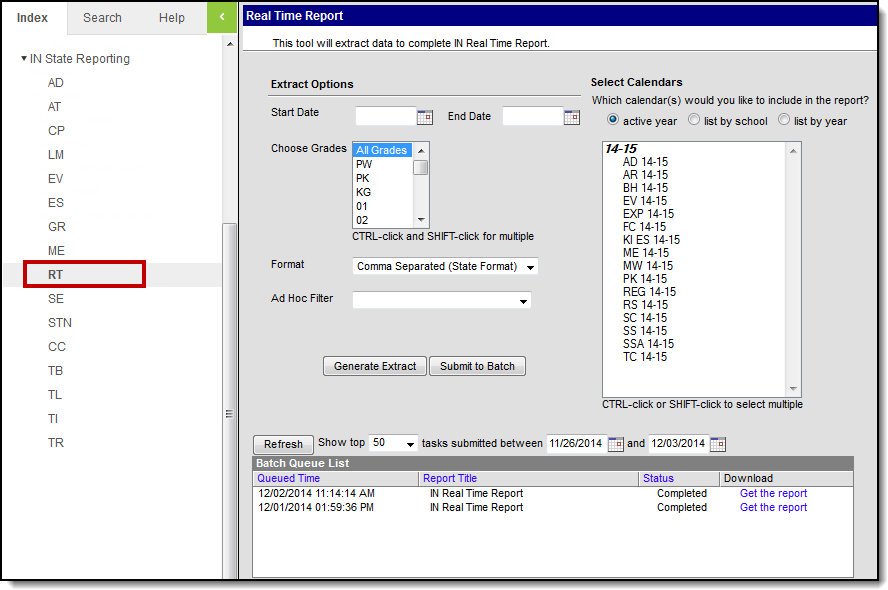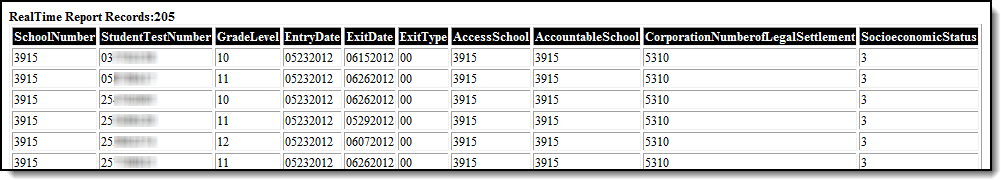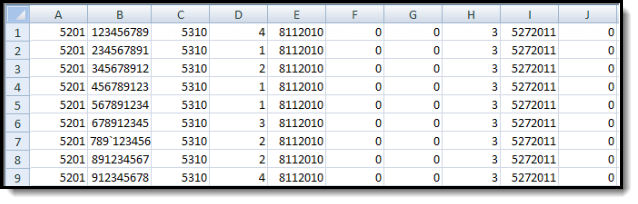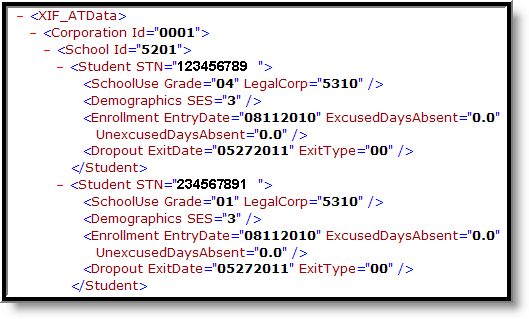This report is no longer supported or updated by Infinite Campus. The Indiana flat file reports will remain available in the Infinite Campus system so schools can continue to use them as needed.
Data Exchange was designated as the sole source of truth for all data for the purposes of required reports beginning with the 2021-2022 school year. Please refer to the Indiana Ed-Fi documentation for additional information about current state reporting practices/procedures using the Data Exchange Ed-Fi System.
Tool Search: Real Time Report
This real-time data collection is required under IC 20-19-3-9. The Department is required to obtain and maintain information in such a manner that permits any person with authorization to accurately determine where a student is enrolled and attending classes within two regular instructional days of the date of inquiry. Additionally, the Department uses enrollment, attendance, dropout, and mobility data for federal reporting purposes, adequate yearly progress, and calculation of the graduation cohort rate.
Real Time Report Editor
Report Logic
- This report counts those students who are enrolled and expected to be in attendance at the school at any time during the weekly reporting period (Thursday - Wednesday).
- Students with active enrollments as of the start and end dates selected in the extract editor are reported.
- If a student has two enrollments (for example the student starts, ends, and then returns) only the most recent, active enrollment reports. If the student has two primary enrollments during the same date range, both enrollments report.
- Non-public (dual enrolled) students who are being served by a non-public or home school and are also served part time by the school are not reported.
- Students who have a primary enrollment in a public school and ADM type of 6 are reported.
- Students do not report if enrollment, grade, or calendar is marked State Exclude.
Report Editor Details
The following table provides definitions of the data elements available on the Real Time Report editor.
Field | Description |
|---|---|
Start Date | The earliest date from which data is pulled for the report. |
End Date | The latest date from which data is pulled for the report. |
Grades | The student grade levels to report report in the extract. |
Format | The format in which the report generates. Options include HTML, CSV, and XML. |
| Ad hoc Filter | Select an Ad hoc Filter to limit the information reported to students within the selected filter. |
Calendars | The calendar(s) from which data is pulled for the report. Can be set to display only the active year's calendars, or be sorted by school or by year. |
Generating the Report
- Enter a Start Date in mmddyyyy format or by clicking the calendar icon.
- Enter an End Date in mmddyyyy format or by clicking the calendar icon.
- Select which Grades should appear in the report.
- Indicate the Format in which the report should be generated.
- Select an Ad hoc Filter to further narrow results.(optional)
- Select the Calendar(s) to be included in the report. Calendars can be sorted by active year, by school or by year.
Click Generate Extract to generate the report in the indicated format.
Real Time Report - HTML
Real Time Report - Comma Separated
Real Time Report - XML
Real Time Report Layout
Element Name | Description | Type, Format and Length | Campus Database | Campus Application |
|---|---|---|---|---|
School Number | State assigned school ID | Numeric, 4 digits | School.number | System Administration > Resources > School > State School Number |
Student Test Number | Official student test number (State ID) | Numeric, 9 digits | Person.stateID | Census > People > Demographics > Person Identifiers > State ID |
Grade Level | Grade level of student | Alphanumeric, 2 characters | Enrollment.gradeLevel | Student Information > General > Enrollments > Grade |
Entry Date | The first day of student enrollment. | Datefield, 8 digits | Enrollment.startDate | Student Information > General > Enrollments > Start Date |
Exit Date | The last day student attends school, whether last day of school year or withdrawal date. | Date field, 8 digits | Enrollment.endDate | Student Information > General > Enrollments > End Date |
Exit Type | The end status of the student's enrollment. This field will report the End Status if the student has an Enrollment End Date. However, End Status of 33: Serving Expulsion or Out-of-School Suspension and 49: IEP Ownership Only will report regardless of whether an End Date exists. | Numeric, 2 digits | Enrollment.endStatus | Student Information > General > Enrollments > End Status |
Access School | The state-assigned school number of the school claiming access to IEP, ISTAR or Growth Model on this student with a disability. | Numeric, 4 digits | LearningPlan. | Student Information > Special Ed > Documents > Education Plan > Enrollment Status |
Accountable School | The state-assigned school number of the school ultimately accountable for the education of this student. | Numeric, 4 digits | Enrollment.residentSchool | Student Information > General > Enrollments > State Reporting Fields |
Corporation Number of Legal Settlement | The state-assigned corporation number for corporation of legal settlement, | Numeric, 4 digits | EnrollmentIN.corporation | Student Information > General > Enrollments > State Reporting Fields |
Socioeconomic Status | Indicates student meal status. This field first considers the provision information entered in the School History tab and then pulls from the student's enrollment record. Reports as 1 for all students if the Provision dropdown list is populated, the Provision Type is NSLP or SBP and the school year being generated is equal to the Provision Base Year + 1 year and equal to or before the Provision End Date of the School History tab. Otherwise, if the school year being generated is equal to the Provision base year, reports as follows based on the student's individual eligibility record:
| Numeric, 1 digit | Calculated | System Administration > Resources > School > School History > Provision Information; FRAM > Eligibility > Eligibility |
| First Name | The student's first name. | Alphanumeric, N/A | Identity.firstName | Census > People > Demographics > Person Information > First Name |
| Last Name | The student's last name. | Alphanumeric, N/A | Identity.lastName | Census > People > Demographics > Person Information > Last Name |