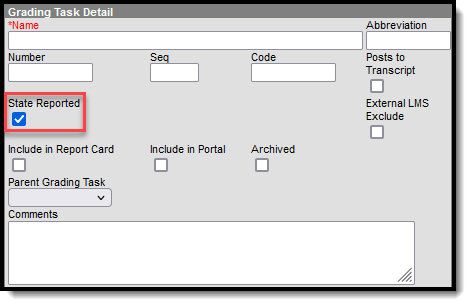Tool Search: Grading and Standards
Grading Tasks are items to which teachers post grades for report cards, transcripts, midterms and/or eligibility reports. Examples of grading tasks include quarter grade, mid-term progress grade and semester grade. If the school is on trimester terms, the grading tasks might be trimester grade or final grade.
A list of Grading Tasks appears on the left-hand side of the editor. Select a grading task from that list to display the Grading Task Detail.
While Missouri does not have Grading Task fields that are specific to the state of Missouri, users must make sure to complete the setup described below in order to ensure data properly reports. For all other inquiries, please visit the Grading Tasks article.
Grading Setup Required for State Reporting
In order to ensure data properly reports, be sure to enter values in all of the following fields.
- Go to Grading & Standards > Grading Tasks. Select the appropriate Grading Task or create a new grading task.
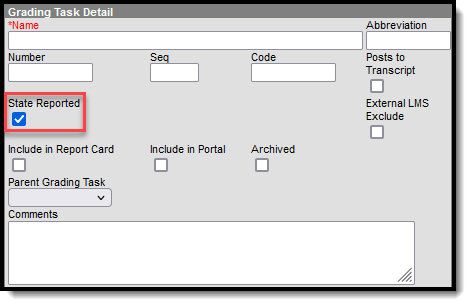 Missouri Grading Task Detail Editor
Missouri Grading Task Detail Editor - Mark the State Reported checkbox. Click Save.