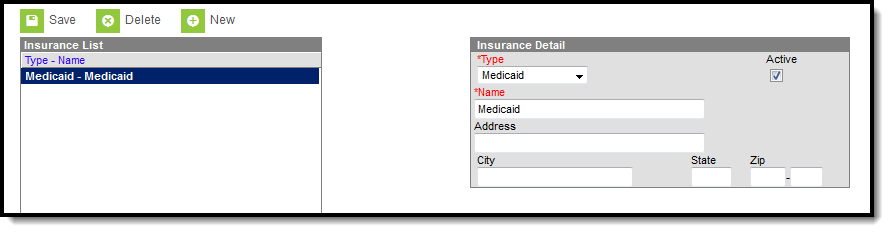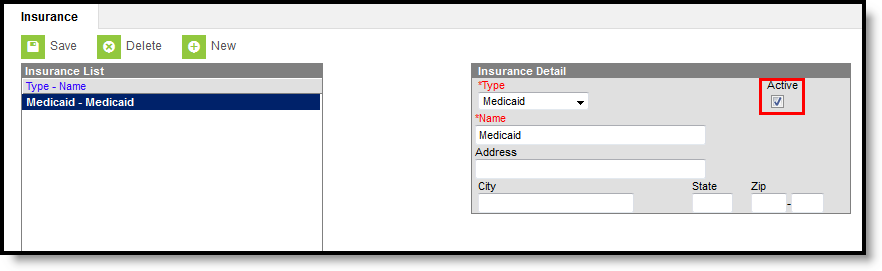Classic View: System Administration > Medicaid > Insurance
Search Terms: Medicaid Insurance
The Insurance tool allows a district to enter each insurance carrier - Private Insurance and Medicaid - for which the district wishes to track. Each insurance is linked to a type indicating if the entry is private or is Medicaid. The Insurance editor provides a way to historically track student's insurance types, start dates and applicable end dates. Insurance types should never be deleted. If the type is no longer needed, mark that specific entry as inactive (remove the Active checkbox).
Districts often provide health-related services to school-aged children that would normally be covered under some type of insurance coverage. Just like any other medical insurance, the provider can bill the insurance company and be reimbursed for the services they provide. Only certain providers can provide the services and only certain services are eligible to be billed.
The information added in Insurance is tied to Student Insurance information.
Add Insurance Types
- Select the New button from the Insurance tab. An Insurance Detail editor will appear.
- Select the Type of insurance - either Private or Medicaid.
- Enter the Name of the insurance. This entry is the Medicaid agency(ies) serving the community or the incorporated name of the private insurance company.
- Determine if this insurance type is currently active. If yes, mark the Active checkbox.
- Enter the Address information of the insurance type.
- Enter the City, State and Zip code of the insurance type.
- Click the Save button when finished. The new insurance type will appear in the Insurance List in alphabetical order.
Active vs. Inactive Insurance Entries
If a type is marked active, the name will appear in the Insurance List in bold typeface in alphabetical order. If it is inactive, the name will appear in non-bold typeface at the bottom of the list of active insurance types. Inactive insurance types cannot be assigned to a student's Insurance tab. However, if a student is assigned an insurance type and later it becomes inactive, that historical information remains for record keeping.