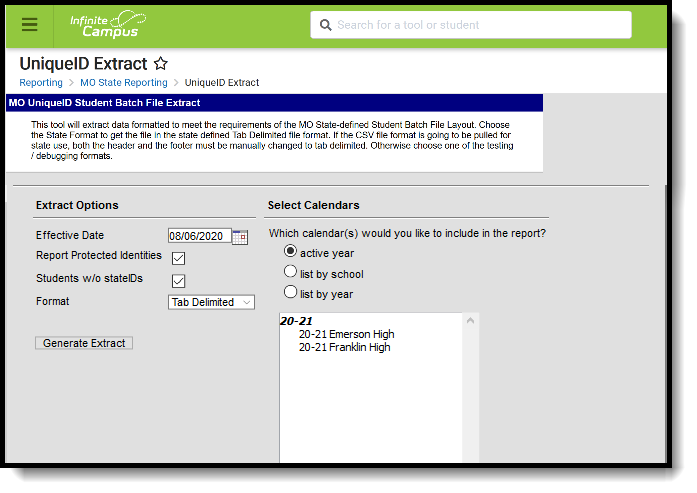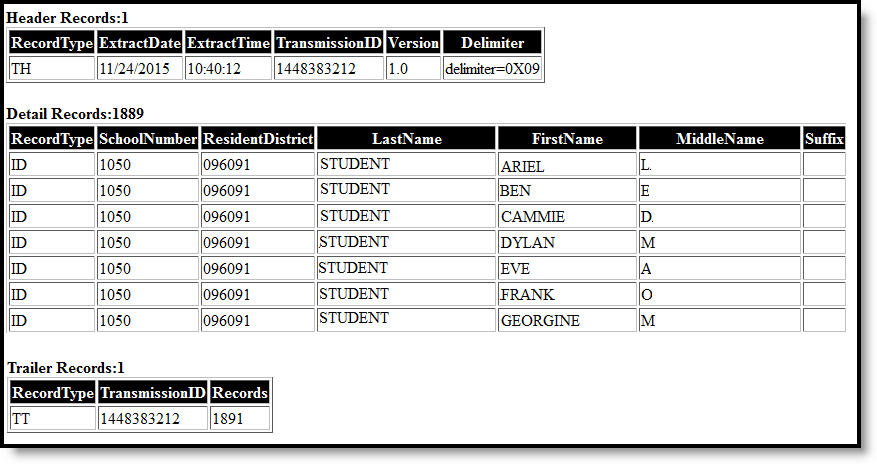Tool Search: UniqueID Extract
The UniqueID Extract exports student data to meet the requirements of the Student Batch File, in an effort to enter students records into MOSIS for identifier assignment (student needs a new ID) or to manage student updates.
Read - Access and generate UniqueID Extract.
Write - N/A
Add - N/A
Delete - N/A
For more information about Tool Rights and how they function, see the Tool Rights article.
Report Logic
A user cannot submit what is deemed to be duplicate Student Batch Files. This is determined by:
- A previously submitted file for the same school district in existence.
- A file has the same filename, including extension, as a previously submitted file.
- A file has the same extract date as defined in the Header record as a previously submitted file.
- A file has the same extract time as defined in the Header record as a previously submitted file.
The Student's Social Security number or Student Number is used to match on the Local Student ID number.
Report Editor
| Field | Description |
|---|---|
| Effective Date | Indicates the date used to return students active in the selected calendar. This date displays the current date automatically, but can be changed by typing in a new date in mmddyy format or use the calendar icon to select a date. |
| Report Protected Identities | When marked, student identity information (last name, first name, etc.) reports from the Protected Identity Information fields. This field is automatically selected. |
| Students without State IDs | When marked, only students who do not currently have a state ID are returned on the extract. This field is automatically selected. |
| Format | Selection determines how the results are returned - tab delimited, CSV, HTML or XML. Use the Tab Delimited option when submitting data to the state. |
| Calendar | At least one calendar needs to be selected in order to generate the report. |
Generate the UniqueID Extract
- Enter the desired Effective Date.
- Determine whether to include a student's protected identities. If no, remove the selection of the Report Protected Identities checkbox.
- Determine whether to include students who do not have state IDs. If no, remove the selection of the Students w/o stateIDs checkbox.
- Select the desired Format.
- Choose at least one Calendar from which to report student data.
- Click the Generate Extract button. The extract displays in the selected format.
Extract Layout
Header Record
| Element | Description | Format and Length |
|---|---|---|
| RecordID | Reports a value of TH. | Alphanumeric, 2 characters |
| Date | Reports the date the file was created. | Date, 10 characters |
| Time | Reports the time the file was created. | Time, 8 characters. |
| TransmissionID | The number assigned by the sending student information system to identify a transmission. | Alphanumeric, 10 characters |
| File Version | Reports as 1.0. | Alphanumeric, 10 characters |
| Delimiter | Reports as "delimiter=0x09." | Alphanumeric, 25 characters |
Report Layout
| Element | Description | Location |
|---|---|---|
| Record Type | Returns a value of ID. Alphabetic, 2 characters | Data not stored |
| School Number | Reports the student's Attending School. If there is no attending school indicated for the student, reports the State School Number. When the State Aid category is R2, the School Number reports from the Reporting School. If that field is blank, the State School Number reports. Numeric, 4 digits | Enrollments > State Reporting Fields > Attending School Enrollment.attendingSchool School > State School Number School.stateSchoolNumber Enrollments > State Reporting Fields > Reporting School EnrollmentreportingSchool |
| Resident District | Reports the student's Residing District. If there is no residing district indicated for the student, reports the State District Number. Numeric, 6 digits | Enrollments > State Reporting Fields > Residing District Enrollment.residentDistrict District Info > State District Number District.number |
| Last Name | Reports the student's last name. When the Report Protected Identities checkbox is marked on the report editor, the student's last name reports from the Legal Last Name field if populated. Alphanumeric, 50 characters | Identities > Protected Identity Information > Legal Last Name Identity.legalLastName Identities > Last Name Identity.lastName |
| First Name | Reports the student's first name. When the Report Protected Identities checkbox is marked on the report editor, the student's first name reports from the Legal First Name field if populated. | Identities > Protected Identity Information > Legal First Name Identities > First Name |
| Middle Name | Reports the student's middle name. When the Report Protected Identities checkbox is marked on the report editor, the student's middle name reports from the Legal Middle Name field if populated. Alphanumeric, 50 characters | Identities > Protected Identity Information > Legal Middle Name Identity.legalMiddleNameIdentities > Middle Name Identity.middleName |
| Suffix | Reports any generational indicator for the student. When the Report Protected Identities checkbox is marked on the report editor, the student's suffix reports from the Legal Suffix field if populated. Alphanumeric, 10 characters | Identities > Protected Identity Information > Legal Suffix Identity.legalSuffix Identities > SuffixIdentity.suffix |
| Gender | Reports the student's gender. When the Report Protected Identities checkbox is marked on the report editor, the student's gender reports from the Legal Gender field if populated. Alphanumeric, 1 character (M or F) | Identities > Protected Identity Information > Legal Gender Identity.legalGender Identities > Gender Identity.gender |
| Date of Birth | Reports the student's birth date. Date field, 10 characters (MM/DD/YY) | Identities > Birth Date Identity.birthDate |
| Grade | Reports the student's grade level of enrollment. Numeric, 2 digits | Enrollment > General Enrollment Information > Grade Enrollment.grade |
| Student ID | Reports the student's locally assigned student number. Numeric, 20 digits | Demographics > Person Identifiers > Local Student Number Person.studentNumber |
| SSN | Reports a blank value. | N/A |
| Race Ethnicity | Reports the student's race/ethnicity. Numeric, 1 digit | Demographics > Person Information > Race/Ethnicity Identity.raceEthnicity |
| State ID | Reports the student's state-assigned identifier. Numeric, 10 digits | Demographics > Person Identifiers > Student State ID Person.stateID |
| District Number | Reports the district number. Numeric, 6 digits | District Information > State District Number District.number |
| Year | Reports the end year of the calendar being reported. Numeric, 4 digits (YYYY) | Calendar Information > School Year> End Year Calendar.year |
Footer Record
| Element | Description | Format and Length |
|---|---|---|
| Record Type | Reports a value of TT. | Alphanumeric, 2 characters |
| Transmission ID | Reports a randomly generated number that must mast the Transmission ID in the header record. | Numeric, 10 digits |
| Records | Reports the total number of records included in the extract. | Numeric, 10 digits |