Front Office Staff - Spanish.pdf
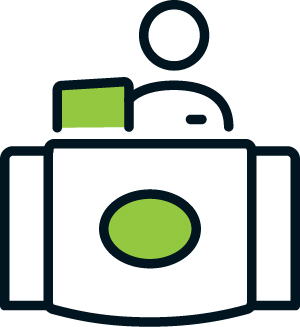 | Infinite Campus streamlines tasks for Front Office Staff, facilitating student registration, managing household demographic details, collecting absence requests, recording attendance information, and fostering communication with the school and district community. |
Online RegistrationOnline Registration ApplicationThis application enables new households to enroll in the district and allows returning families to review their information during the annual renewal process. Application ProcessingThe Application Processing tool allows district staff to review and process applications submitted through Online Registration, identifying and addressing any risk of data duplication. Student SummaryThe Student Summary provides essential person, household, and contact information for each student. DemographicsThe Demographics tool allows users to view and modify an individual's general person information and contact preferences. RelationshipsThe Relationships screen allows schools to manage established relationships within Infinite Campus, such as a student’s relationship with a parent, sibling, or emergency contact. | AttendanceAbsence Request ProcessingThe Absence Request Processing tool manages absence requests submitted by parents or guardians through the Campus Parent Portal. Attendance Entry WizardThe Attendance Entry Wizard allows the attendance office to create or update attendance data for a group of students. Classroom MonitorThe Classroom Monitor tool indicates teachers who have recorded attendance for each class period and allows users to input attendance on behalf of a teacher or substitute. Attendance MessengerThe Attendance Messenger enables users to define attendance message criteria and automate message delivery based on school policies and procedures. | |
MessengerMessenger 2.0Messenger 2.0 empowers schools to send general, priority, and emergency messages to families through the Campus Portal, email, voice, and text messages. |
