Tool Search: Enrollment Loss Report
The Enrollment Loss Report provides a list of students who are no longer enrolled in the selected school as of the entered date.
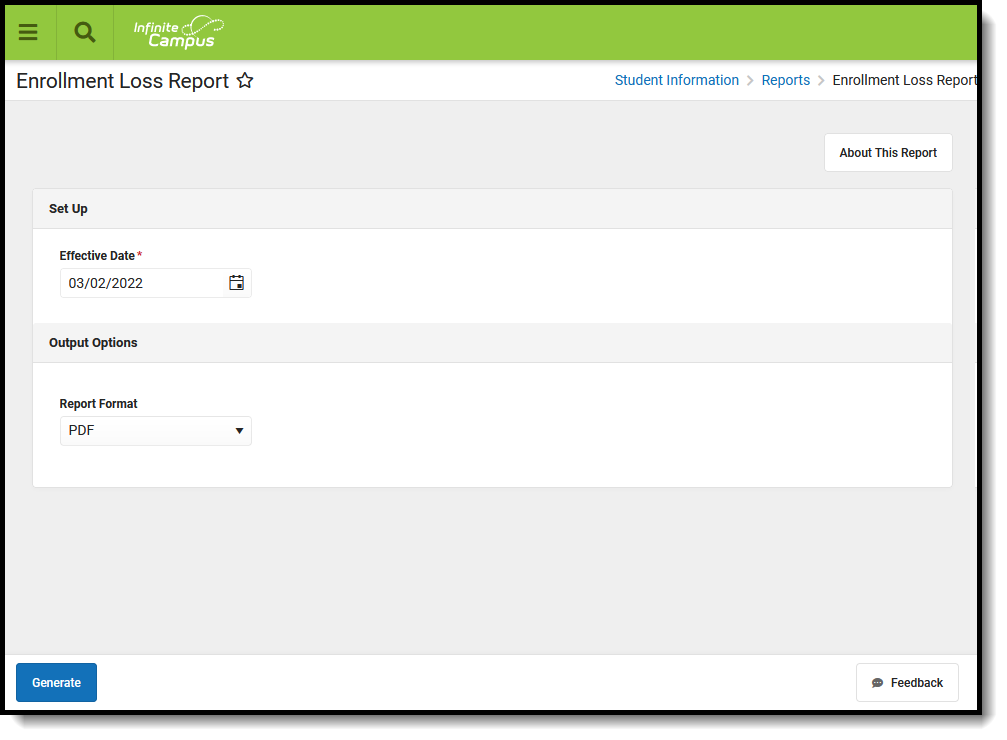 Enrollment Loss Report
Enrollment Loss Report
See the Student Information Reports Tool Rights article for the tool rights needed to generate this report.
There may be situations where a student is currently enrolled in the school but does not have an enrollment in the same school for next year, such as:
- The student graduates to the next school level (not considered a loss for this report)
- The student is not returning to the district in the next year (no enrollment anywhere next year)
- The student has applied and been projected to be enrolled in a program in another school (magnet program)
- An override of some sort has been manually created and the student is manually enrolled in a school other than the current one (manual enrollment)
- The student has moved and has been projected to be enrolled in a new school based on new school boundaries (moved)
Students who are not assigned a household address are not included in the report.
Students who have an Enrollment Grade Level Sequence of zero report at the end of the report. These grade levels might be preschoolers, 5th year seniors, adult education students, etc. These enrollments are not included in the Enrollment Roll Forward process.
Submit feedback for the Enrollment Loss Report by clicking the Feedback button in the bottom right hand corner. This takes you to the Campus Community Enrollment Loss Report forum topic where you can add your suggestions for this report.
Generate the Enrollment Loss Report
- Enter the Effective Date of the report. Students who have an active enrollment in the calendar selected in the Campus toolbar are included in the report.
- select the desired Report Format - PDF or DOCX.
- Click the Generate Report button. The report displays in the selected format.
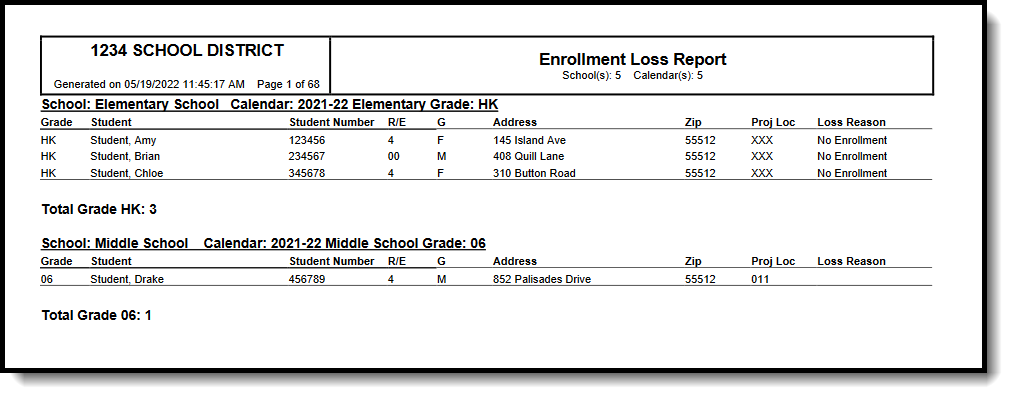 Enrollment Loss Report - PDF Format
Enrollment Loss Report - PDF Format
When there are no students who are considered a loss of enrollment, a statement of "No enrollments match the selection criteria." is printed on the report.
| Element | Description | Location |
|---|---|---|
| Grade | Lists the student's grade level of enrollment. Alphanumeric, 3 characters | Student Information > General > Enrollment > General Enrollment Information > Grade Level Enrollment.gradeLevel |
| Student | Lists the student's name from the current Identity record Last Name/First Name/Middle Initial order. This does NOT use the Legal Name or Legal Gender fields located in the Protected Identity Information section. Alphanumeric, 60 characters | Census > People > Identities > Identity Information > Last Name, First Name, Middle Name Identity.lastName Identity.firstName Identity.middleName |
| Student Number | Reports the student's locally assigned identification number Numeric, 15 digits | Census > People > Demographics > Person Identifiers > Local Student Number Person.studentNumber |
| R/E (Race/Ethnicity) | Reports the student's Race/Ethnicity code as noted on the active Identity record. The code assigned to the race/ethnicity selection reports. These codes vary by state. Alphanumeric, 3 characters | Census > People > Demographics > Identity Information > Race/Ethnicity Identity.raceEthnicity |
| G (Gender) | Reports the student's Gender as M (Male) or F (Female). In states that allow a third gender option (Non-binary, for example), only the values of M and F report. Alphanumeric, 1 character (M or F) | Census > People > Demographics > Identity Information > Gender Identity.gender |
| Address | Reports the student's household address that is marked as Mailing. Alphanumeric, 50 characters | Census > Addresses > Households > Address Location Detail > Mailing HouseholdLocation.mailing |
| Zip | Reports the zip code of the household's mailing address. Alphanumeric, 10 characters (XXXXX-XXXX) | Census > Addresses > Address Information > Zip Address.zip |
| Proj Loc (Projected Location) | Reports the School Number of the school where the student would be enrolled in the next school year. This is based on the School Boundary assigned to the address. For example, a student is grade 08 at the Middle School would be promoted to grade 09 at the High School in the next school year. The School Number of the High School reports in that situation. When there is no School Boundary for an address, a value of XXX reports. Numeric, 3 digits | System Administration > Resources > School > State School Number School.number |
| Loss Reason | Reports the reason for the loss of enrollment, as follows:
| N/A |
