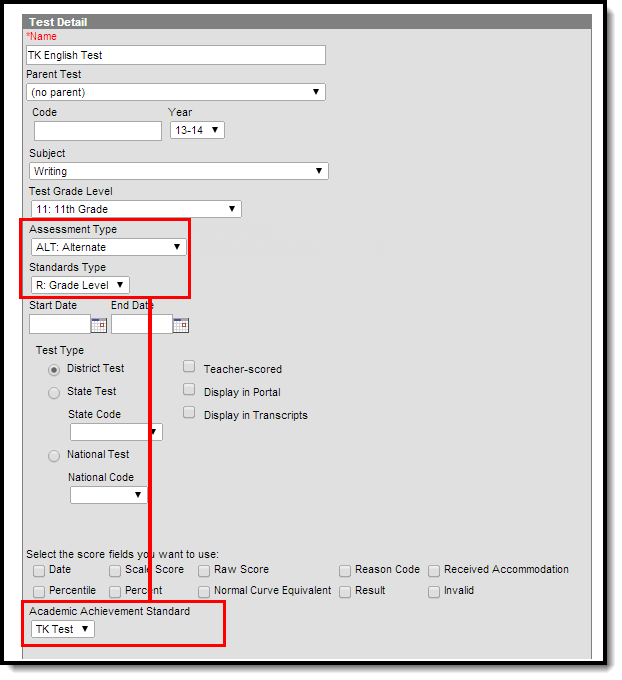The Test Setup tool described below will be deprecated in a future release. The Assessment Center provides users with the ability to create and manage assessments administered to students for district, state, and national tests.
Tool Search: Test Setup
This information provides instruction on creating an assessment using achievement standards.
If you are creating an assessment that is intended to use Academic Achievement Standards, see the Proficiency Levels and Achievement Standards to ensure that the appropriate proficiency levels and achievement standards are defined.
Alternate Assessments
An alternate assessment is a test created to reflect changes to the way a student is administered the test.
- Select the New Test button.
- Enter a Name for the test.
- Select the Alt: Alternate option from the Assessment Type field.
- Select the appropriate option from the Standards Type field.
- Select the appropriate Academic Achievement Standards. This will list all active academic achievement standards.
- Select the appropriate Standards Type from the dropdown menu.
- Select the appropriate Academic Achievement Standards from the dropdown menu that is populated with the Standards Type. If a Standards Type of R: Grade Level is selected, the Academic Achievement Standards dropdown menu will only display those standards defined for the Grade Level.