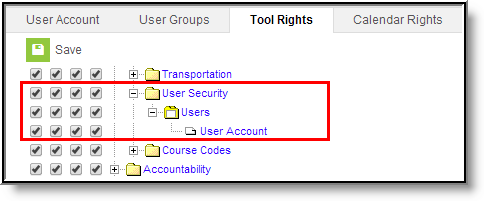Tool Rights determine the level of access users have to tools throughout Campus. This article refers to tool rights in abbreviated form (i.e., R, W, A, D or any combination of the four).
Only users with a Student Information System product security role are allowed to modify User Security tools.
Image 1: User Security Tool Rights
Right | R | W | A | D |
|---|---|---|---|---|
| Users Security | User is only able to view existing User Account values (except password). In order to W(rite), A(dd), or D(elete) values for these tools, users must have an Student Information System (SIS) product security role. | |||
| Users | ||||
| User Account | ||||
| User Groups | Only users with the Student Information System (SIS) or Student Information System - Group Assignment product security roles can access this tool. | |||
| LDAP Authentication | Only users with a Student Information System (SIS) product security role can access these tools. Users who have an SIS product security role have full RWAD tool rights for these tools. | |||
| Client Statistics | ||||
| Account Management | ||||
| E-Signature | ||||
| Batch and Import Wizards | ||||