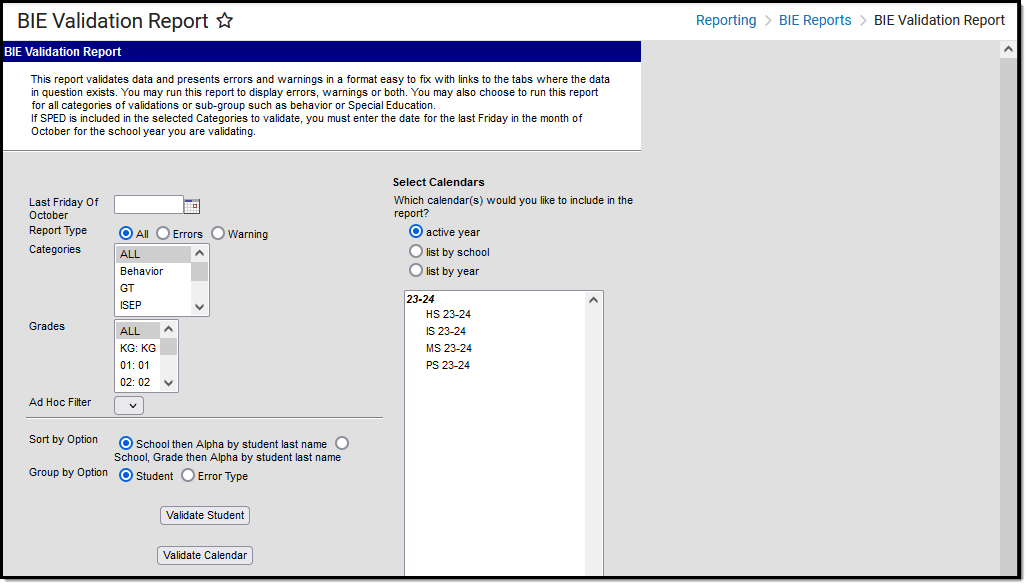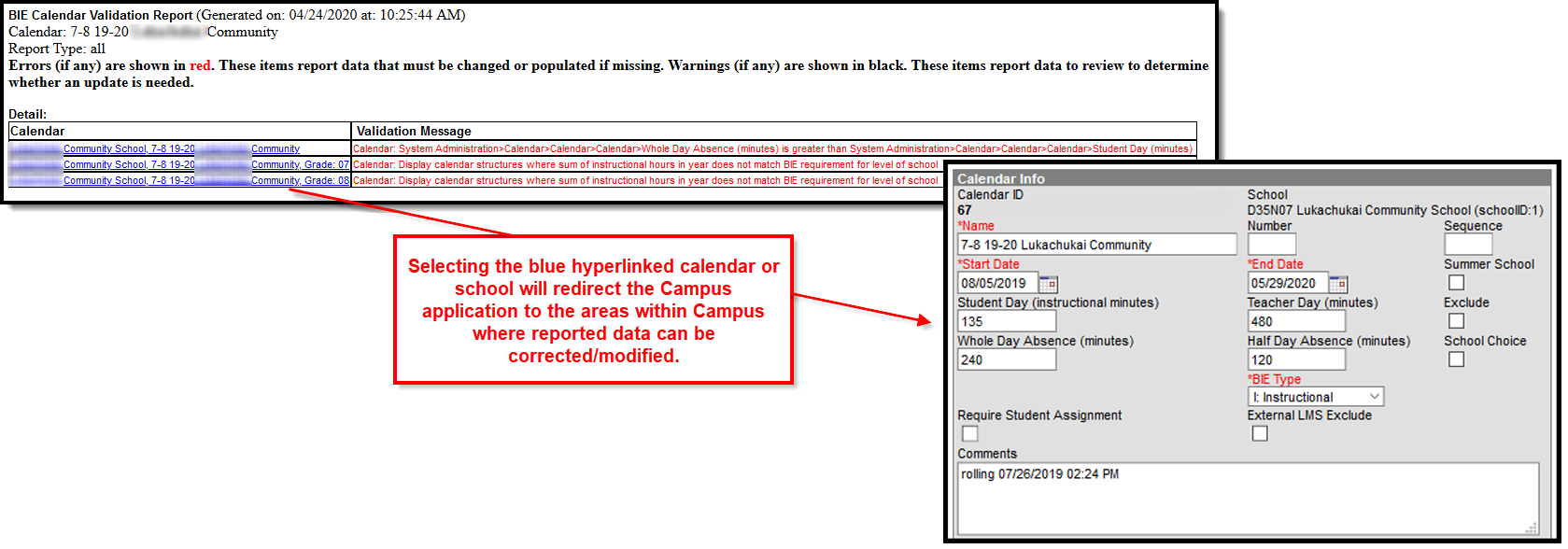Tool Search: Validation Report
The BIE Validation Report allows users to validate reporting fields for data integrity and understand data adjustments which should be made prior to submitting data to the state.
Read - Generate and view BIE Validation records.
Write- N/A
Add- N/A
Delete - N/A
Users must also have Calendar Rights to any calendar(s) selected. For more information about Tool Rights and how they function, see the Tool Rights article.
Report Logic
- Users are only able to run the report for calendars/students for which they have tool rights access.
- Errors are shown in red. Warnings are shown in black.
- Special Ed fields pertain to the enrollmentBIE table and not geographic fields.
Generate the Extract
- Enter the Last Friday of October.
- Select the Report Type.
- All - All Errors and Warnings are validated and reported.
- Errors - Error validations are reported.
- Warning - Warning validations are reported.
- Select which Categories to report errors and validations. See the sections below for which errors and messages are reported per category.
- Select which Grades will have data validated.
- Select which Calendar(s) will have data validated.
- Select an Ad Hoc Filter to filter reported data based on specific criteria (if desired).
- Select the Sort by Option.
- Select a Group by Option.
- Click the Validate Student button to validate student data and report student-based errors and warnings.
- Click the Validate Calendar button to validate calendar data and report calendar-based errors and warnings.
Viewing / Correcting Reported Data
Calendars and students tied to the reported error or warning message are indicated in the first column of the report. Users can jump directly to the area within Campus where the affected data exists by selecting the blue hyper-linked student or calendar (see image below).
Understanding Error Messages
Special Ed (SPED)
| Error | Location |
|---|---|
| If Special Ed Status = 03, then Primary Disability and Special Ed Setting must not be null. | Student Information > General > Enrollments > Bureau of Indian Education Reporting > Special Ed Setting, Special Ed Status, Primary Disability |
| If Primary Disability is not null, then Special Ed Setting must not be null and Special Ed Status must be 03 or 04. | Student Information > General > Enrollments > Bureau of Indian Education Reporting > Special Ed Setting, Special Ed Status, Primary Disability |
| If Special Ed Setting is not null, Primary Disability must not be null and Special Ed Status must be 03 or 04. | Student Information > General > Enrollments > Bureau of Indian Education Reporting > Special Ed Setting, Special Ed Status, Primary Disability |
Special Ed Exit Information
| Error | Campus Location |
|---|---|
| If Special Ed Status = 04, then Primary Disability, Special Ed Setting, Special Ed Exit Date and Special Ed Exit Reason must all be not null. | Student Information > General > Enrollments > Bureau of Indian Education Reporting > Primary Disability, Special Ed Setting, Special Ed Exit Date, Special Ed Exit Reason |
| If Special Ed Exit Date is not null, then Special Ed Exit Reason, Primary Disability and Special Ed Setting must all not be null and Special Ed Status = 04. | Student Information > General > Enrollments > Bureau of Indian Education Reporting > Primary Disability, Special Ed Setting, Special Ed Setting, Special Ed Status |
| If Special Ed Exit Reason is not null, then Special Ed Exit Date, Primary Disability and Special Ed Setting must all not be null and Special Ed Status = 04. | Student Information > General > Enrollments > Bureau of Indian Education Reporting > Primary Disability, Special Ed Setting, Special Ed Setting, Special Ed Status |
Behavior
| Error | Location |
|---|---|
If BIE Behavior Resolution is any of the following codes, they need to have a Resolution End Date and the end date must be after the Resolution Start Date:
| Student Information > General > Behavior > BIE Behavior Resolution Student Information > General > Behavior > BIE Behavior Resolution > Resolution Start Date, Resolution End Date |
Student has a behavior removal resolution without an End Date. | Student Information > General > Behavior > BIE Behavior Resolution |
Student has a behavior removal resolution duration of 0 Instructional days.
| Student Information > General > Behavior > BIE Behavior Resolution > Resolution End Date, Resolution Start Date System Administration > Calendar > Calendar > Days > Day Detail > Instructional |
Calendar
| Error | Location |
|---|---|
Grade levels are not mapped to a BIE grade level.
| System Administration > Calendar > Calendar > Grade Levels > BIE Grade Mapping |
Calendar structures where Whole Day Absence (minutes) is greater than the Student Day (minutes).
| System Administration > Calendar > Calendar > Calendar > Whole Day Absence System Administration > Calendar > Calendar > Calendar > Student Day (minutes) |
Calendar structures where the sum of Instructional hours in a year does not match the BIE requirement for level of school hours.
Logic determines the instructional hours for a grade by first looking at every calendar day marked as Instruction and finding the number of school day minutes using the following logic:
| System Administration > Calendar > Calendar > Days > Day Detail > Duration System Administration > Calendar > Calendar > Grade Levels > Standard Day System Administration > Calendar > Calendar > Calendar > Student Day (minutes) |
Warning Messages
Special Ed (SPED)
Warnings based on a student's age as of the enrollment record Start Date:
| Warning | Campus Location |
|---|---|
| If a student's age is less than 4, then Primary Disability, Special Ed Setting, Special Ed Exit Reason and Special Ed Exit Date should all be null and Special Ed Status must not be 03 or 04. | Student Information > General > Enrollments > Grade Level Student Information > General > Enrollments > Bureau of Indian Education Reporting > Primary Disability, Special Ed Setting, Special Ed Status, Special Ed Exit Date |
| If the student's age is between 3 and 5 and Special Ed Status = 03 or 04, then Special Ed Setting should be A01 through B05. | Student Information > General > Enrollments > Grade Level Student Information > General > Enrollments > Bureau of Indian Education Reporting > Special Ed Setting, Special Ed Status |
| If the student's age is greater than 5 and Special Ed Status = 03 or 04, then Special Ed Setting should not be A01 through B05. | Student Information > General > Enrollments > Grade Level Student Information > General > Enrollments > Bureau of Indian Education Reporting > Special Ed Setting, Special Ed Status |
| If the student's age is not between 3 and 9, then Primary Disability should not be = 52 (Developmental Delay). | Student Information > General > Enrollments > Grade Level Student Information > General > Enrollments > Bureau of Indian Education Reporting > Primary disability |
Additional Warnings
| Warning | Location |
|---|---|
| If one enrollment has a Primary Disability value other than null selected, a Special Ed Setting of not null or a Special Ed Status = 03, then the other enrollment record must also have a Primary Disability value other than null, a Special Ed Setting that is not null and a Special Ed Status of 03 or 04. | Student Information > General > Enrollments > Bureau of Indian Education Reporting > Primary Disability, Special Ed Setting, Special Ed Status, Special Ed Exit Date |
| If one enrollment record has a calendar type that is not Instructional and Primary Disability, Special Ed Setting, Special Ed Exit Date or Special Ed Exit Reason is not null or a Special Ed Status of 03 or 04, then the other enrollment with a calendar type of Instructional should have the same values for each field. | Student Information > General > Enrollments > Bureau of Indian Education Reporting > Primary Disability, Special Ed Setting, Special Ed Status, Special Ed Exit Date, Special Ed Exit Reason |
An error is reported if the student has an enrollment End Date that is not null and:
| Student Information > General > Enrollments > End Date, End Status Student Information > Special Ed > Documents > IEP > End Date |
Gifted and Talented
| Warning | Campus Location |
|---|---|
| If one enrollment record has a calendar type that is not Instructional and has a Gifted/Talented value other than null, then the other enrollment record in a calendar type of Instruction must have the same Gifted/Talented value. | Student Information > General > Enrollments > Gifted/Talented |
ISEP
| Warning | Campus Location |
|---|---|
Student has different BIE Enrollment Types across enrollments within the same school year.
| Student Information > General > Enrollments > Bureau of Indian Education Reporting > Enrollment Type |
Student has different BIE grade levels on their most recent Instructional and Residential enrollments.
| Student Information > General > Enrollments > Bureau of Indian Education Reporting > Enrollment Type Student Information > General > Enrollments > Grade |
Student has multiple enrollments within the first 10 instructional days of school.
| Student Information > General > Enrollments |
| All students with an age less than 5 or greater than 22 as of December 31st of the reporting year (regardless of whether they are Special Ed). | Census > Demographics > Birth Date |
Graduation
| Warning | Location |
|---|---|
| Student is in BIE grade level 12 and missing either BIE Post Grad/Exit Plans or BIE Activity after Grad/Exit value. | Student Information > General > Graduation > BIE Activity after Grad/Exit, BIE Post Grad/Exit Plans |
Calendar
| Warning | Location |
|---|---|
ISEP Mgmt Data conflicts. The Residential Type selected does not match the number of instructional days in your calendar during each of the ISEP Date count weeks.
| System Administration > Calendar > Calendar > Type System Administration > Calendar > Calendar > ISEP Mgmt > Residential Type System Administration > Calendar > Calendar > ISEP Mgmt > ISEP Dates System Administration > Calendar > Calendar > Days > Days Detail > Attendance, School Day, Instruction |
Calendar has instructional days less than 175 or greater than 185 days.
| System Administration > Calendar > Calendar > Type > Instructional System Administration > Calendar > Calendar > Days > Days Detail > Instruction |