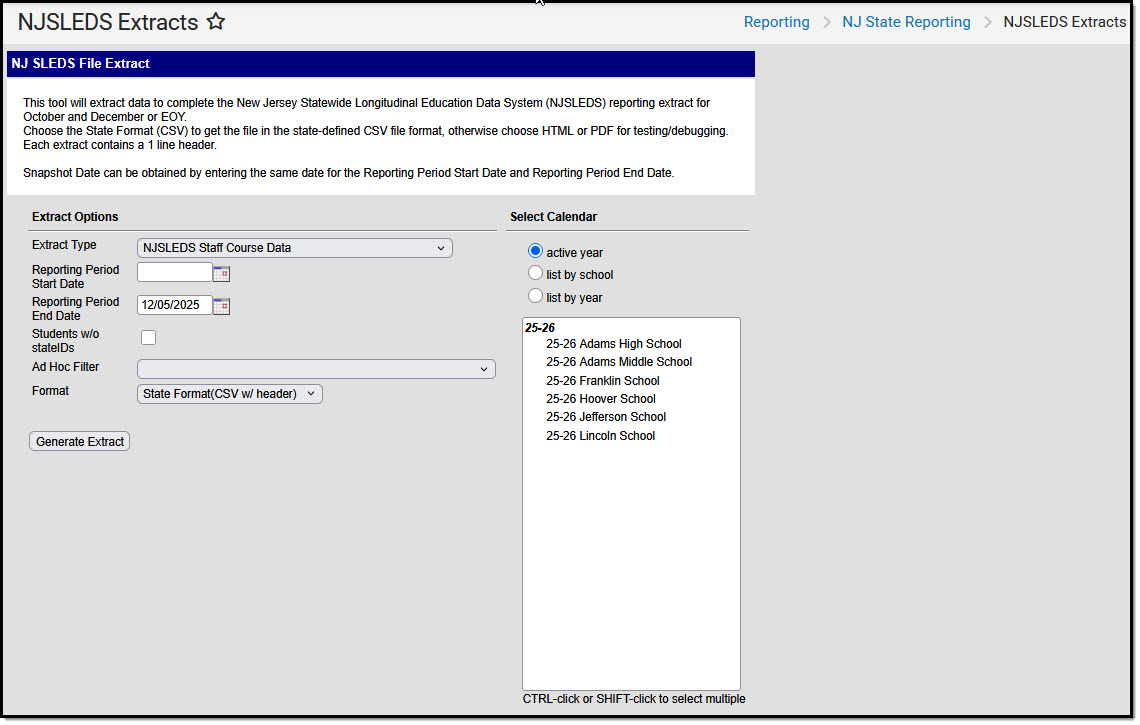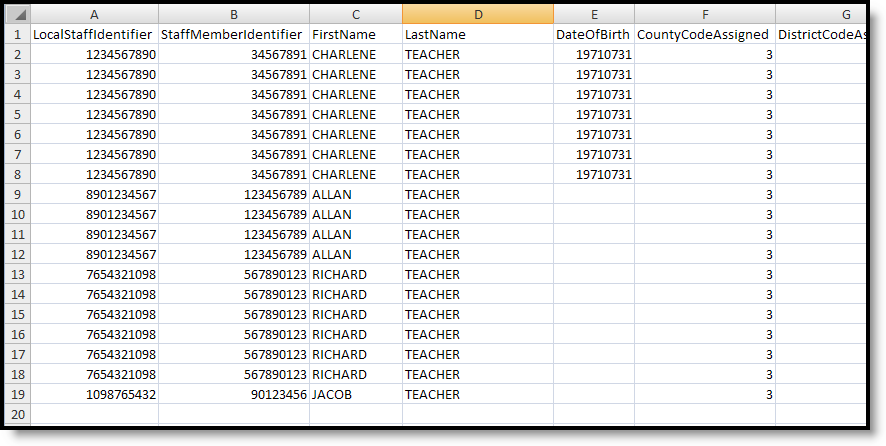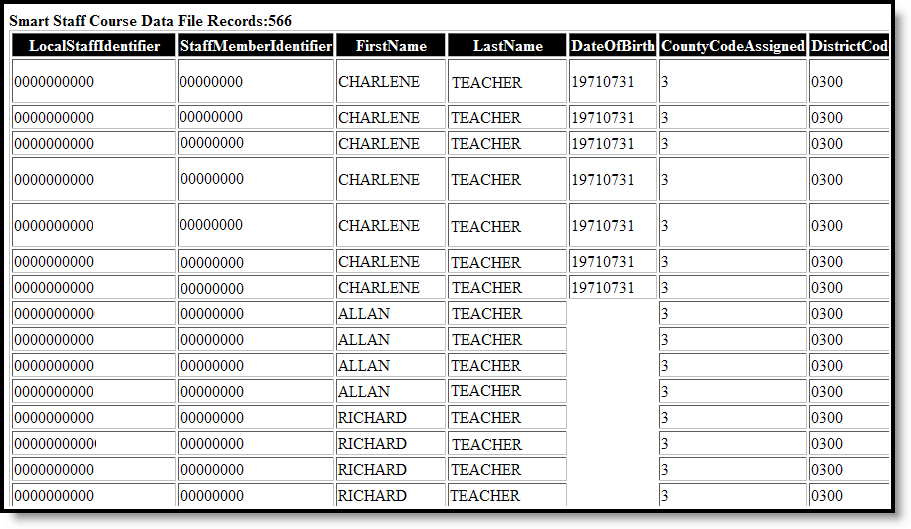Tool Search: NJSLEDS Extracts
The Staff Course Data extract reports a record for each staff member responsible for the roster in a course active during the reporting start and end dates. If this staff member enters, exits, and re-enters the same course section, information is reported from the most recent record.
Report Logic
The extract will first look for a Primary Teacher, Teacher, or Staff member listed as the Teacher of Record on the Staff History tool. If no Primary Teacher is assigned, the report will look for a Teacher assignment. If no Primary Teacher or Teacher assignment exists, the report looks for a Staff Member assignment.
If a course section has no students scheduled, it is not included in the report.
Report Editor
Field | Description |
|---|---|
Extract Type | Selection determines which extract is generated. |
Reporting Period Start Date | Date determines the time frame of the extract, reporting only student data as of that date. Dates are entered in mmddyy format or can be chosen using the calendar icon. |
Reporting Period End Date | Date determines the time frame of the extract, reporting only the student data as of that date. Dates are entered in mmddyy format or can be chosen using the calendar icon. The end date field is auto-populated with the current date. |
Students without state IDs | When marked, students who have not been assigned a state ID will be returned, along with those who have a state ID. |
| Exclude Cross-Site Data | Cross-site section enrollment data is not included in the report when checked.
|
Ad Hoc Filter | When selected, only those students in the filter will be included in the selected NJSLEDS extract. |
Format |
|
Calendar Selection | Indicates from where the data is pulled. |
| Generate Extract | Selection displays the results of the extract immediately. |
Generate the Extract
- Select NJSLEDS Staff Course Data from the Extract Type dropdown list.
- Enter a Reporting Period Start Date.
- Enter a Reporting Period End Date.
- Mark the Student w/o stateIDs if those students should appear in the report.
- Select an Ad hoc Filter, if desired.
- Indicate the Format in which the report should be generated.
- Click the Generate Extract button to generate the report in the desired format.
Report Layout
Data Element | Description | Location |
|---|---|---|
Local Staff Identifier | A unique number or alphanumeric code assigned to a staff member by the district. Alphanumeric, 20 characters. | Census > People > Demographics > Person Identifiers > Local Staff Number Person.staffNumber |
Staff Member Identifier | A unique number assigned and maintained by the New Jersey Department of Education that is unique for each staff member. Numeric, 8 digits | Census > People > Demographics > Person Identifiers > Staff State ID Person.staffStateID |
First Name | The staff person's legal first name. Alphanumeric, 30 characters | Census > People > Demographics > Person Information > First Name Identity.firstName |
Last Name | The staff person's legal last name. Alphanumeric, 50 characters | Census > People > Demographics > Person Information > Last Name Identity.lastName |
Date of Birth | Staff person's date of birth. Date field, 8 characters (YYYYMMDD) | Census > People > Demographics > Person Information > Birth Date Identity.birthDate |
County Code Assigned | Indicates the New Jersey county where the staff member is employed during the course start and end dates. Numeric, 2 digits | Census > People > District Employment > Employment Information School & District Settings > District > County Setup > Number AND School & District Settings > District > District Information > County District.number District.county |
District Code Assigned | Indicates the local education agency where the staff member is employed during the course start and end dates. Numeric, 4 digits | Census > People > District Employment > Employment Information School & District Settings > District > District Information > State District Number District.number |
School Code Assigned | Indicates the school where the staff member is employed during the course start and end dates. Numeric, 3 digits | Census > People > District Employment > Employment Information School & District Settings > Schools > School Information > State School Number School.number |
Section Entry Date | The most recent date the staff member was assigned to the specific section of the course. Date field, 8 characters (YYYYMMDD) | Scheduling > Courses > Course > Section > Staff History > Start Date StaffHistory.startDate |
Section Exit Date | The last date the staff member was assigned to the specific section of the course. Date field, 8 characters (YYYYMMDD) | Scheduling > Courses > Course > Section > Staff History > End Date StaffHistory.endDate |
Subject Area | The general content code per the NCES SCED code listing. Numeric, 2 digits | Scheduling > Courses > Course > NCES Data > SCED Subject Area Course.scedCourseID |
Course Identifier | NCES-assigned course code. Numeric, 3 digits | Scheduling > Courses > Course > NCES Data > SCED Course Identifier Course.scedCourseID |
Course Level | Indicates the level of rigor for the course. Alphanumeric, 1 character | Scheduling > Courses > Course > NCES Data > SCED Course Level Course.scedCourseLevel |
Grade Span | Identifies the intended grade span for a prior-to-secondary course. Alphanumeric, 4 characters | Scheduling > Courses > Course > NCES Data > SCED Lowest Grade, SCED Highest Grade Course.scedLowestGrade |
Available Credit | Identifies the amount of credits available toward graduation for a student who successfully meets the course objectives. Numeric, 6 digits | Scheduling > Courses > Course > NCES Data > SCED Available Credit Course.scedAvailableCredit |
Course Sequence | Indicates the course's consecutive sequence, interpreted as Part N of M, and is reported as NM. Numeric, 2 digits | Scheduling > Courses > Course > NCES Data > SCED Sequence Course.scedSequenceNum |
Local Course Title | District's local name for the course. Alphanumeric, 50 characters | Scheduling > Courses > Course > Name Course.name |
Local Course Code | District's local number for the course. Alphanumeric, 15 characters | Scheduling > Courses > Course > Number Course.number |
Local Section Code | District's local section number for the course. Alphanumeric, 10 characters | Scheduling > Courses > Course > Section > Section Number Section.number |