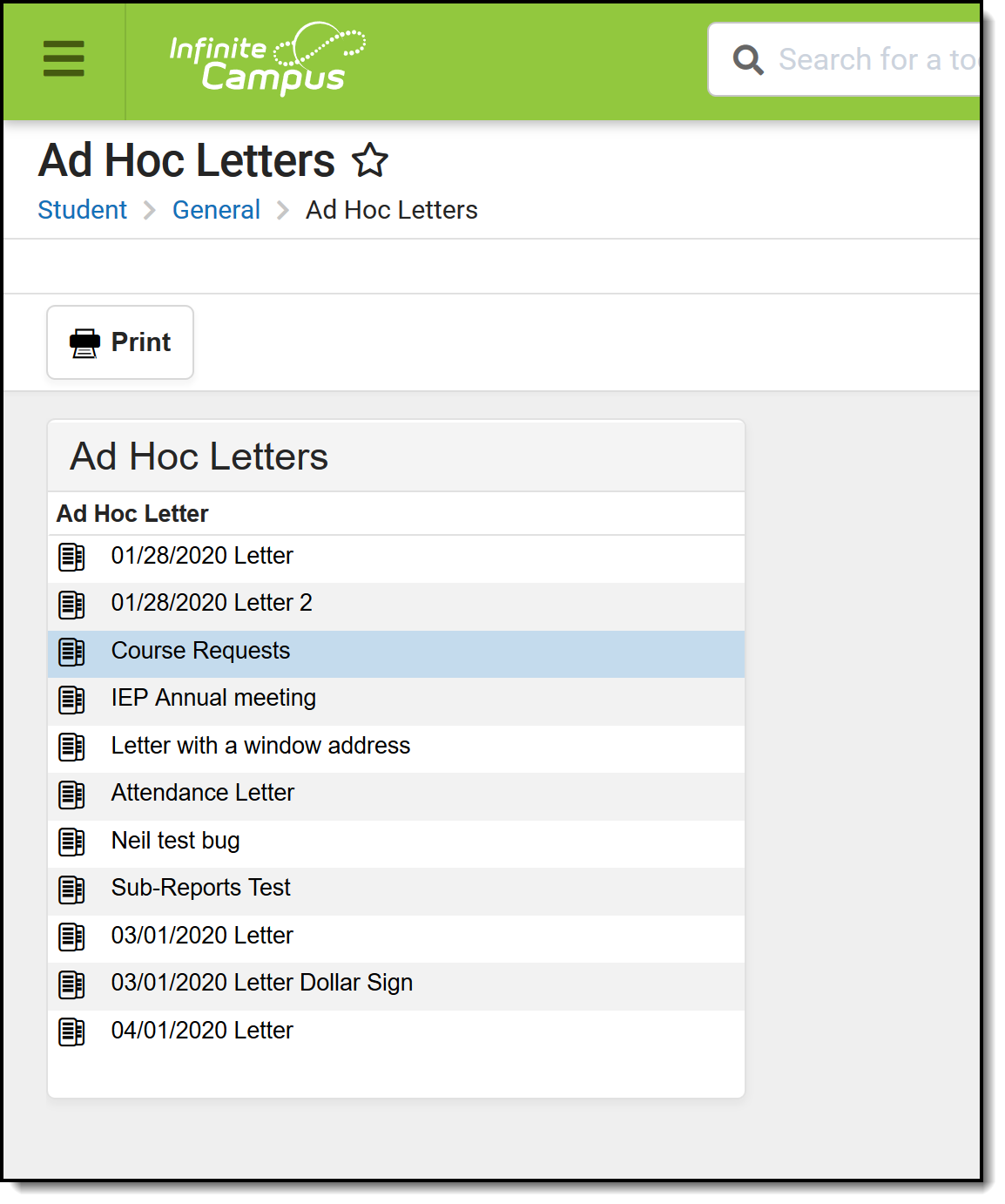Tool Search: Ad hoc Letters
The Ad hoc Letters tool lists any ad hoc letters (built in the Letter Builder tool) that include the selected student, including those letters that may have been created but never generated and sent (e.g., applied to an Ad hoc Filter). Users can print a letter from this view by selecting the letter and then clicking the Print icon.
See the Ad Hoc Letters Tool Rights article for information about rights needed to use this tool.
Use Ad hoc Letters
Users do not need to set up anything on the Ad hoc Letters tool to get letters to display here. The following does need to be created in Ad hoc Reporting:
- A student data query built in the Ad hoc Filter Designer that includes the student's name.
- A letter built in the Letter Designer that lists the format of the letter.
- The Letter Builder will combine the query with the letter and generate the information.
Once the letter builder item is saved, the letter name displays on the student's Ad hoc Letters tool.
Print Student Ad hoc Letters
Click the Print icon to display the saved letters in PDF format. The letters on this tool print for just the selected students. Use the Letter Builder tool to print letters for multiple students at the same time.
If the student does not have an active mailing address for the student's household, letters do not print.