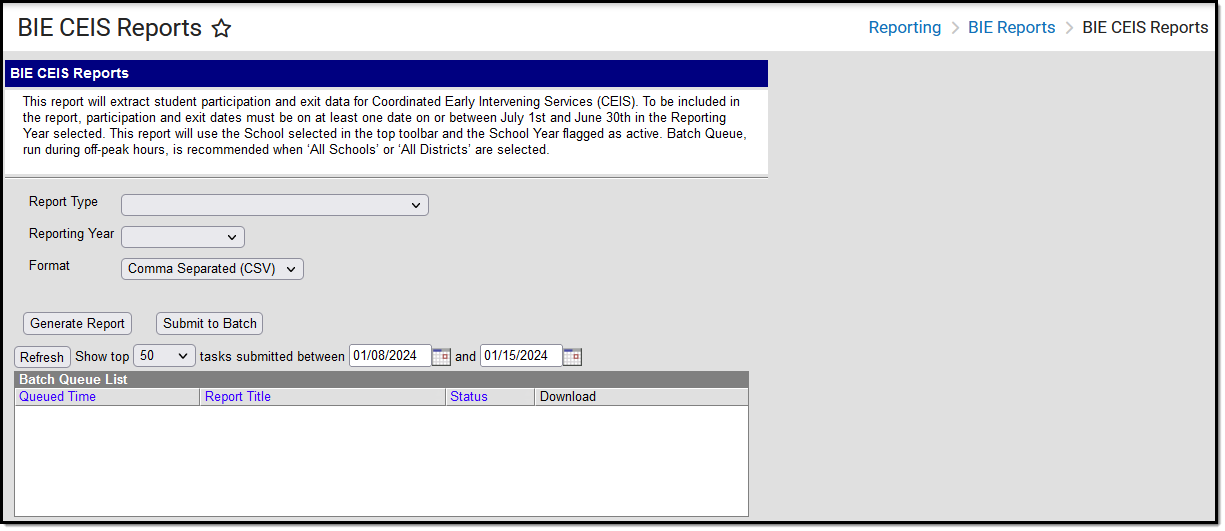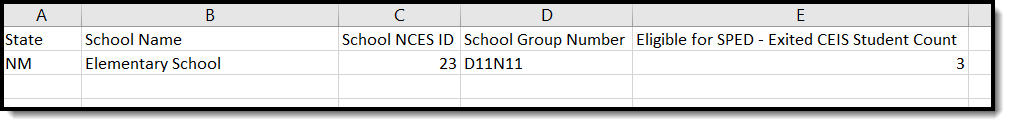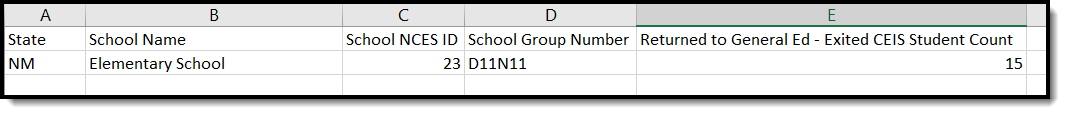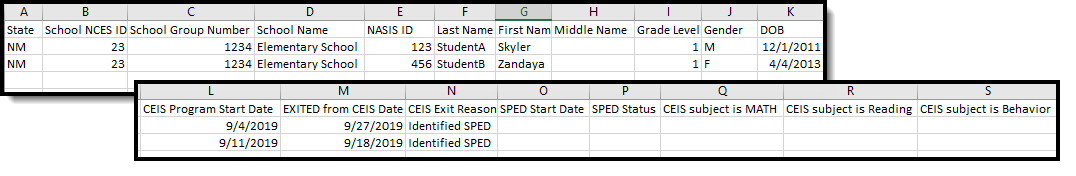Tool Search: BIE CEIS Reports
The BIE CEIS (Coordinated Early Intervening Services) Reports are used to determine BIE CEIS student participation and exited counts. Data is gathered from the BIE CEIS Program Participation page and BIE IEPs.
This article includes the following topics:
Read -Generate and view any of the report types.
Write - N/A
Add - N/A
Delete - N/A
Users must have at least Read rights to BIE CEIS Reports as well as calendar rights to any calendar(s) selected to generate reports. For more information about Tool Rights and how they function, please see the Tool Rights article.
The BIE CEIS Report can be run in both State and District Editions of Campus.
Report Logic
This report uses the following logic:
Generate the BIE CEIS Reports
- Select a School or select "All Schools" from the Tool Bar.
- Select the Report Type.
- Select the Reporting Year.
- Select a filtering option. Only available for CEIS Student Participation, Report Type.
- Select the Format.
- Click the Generate Report button for a single school selection, or Batch Queue when generating for 'All Schools'. The report appears in a separate window in the designated format (CSV or HTML).
Understanding the BIE CEIS Report
When the 'Eligible for SPED - CEIS Student Count' or the 'Returned to General Ed - CEIS Student Count' report types generate, one record will report for the school selected in the tool bar. If 'All Schools' is selected in the tool bar, one record reports for each active school in the file.
Eligible for SPED - CEIS Student Count
For this report, student counts are determined by students who had an active and locked BIE IEP where Special Ed Status = 03 AND Special Ed Start Date falls within July 1st and June 30th of the Reporting Year selected where the Special Ed Start Date falls AFTER the student's CEIS Program Start Date.
Report Layout-Eligible for SPED
| Field | Description | Location |
|---|---|---|
| Eligible for SPED - CEIS Student Counts | ||
| State | State designation of the local education agency. | School & District Settings > District > District Information > District Editor > District Detail > State District.[state] |
| School Name | Reports name of school. | School & District Settings > Schools > School Information > School Detail > Name sch.name |
| School NCES ID | Reports the code assigned to the school building. | School & District Settings > Schools > School Information > School Detail > NCES School Number School.ncesSchoolID |
| School Group Number | Reports the BIE Group Number for the school. | School & District Settings > Schools > School Information > School Detail > BIE Group Number School.groupNumber |
| Eligible for SPED - Exited CEIS Student Count | Reports the total count of unique students who have exited CEIS based on their receiving Special Education Services in the Reporting Year selected. | Student Information > Program Participation > BIE CEIS Student Information > Special Ed > General > Documents > BIE Plan Format Start Date & Special Ed Status Calculated |
Returned to General Ed Student Count
For this report, student counts are determined by students who had a BIE CEIS program participation with an Exited From CEIS Date that falls between July 1st and June 30th of the reporting year, and a CEIS Exit Reason of GE: 'Returned to General Ed.'
Report Layout-Returned to General Ed
| Field | Description | Location |
|---|---|---|
| Returned to General Ed - CEIS Student Counts | ||
| State | State designation of the local education agency. | School & District Settings > District > District Information > District Editor > District Detail > State District.[state] |
| School Name | Reports name of school. | School & District Settings > Schools > School Information > School Detail > Name sch.name |
| School NCES ID | Reports the code assigned to the school building. | School & District Settings > Schools > School Information > School Detail > NCES School Number School.ncesSchoolID |
| School Group Number | Reports the BIE Group Number for the school. | School & District Settings > Schools > School Information > School Detail > BIE Group Number School.groupNumber |
| Returned to General Ed - Exited Student CEIS Count | Reports the total count of unique students who have exited CEIS and Returned to General Ed, during the Reporting Year Selected | Student Information > Program Participation > BIE CEIS > CEIS Exit Reason Exited from CEIS Date Calculated |
CEIS Student Participation
For this report, a record returns per student who had an active BIE CEIS program participation on at least one date between July 1st and June 30th of the reporting year.
Report Layout-Student Participation
| Field | Description | Location |
|---|---|---|
| CEIS Student Participation | ||
| State | State designation of the local education agency. | School & District Settings > District > District Information > District Editor > District Detail > State District.[state] |
| School NCES ID | Reports the code assigned to the school building. | School & District Settings > Schools > School Information > School Detail > NCES School Number School.ncesSchoolID |
| School Group Number | Reports the BIE Group Number for the school. | School & District Settings > Schools > School Information > School Detail > BIE Group Number School.groupNumber |
| School Name | Reports name of school. | School & District Settings > Schools > School Information > School Detail > Name sch.name |
| NASIS ID | Reports the student of record's NASIS ID. | Census > People > Demographics > NASIS ID Person.otherID |
| Last Name | Reports the student of record's Last Name. | Census > People > Demographics > Last Name Census > People > Identities > Current Identity > Last Name Identity.lastName |
| First Name | Reports the student of record's First Name. | Census > People > Demographics > First Name Census > People > Identities > Current Identity > First Name Identity.firstName |
| Middle Name | Reports the student of record's Middle Name. | Census > People > Demographics > Middle Name Census > People > Identities > Current Identity > Middle Name Identity.middleName |
| Grade Level | Reports student's NCES grade level. | Student Information > General > Enrollments > Grade School & District Settings > District > School Information > Grade Level Definitions > Grade Level Definitions Detail > NCES Grade |
| Gender | Reports the student's gender as M (male) or F (female). | Census > People > Demographics > Gender Census > People > Identities > Current Identity > Gender Identity.gender |
| DOB | Reports student's Date of Birth. | Census > People > Demographics >Birth Date Census > People > Identities > Current Identity > Birth Date Identity.birthdate |
| CEIS Program Start Date | Reports CEIS Program Start Date. | Student Information > Program Participation > State Programs > BIE CEIS tab > CEIS Program Start Date EarlyInterventionServiceBIE.startDate |
| Exited from CEIS Date | Reports the date student exited from a CEIS program. Reports blank if no date exists. | Student Information > Program Participation > State Programs > BIE CEIS tab > Exited from CEIS Date EarlyInterventionServiceBIE.endDate |
| CEIS Exit Reason | Reports CEIS Exit Reason.
| Student Information > Program Participation > State Programs > BIE CEIS tab > CEIS Exit Reason EarlyInterventionServiceBIE.exitReason |
| SPED Start Date | Reports Start Date from the student of record's active locked BIE IEP. Reports blank if no date exists. | Student Information > Special Ed > General > Documents > Document List > Plan Outline > Enrollment Status (editor) > Start Date view_specialed_plan > Plan.startDate |
| SPED Status | Report 03 if Special Ed Status from the student of record's active locked BIE IEP = 03. Reports blank for all else. | Student Information > Special Ed > General > Documents > Document List > Plan Outline > Enrollment Status (editor) > Special Ed Status view_specialed_plan > Plan.startstatus |
| CEIS Subject is Math | Reports Math only if the Math field on the student's BIE CEIS tab is checked, otherwise reports blank. | Student Information > Program Participation > BIE CEIS > Math EarlyInterventionServiceBIE.math |
| CEIS Subject is Reading | Reports Reading only if the Reading field on the student's BIE CEIS tab is checked, otherwise reports blank. | Student Information > Program Participation > BIE CEIS > Reading EarlyInterventionServiceBIE.reading |
| CEIS Subject is Behavior | Reports Behavior only if the Behavior field on the student's BIE CEIS tab is checked, otherwise reports blank. | Student Information > Program Participation > BIE CEIS > Behavior EarlyInterventionServiceBIE.behavior |