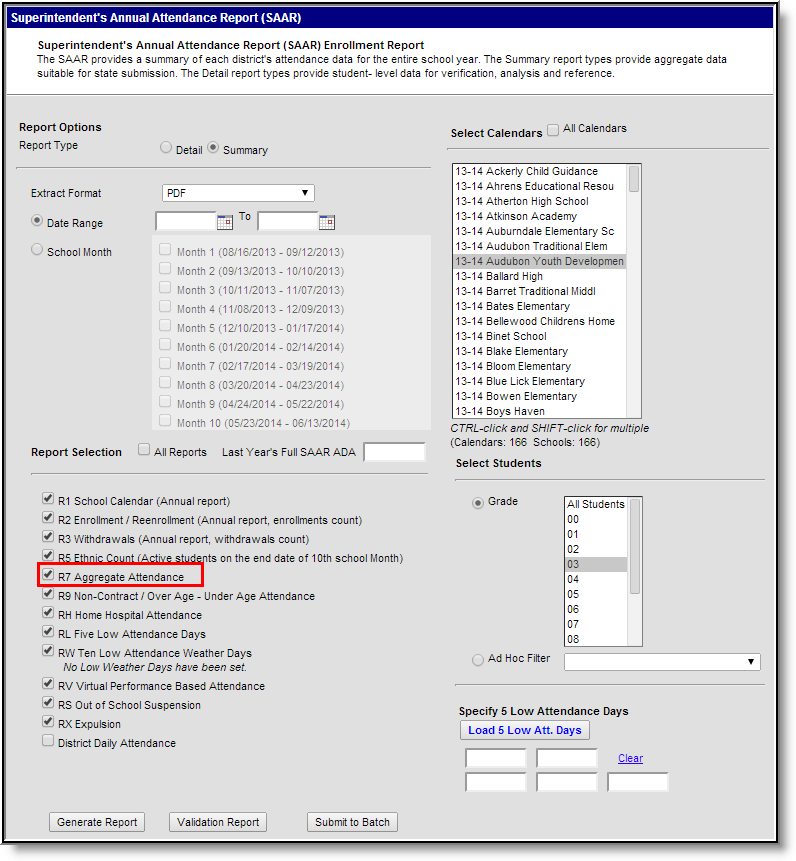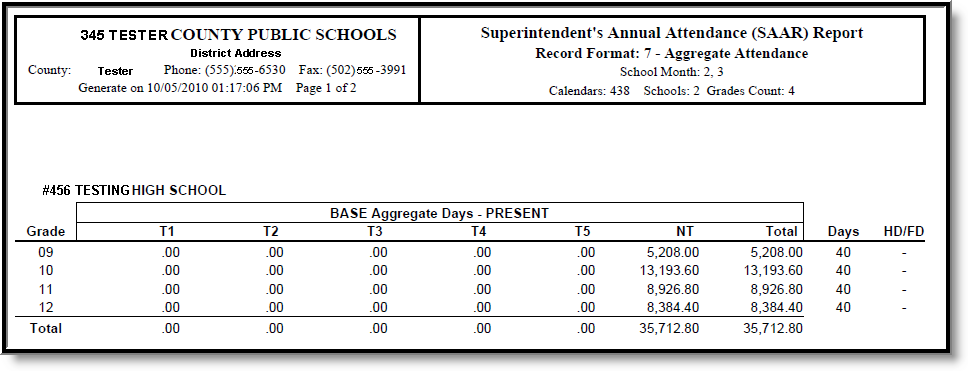Tool Search: SAAR Report
The R7 - Aggregate Attendance Report contains both the base attendance and adjustment attendance (for days marked as both Instructional and Attendance). Attendance values directly include regular attendance, partial day and all other unadjusted attendance.
Image 1: R7 - Aggregate Attendance Editor
Report Logic
This report includes over age and under age students. Students meeting any of the following criteria are not reported:
- Students marked "Perkins Only."
- Students marked "State Exclude" on enrollment, calendar or grade.
- Students in grade levels 95, 96, 97, 98 and 99. These grades will not be used in calculations or displayed as line items.
The R7 projects future present days attendance. If the SAAR is run halfway through the year, and the student is enrolled all year, SAAR present days will reflect the entire year and future days will be counted as present days.
R7 Adjustment Aggregate Attendance pulls values from secondary SAAR Records RS, RX and RW:
- The calculation for Half Days/Full Days and Adjustment Aggregate Days Present is the total aggregate adjustment days of Records W, S and X. The calculation for Adjustment Aggregate Days Absent is the total aggregate adjustment days for Records S and X. Detailed calculations are rounded to three decimal places and summed to totals.
- Dual enrolled student attendance is capped so that students cannot receive a value greater than present + absent = 1.0 per day.
Only days marked as both Instructional and Attendance are considered in the attendance calculations.
Generating the Extract
- Select the desired Report Type. Report Selection options vary depending on the Report Type selected.
- Select the Extract Format from the dropdown list.
- Enter a Date Range to review data for one or more school months or select which school months should be included in the report. Leaving the Date Range blank reports the entire year.
- Mark the R7 Aggregate Attendance checkbox.
- Select the appropriate Calendars to include in the report.
- Select the appropriate Grade (or select an Ad Hoc Filter)
- Specify 5 Low Attendance Days by selecting the Load 5 Low Att. Days button (optional).
- Select Validation Report to see if the report has been set up correctly.
- Select the Generate Report Button. The report will appear in a separate window in the specified Extract Format.
For more information about the SAAR Extract Editor see the SAAR (Kentucky) article.
Image 2: R7 - Aggregate Attendance Report (HTML)
Report Layout
Element Name | Description | Type, Format and Length | Campus Database | Campus Interface |
|---|---|---|---|---|
FILLER | N/A | 3 characters | N/A | N/A |
District Number | Identifies the district's unique identification number. | Numeric, 3 digits | District.number | School & District Settings > District > District Information |
School Number | Identifies the school's unique identification number. | Numeric, 3 digits | School.number | School & District Settings > Schools > School Information > Location Number |
Year | Identifies the last two digits of the School year (i.e. 2009-2010 = 10). | Numeric, 2 digits | Calendar.endYear | Scheduling & Courses > Calendar Setup > Calendar Information > End Date |
Calendar ID | Identifies the start date for month 1 of the school's calendar. | Alphanumeric, 8 characters | SchoolMonth.startDate | Scheduling & Courses > Calendar Setup > Calendar Information > Start Date |
Record Code | Identifies the record's code number. | Numeric, 1 digit | Calculated, not dynamically stored | Calculated, not dynamically stored |
Grade | Identifies the student's grade level. | Alphanumeric, 2 characters | GradeLevel.stateGrade | Scheduling & Courses > Calendar Setup > Grade Level Setup > State Grade Level Code |
Aggregate Days Attendance - T1 | Aggregate Days Present for the T1 Transportation Code. Logic reports the sum of the WDHD Present field for all reported days marked as both Attendance and Instructional. | Numeric, 9 digits | Not dynamically stored | Calculated
|
Aggregate Days Attendance - T2 | Aggregate Days Present for the T2 Transportation Code. Logic reports the sum of the WDHD Present field for all reported days marked as both Attendance and Instructional. | Numeric, 9 digits | Not dynamically stored | Calculated
|
Aggregate Days Attendance - T3 | Aggregate Days Present for the T3 Transportation Code. Logic reports the sum of the WDHD Present field for all reported days marked as both Attendance and Instructional. | Numeric, 9 digits | Not dynamically stored | Calculated
|
Aggregate Days Attendance - T4 | Aggregate Days Present for the T4 Transportation Code. Logic reports the sum of the WDHD Present field for all reported days marked as both Attendance and Instructional. | Numeric, 9 digits | Not dynamically stored | Calculated
|
Aggregate Days Attendance - T5 | Aggregate Days Present for the T5 Transportation Code. Logic reports the sum of the WDHD Present field for all reported days marked as both Attendance and Instructional. | Numeric, 9 digits | Not dynamically stored | Calculated
|
Aggregate Days Attendance - NT | Aggregate Days Present for the NT Transportation Code. Logic reports the sum of the WDHD Present field for all reported days marked as both Attendance and Instructional. | Numeric, 9 digits | Not dynamically stored | Calculated
|
Aggregate Days Absence - T1 | Aggregate Days Absent for the T1 Transportation Code. Logic reports the sum of the WDHD Present field for all reported days marked as both Attendance and Instructional. | Numeric, 9 digits | Not dynamically stored | Calculated
|
Aggregate Days Absence - T2 | Aggregate Days Absent for the T2 Transportation Code. Logic reports the sum of the WDHD Present field for all reported days marked as both Attendance and Instructional. | Numeric, 9 digits | Not dynamically stored | Calculated
|
Aggregate Days Absence - T3 | Aggregate Days Absent for the T3 Transportation Code. Logic reports the sum of the WDHD Present field for all reported days marked as both Attendance and Instructional. | Numeric, 9 digits | Not dynamically stored | Calculated
|
Aggregate Days Absence - T4 | Aggregate Days Absent for the T4 Transportation Code. Logic reports the sum of the WDHD Present field for all reported days marked as both Attendance and Instructional. | Numeric, 9 digits | Not dynamically stored | Calculated
|
Aggregate Days Absence - T5 | Aggregate Days Absent for the T5 Transportation Code. Logic reports the sum of the WDHD Present field for all reported days marked as both Attendance and Instructional. | Numeric, 9 digits | Not dynamically stored | Calculated
|
Aggregate Days Absence - NT | AAggregate Days Absent for the NT Transportation Code. Logic reports the sum of the WDHD Present field for all reported days marked as both Attendance and Instructional. | Numeric, 9 digits | Not dynamically stored | Calculated
|
Total Attendance Days | Identifies the total Attendance Days in the period being reported. If multiple calendars for a single school are selected, logic counts overlapping attendance days as 1 and does not exceed the largest number of attendance days in any single calendar selected. | Numeric, 3 digits | Not dynamically stored | Scheduling & Courses > Calendar Setup > Day Setup |
Half Day Full Day | Identifies the whether the school offers half day, full day or both. One of the following reports:
| Alphanumeric, 2 characters | Not dynamically stored | Scheduling & Courses > Calendar Setup > Grade Level Setup |
Adjustment Aggregate Days Present - T1 | Indicates the Adjustment Aggregate Days Present - T1 (Records V, S, X) | Numeric, 9 digits | Not dynamically stored | Not dynamically stored |
Adjustment Aggregate Days Present - T2 | Adjustment Aggregate Days Present - T2 (Records V, S, X) | Numeric, 9 digits | Not dynamically stored | Not dynamically stored |
Adjustment Aggregate Days Present - T3 | Adjustment Aggregate Days Present - T3 (Records V, S, X) | Numeric, 9 digits | Not dynamically stored | Not dynamically stored |
Adjustment Aggregate Days Present - T4 | Adjustment Aggregate Days Present - T4 (Records V, S, X) | Numeric, 9 digits | Not dynamically stored | Not dynamically stored |
Adjustment Aggregate Days Present - T5 | Adjustment Aggregate Days Present - T5 (Records V, S, X) | Numeric, 9 digits | Not dynamically stored | Not dynamically stored |
Adjustment Aggregate Days Present - NT | Adjustment Aggregate Days Present - NT (Records S, X) | Numeric, 9 digits | Not dynamically stored | Not dynamically stored |
Adjusting Aggregate Days Absent - T1 | Adjustment Aggregate Days Absent - T1 (Records S, X) | Numeric, 9 digits | Not dynamically stored | Not dynamically stored |
Adjusting Aggregate Days Absent - T2 | Adjustment Aggregate Days Absent - T2 (Records S, X) | Numeric, 9 digits | Not dynamically stored | Not dynamically stored |
Adjusting Aggregate Days Absent - T3 | Adjustment Aggregate Days Absent - T3 (Records S, X) | Numeric, 9 digits, | Not dynamically stored | Not dynamically stored |
Adjusting Aggregate Days Absent - T4 | Adjustment Aggregate Days Absent - T4 (Records S, X) | Numeric, 9 digits | Not dynamically stored | Not dynamically stored |
Adjusting Aggregate Days Absent - T5 | Adjustment Aggregate Days Absent - T5 (Records S, X) | Numeric, 9 digits | Not dynamically stored | Not dynamically stored |
Adjusting Aggregate Days Absent - NT | Adjustment Aggregate Days Absent - NT (Records S, X) | Numeric, 9 digits, | Not dynamically stored | Not dynamically stored |