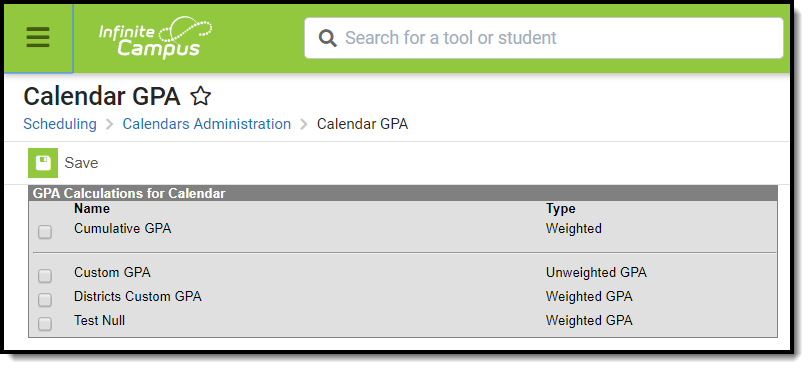Tool Search: Calendar GPA
The Calendar GPA tool lists all available Custom GPA Calculation (name and type) that may be chosen for use within that calendar. They are ordered by the sequence entered for that calculation on the GPA Calculation tab.
See the Calendar GPA Calculation Setup Tool Rights article for information about rights needed to use this tool.
Select a GPA
To associate a GPA with a calendar, mark the desired GPA and click the Save button. More than one GPA can be associated with a calendar.
Removal of a selected GPA calculation cannot be done if there are set Report Preferences for a Transcript or a Report Card that use that GPA Calculation. If a user removes a selected GPA Calculation and this dependency exists, a popup message displays indicating that calculation is in use. Remove the report preference setting before removing the checkbox for the GPA Calculation.