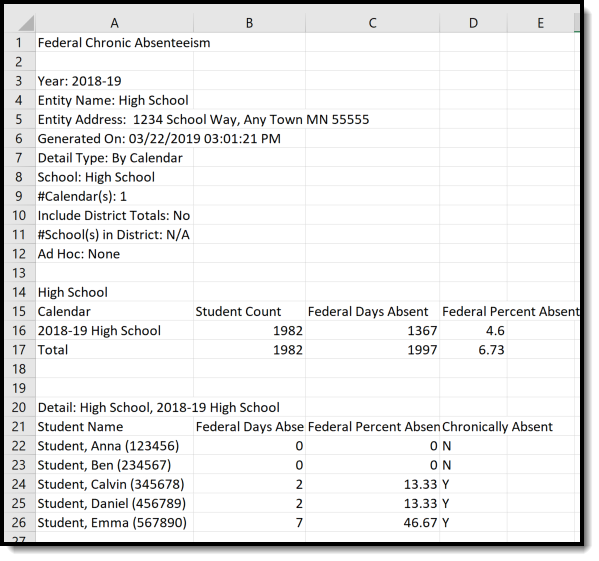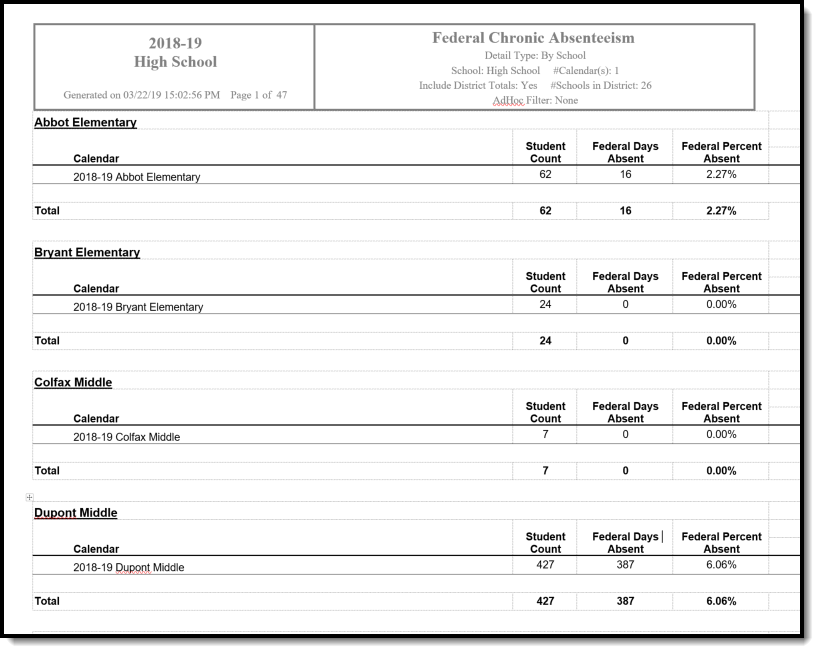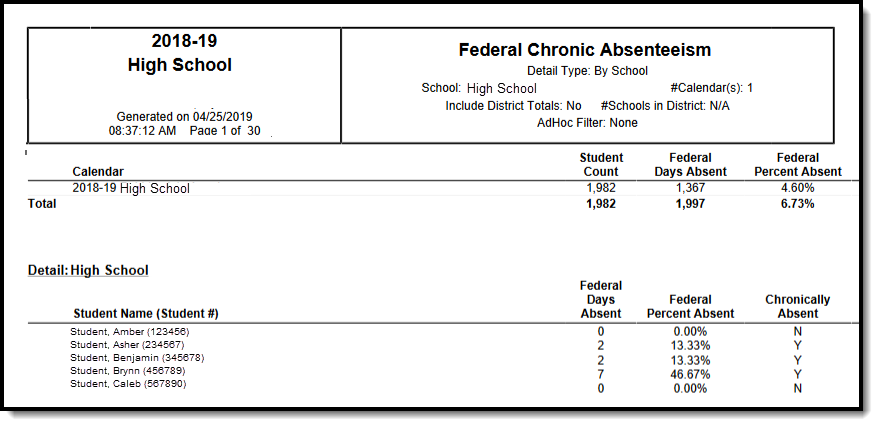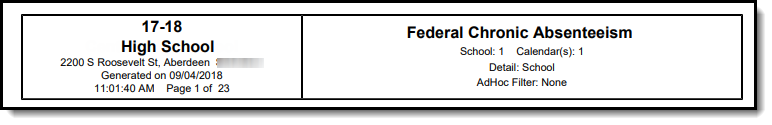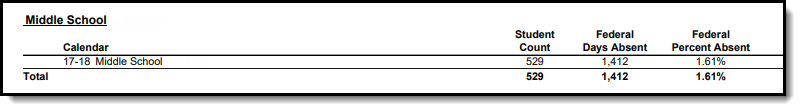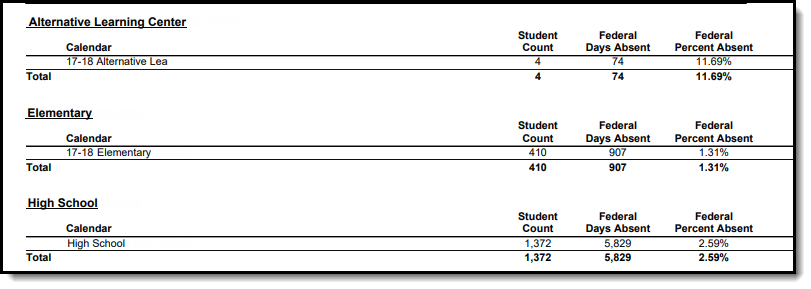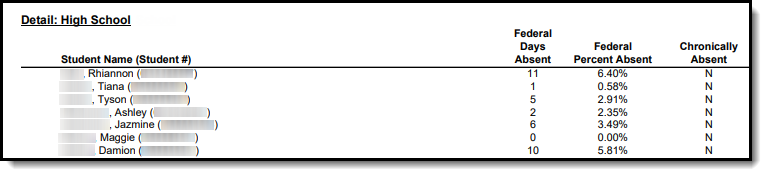Tool Search: Federal Chronic Absenteeism Report
The Federal Chronic Absenteeism Report provides a summary of chronic absenteeism detail by school or district. Student-level chronic absenteeism information is detailed by calendar for all non-excluded students tied to a calendar and by school for all non-excluded student enrollment(s) tied to calendars within a school. If Include District totals is selected, the report summarizes chronic absenteeism for all non-excluded student enrollment(s) in each school for the District.
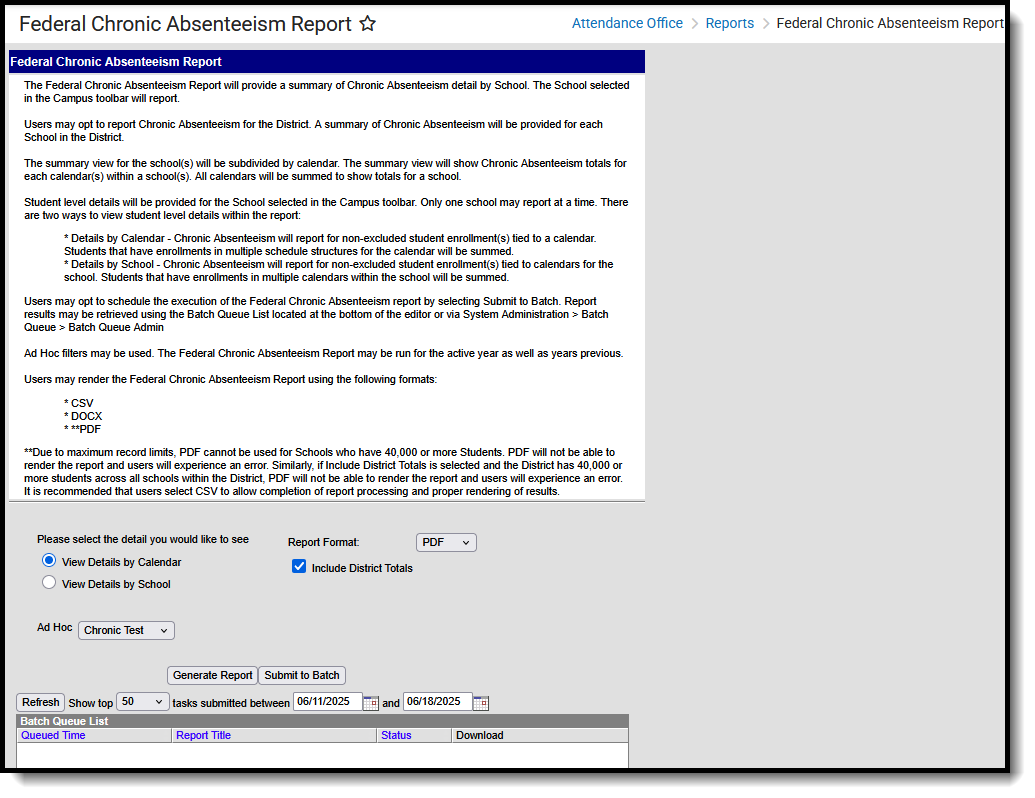 Federal Chronic Absenteeism Report
Federal Chronic Absenteeism ReportSee the Attendance Reports Tool Rights article for information on available tool rights.
Report Logic
The following describes the logic used when including (or excluding) data on the report:
- Only enrollment records where the student is scheduled into one or more periods marked Instruction for at least one day are considered.
- Attendance that has been future dated is not considered in chronic absenteeism calculations.
- Students who have enrollment records that have a future date are not included in the report.
Chronic absenteeism is a view on the student's Attendance tool. Calculations are an aggregate based on Calendar ID, meaning if a student has multiple enrollment records within the same calendar, chronic absenteeism totals for a student are a reflection of all those enrollment records. Chronic absenteeism calculations do not aggregate for a school. Data is summed for students who have enrollment records across calendars.
Student totals ARE NOT representative of all student enrollments within a school or calendar. Student totals represent the population of non-excluded students that are part of the reporting population for the report in the selected calendar or school.
Students who have enrollment records in two or more calendars report as part of the student count for each calendar in which they are enrolled. Additionally, these students are counted once for the school.
Students who meet any of the following conditions are excluded from reporting:
- Students who do not have chronic absenteeism data available in the selected calendar
- Students who have an enrollment but are not scheduled
- Students who have an enrollment but are not scheduled into any periods marked as instructional
- Students who have LESS THAN a total of 10 days scheduled. Students who have multiple enrollments across calendars are summed to identify total number of non-overlapping days scheduled.
- Students enrolled in excluded calendars.
Calendars which meet any of the following conditions are excluded from reporting:
- Calendars where Chronic Absenteeism information has NOT been calculated for the calendar
- Calendars where LESS THAN 10 attendance days have elapsed for the calendar
- Calendars where there are LESS THAN 10 days marked as attendance
- Calendars where a Period Schedule has NOT been created
- Calendars where all periods within the Period Schedule are marked as non-instructional
Generate the Report
- Select the detail you would like to see in the report:
- Details by Calendar - Chronic Absenteeism reports for non-excluded student enrollment(s) tied to a calendar.
- Details by School - Chronic Absenteeism reports for non-excluded student enrollment(s) tied to calendars for the school. Students who have enrollments in multiple calendars within the school are summed.
- To filter data to a specific set of criteria, select an Ad Hoc filter (optional).
Select the report Format (CSV, PDF or DOCX).
Campus is unable to process 40,000 or more student records using the PDF format. If generating for more than 40,000 records, please use the CSV or DOCX format.To include a summary of chronic absenteeism for all non-excluded student enrollment(s) in each school for the district, mark the Include District Totals checkbox.
If this checkbox is selected and your district has 40,000 or more students across all schools within the district, the PDF format is not be able to render the report (an error message displays). Select CSV or DOCX to allow completion of report processing and proper rendering of results.- Decide how you would like to report to be generated:
- Generate Extract - Click this option to immediately generate the report in the indicated format.
- Submit to Batch - Click this option to schedule when the report generates. This process allows larger reports to generate in the background without disrupting the use of Campus or impacting system performance. Once initiated, the report appears the Batch Queue List window below with a Status of 'Processing'. Once the report is ready, a hyperlink stating 'Get the report' displays in the Download column. Select this hyperlink to view the completed report.
Report Layout
The following table describes each data element on the report:
| Data Element | Description and Logic | Format | Campus UI Location |
|---|---|---|---|
| Data Element | Description and Logic | Format | Campus UI Location |
| Data Element | Description and Logic | Format | Campus UI Location |
| Data Element | Description and Logic | Format | Campus UI Location |
Header Fields | |||
| Year | The year selected in the Campus toolbar, | Character | Schools Year Setup > Label |
| Entity Name | The name of the reporting school or district. | Character | School Information > School Detail > Name |
| Entity Address | The address of the reporting school or district. | Character | School Information > School Detail > Address School Infomation > School Detail > City School Information > School Detail > State School Information > School Detail > Zip |
| Generated On | The date and time the report was generated | Character | Batch Queue > Batch Queue Admin > End Time |
| Report Name | Always reports a value of 'Federal Chronic Absenteeism' | Character | N/A |
| Detail Type | Indicates what type of detail the user selected in the extract editor.
| Character | Federal Chronic Absenteeism Report |
| School Name | The name of the school reporting data. For the PDF format, the reported name may be parsed to ensure this line in the header does not extend beyond the header boundaries. | Character | School Information |
| Number of Calendars | Indicates the number of calendars reported. Logic reports the sum of calendars tied to the school selected in the Campus toolbar. | Numeric | N/A |
| Include District Totals | Indicates if district totals are included on the report. If the Include District Totals checkbox was marked on the report editor, a value of 'Yes' is reported. | Character | N/A |
| Number of Schools in District | Indicates the number of schools within the reporting district. If the District Totals checkbox is marked on the report editor, logic reports the sum of schools within the district. | Numeric | N/A |
| Ad Hoc | Indicates the name of the Ad hoc filter selected on the report editor (if selected). | Character | N/A |
School Summary Section | |||
| School Name | The name of the reporting school. | Character | School Information > School Detail > Name |
| Calendar | The name of the reporting calendar. | Character | Calendar Information > Name |
| Student Count | The total number of non-excluded students for the calendar. Student Count = SUM of non-excluded students in the calendar. If a student has multiple enrollments across schedule structures in the same calendar or has a primary and partial enrollment in the same calendar, the student is only counted once. | Numeric NNN,NNN | N/A |
| Federal Days Absent | The total number of Federal Days Absent for all non-excluded students in the calendar. Federal Days Absent = SUM of Federal Days Absent as identified via the Chronic Absenteeism view for each student for all non-excluded students in the calendar. A student must have 10 or more scheduled days within a calendar in order to report. | Numeric NNN,NNN | N/A |
| Federal Percent Absent | The determination of Percent Absent for all non-excluded students in the calendar. Using the non-excluded student population identified in the Student Count, logic finds the SUM of values as identified via the Chronic Absenteeism view for each student to get a total for all students in a calendar to complete calculation logic:
A student must have 10 or more scheduled days within a calendar in order to report. Federal Percent Absent = (SUM of Days Absent (Federal) / SUM of Totals Days Scheduled) * 100, rounded to the nearest hundredth | Numeric, NNN.NN% | N/A |
| Student Count Total | The total number of non-excluded students for the school. Logic finds the SUM of the total number of non-excluded students for ALL calendars in the school. A student who one to many enrollments within a single calendar in the school must have 10 or more scheduled days to report. A student who has multiple enrollments across calendars in the school must have 10 or more scheduled days across ALL enrollments to report. | Numeric NNN,NNN | N/A |
| Federal Days Absent Total | The total number of Federal Days Absent for all non-excluded students in a school. Using the non-excluded student population identified in the Student Count Total, logic finds the SUM of Federal Days Absent for all non-excluded students for all calendars in the school. | Numeric NNN.NNN | N/A |
| Federal Percent Absent Total | The determination of Percent Absent for all non-excluded students in the school. Using the non-excluded student population identified in the Student Count Total (for the school), logic finds the SUM for the following values to get a total for all students in all calendars in the school to complete calculation logic:
Federal Percent Absent Total = (SUM of Days Absent (Federal) / SUM of Total Days Scheduled) * 100, round to nearest hundredth | Numeric NNN.NN% | N/A |
District Summary Section This section describes the Student Count, Federal Days Absent, and Federal Percent Absent for each school within a district. This section only appears if the Include District Totals checkbox is marked in the report editor. | |||
| District Name | The name of the reporting district. | Character | District Information > Name |
| Student Count | The SUM of all students in the student count for each school tied to the district. | Numeric NNN, NNN | N/A |
| Federal Days Absent | The SUM of Federal Days Absent for all schools within the district. | Numeric NNN, NNN | N/A |
| Federal Percent Absent | The Federal Percent Absent for all schools within the district. This value is calculated as follows:
| Numeric NNN.NN% | N/A |
Detail View Section | |||
| School/Calendar Name | The name of the reporting school or school/calendar name. If View Details by Calendar is selected, the word Detail is reported along with the school name and calendar concatenate (e.g., Detail: High School, 17-18). If View Details by School is selected, the word Detail and the school name is reported (e.g., Detail: High School). | Character | School Information > Name Calendar Information > Name |
| Student Name | The first name, last name, and local student ID of the reporting student. A student must have an enrollment scheduled 10 or more days in the calendar in order them to report. The student must have 10 or more days scheduled across all enrollment records within the calendar. | Character | Identities > Current Identity > Last Name Identities > Current Identity > First Name Demographics > Local Student Number |
| Federal Days Absent | The total number of days the student is considered chronically absent. If a student has multiple enrollment records, logic finds the SUM of all days absent for each enrollment for the personID. Federal Days Absent is the number of Days a student is considered 50% or more absent Given the student has multiple enrollments across calendars, a total number of Federal Days Absent are identified for all enrollments in the school. | Numeric | Attendance > Chronic Absenteeism > Days Absent (Federal) |
| Federal Percent Absent | The percentage of chronic absence a student has for the enrollment. Logic uses the following calculation to identify the percent absent:
If the student has multiple enrollment records, the following calculation is done to identify the percent absent:
| Numeric NN.NN% | Attendance > Chronic Absenteeism > Days Absent (Federal) Attendance > Chronic Absenteeism > Total Days Enrolled |
| Chronically Absent | Indicates if the student is considered chronically absent. A student is considered chronically absent of their Federal Percent Absent is 10% or greater. | Character Y or N | N/A |