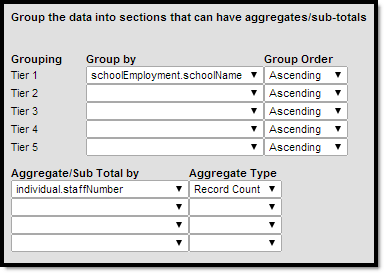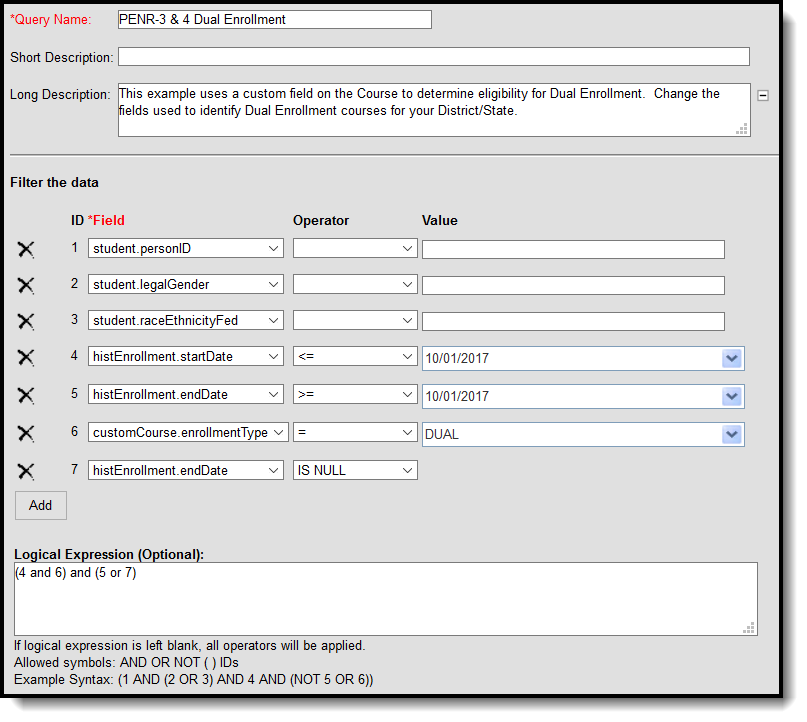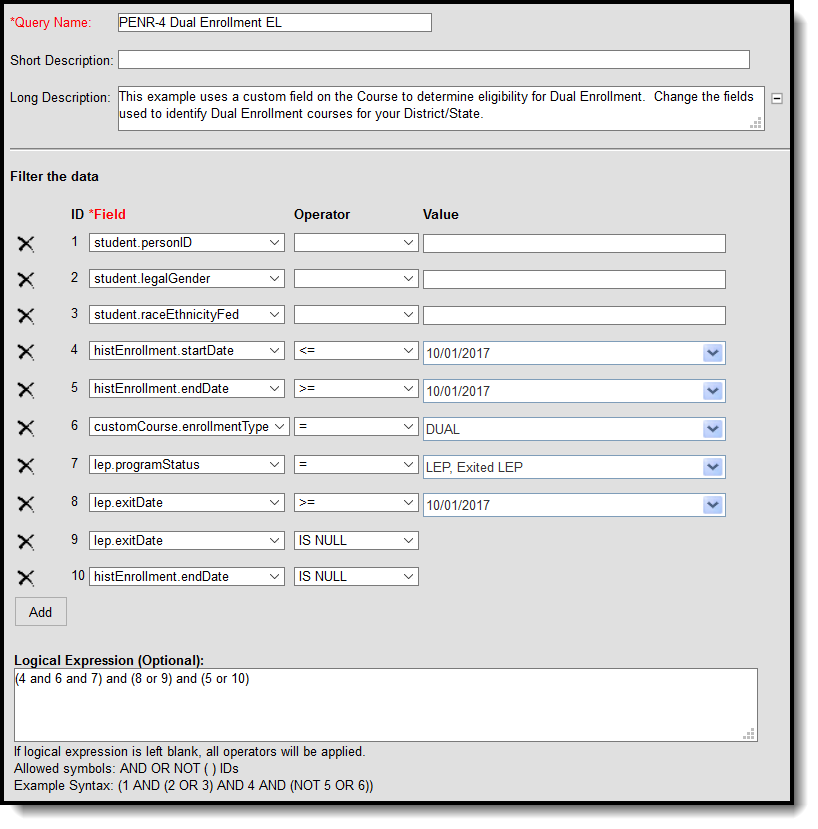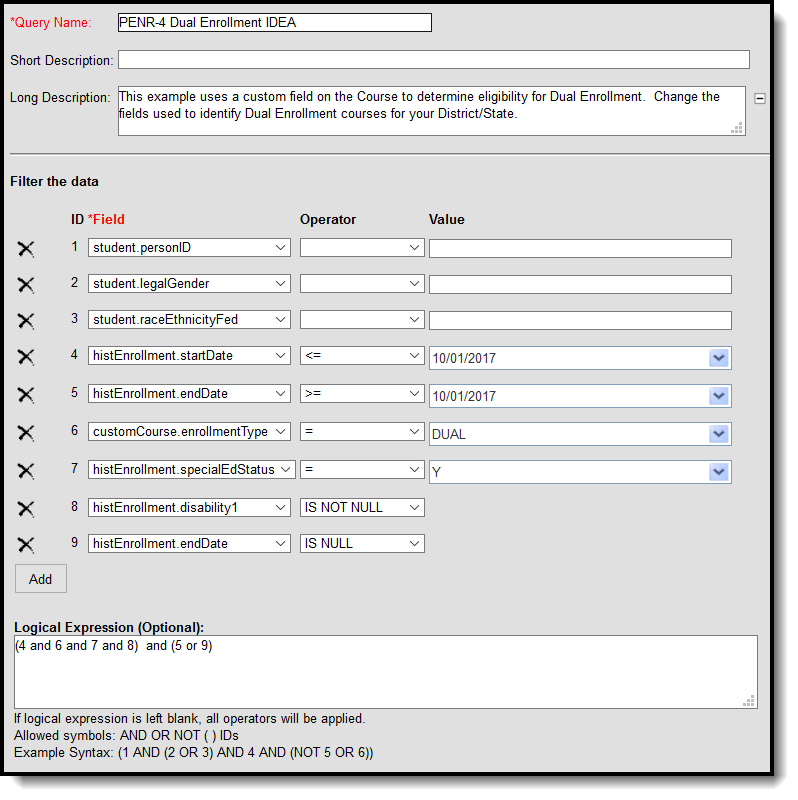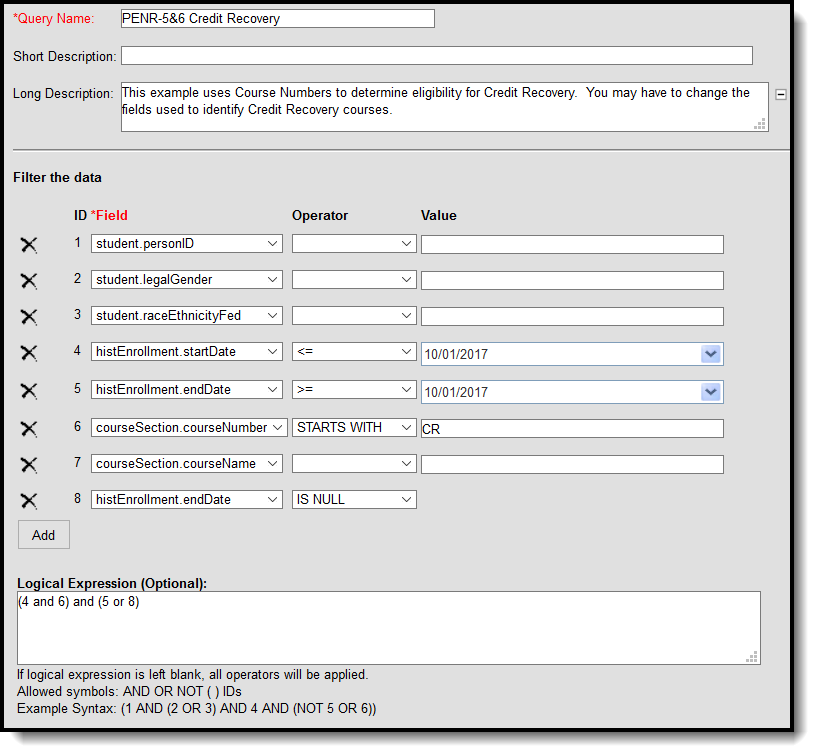Tool Search: Civil Rights Data Collection (CRDC) > Maintain Survey Results
This article covers basic ways to use the Campus Ad hoc Reporting tools to design Ad hoc filters that can produce the school mappings needed to identify data sets for the Civil Rights Data Collection (CRDC). If the required information is not entered into Campus, a filter will not be able to produce the data. The filters used within this document utilize the Filter Designer's Query Wizard. Ad hoc fields vary by state; therefore, examples within this article may need to use different data elements from what appears in the examples.
Also note, the Query Wizard returns data based on AND. For most of the examples, logical expressions should be entered to indicate an AND or OR is required. This is not represented in all of the captured images, but should be incorporated into your queries.
Ad Hoc filters will not report any student or course that is not enrolled or assigned to the school the filter is being run. Any students or courses that need to be added to a school's mapping will need to be manually added using the Quick Search feature in the school's mapping tool.
The CRDC is run for previous years' data, not current years' data.
Images may display reference to a particular year. Users should update the year as appropriate for reporting. Information noted in each of the queries is current with CRDC requirements, regardless of the year displayed.
APIB
APIB-1, APIB-2
IB Programme, Student Enrollment in IB PRogramme
Create a filter similar to the example below using the Query Wizard and the Student Data Type:
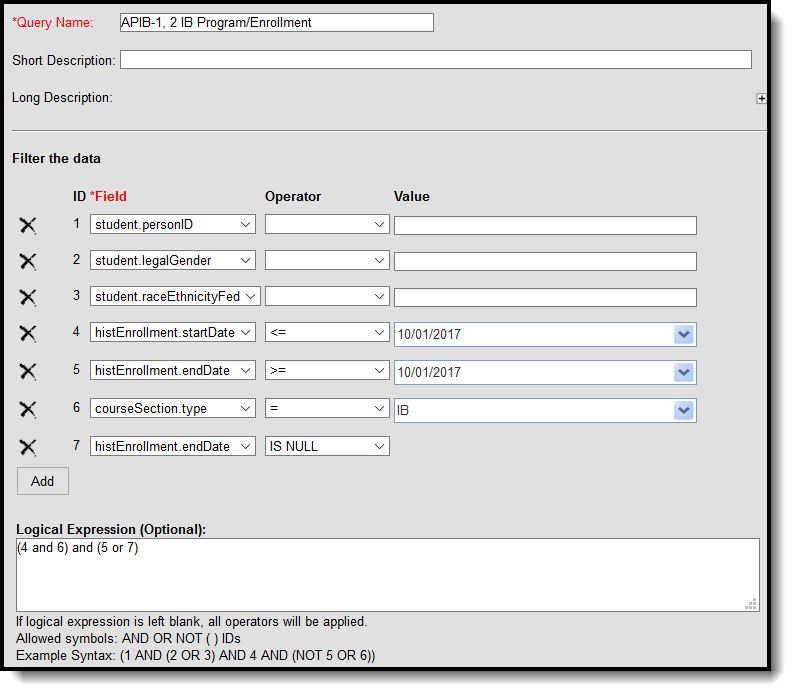
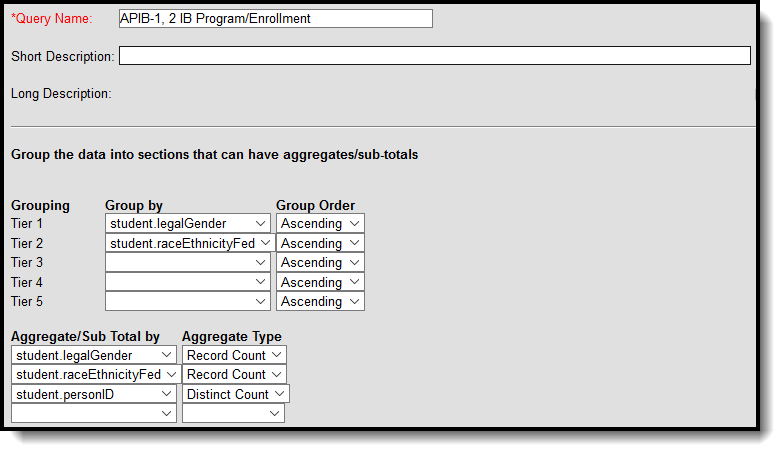 Filter identifying Gifted & Talented IB Students
Filter identifying Gifted & Talented IB Students
APIB-3, 4, 5, 6, 7, 8, 9, 10, 11, 12, 13, 14
Advanced Placement by EL
Create a filter similar to the example below using the Query Wizard and the Student Data Type. This filter can be use to find AP courses and subtotal by gender & race for EL students. Change the course numbers for each subject area to find results for AP questions APIB-3,4,6,7,8,9,10,11,12,13, & 14.
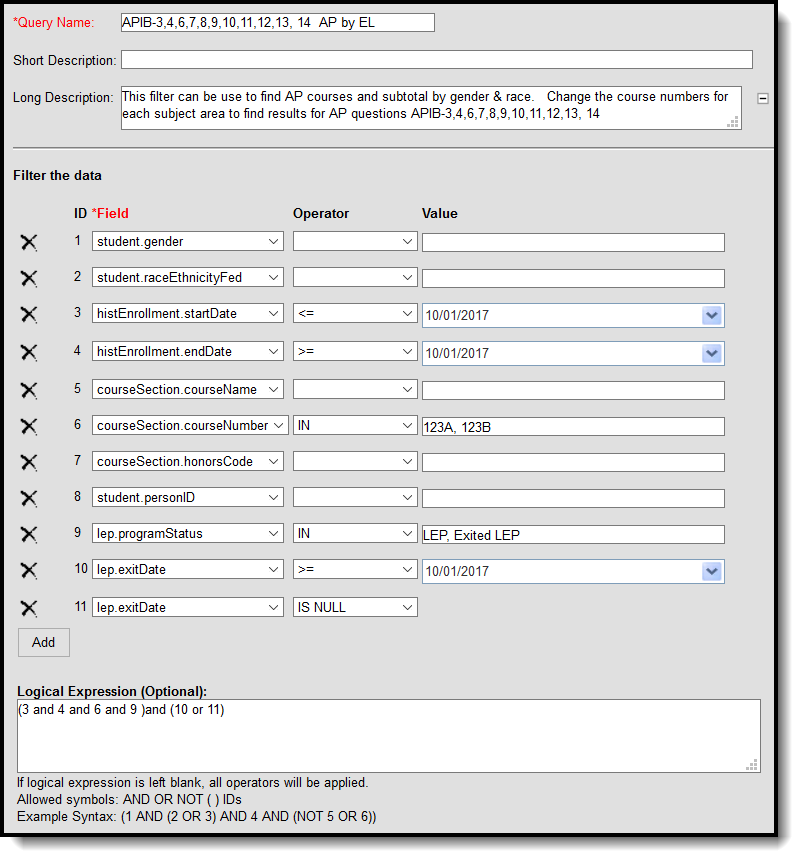
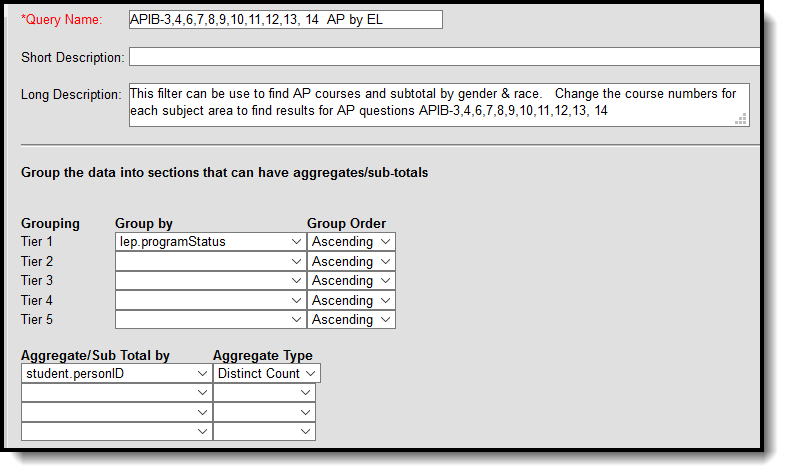 Filter for AP Courses and Subtotal by Gender & Race for EL Students
Filter for AP Courses and Subtotal by Gender & Race for EL Students
Advanced Placement by IDEA
Create a filter similar to the example below using the Query Wizard and the Student Data Type. This filter can be used to find AP courses and subtotal by gender & race for IDEA students. Change the course numbers for each subject area to find results for AP questions APIB-3,4,6,7,8,9,10,11,12,13, & 14.
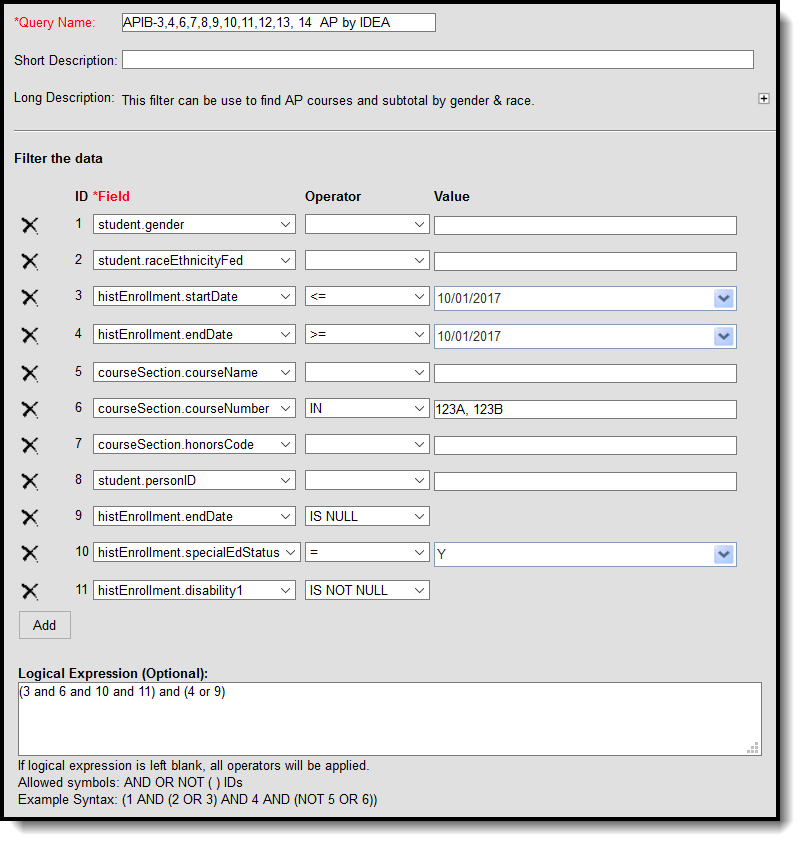
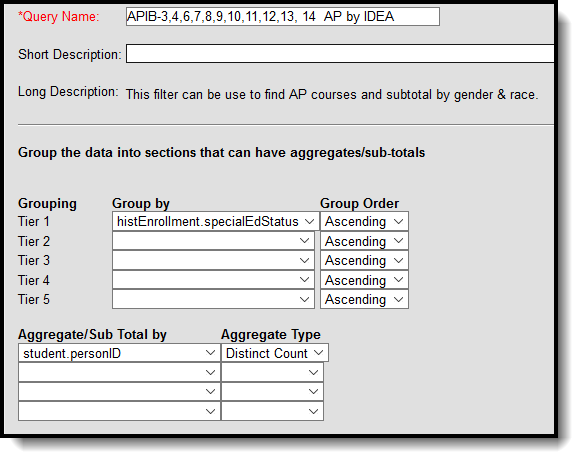 Filter for AP Courses and Subtotal by Gender & Race for IDEA Students
Filter for AP Courses and Subtotal by Gender & Race for IDEA Students
Advanced Placement by Gender and Race
Create a filter similar to the example below using the Query Wizard and the Student Data Type. This filter can be used to find AP courses and subtotal by gender & race. Change the course numbers for each subject area to find results for AP questions APIB-3,4,6,7,8,9,10,11,12,13, 14.
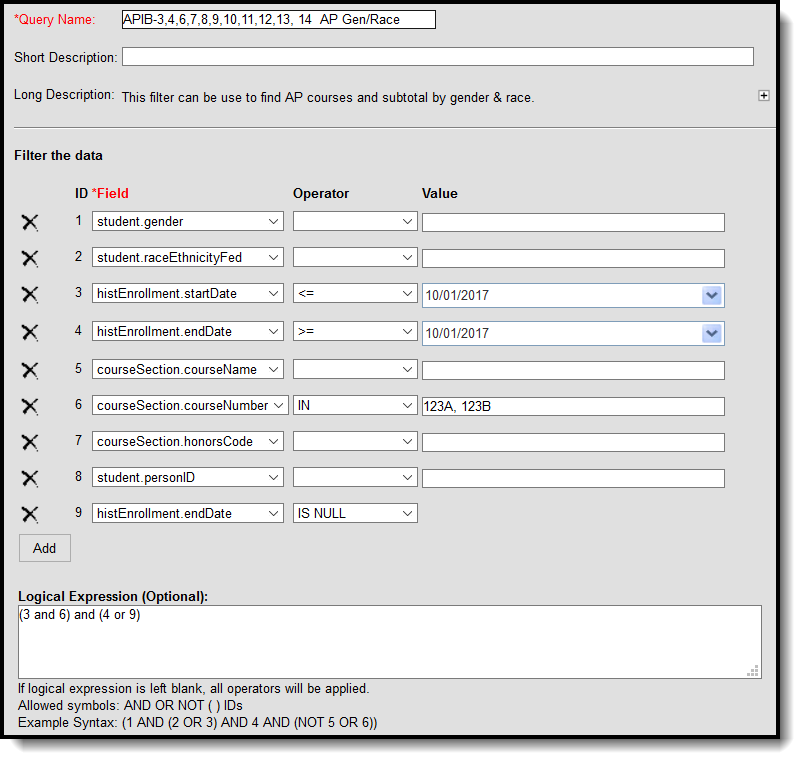
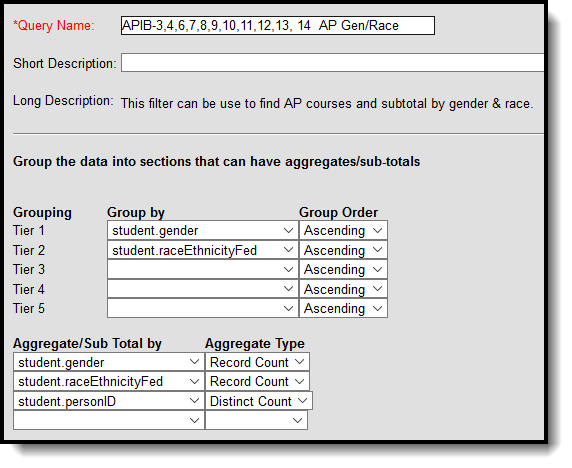 Filter for AP Courses and Subtotal by Gender & Race
Filter for AP Courses and Subtotal by Gender & Race
ARRS
ARRS-1 Instances of Referrals to Law Enforcement; AARS-2: Students Without Disabilities - Referred to Law Enforcement
Create a filter similar to the example below using the Query Wizard and the Student Data Type.
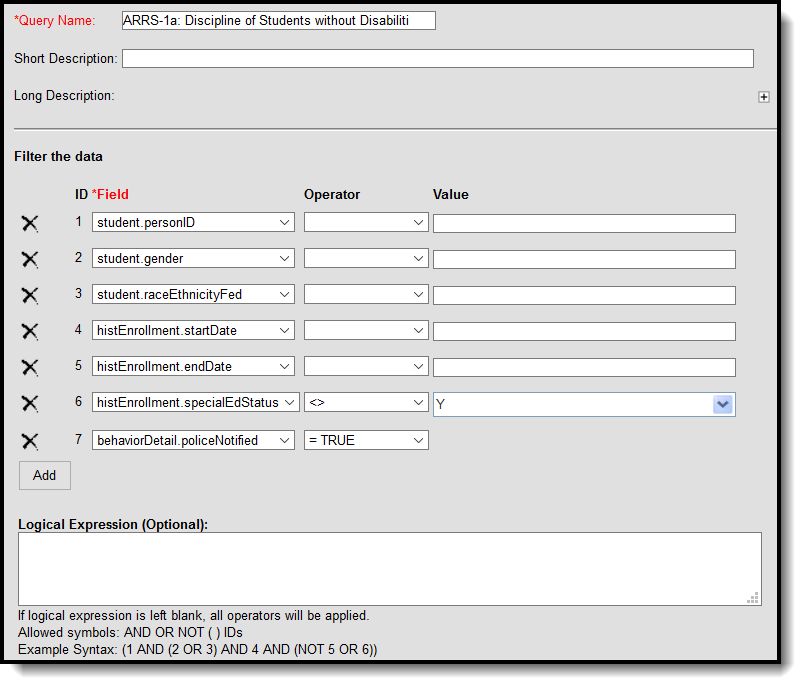
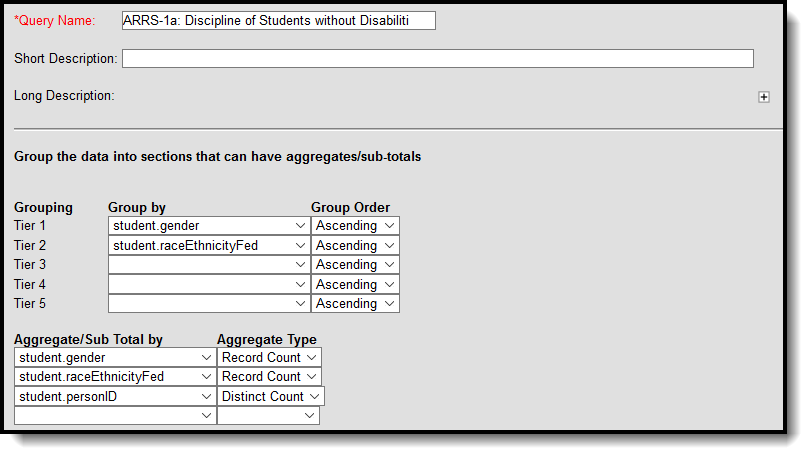 Filter identifying discipline of students without disabilities
Filter identifying discipline of students without disabilities
ARRS-3: Students With Disabilities - Referred to Law Enforcement
Create a filter similar to the example below using the Query Wizard and the Student Data Type.
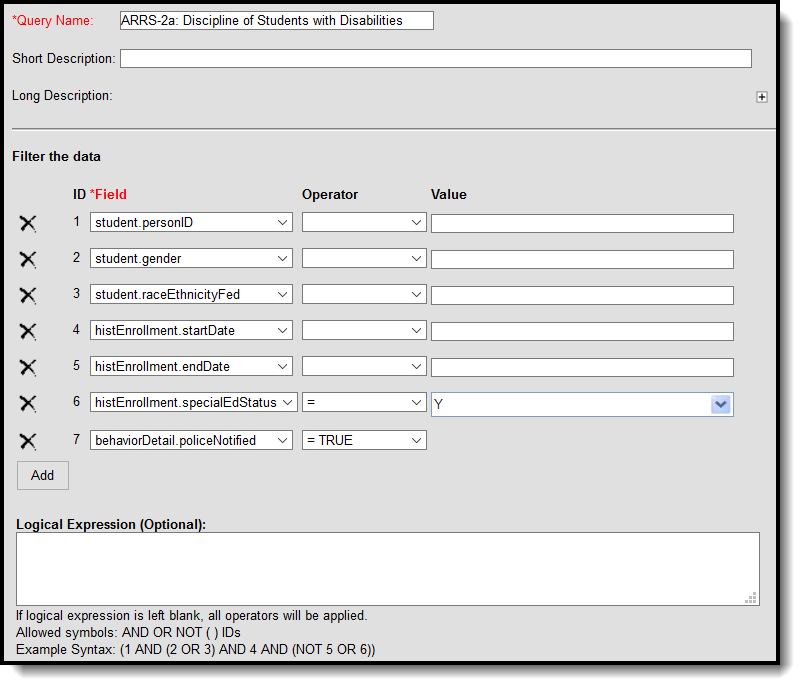
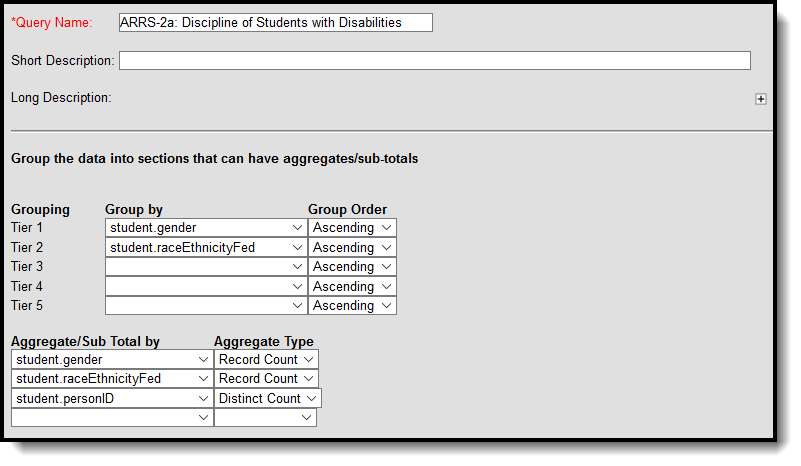 Filter Identifying Students with Disabilities Referred to Law Enforcement Agency
Filter Identifying Students with Disabilities Referred to Law Enforcement Agency
ARRS-4: Incidences of School-Related Arrests; ARRS-5: Students Without Disabilities - School-Related Arrest
Create a filter similar to the example below using the Query Wizard and the Student Data Type.
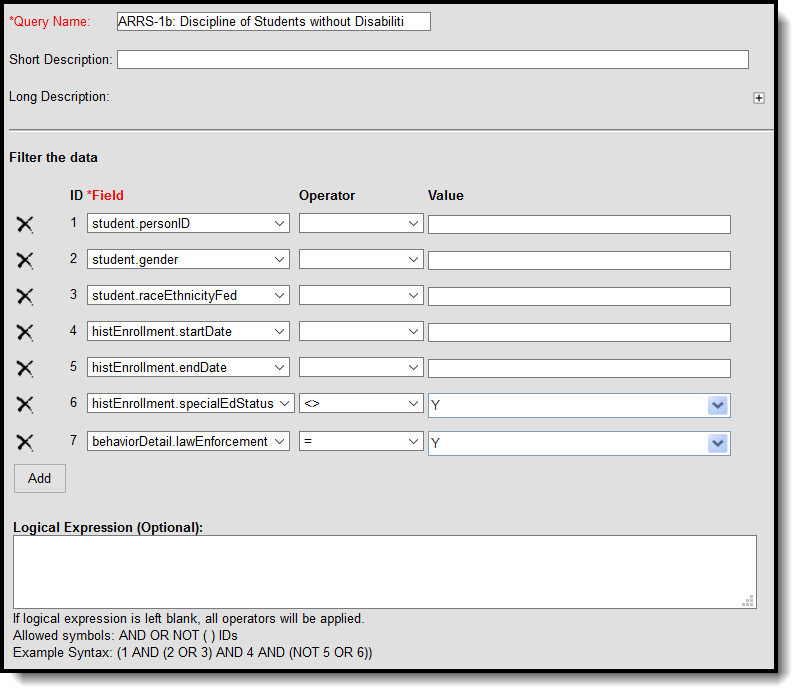
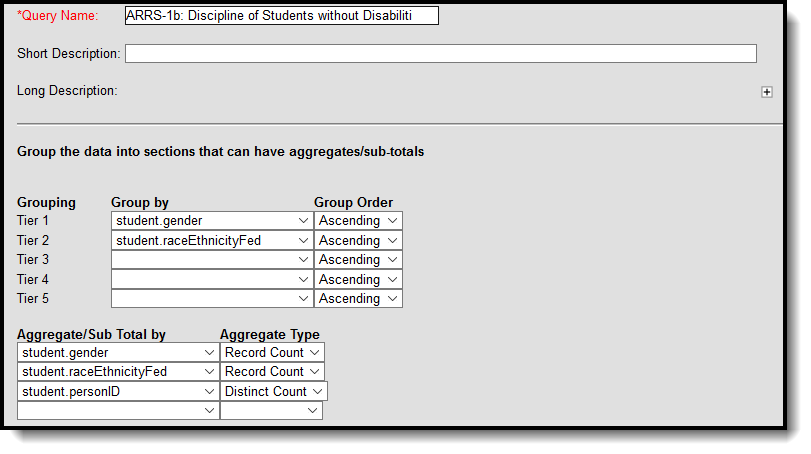 Filter Identifying Students With School-Related Arrest
Filter Identifying Students With School-Related Arrest
ARRS-6: Students With Disabilities - School-Related Arrest
Create a filter similar to the example below using the Query Wizard and the Student Data Type.
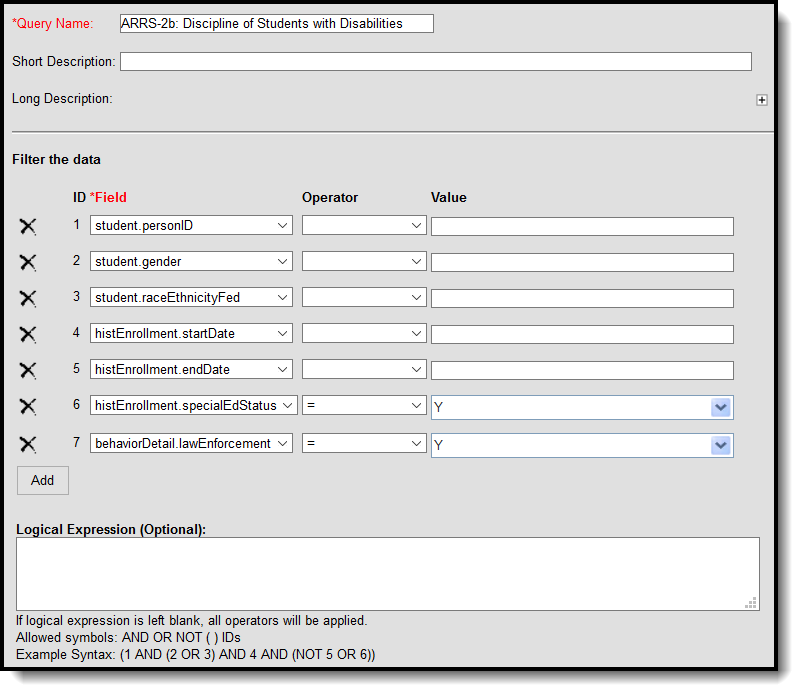
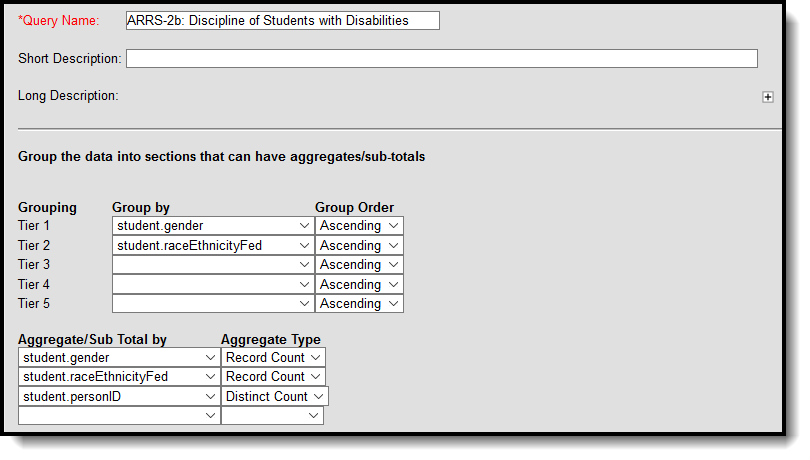 Filter Identifying Students With Disabilities With School-Related Arrest
Filter Identifying Students With Disabilities With School-Related Arrest
ATHL
ATHL-1 & ATHL-2 Single-Sex Interscholastic Athletics
Create a filter similar to the example below using the Query Wizard and the Course/Section Data Type. This filter identifies athletics courses with only male or female enrollment. The course number and name report; however, the reported courses are not necessarily single-sex activities.
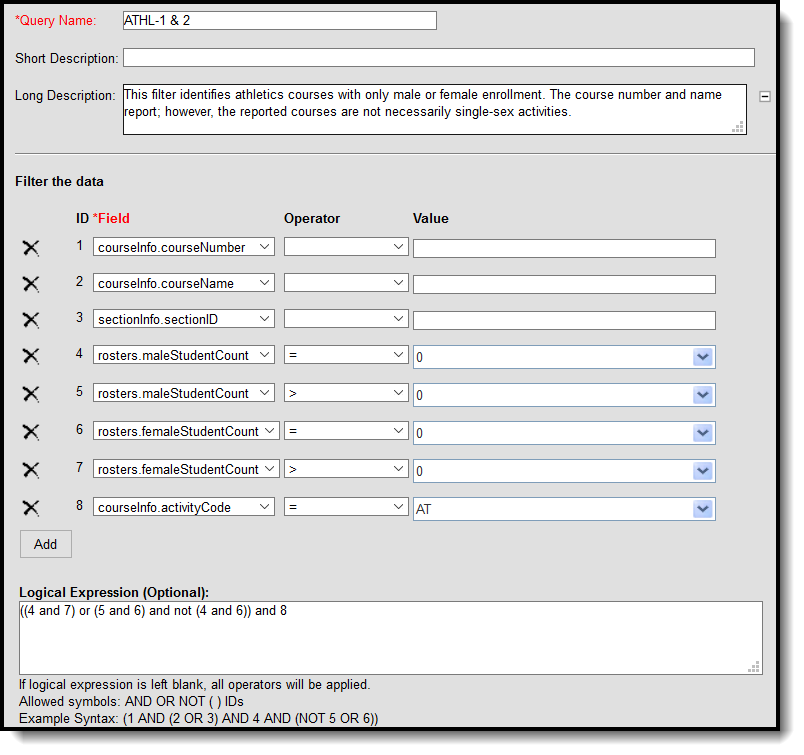 Filter Identifying Single-Sex Interscholastic Athletics
Filter Identifying Single-Sex Interscholastic Athletics
COUR
COUR-22: Single-Sex Academic Classes Indicator/COUR-23: Single-Sex Academic Classes Detail
Create a filter similar to the example below using the Query Wizard and the Course/Section Data Type. This filter identifies classes with only male or female enrollment. The course number and name report; however, the reported courses are not necessarily single-sex classrooms. Users need to create different filters to find courses for each subject area being reported.
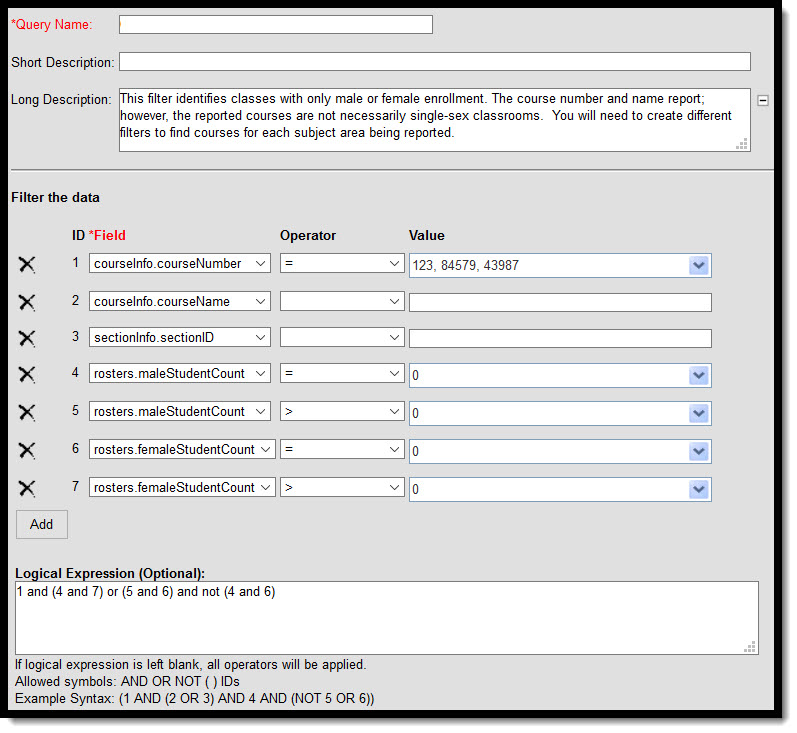 Example - Ad hoc Filter Identifying Single Sex Classes
Example - Ad hoc Filter Identifying Single Sex Classes
DISC-1-4: Preschool Corporal Punishment
Preschool Corporal Punishment
Create a filter similar to the example below using the Query Wizard and the Student Data Type.
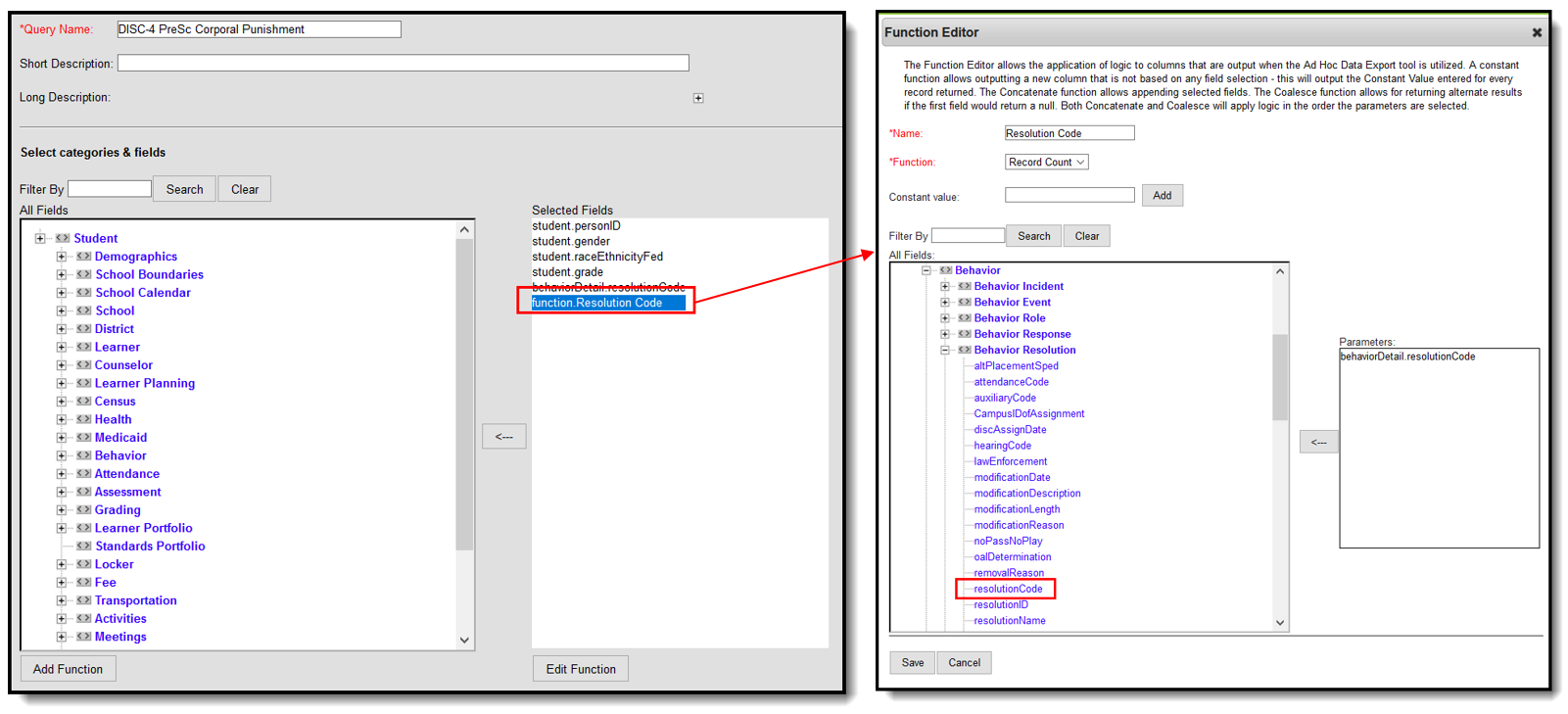
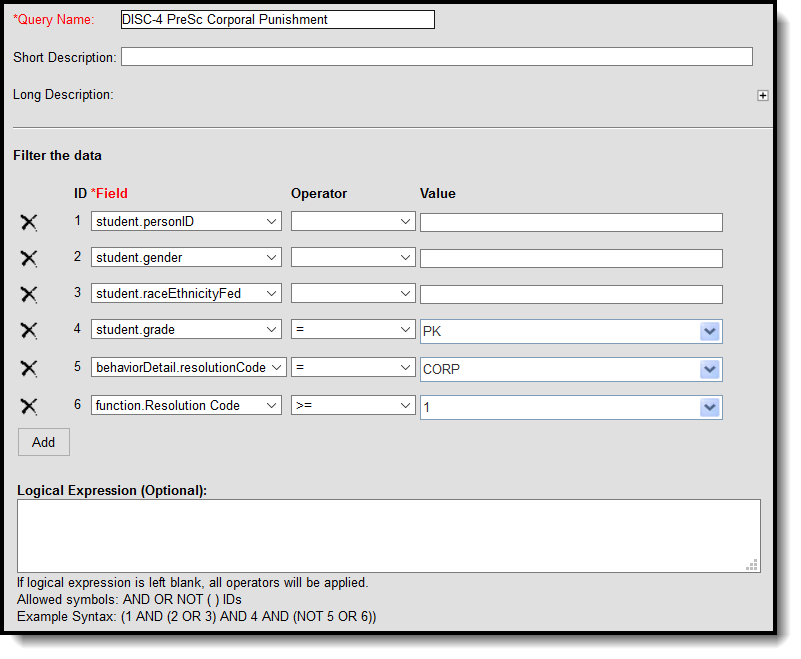
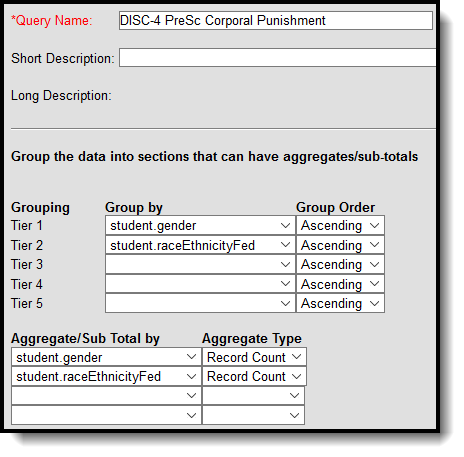
Preschool Corporal Punishment - with IDEA
Create a filter similar to the example below using the Query Wizard and the Student Data Type.
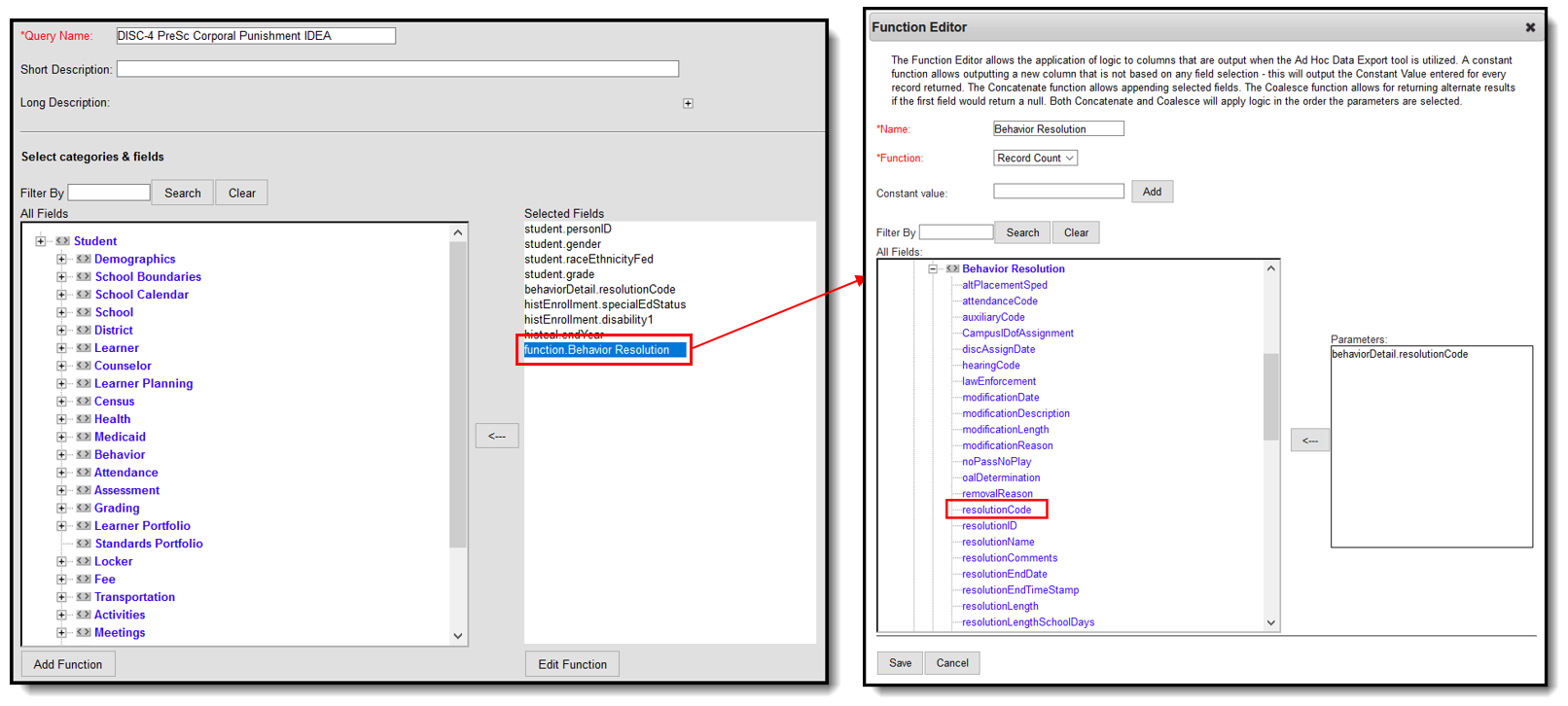 Sample Ad Hoc Filter
Sample Ad Hoc Filter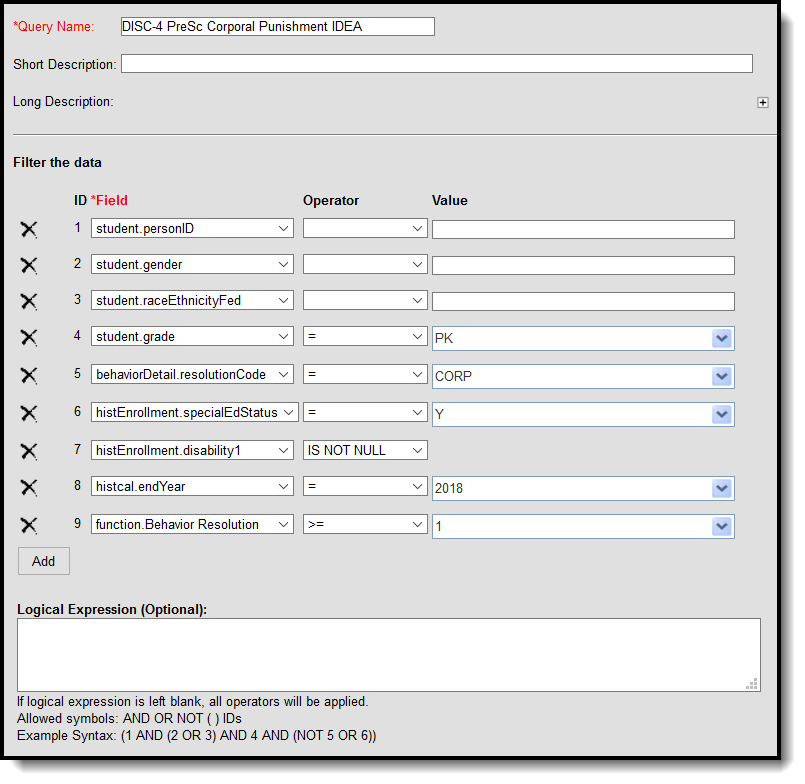 Sample Ad Hoc Filter
Sample Ad Hoc Filter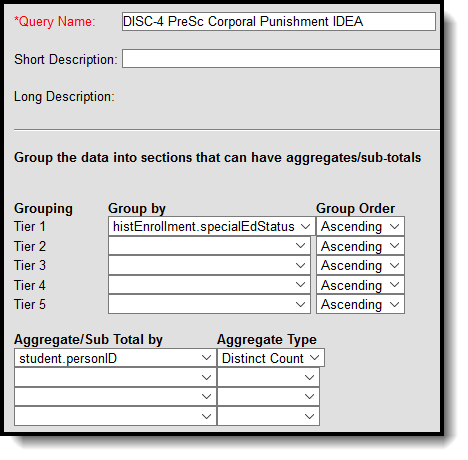 Filter Identifying the Number of IDEA Preschool Students who Received Corporal Punishment
Filter Identifying the Number of IDEA Preschool Students who Received Corporal Punishment
Preschool Instances of Corporal Punishment
Create a filter similar to the example below using the Query Wizard and the Student Data Type.
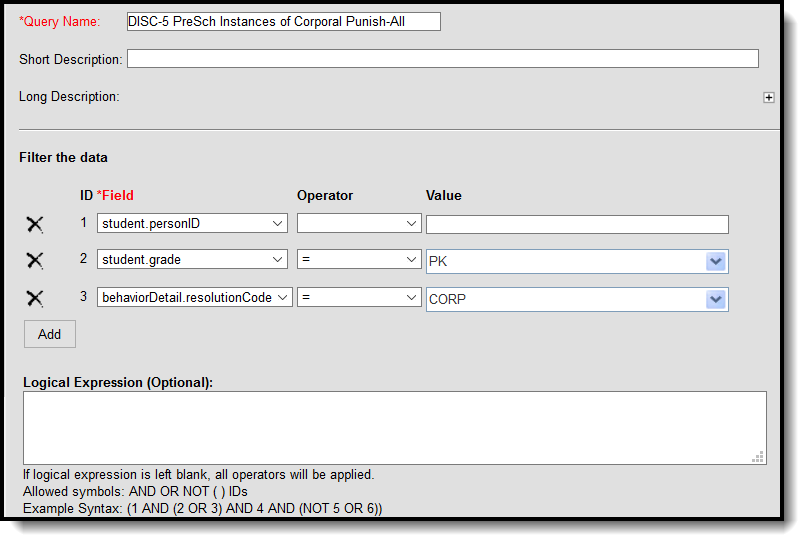 Sample Ad Hoc Filter
Sample Ad Hoc Filter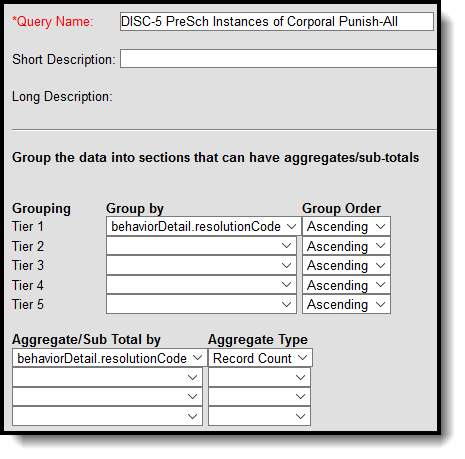
Preschool Instances of Corporal Punishment with IDEA
Create a filter similar to the example below using the Query Wizard and the Student Data Type.
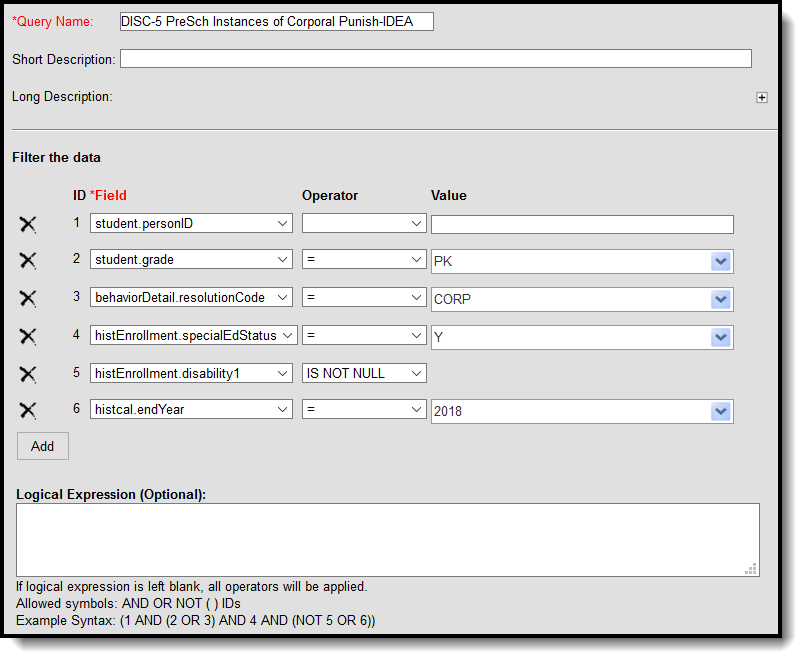
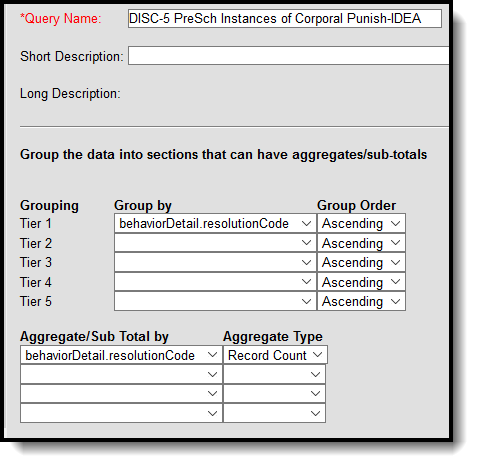
DISC-5-9: Preschool Suspensions and Expulsions
Preschool Instances of Suspension
Create a filter similar to the example below using the Query Wizard and the Student Data Type.
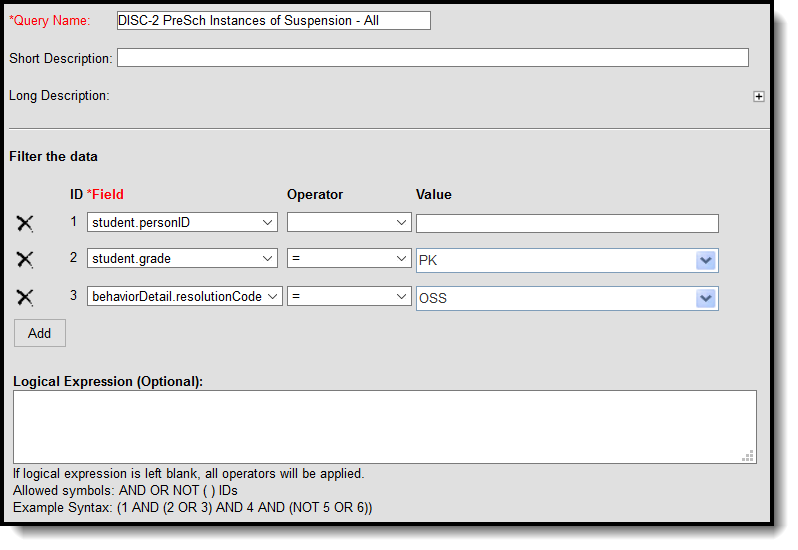
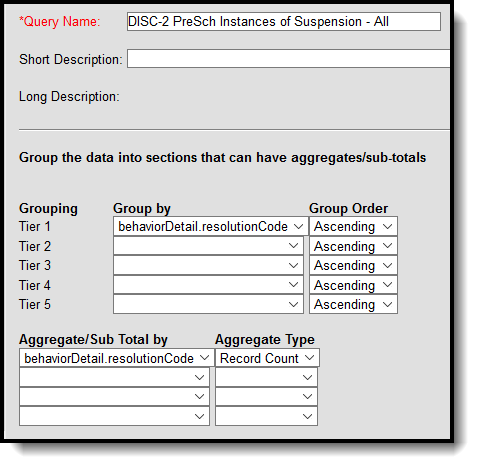 Filter Identifying the Number Instances of Suspension for Preschool Students
Filter Identifying the Number Instances of Suspension for Preschool Students
Preschool Instances of Suspension with IDEA
Create a filter similar to the example below using the Query Wizard and the Student Data Type.
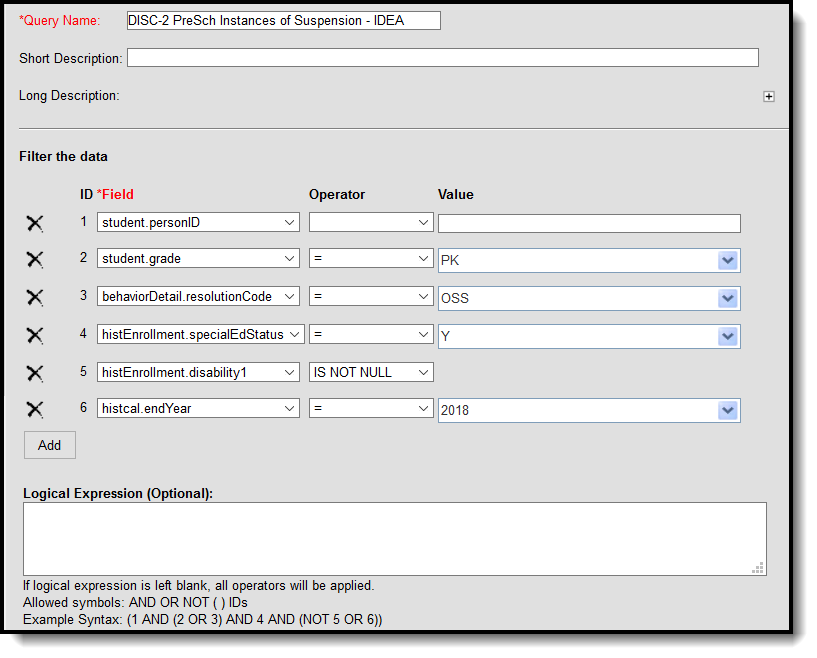
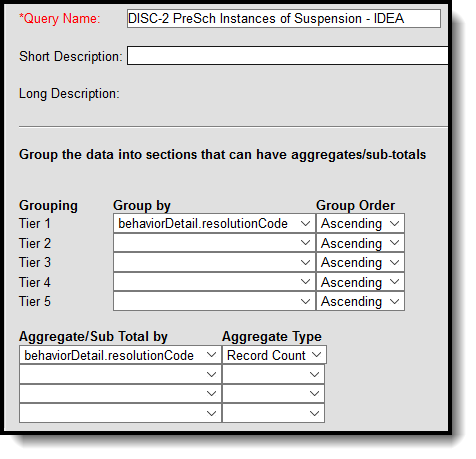 Filter Identifying the Number Instances of Suspension for IDEA Preschool Students
Filter Identifying the Number Instances of Suspension for IDEA Preschool Students
Preschool Suspensions and Expulsions - One or More Out-of-School Suspension
Create a filter similar to the example below using the Query Wizard and the Student Data Type.
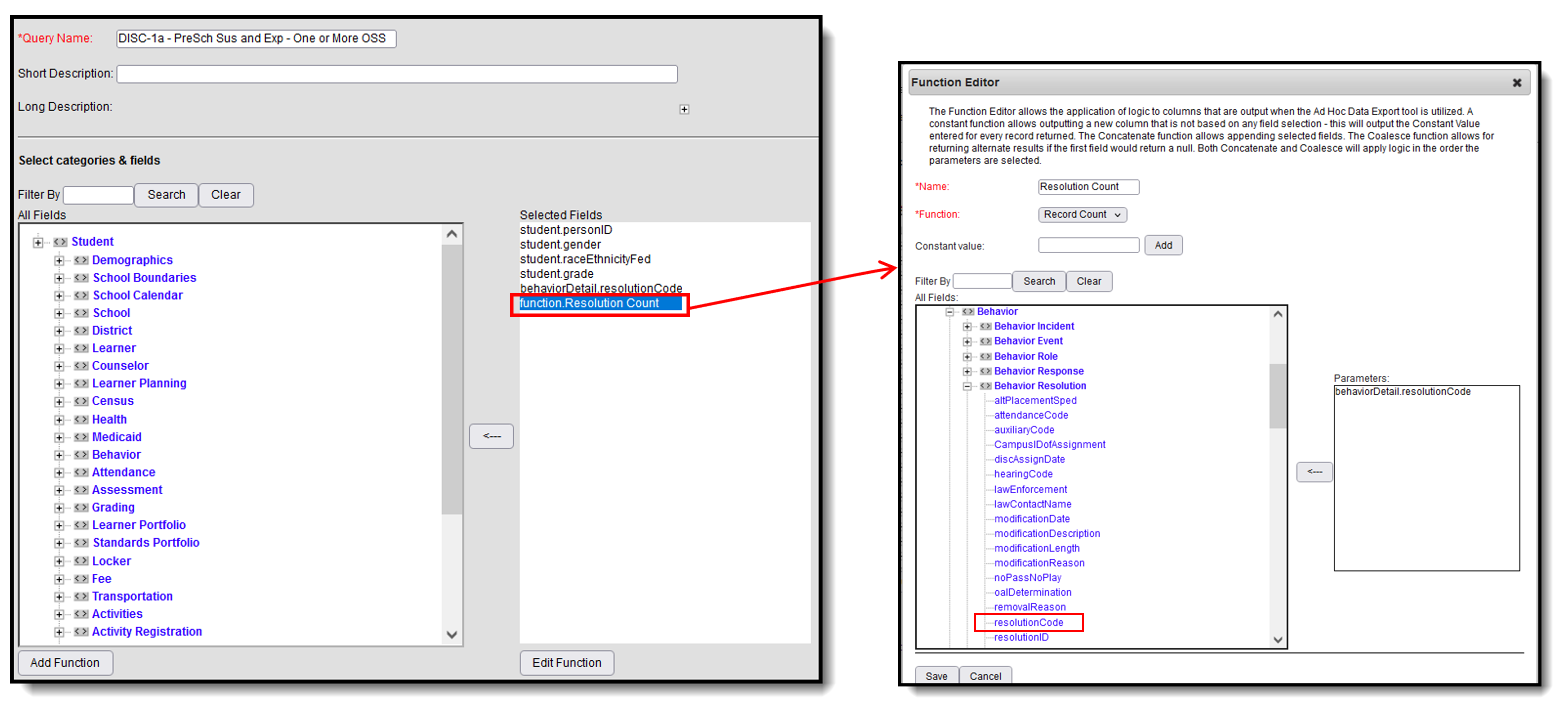
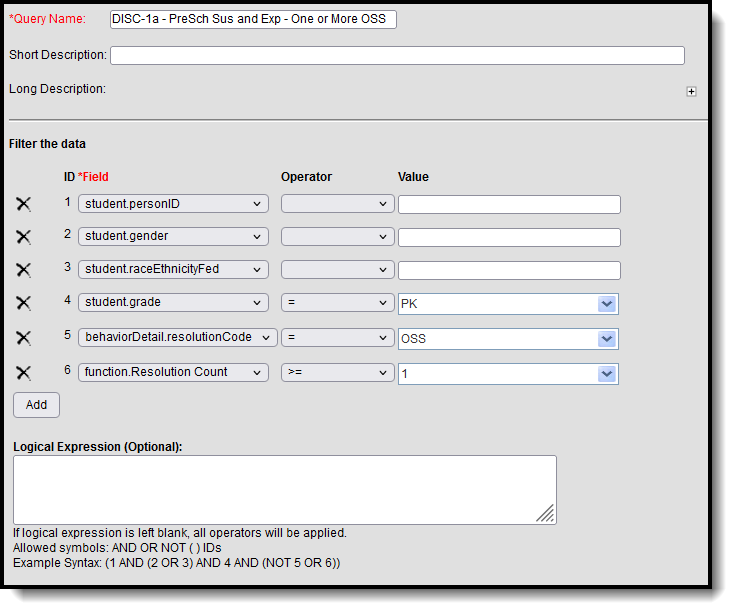
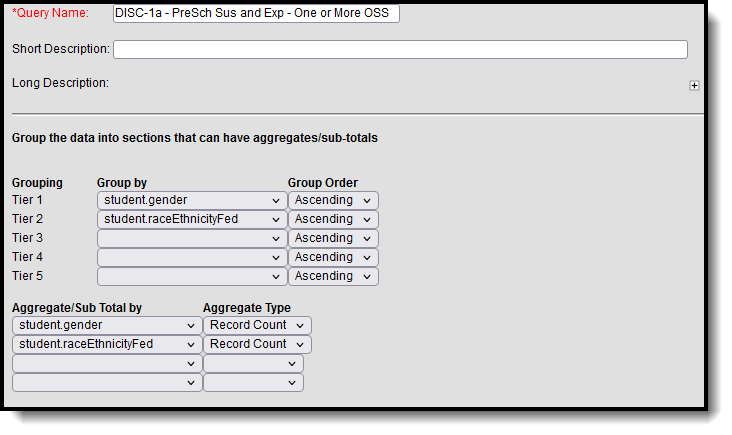 Filter Identifying Preschool Students with One or More Out of School Suspension
Filter Identifying Preschool Students with One or More Out of School Suspension
Preschool Suspensions and Expulsions - One or More Out-of-School Suspension - with IDEA
Create a filter similar to the example below using the Query Wizard and the Student Data Type.
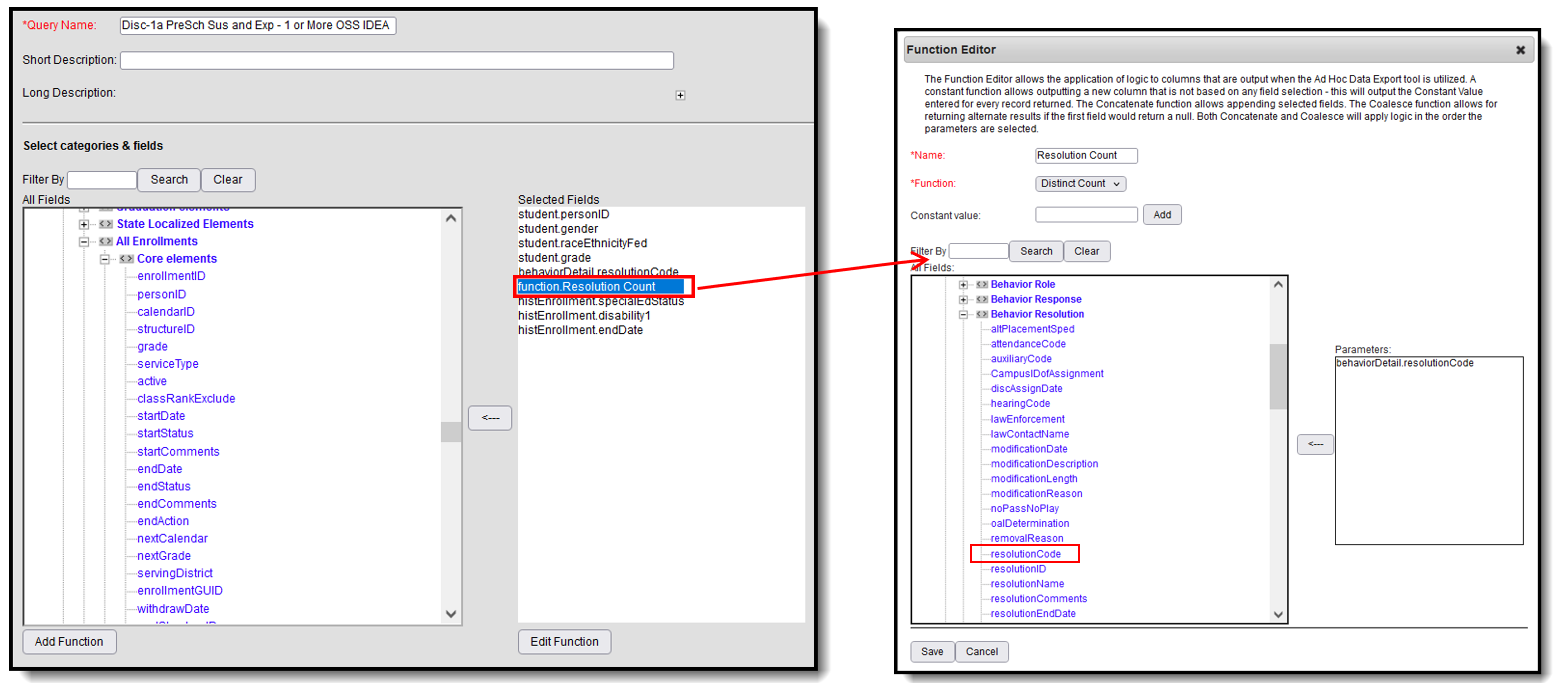
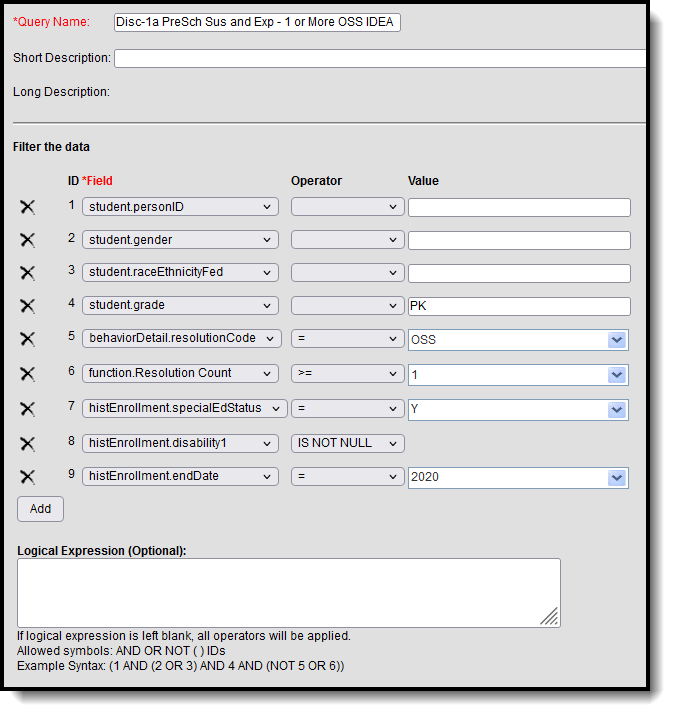
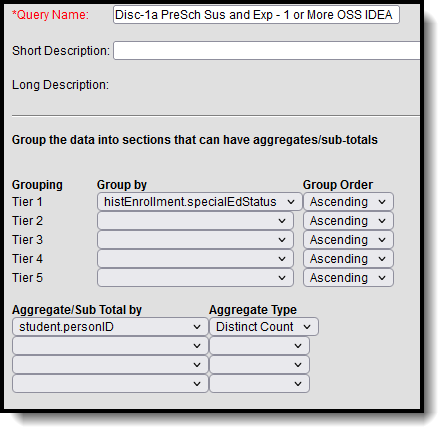 Filter Identifying IDEA Preschool Students with One or More Out of School Suspension
Filter Identifying IDEA Preschool Students with One or More Out of School Suspension
Preschool Suspensions and Expulsions - Expulsions
Create a filter similar to the example below using the Query Wizard and the Student Data Type.
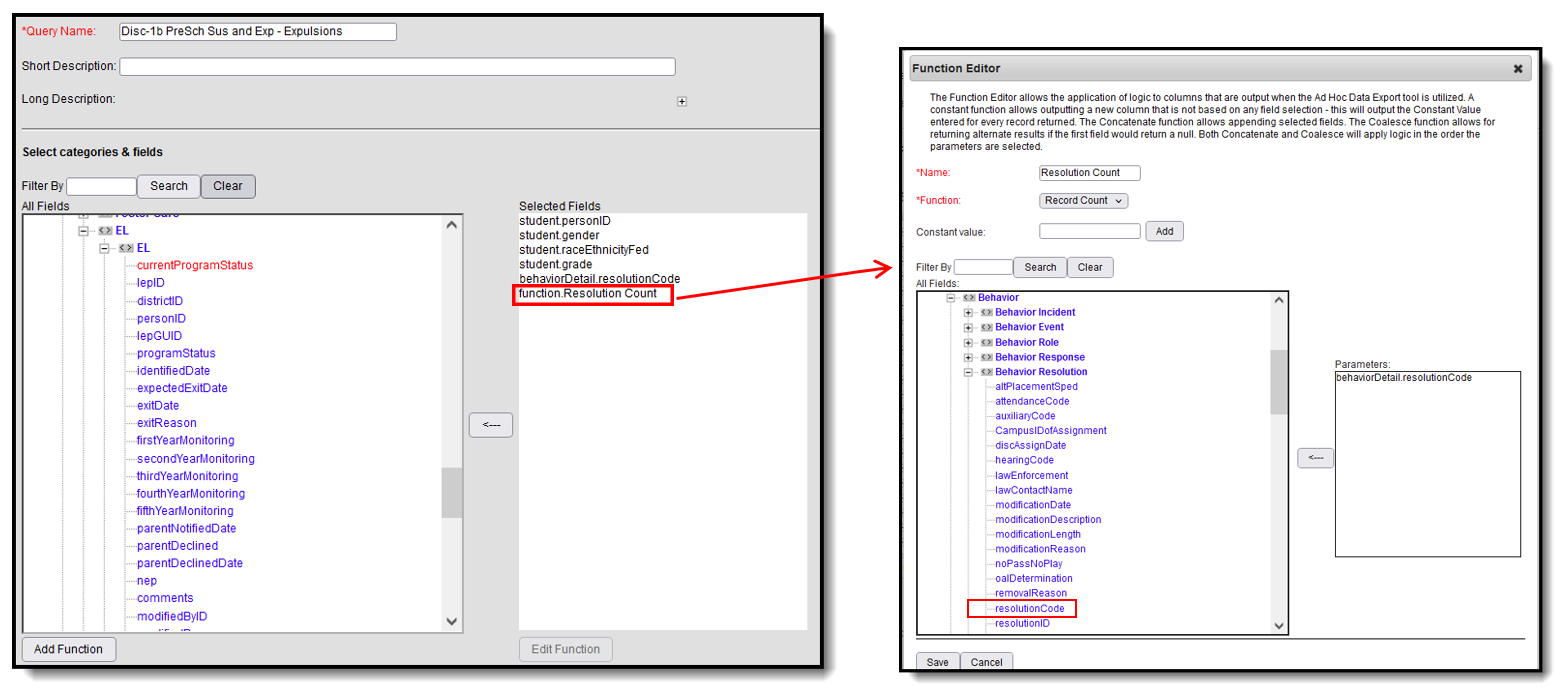
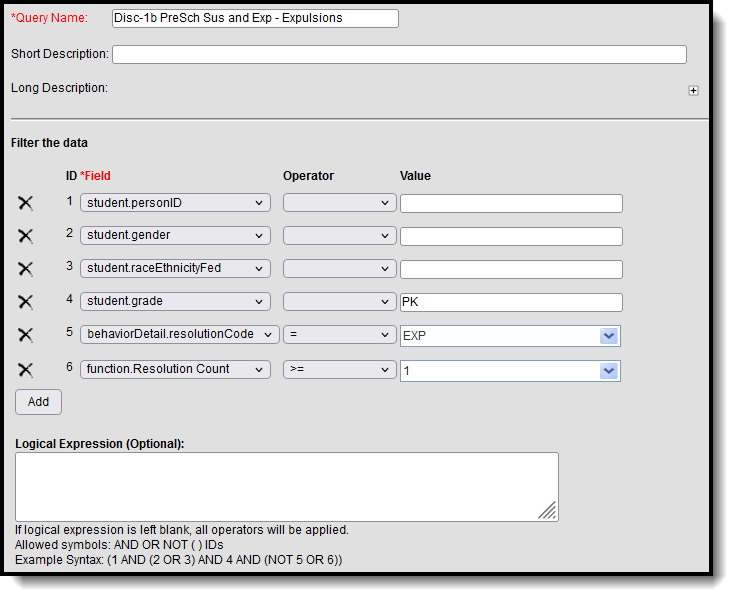
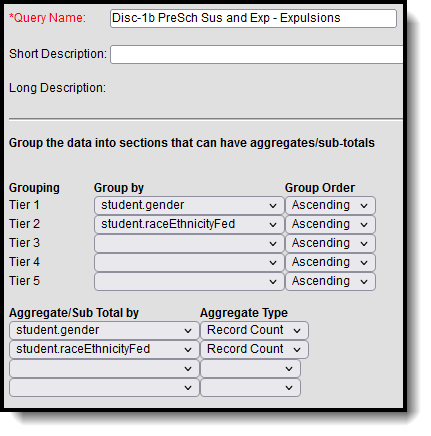 Filter Identifying Preschool Students with Expulsions
Filter Identifying Preschool Students with Expulsions
Preschool Suspensions and Expulsions - Expulsions - with IDEA
Create a filter similar to the example below using the Query Wizard and the Student Data Type.
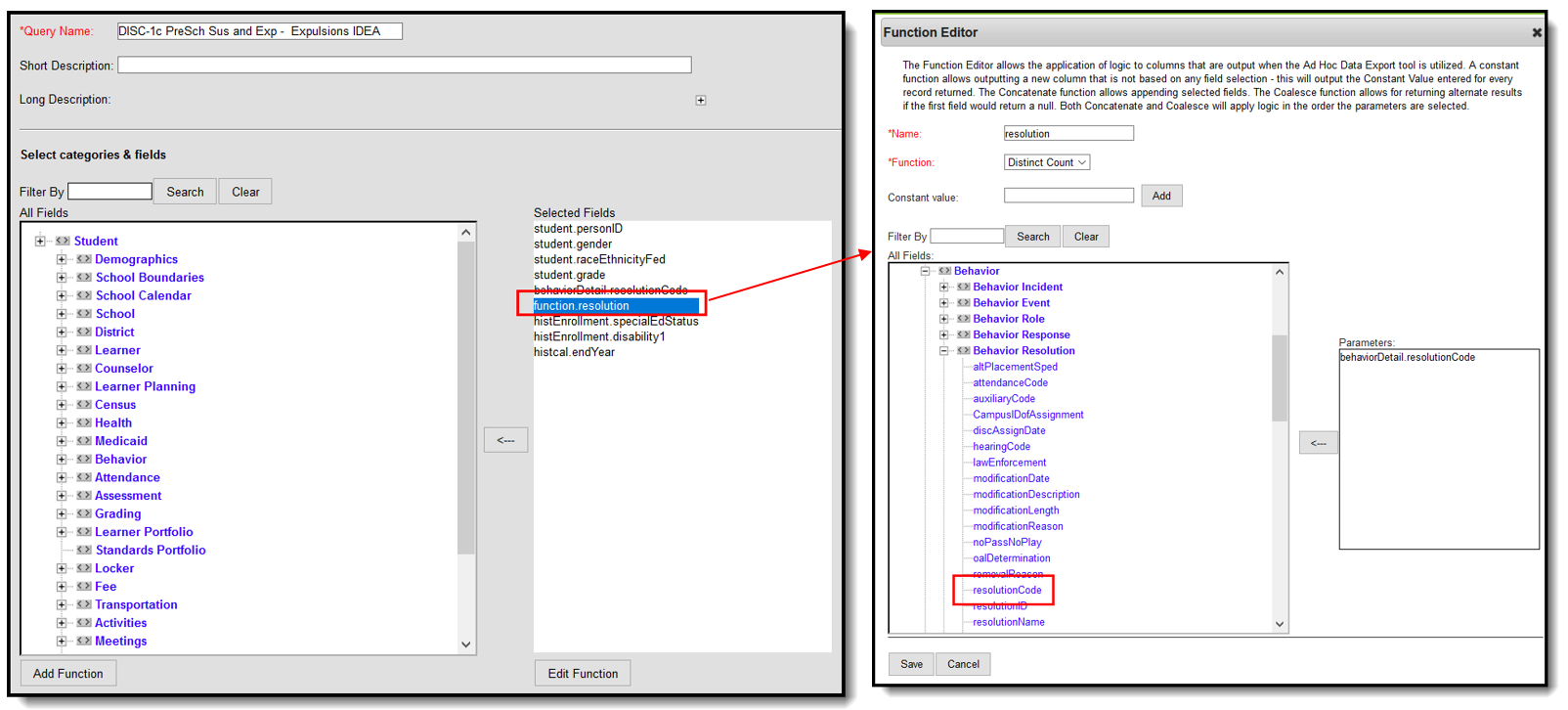
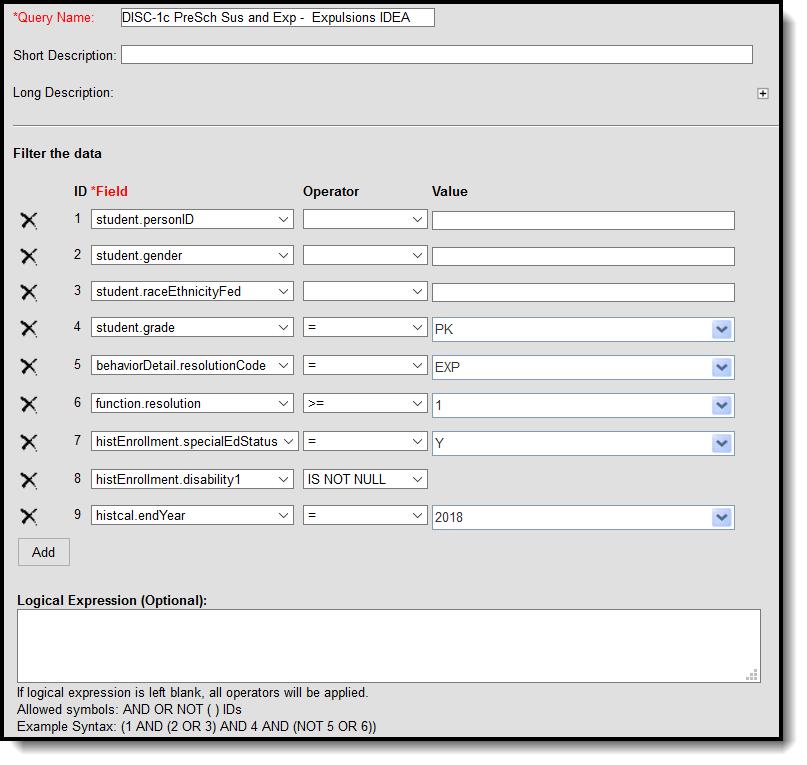
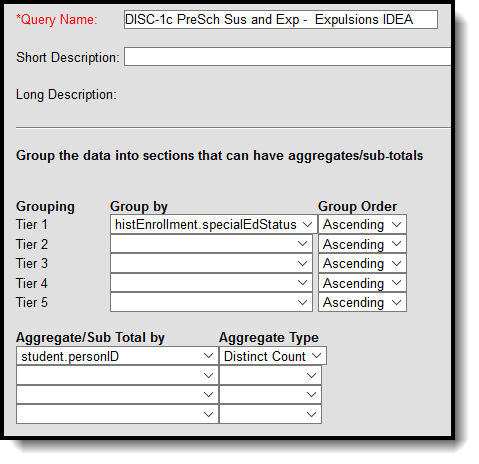 Filter Identifying IDEA Preschool Students with Expulsions
Filter Identifying IDEA Preschool Students with Expulsions
DISC-10-13: Corporal Punishment
Corporal Punishment Indicator
Create a filter similar to the example below using the Query Wizard and the Student Data Type.
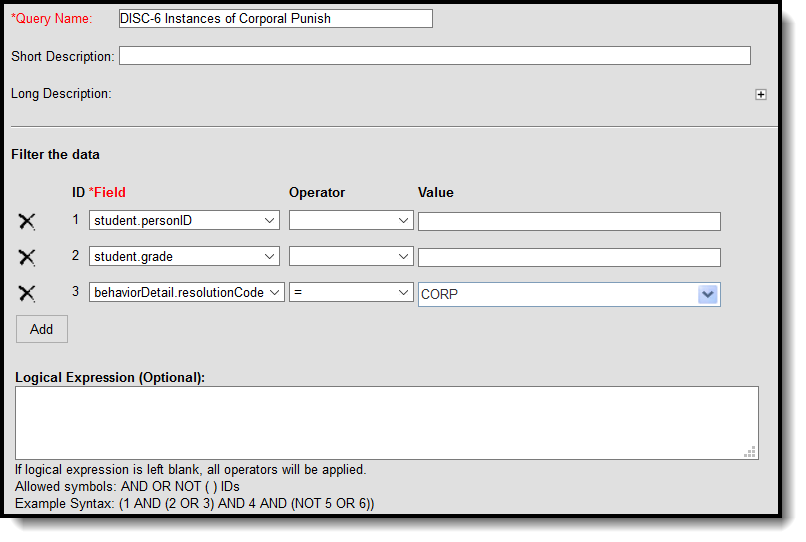 Filter Identifying Students with a Corporal Punishment Indicator
Filter Identifying Students with a Corporal Punishment Indicator
Corporal Punishment Indicator with IDEA
Create a filter similar to the example below using the Query Wizard and the Student Data Type.
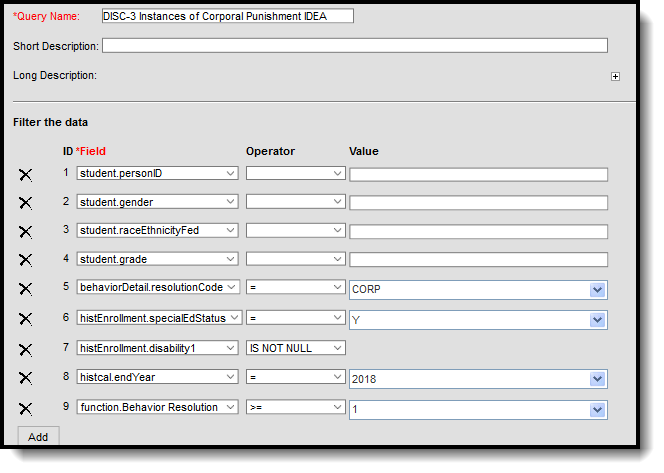
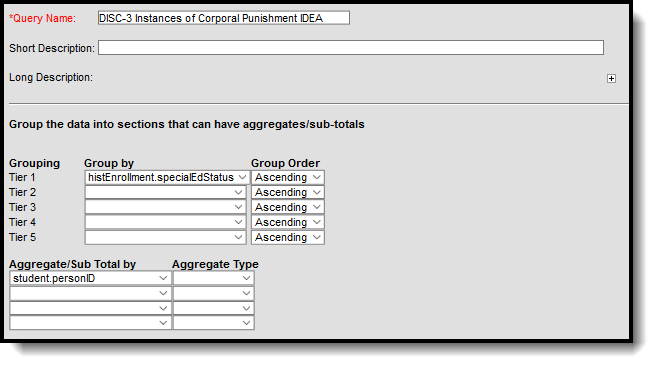 Filter Identifying IDEA Students with a Corporal Punishment Indicator
Filter Identifying IDEA Students with a Corporal Punishment Indicator
Instances of Corporal Punishment
Create a filter similar to the example below using the Query Wizard and the Student Data Type.
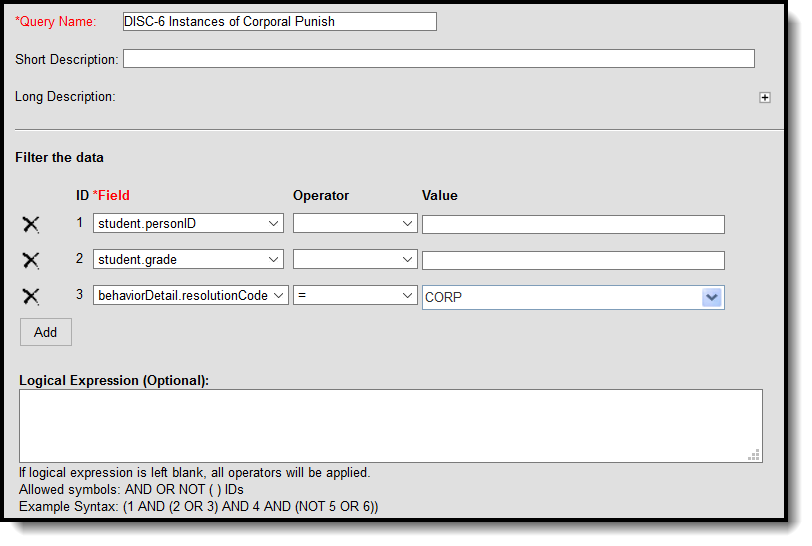
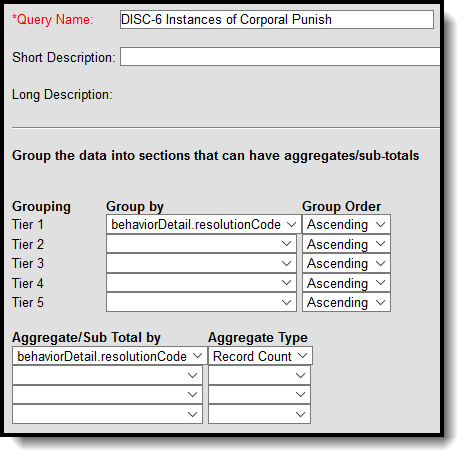 Filter Identifying Number of Instances of Corporal Punishment for Students in Grades K-12
Filter Identifying Number of Instances of Corporal Punishment for Students in Grades K-12
Instances of Corporal Punishment with IDEA
Create a filter similar to the example below using the Query Wizard and the Student Data Type.
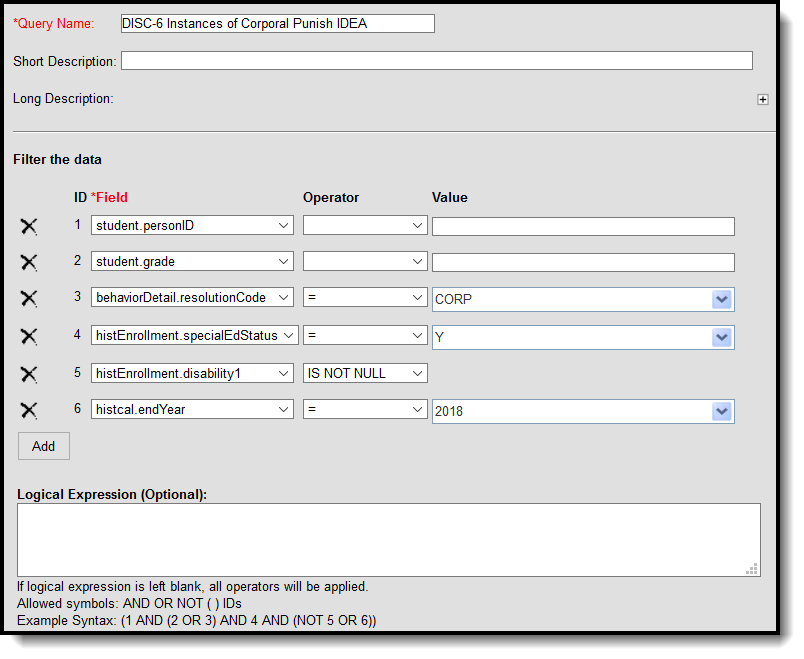
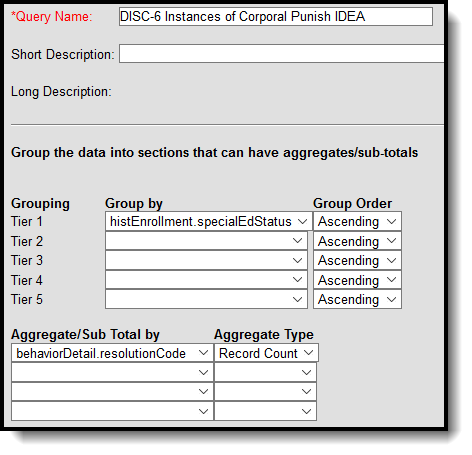 Filter Identifying Instances of Corporal Punishment - IDEA
Filter Identifying Instances of Corporal Punishment - IDEA
DISC-14a-21: Discipline of Students With and Without Disabilities
Discipline of Students with Disabilities - Expulsions with Educational Services
Create a filter similar to the example below using the Query Wizard and the Student Data Type.
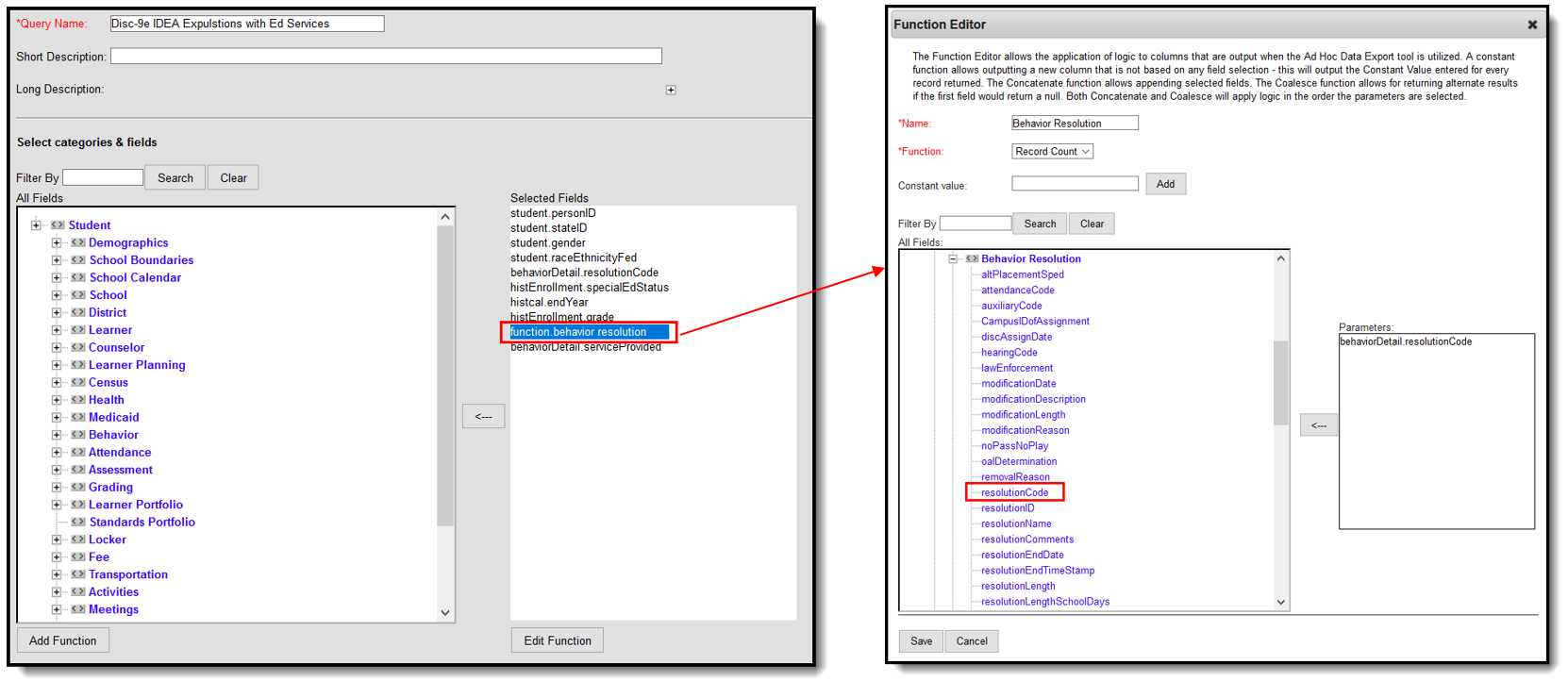
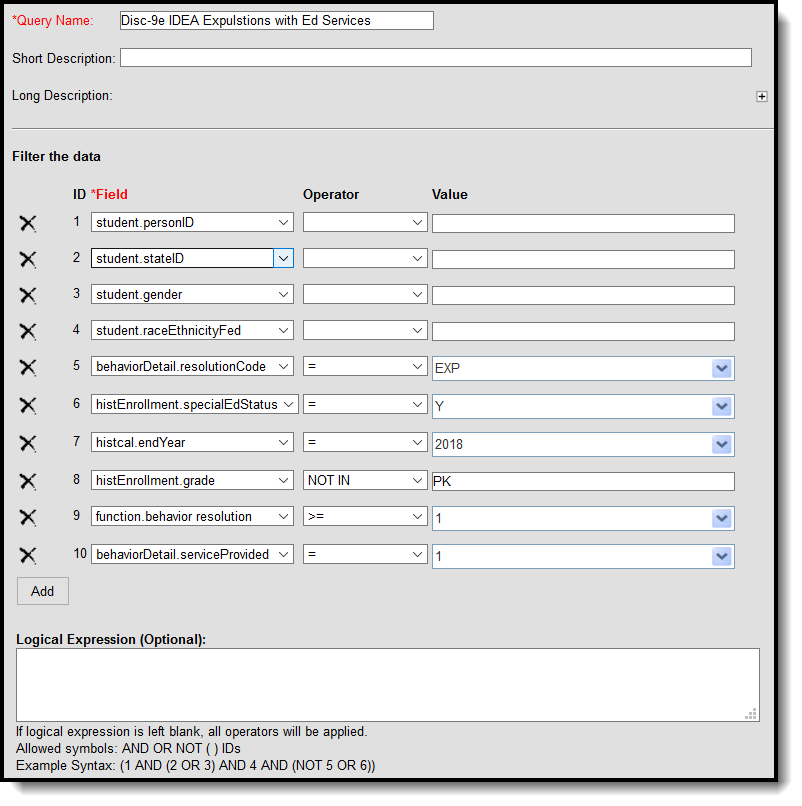
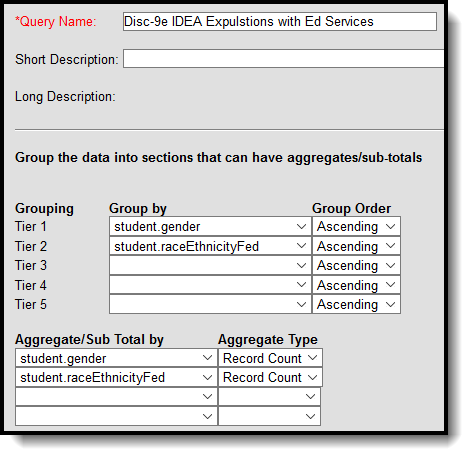 Filter Identifying Discipline of Students with Disabilities - Expulsions with Educational Services
Filter Identifying Discipline of Students with Disabilities - Expulsions with Educational Services
Discipline of Section 504 Students with Disabilities - Expulsions with Educational Services
Create a filter similar to the example below using the Query Wizard and the Student Data Type.
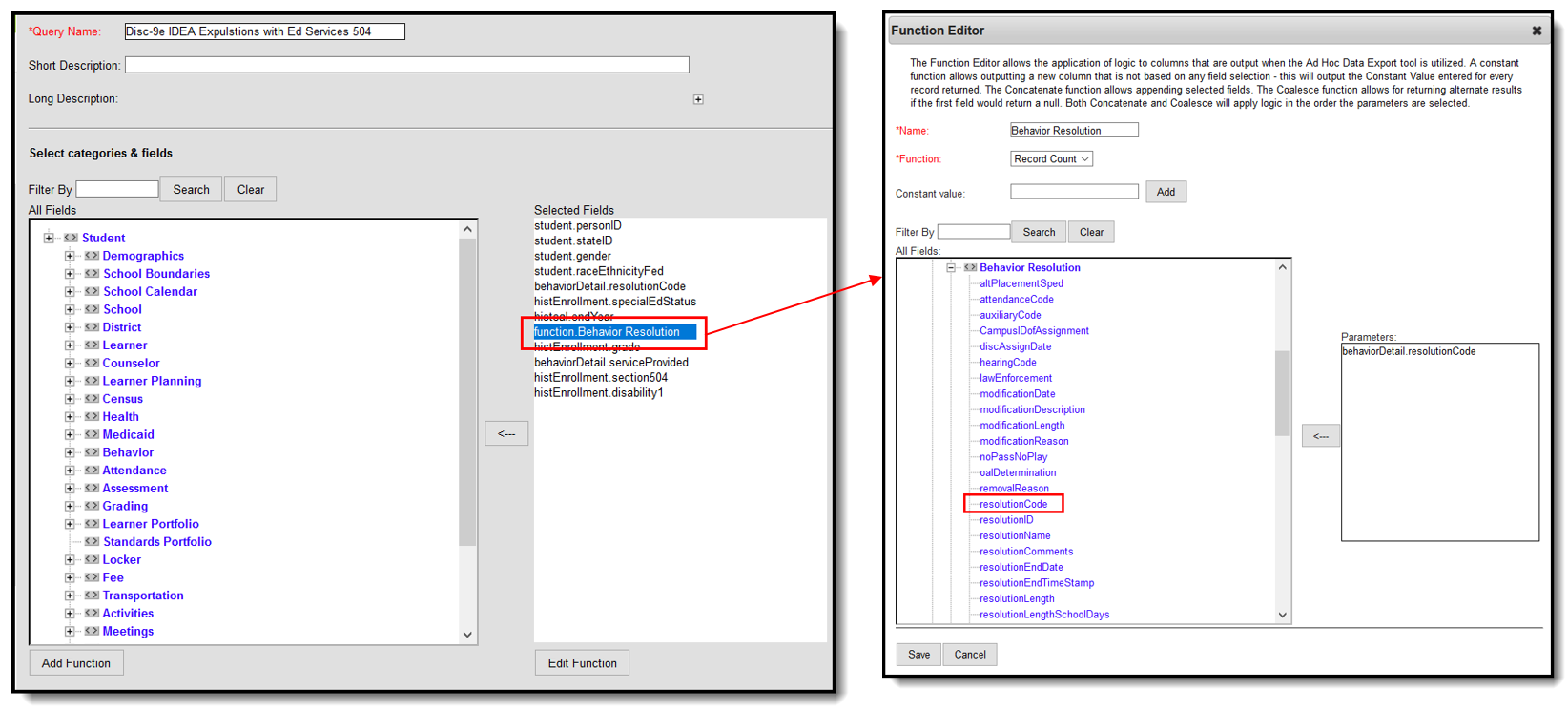
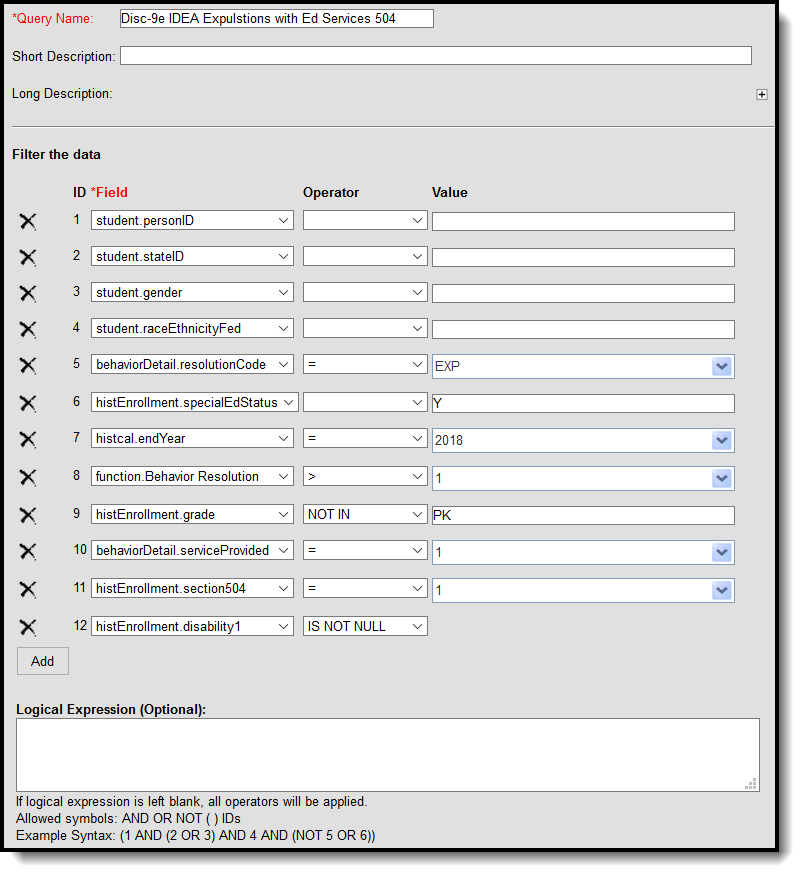
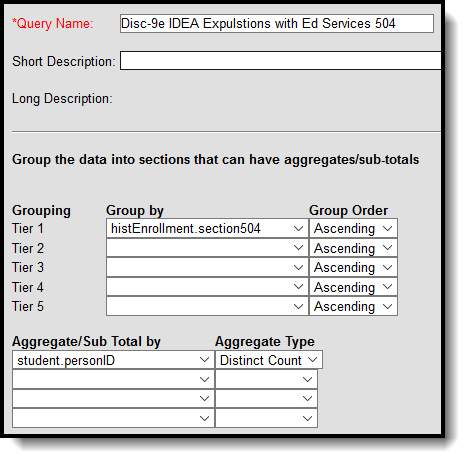 Filter Identifying Discipline of Section 504 Students with Disabilities - Expulsions with Educational Services
Filter Identifying Discipline of Section 504 Students with Disabilities - Expulsions with Educational Services
Discipline of Students with Disabilities - Expulsions without Educational Services
Create a filter similar to the example below using the Query Wizard and the Student Data Type.
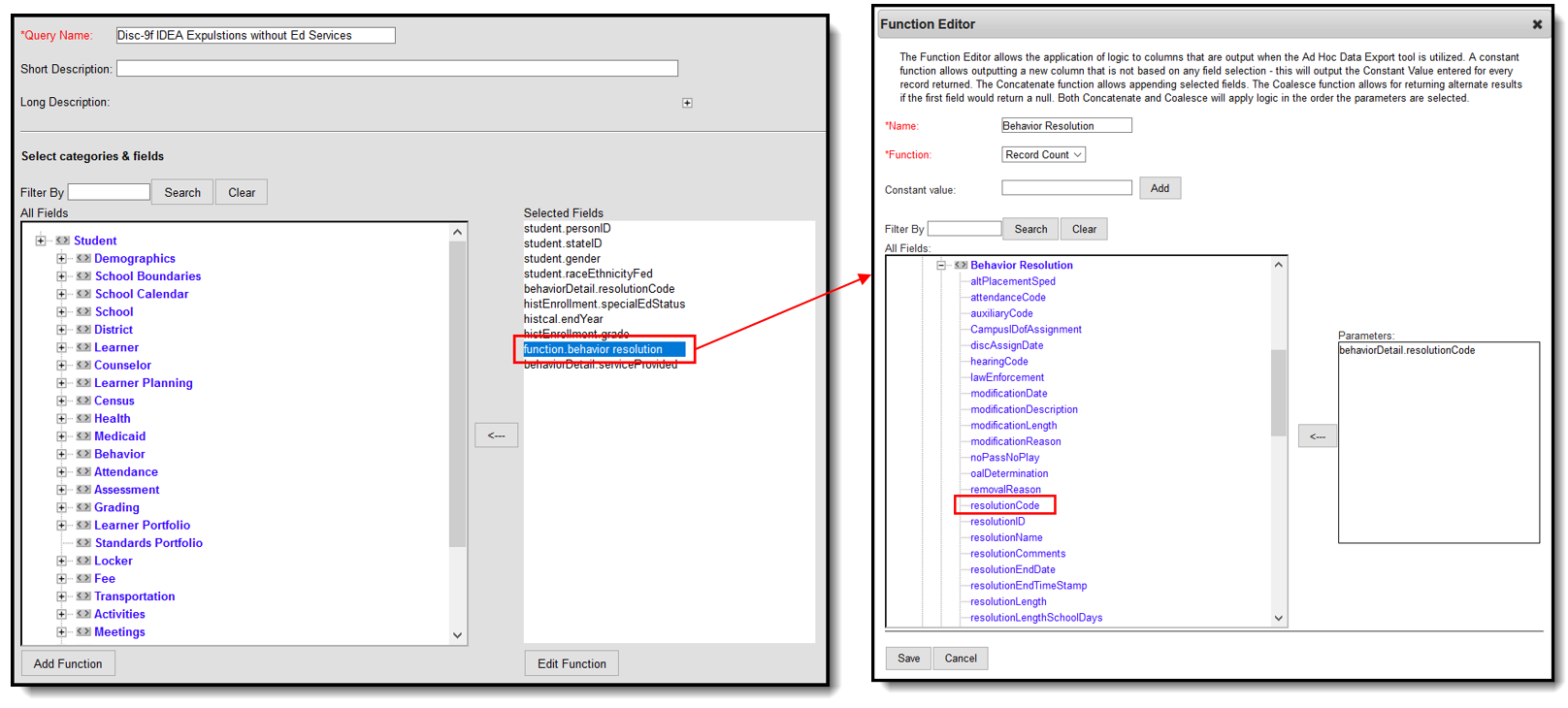
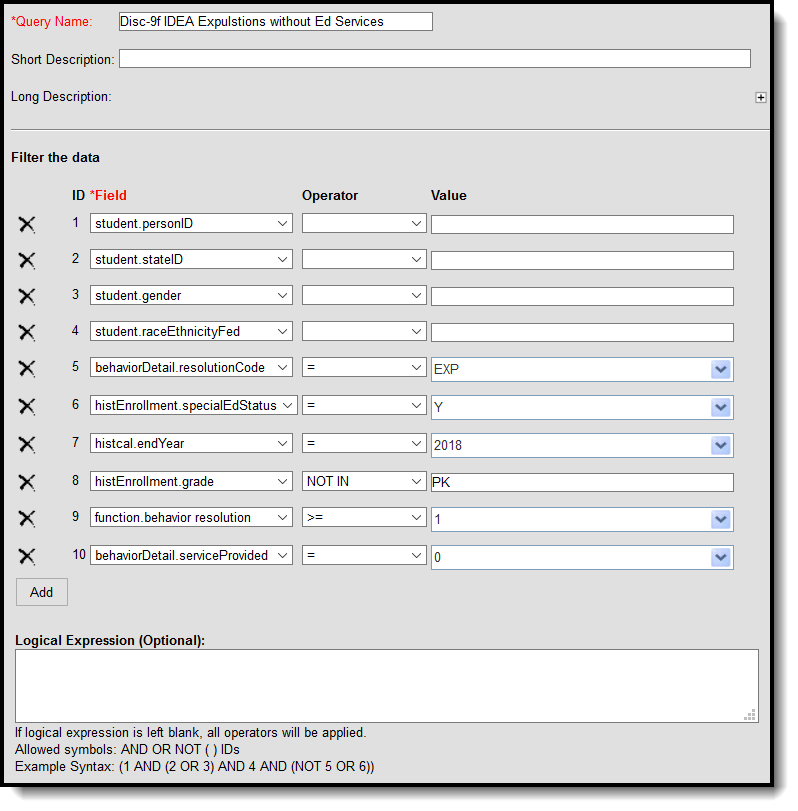
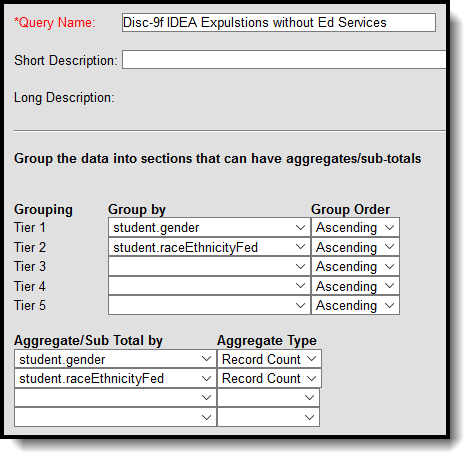
Discipline of Section 504 Students with Disabilities - Expulsions without Educational Services
Create a filter similar to the example below using the Query Wizard and the Student Data Type.
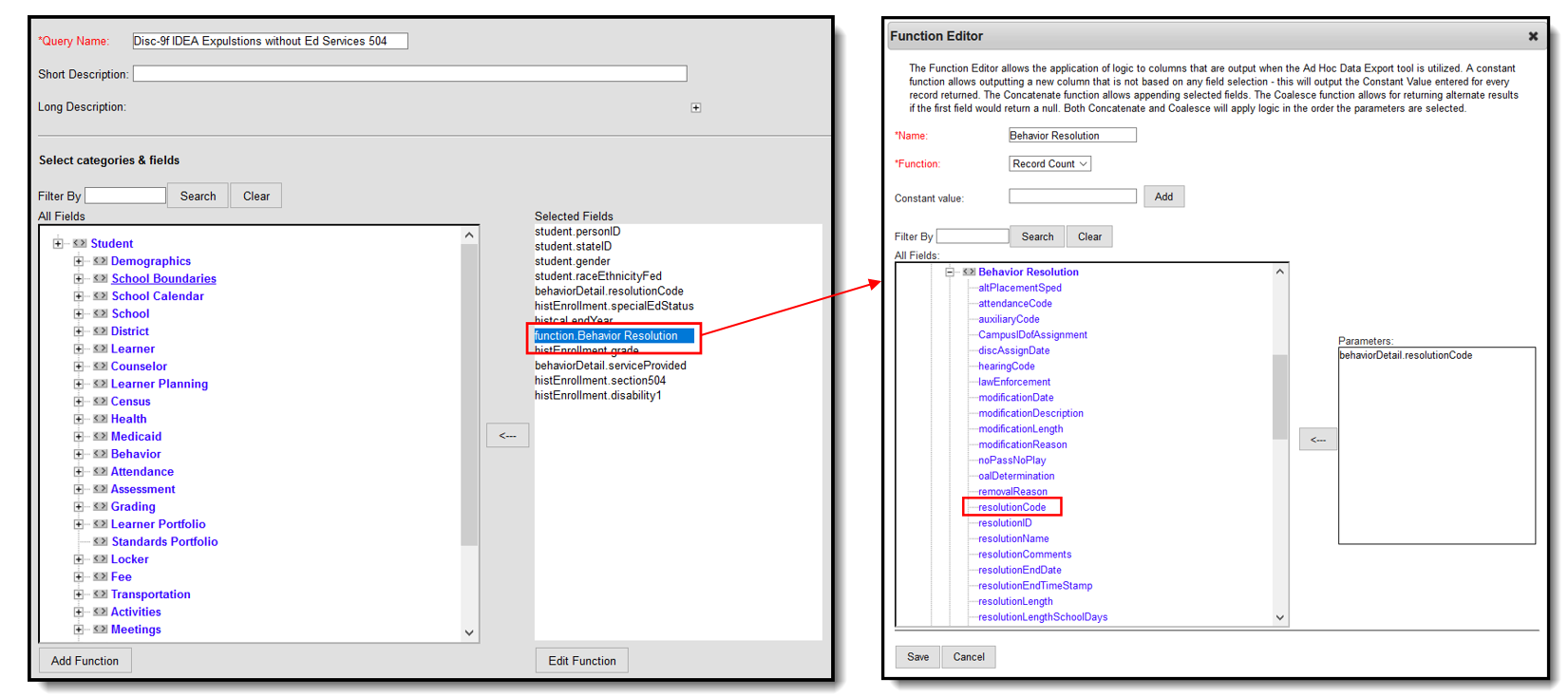
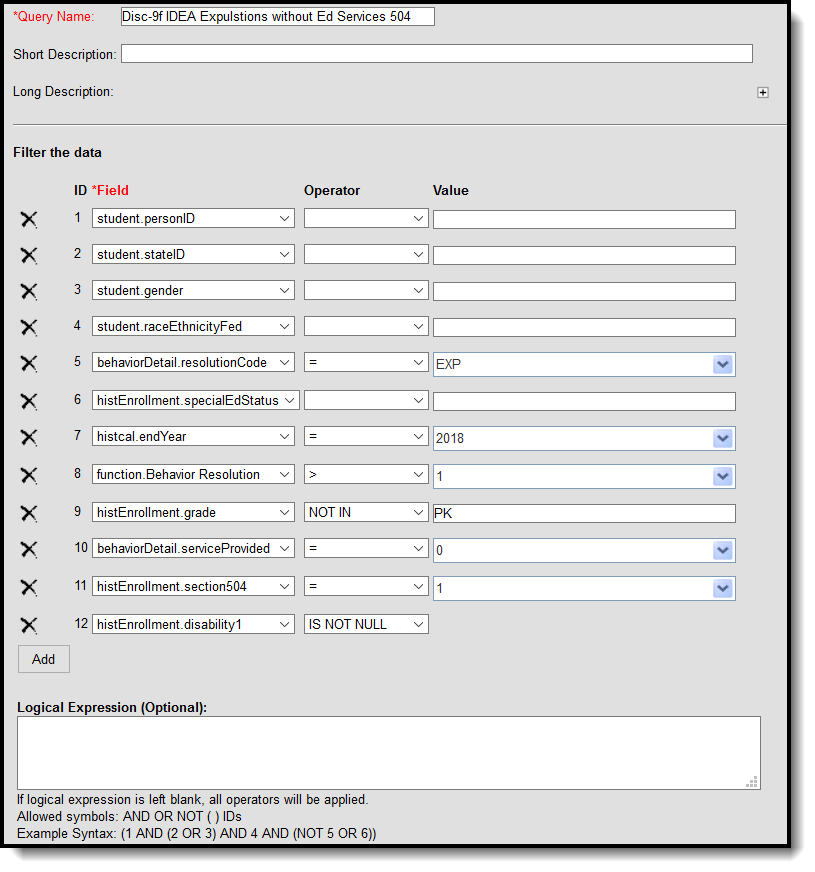
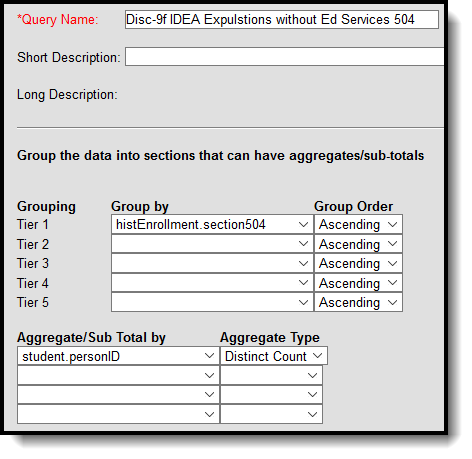 Filter Identifying Discipline of Section 504 Students with Disabilities - Expulsions without Educational Services
Filter Identifying Discipline of Section 504 Students with Disabilities - Expulsions without Educational Services
Discipline of Students with Disabilities - Expulsions Under Zero-Tolerance
Create a filter similar to the example below using the Query Wizard and the Student Data Type.
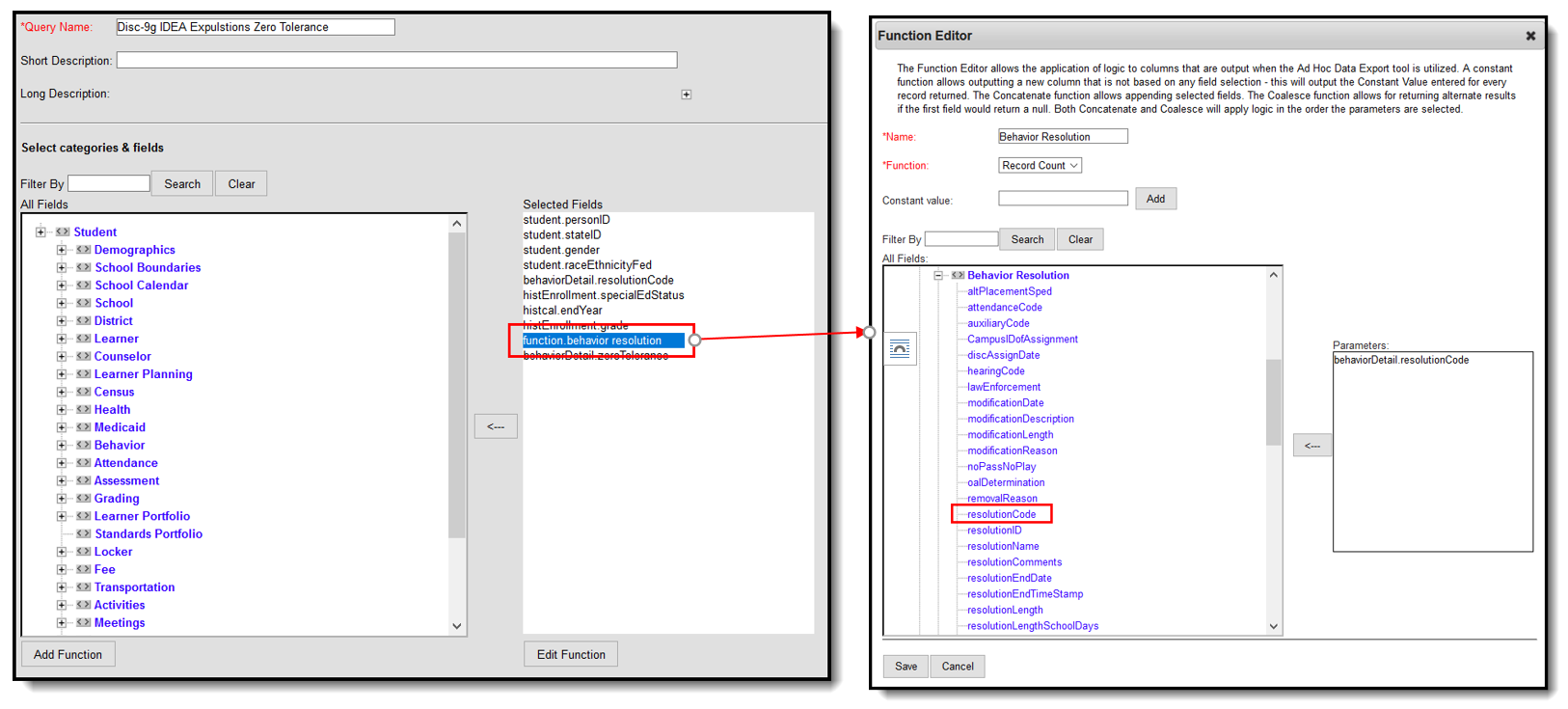
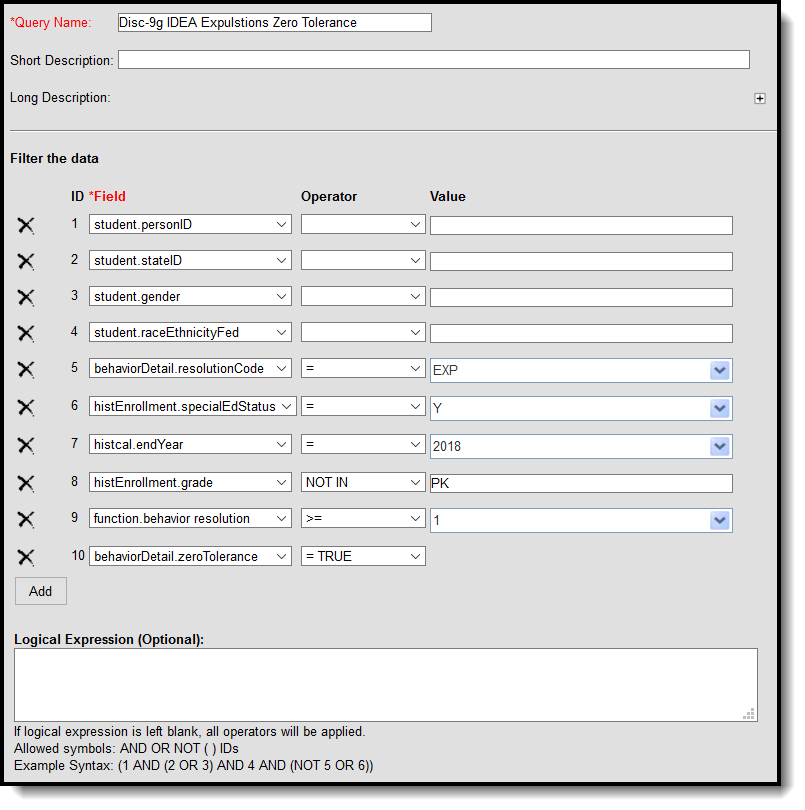
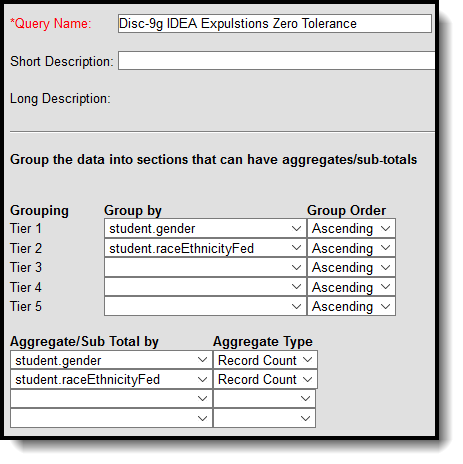 Filter Identifying Discipline of Students with Disabilities - Expulsions Under Zero-Tolerance
Filter Identifying Discipline of Students with Disabilities - Expulsions Under Zero-Tolerance
Discipline of Section 504 Students with Disabilities - Expulsions Under Zero-Tolerance
Create a filter similar to the example below using the Query Wizard and the Student Data Type.
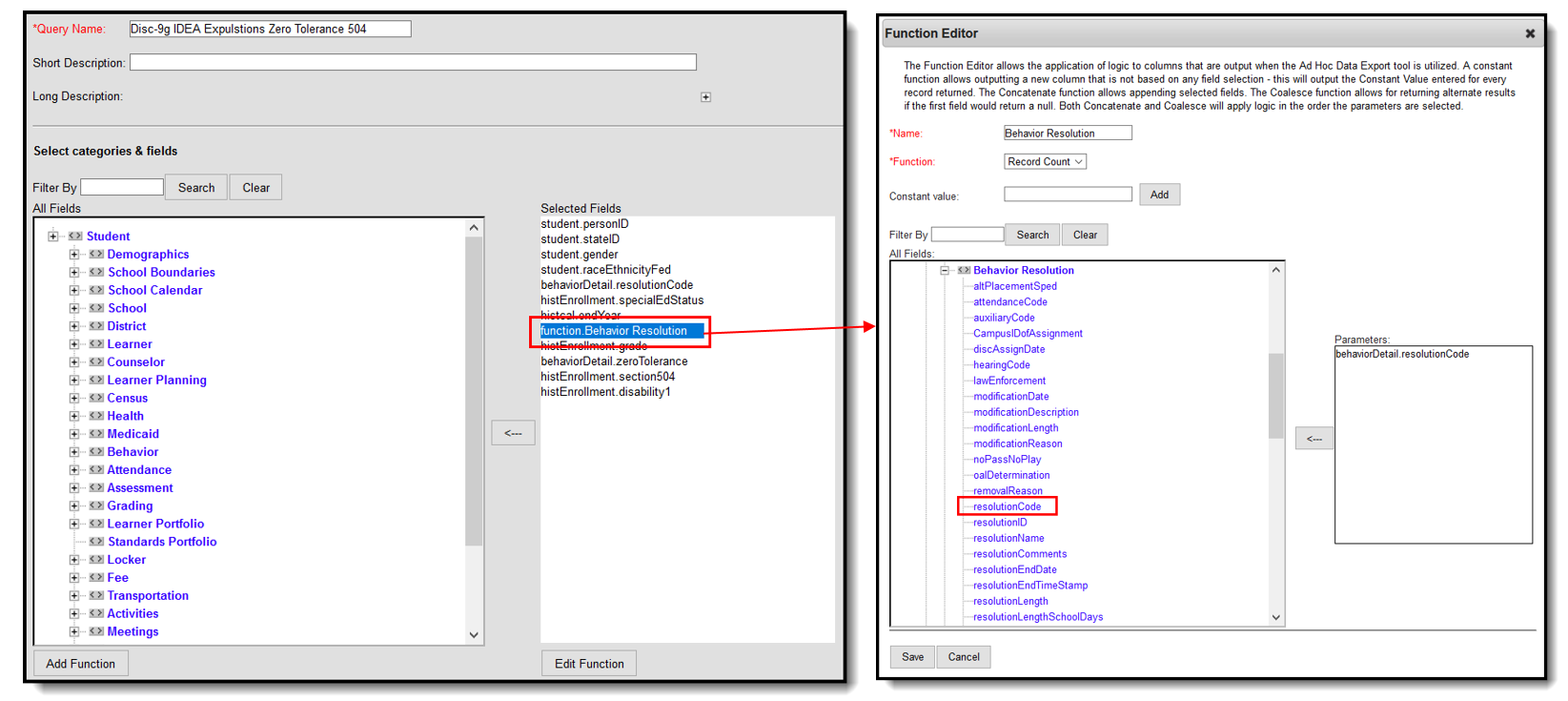
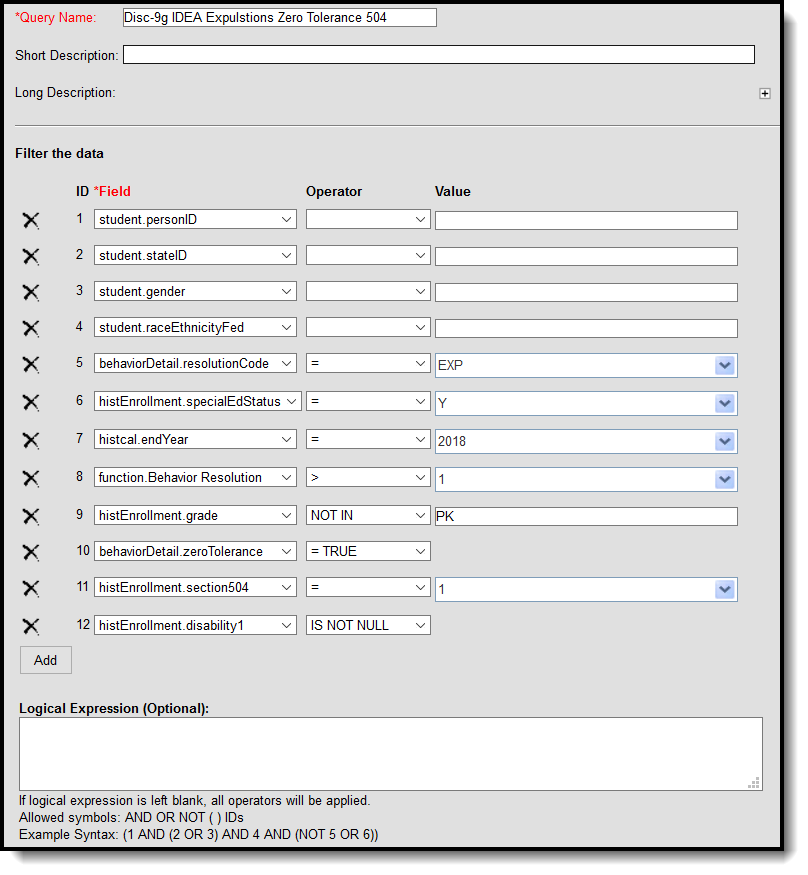
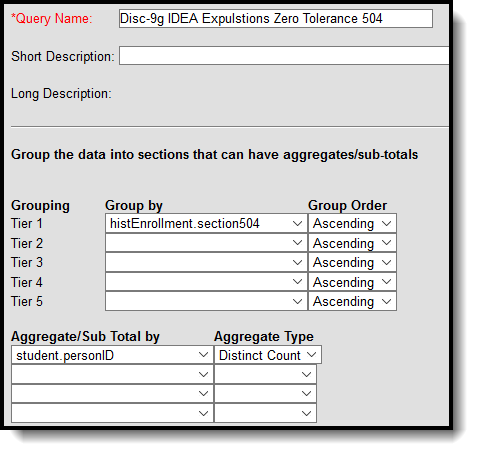 Filter Identifying Discipline of Section 504 Students with Disabilities - Expulsions Under Zero-Tolerance
Filter Identifying Discipline of Section 504 Students with Disabilities - Expulsions Under Zero-Tolerance
Transfer to Alternative School for Students with Disabilities
Create a filter similar to the example below using the Query Wizard and the Student Data Type.
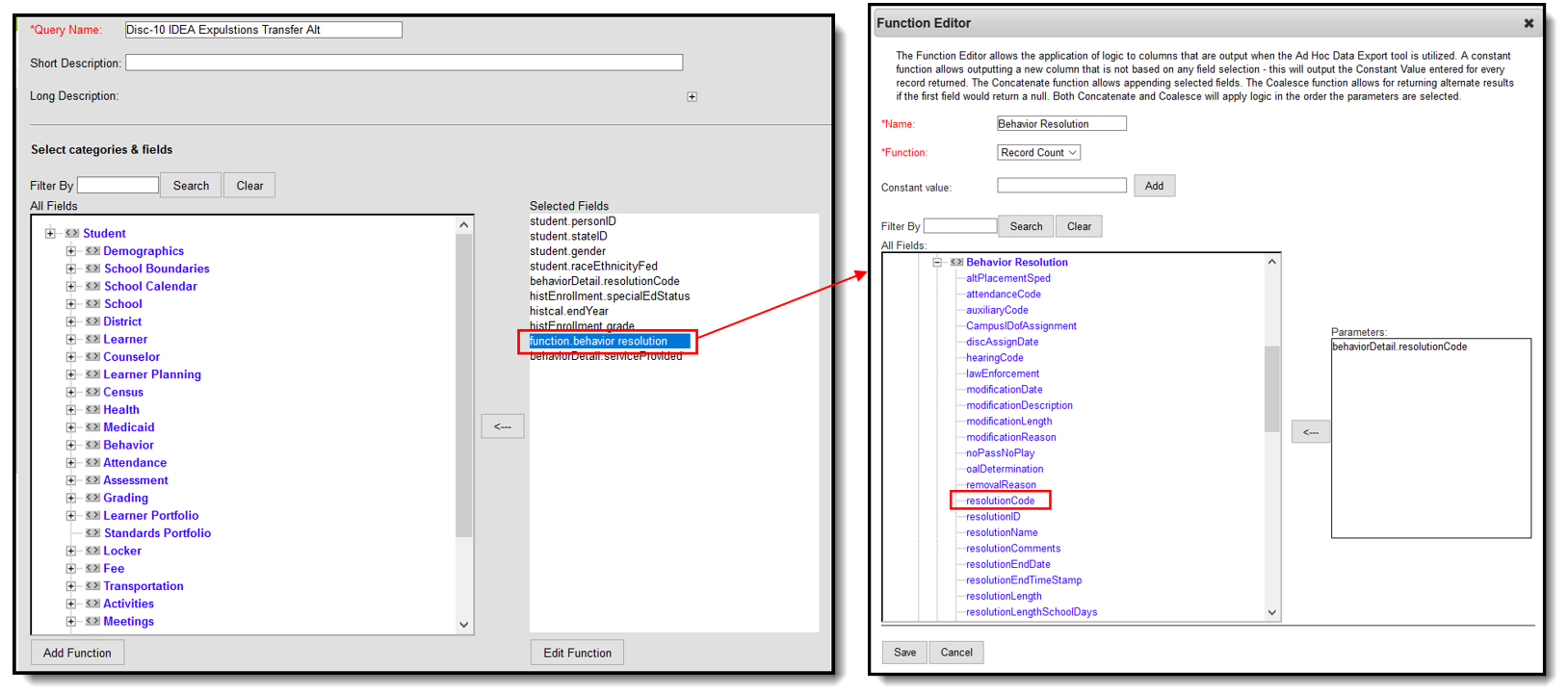
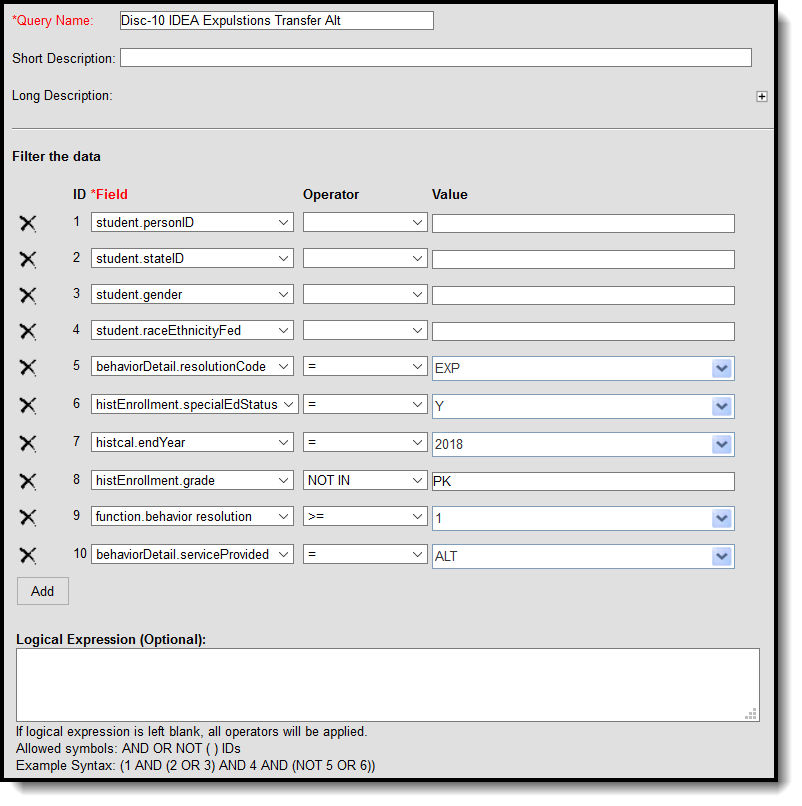
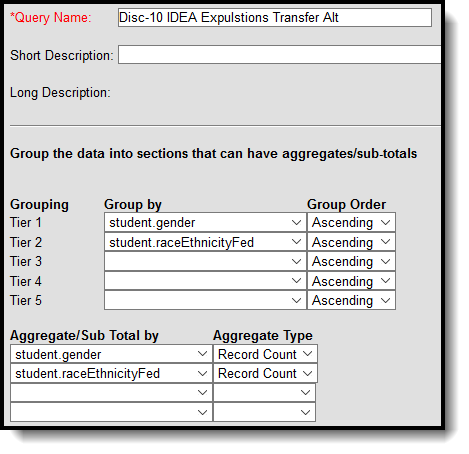 Filter Identifying Transfer to Alternative School for Students with Disabilities
Filter Identifying Transfer to Alternative School for Students with Disabilities
Discipline of Students without Disabilities - Expulsions with Educational Services
Create a filter similar to the example below using the Query Wizard and the Student Data Type.
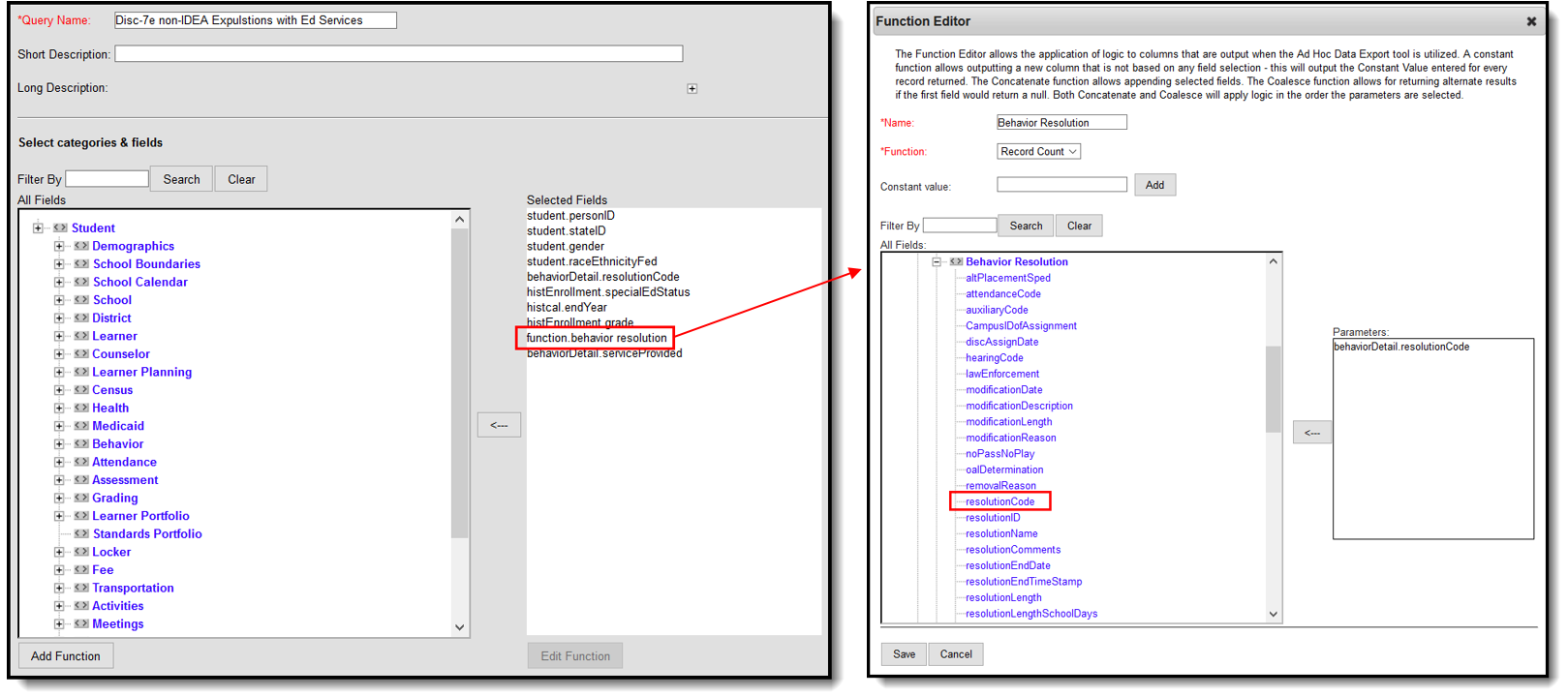
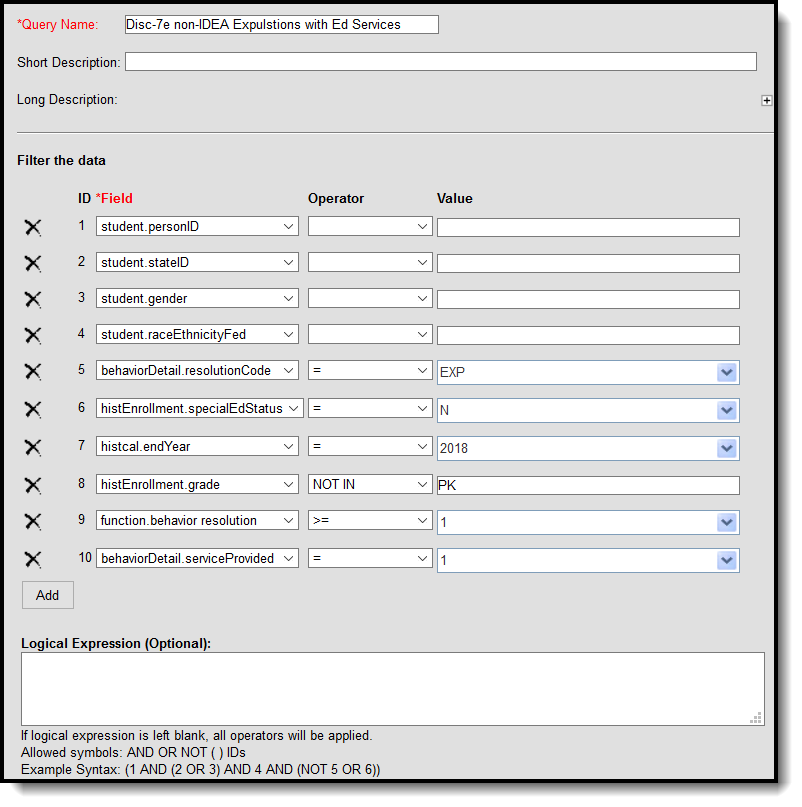
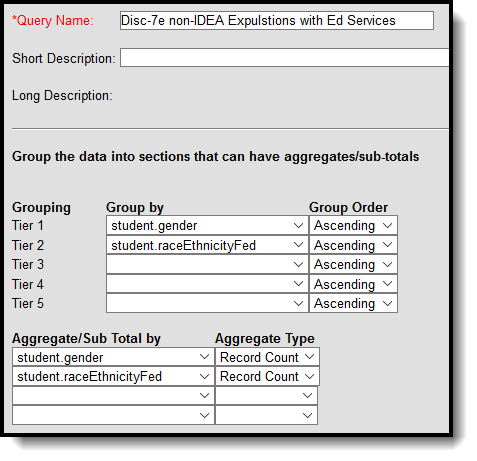 Filter Identifying Discipline of Students without Disabilities - Expulsions with Educational Services
Filter Identifying Discipline of Students without Disabilities - Expulsions with Educational Services
Discipline of Students without Disabilities - Expulsions without Educational Services
Create a filter similar to the example below using the Query Wizard and the Student Data Type.
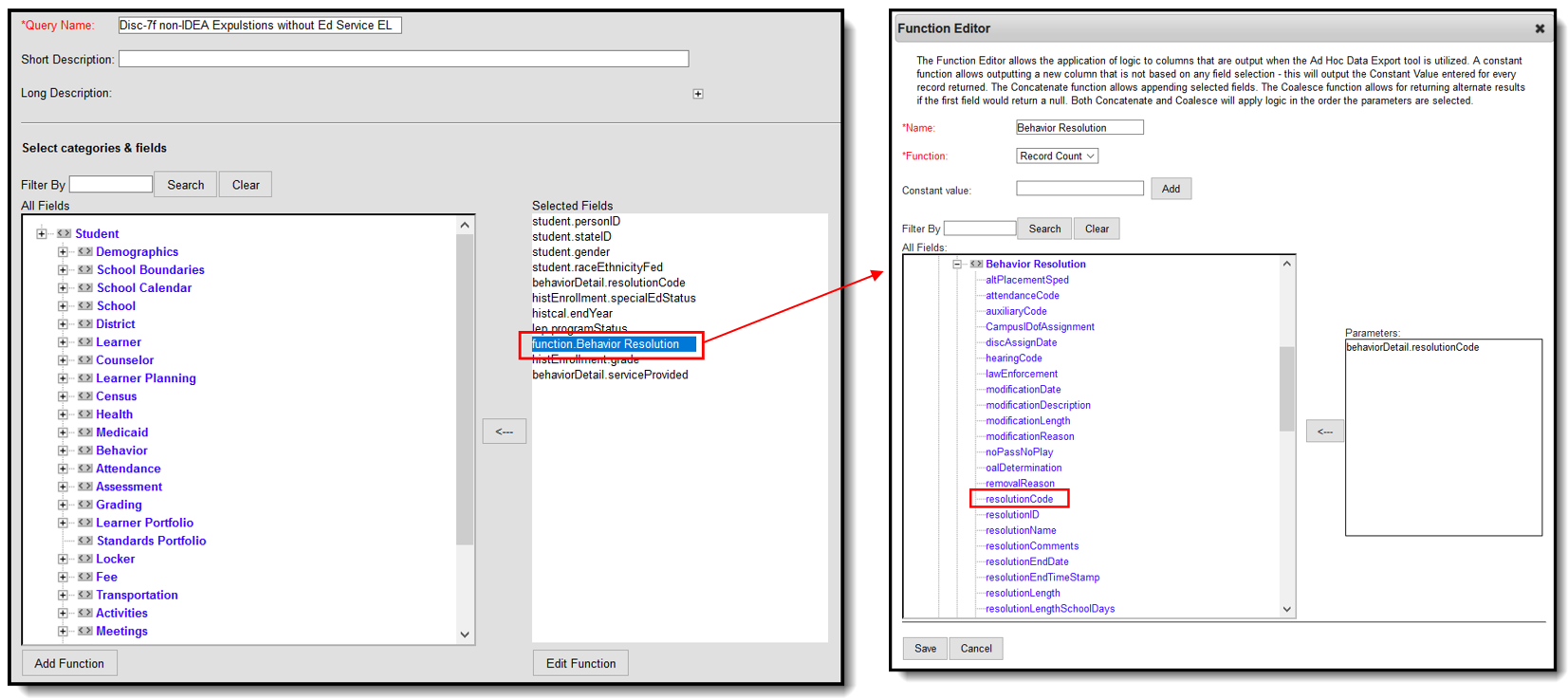
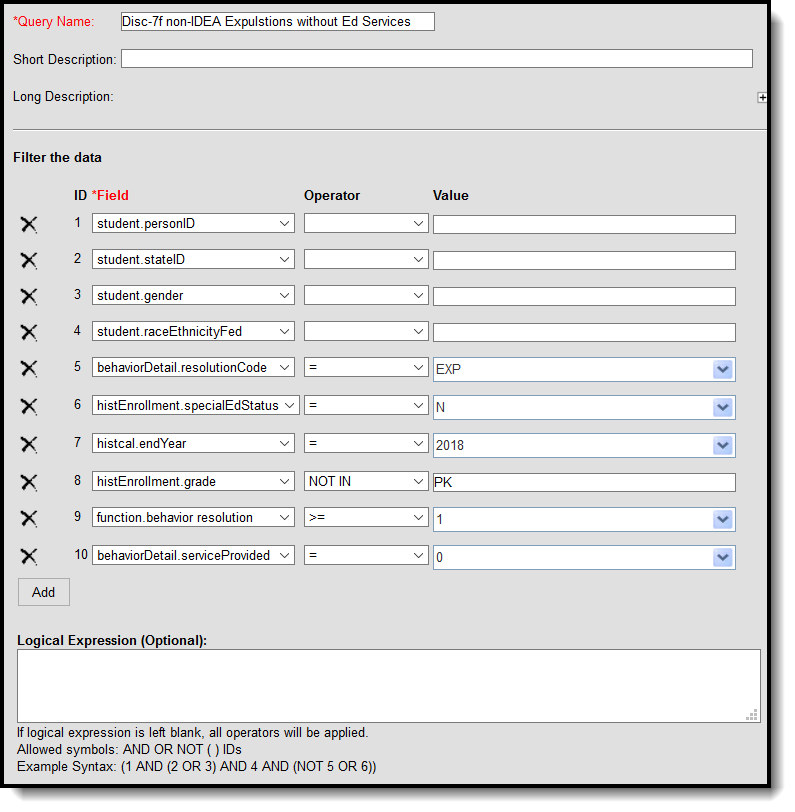
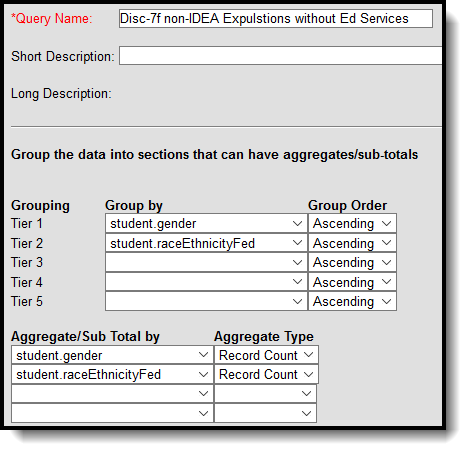 Filter Identifying Discipline of Students without Disabilities - Expulsions without Educational Services
Filter Identifying Discipline of Students without Disabilities - Expulsions without Educational Services
Discipline of Students without Disabilities - Expulsions Under Zero-Tolerance
Create a filter similar to the example below using the Query Wizard and the Student Data Type.
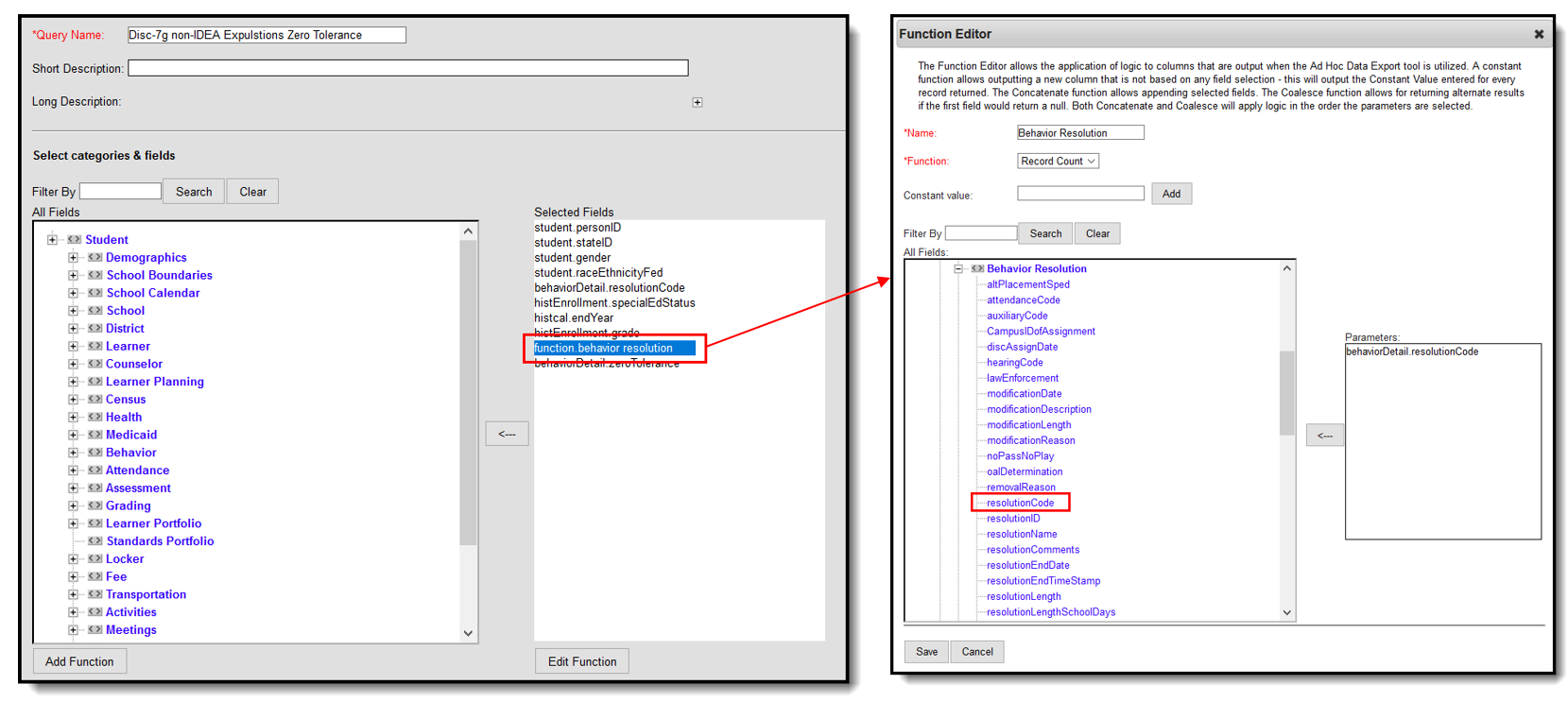
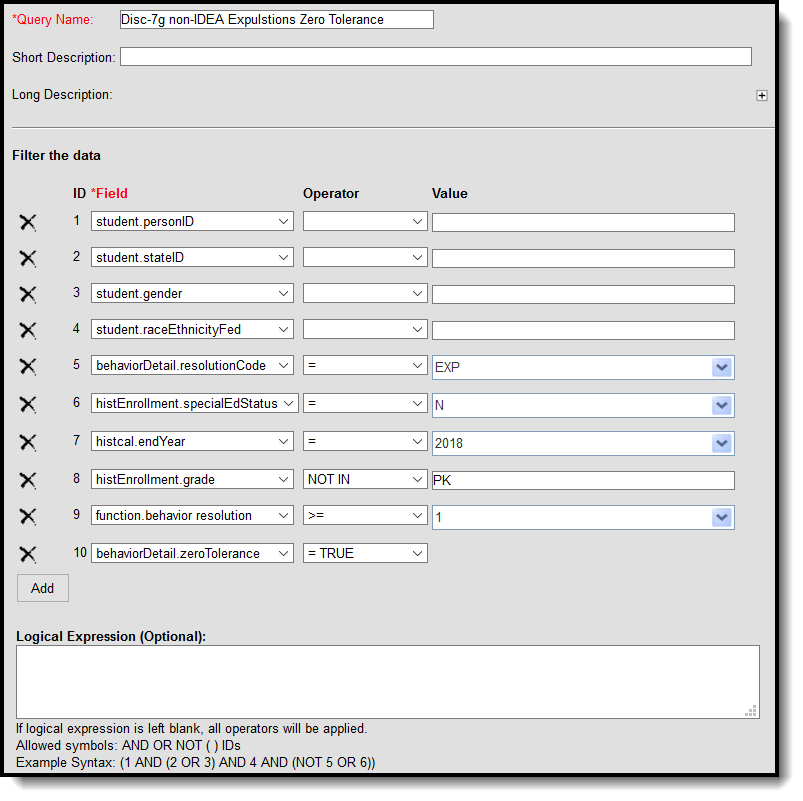
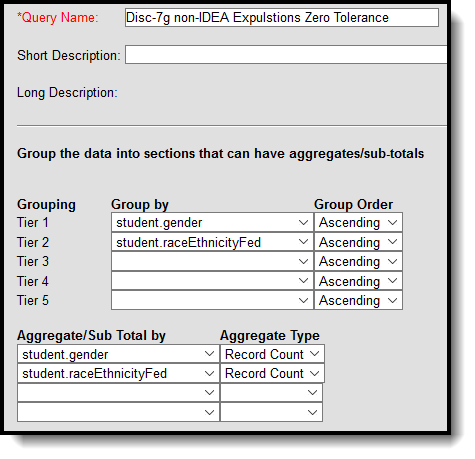 Filter Identifying Discipline of Students without Disabilities - Expulsions Under Zero-Tolerance
Filter Identifying Discipline of Students without Disabilities - Expulsions Under Zero-Tolerance
Transfer to Alternative School for Students without Disabilities
Create a filter similar to the example below using the Query Wizard and the Student Data Type.
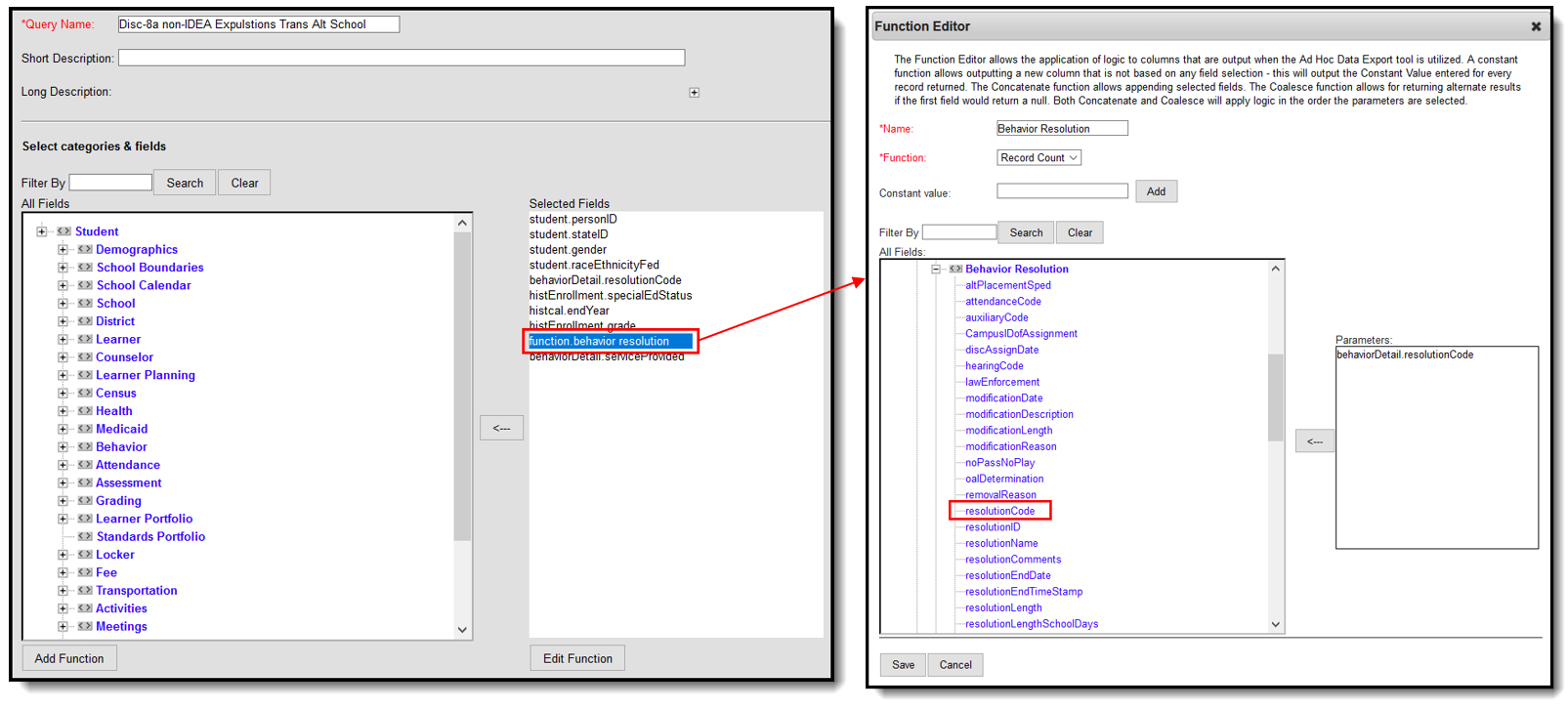
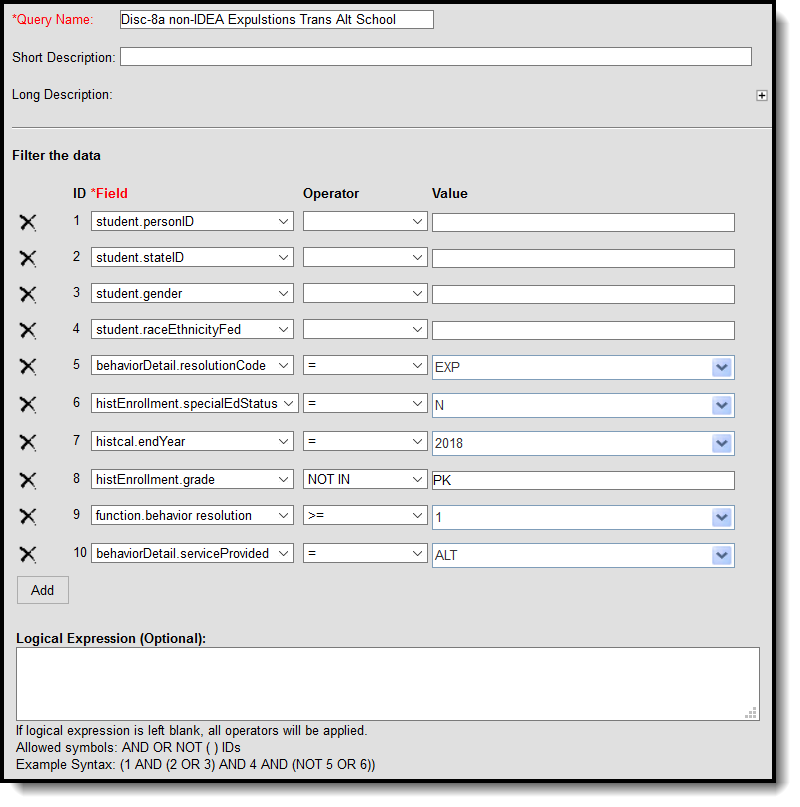
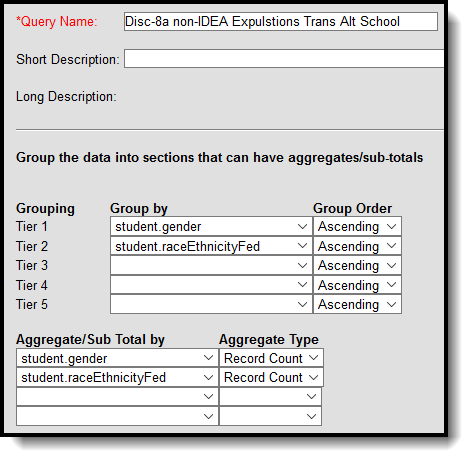 Filter Identifying Transfer to Alternative School for Students without Disabilities
Filter Identifying Transfer to Alternative School for Students without Disabilities
Discipline of Students with Disabilities - Corporal Punishment
Create a filter similar to the example below using the Query Wizard and the Student Data Type.
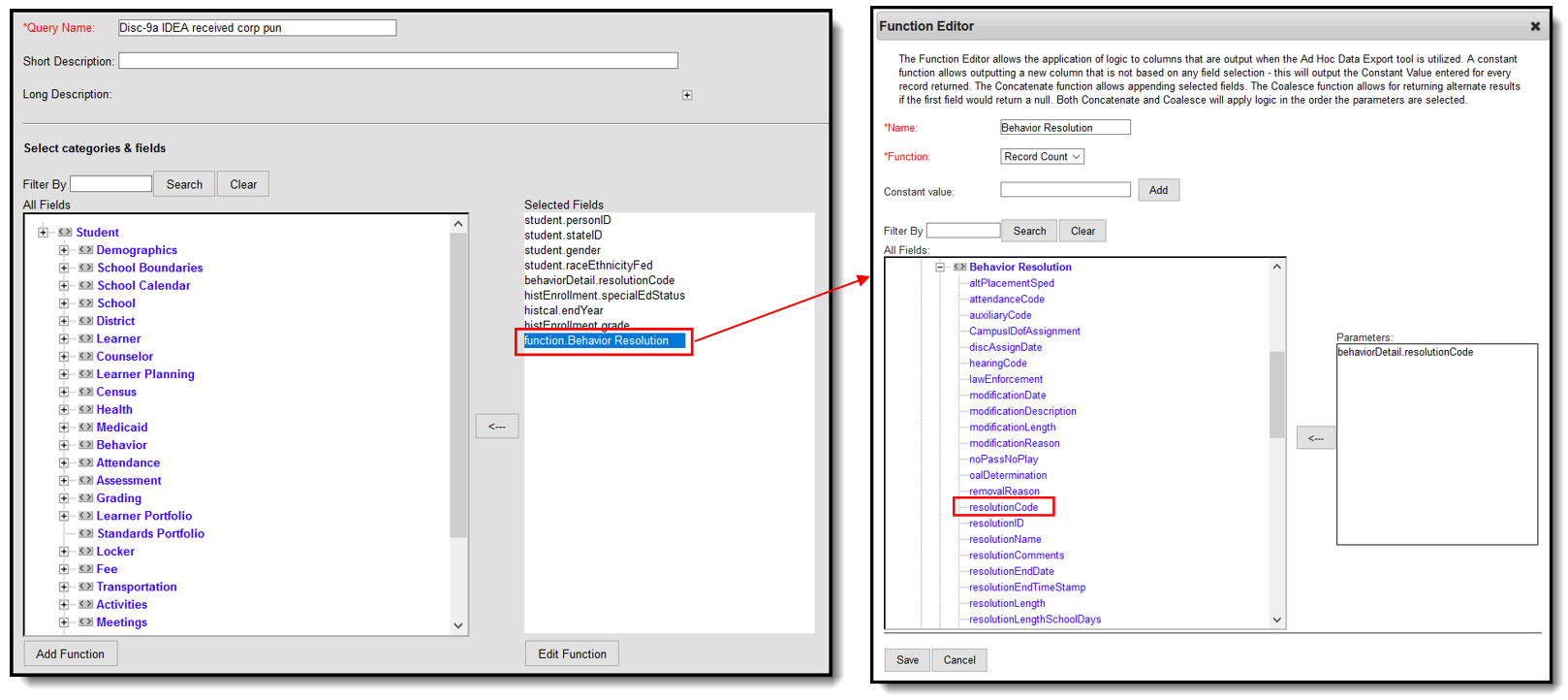
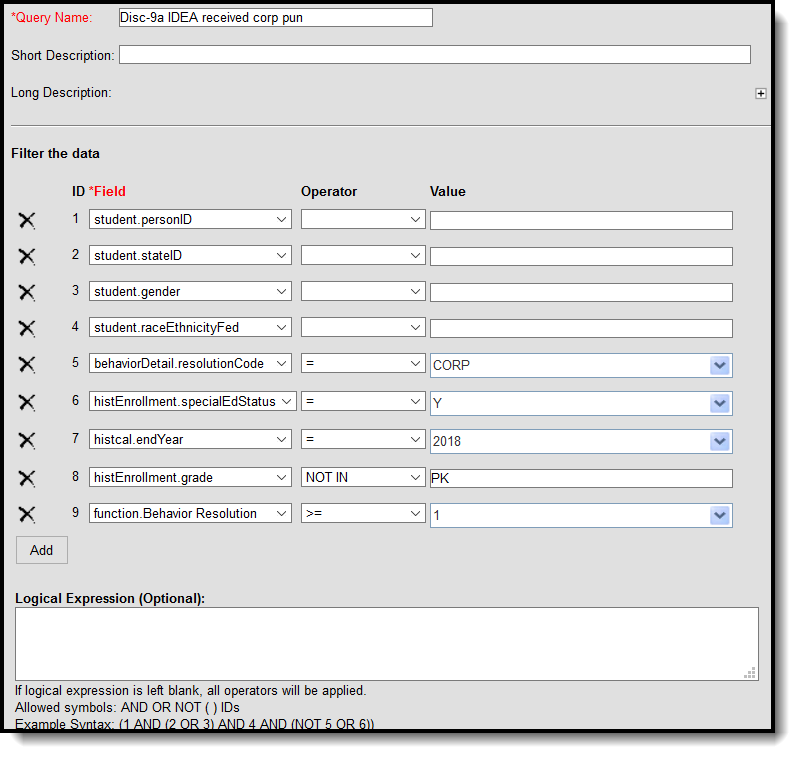
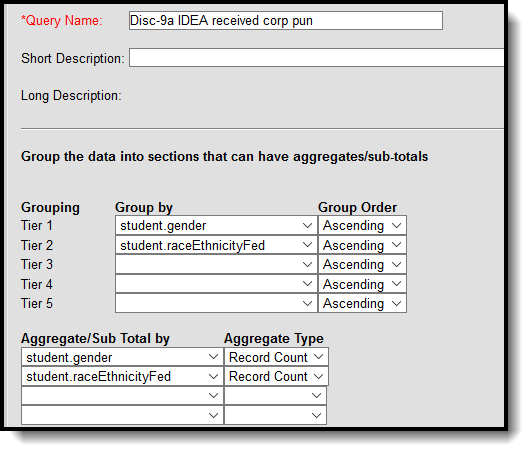 Filter Identifying Discipline of Students with Disabilities - Corporal Punishment
Filter Identifying Discipline of Students with Disabilities - Corporal Punishment
Discipline of Section 504 Students with Disabilities - Corporal Punishment
Create a filter similar to the example below using the Query Wizard and the Student Data Type.
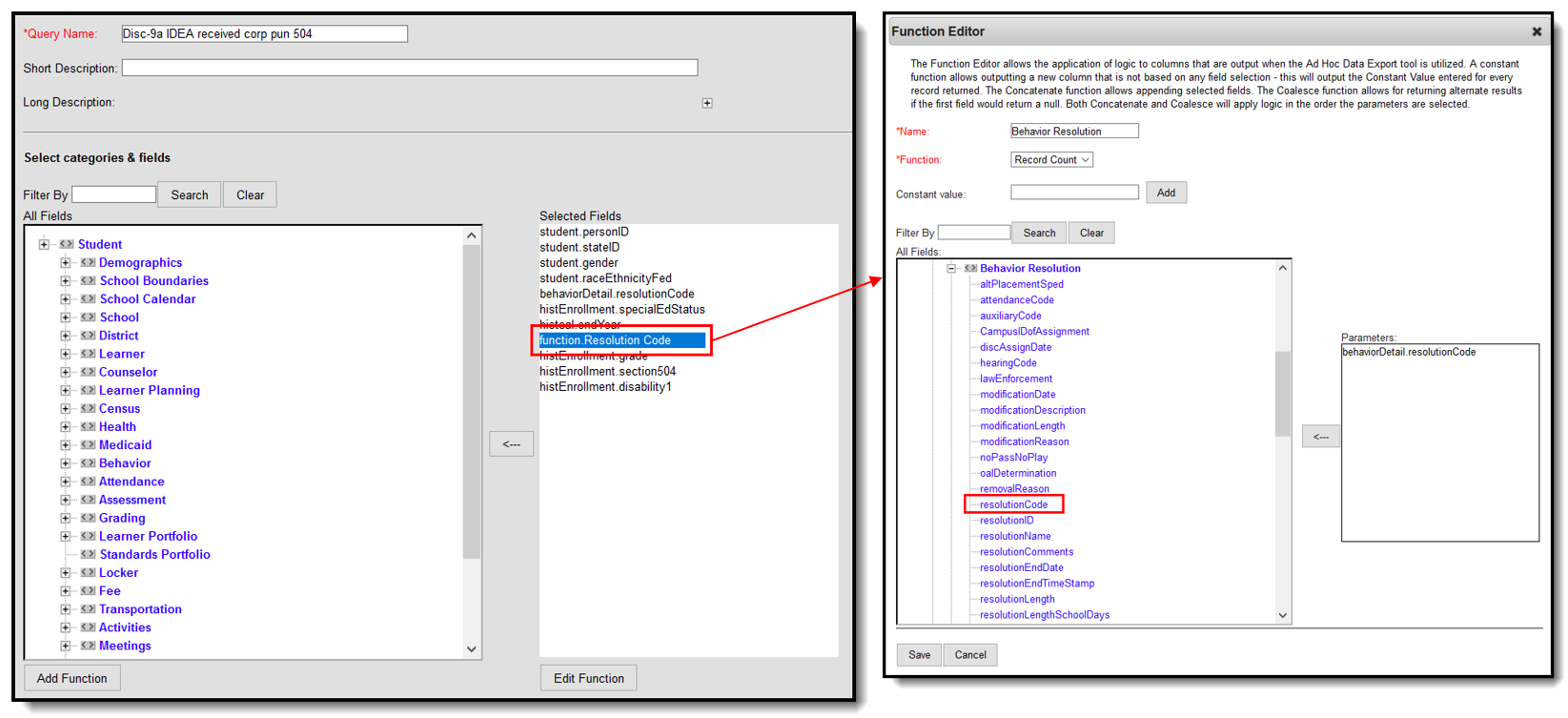
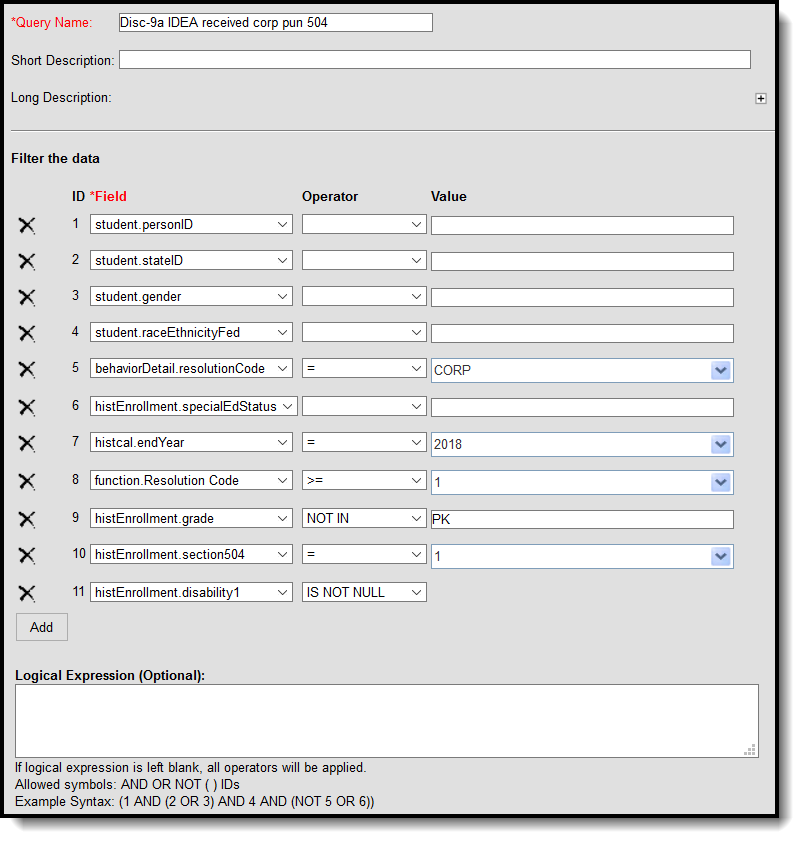
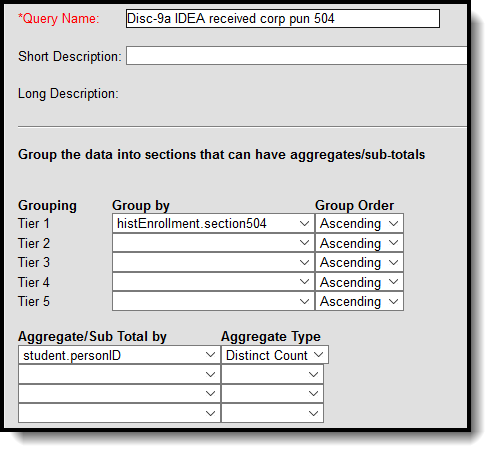 Filter Identifying Discipline of Section 504 Students with Disabilities - Corporal Punishment
Filter Identifying Discipline of Section 504 Students with Disabilities - Corporal Punishment
Discipline of Section 504 Students with Disabilities - One or More In-School Suspensions
Create a filter similar to the example below using the Query Wizard and the Student Data Type.
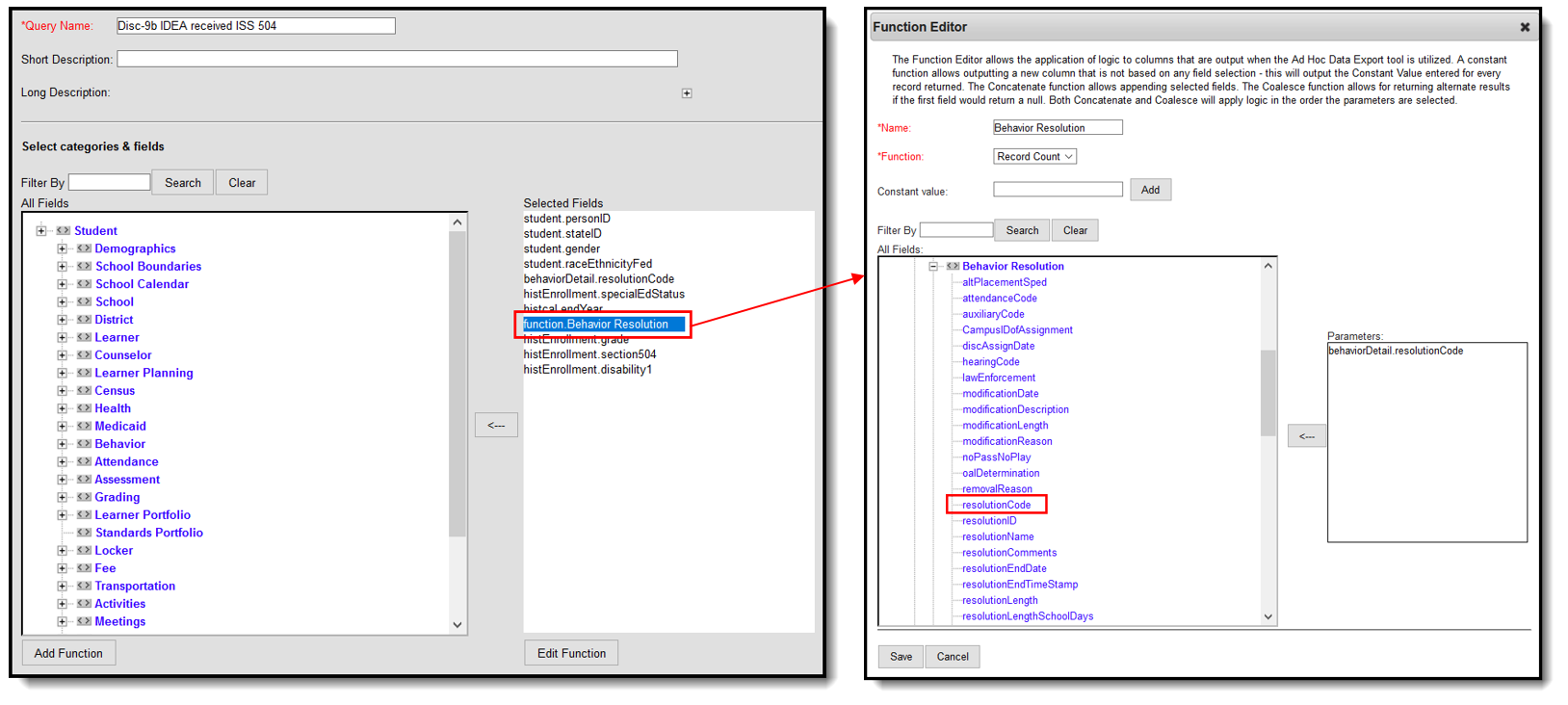
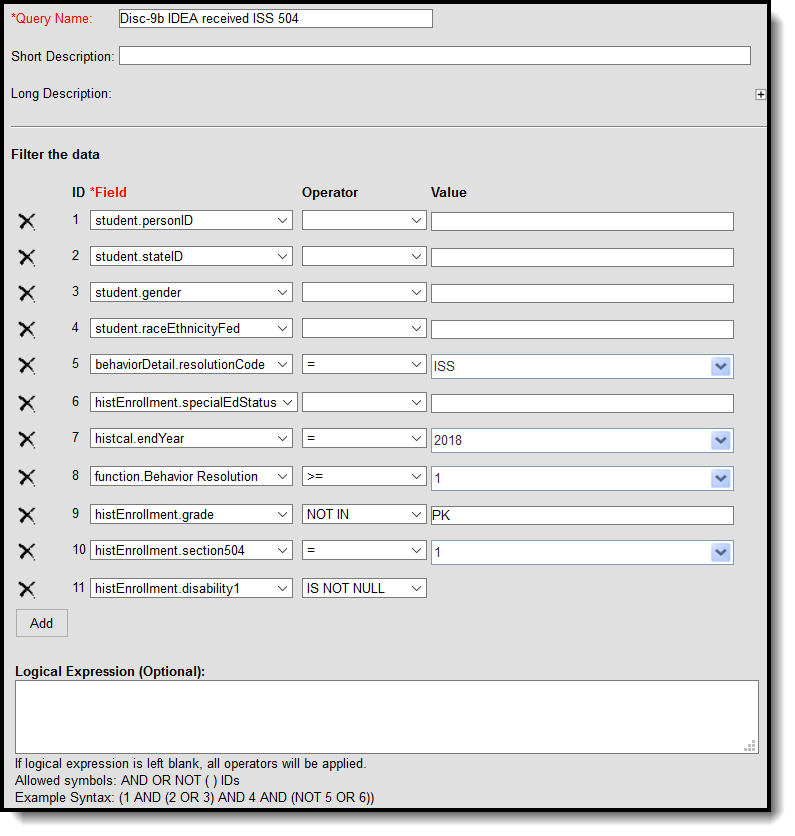
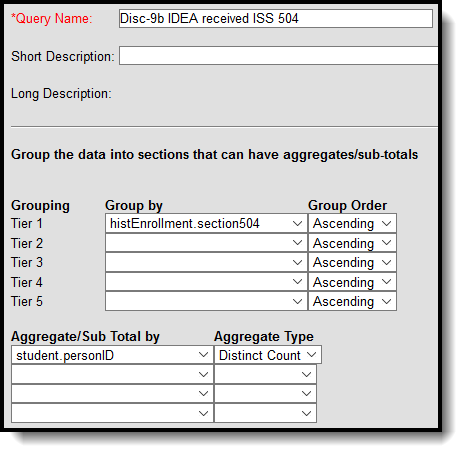 Filter Identifying Discipline of Section 504 Students with Disabilities - One or More In-School Suspensions
Filter Identifying Discipline of Section 504 Students with Disabilities - One or More In-School Suspensions
DISC-22-27: Out-of-School Suspensions
Discipline of Students without Disabilities - Only One Out-of-School Suspension
Create a filter similar to the example below using the Query Wizard and the Student Data Type.
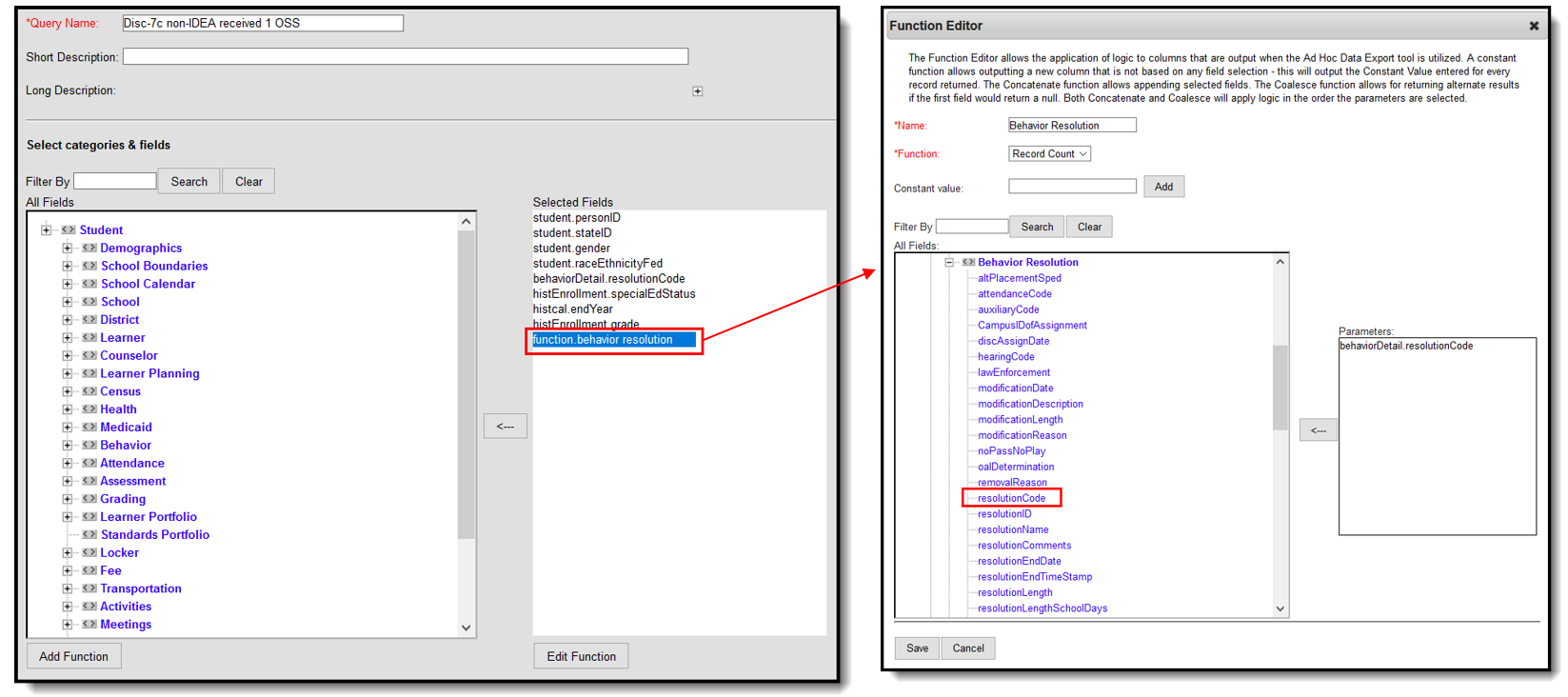
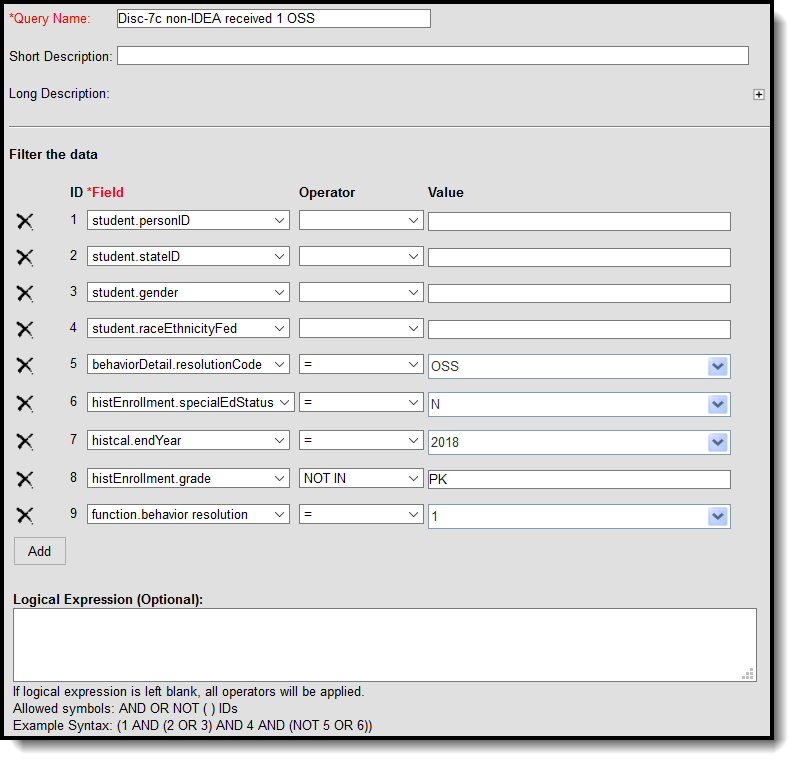
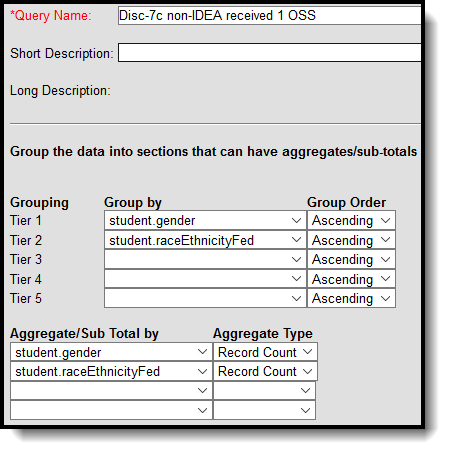
Filter Identifying Non-IDEA Students who Received One Out of School Suspension
Discipline of Students without Disabilities - More than One Out-of-School Suspension
Create a filter similar to the example below using the Query Wizard and the Student Data Type.
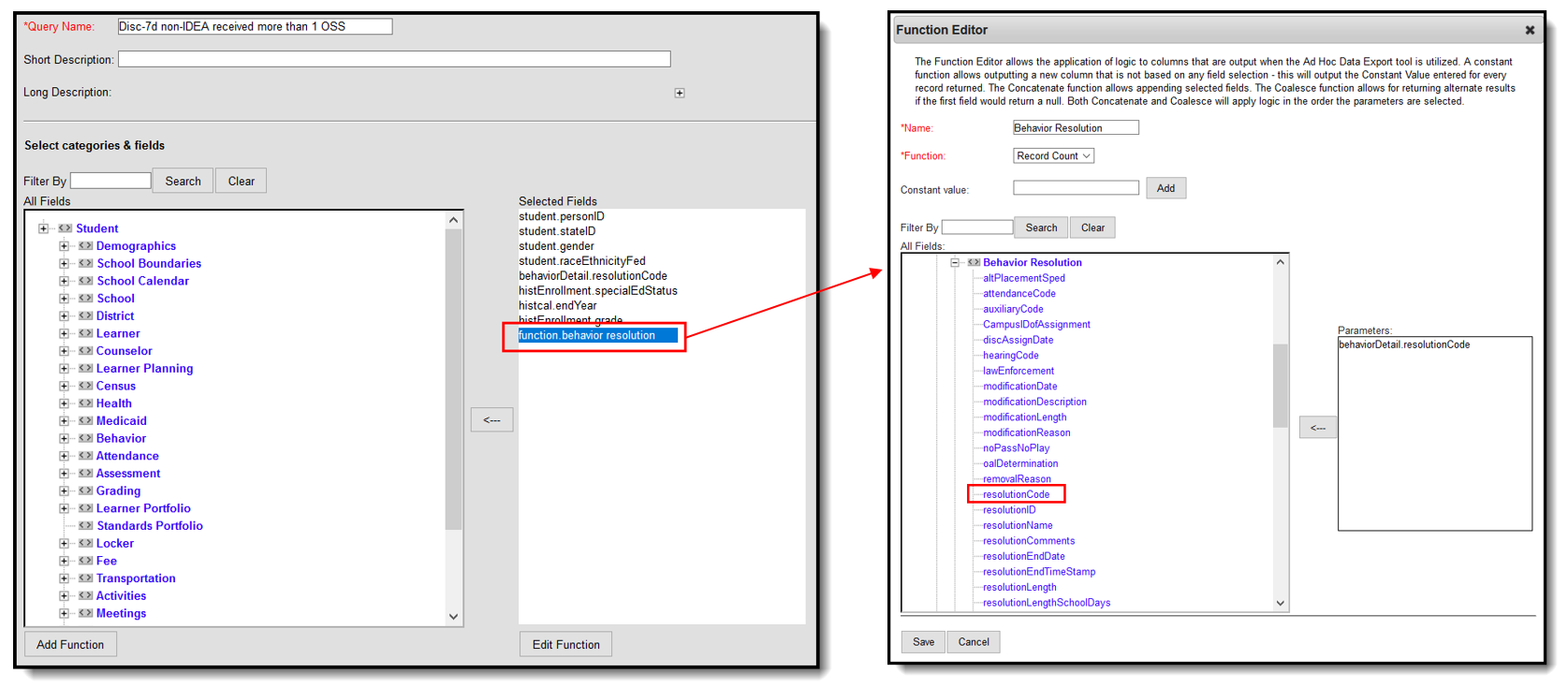
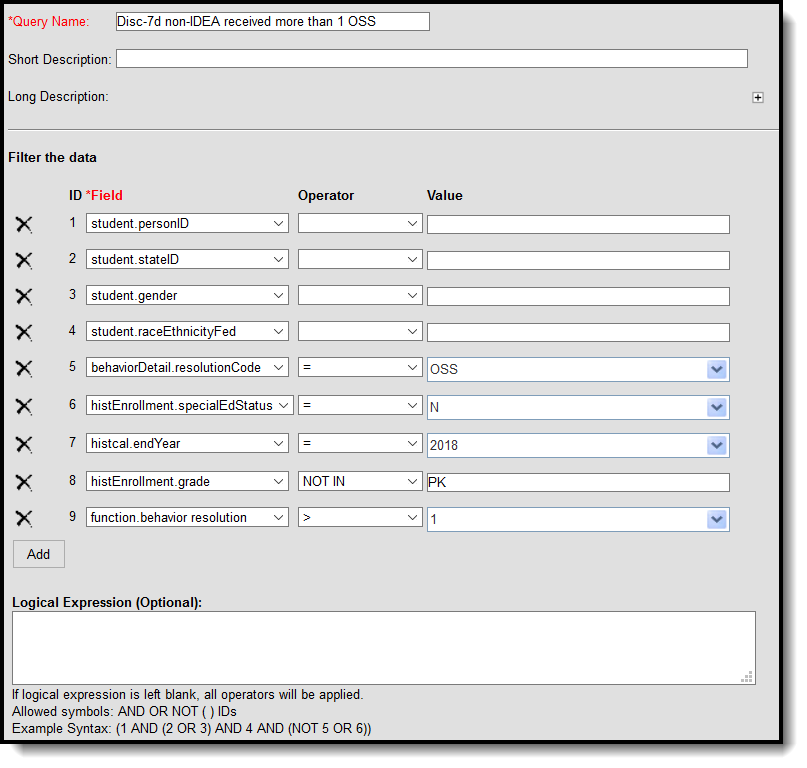
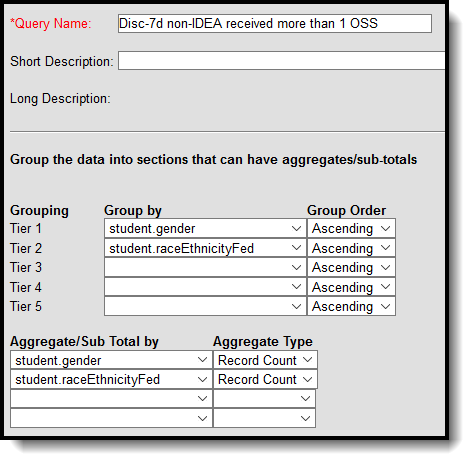 Filter Identifying Non-IDEA Students who Received More than One Out of School Suspension
Filter Identifying Non-IDEA Students who Received More than One Out of School Suspension
Discipline of Students with Disabilities - Only One Out-of-School Suspension
Create a filter similar to the example below using the Query Wizard and the Student Data Type.
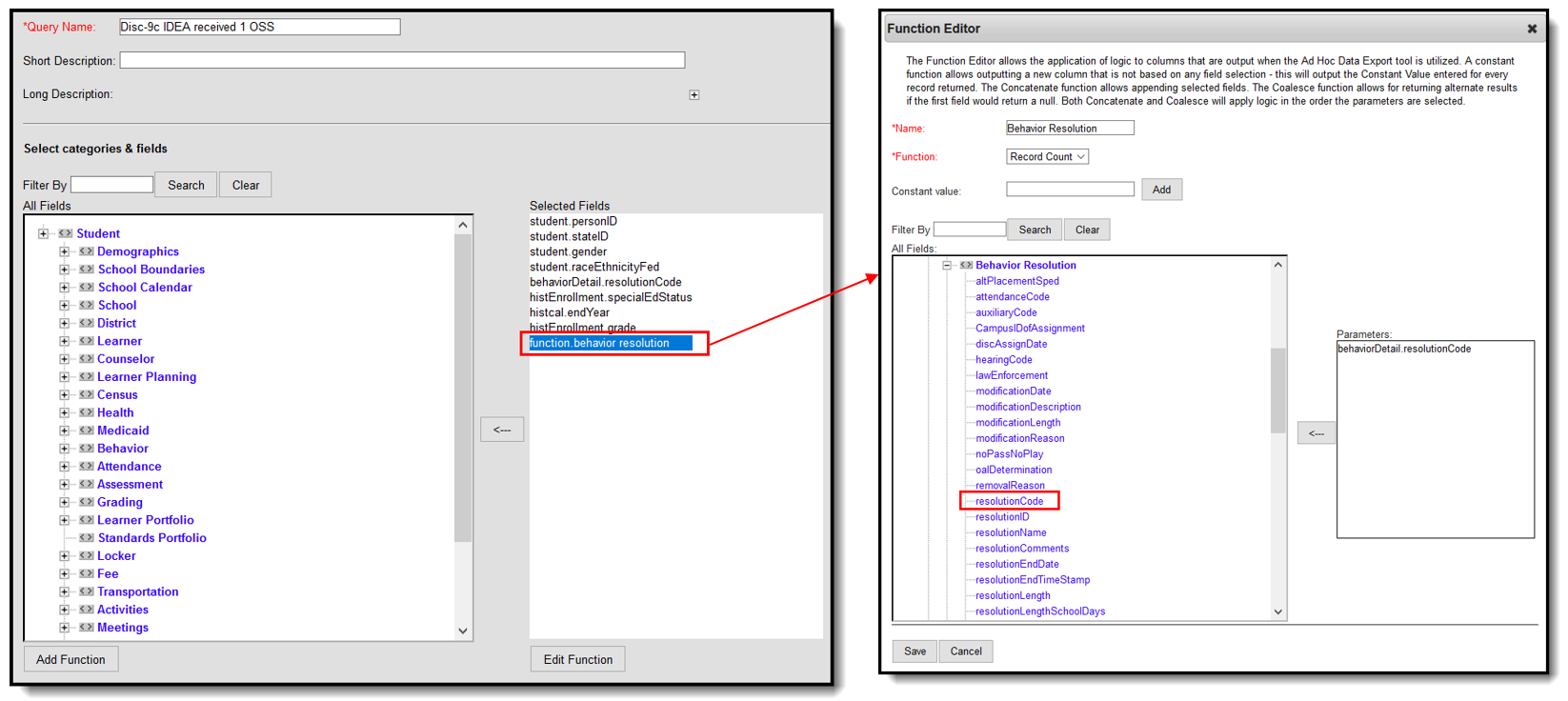
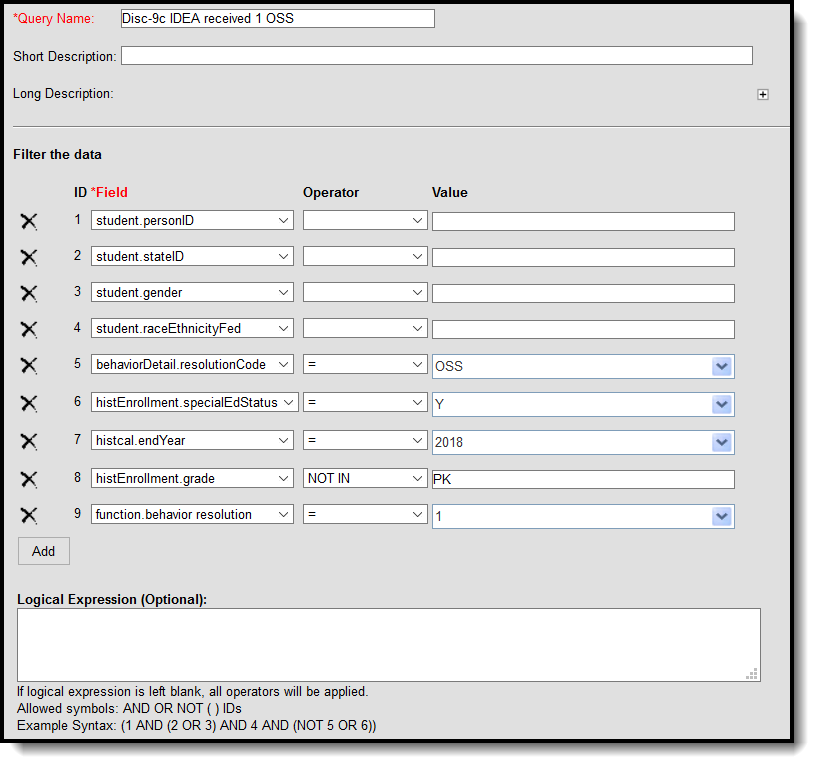
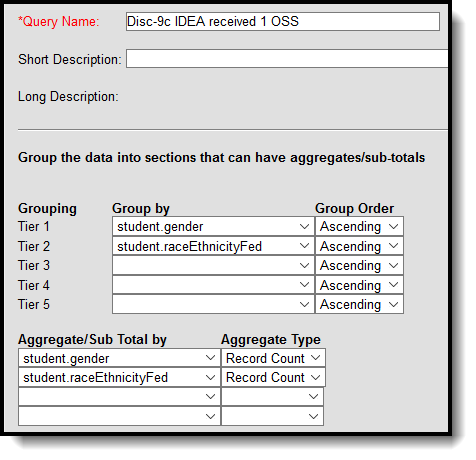 Filter Identifying Discipline of Students with Disabilities - Only One Out-of-School Suspension
Filter Identifying Discipline of Students with Disabilities - Only One Out-of-School Suspension
Discipline of Section 504 Students with Disabilities - Only One Out-of-School Suspension
Create a filter similar to the example below using the Query Wizard and the Student Data Type.
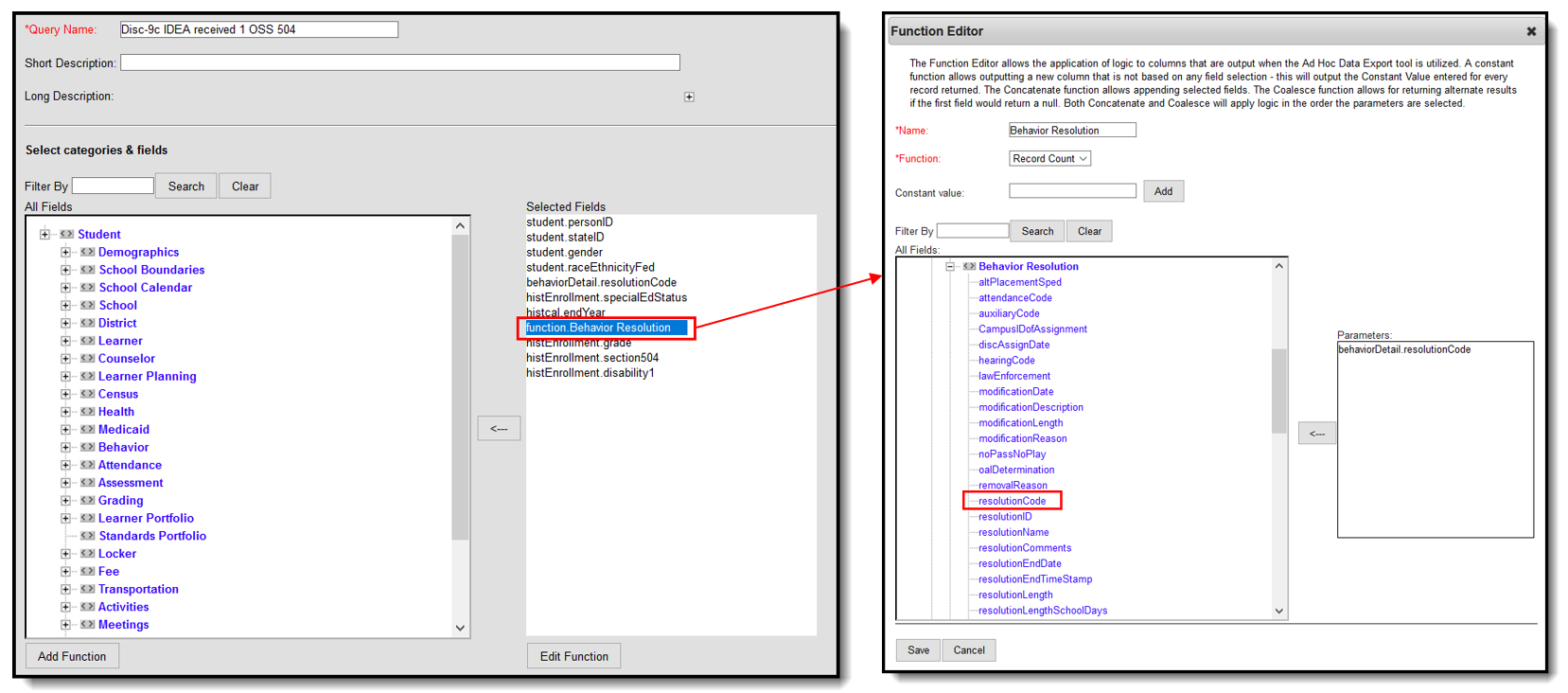
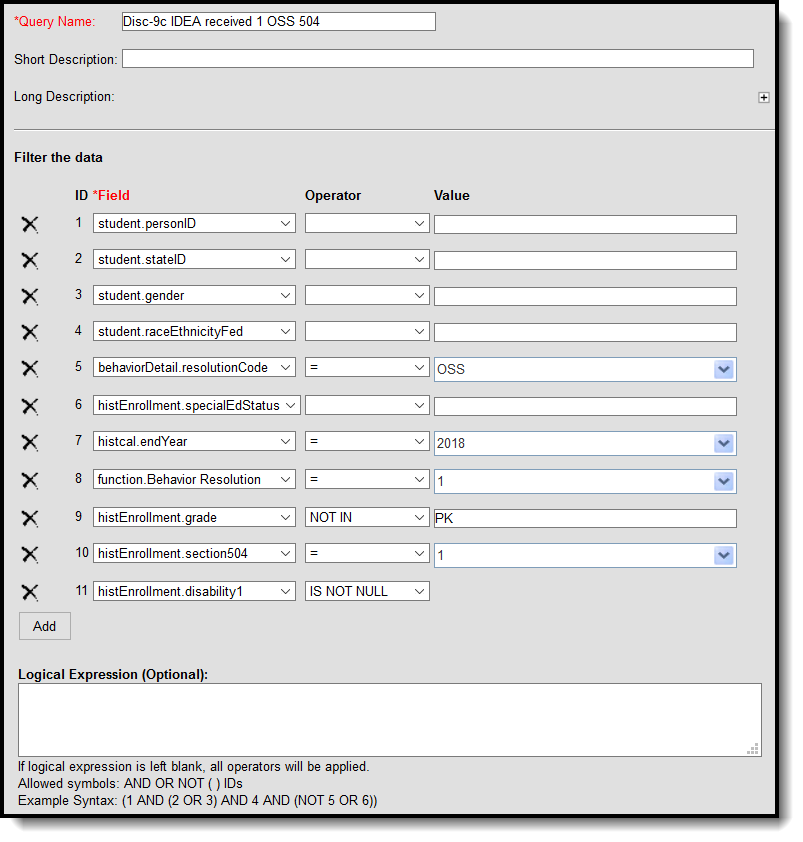
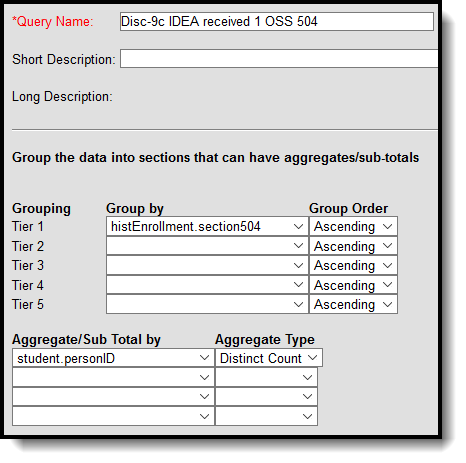 Filter Identifying Discipline of Section 504 Students with Disabilities - Only One Out-of-School Suspension
Filter Identifying Discipline of Section 504 Students with Disabilities - Only One Out-of-School Suspension
Discipline of Students with Disabilities - More than One Out-of-School Suspension
Create a filter similar to the example below using the Query Wizard and the Student Data Type.
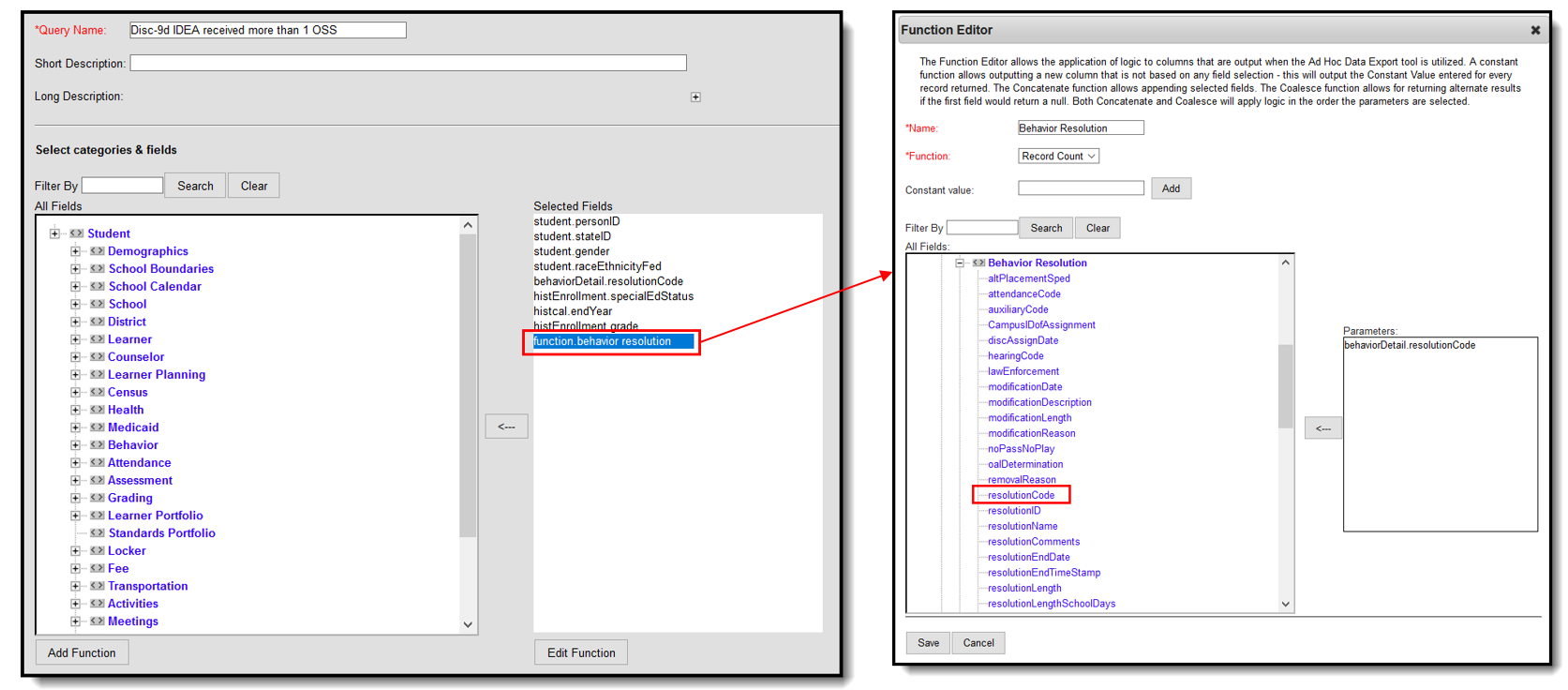
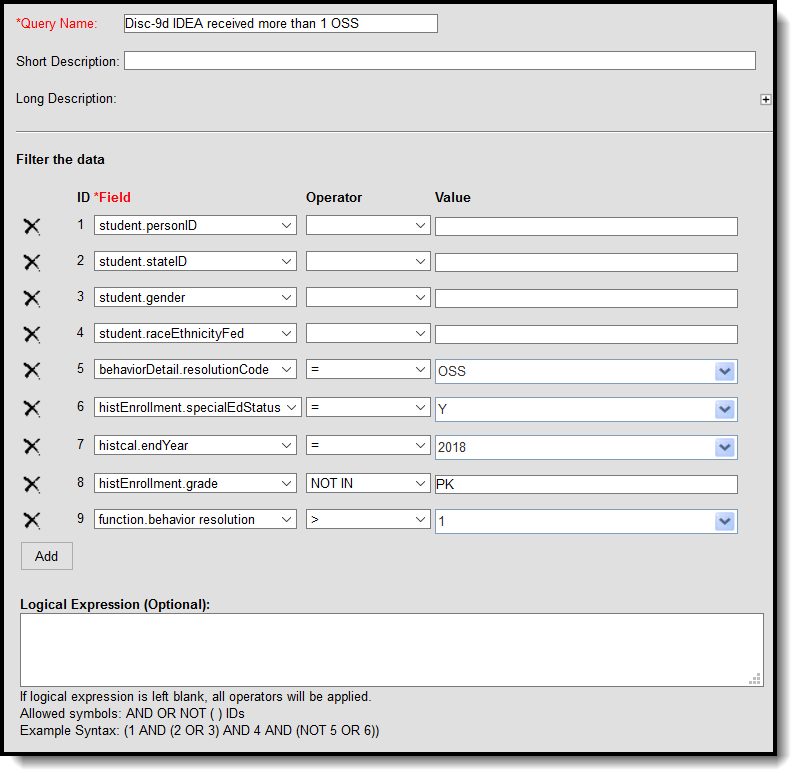
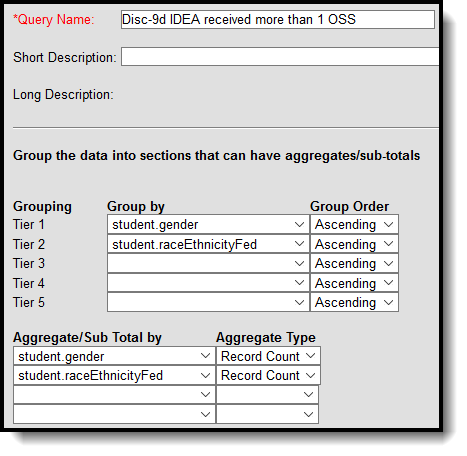 Filter Identifying Discipline of Students with Disabilities - More than One Out-of-School Suspension
Filter Identifying Discipline of Students with Disabilities - More than One Out-of-School Suspension
Discipline of Section 504 Students with Disabilities - More than One Out-of-School Suspension
Create a filter similar to the example below using the Query Wizard and the Student Data Type.
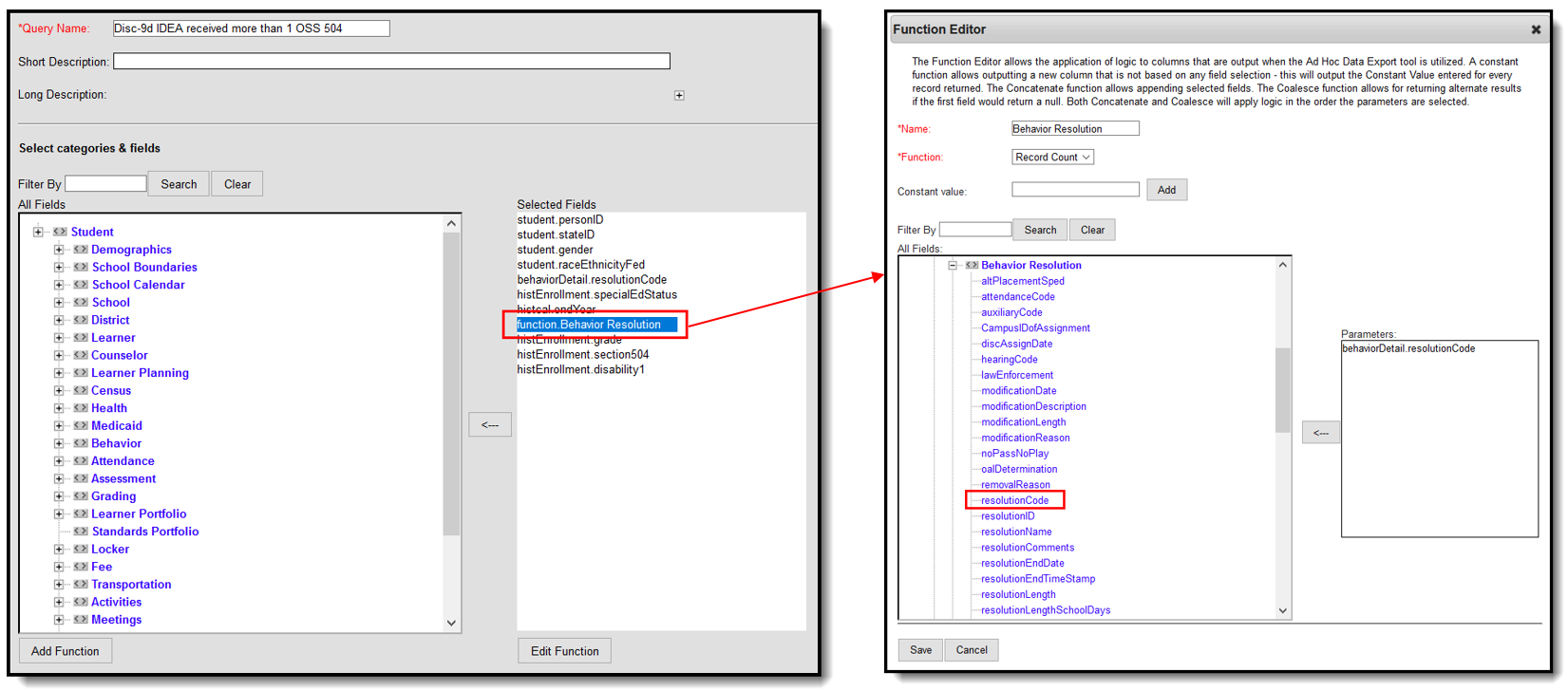
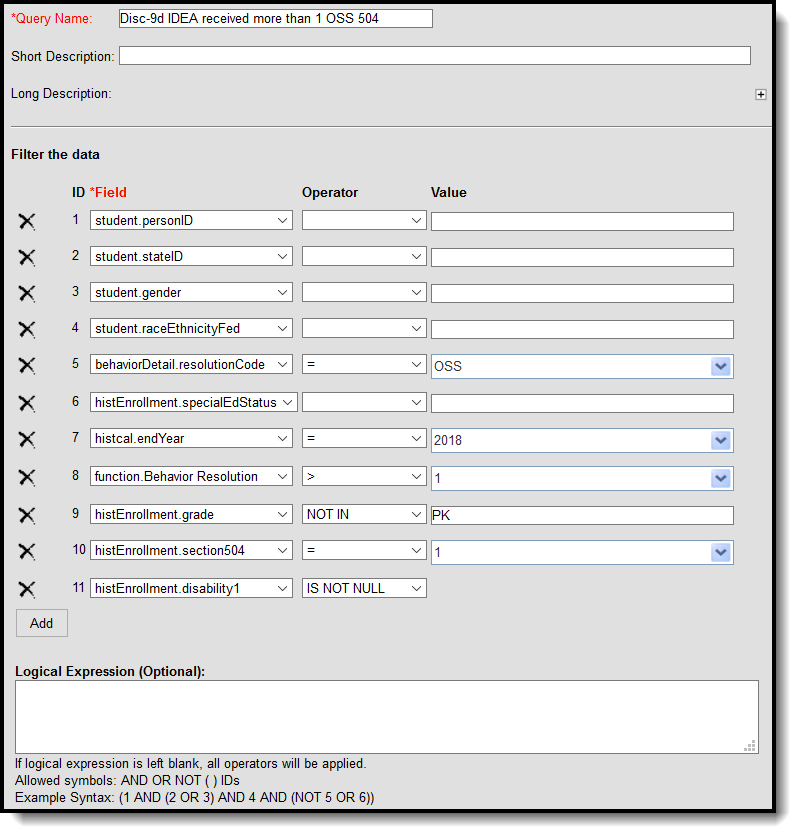
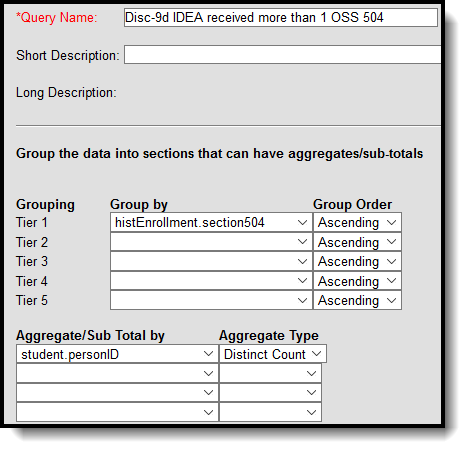 Filter Identifying Discipline of Section 504 Students with Disabilities - More than One Out-of-School Suspension
Filter Identifying Discipline of Section 504 Students with Disabilities - More than One Out-of-School Suspension
Instances of Suspension with Section 504
Create a filter similar to the example below using the Query Wizard and the Student Data Type.
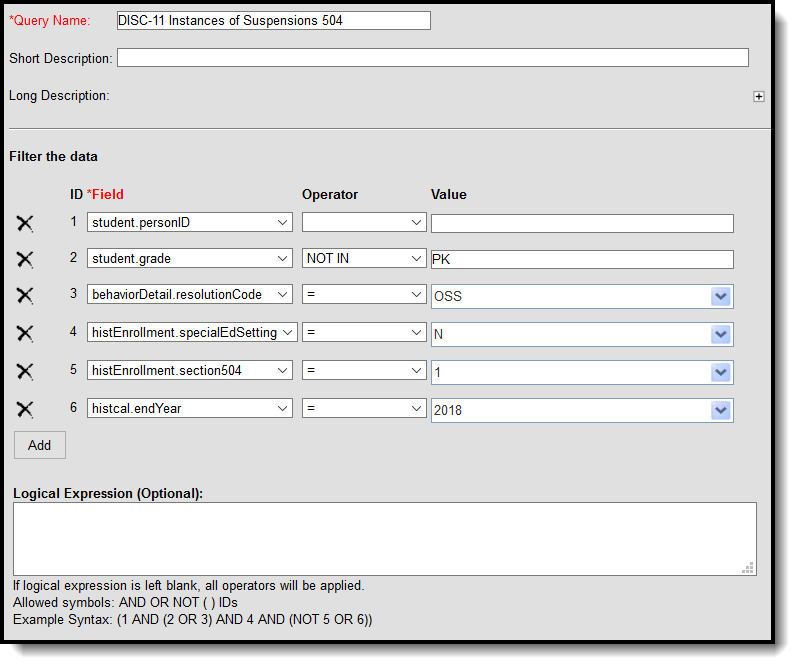
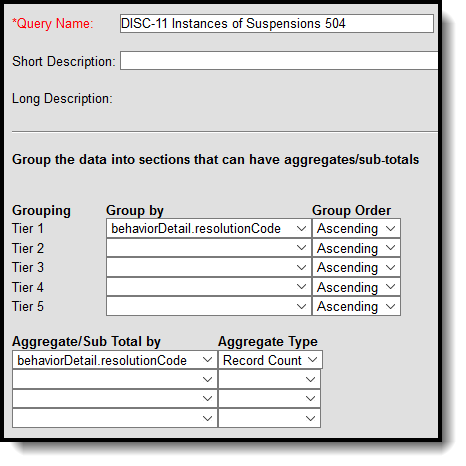 Filter Identifying Instances of Suspension
Filter Identifying Instances of Suspension
Instances of Suspension with IDEA
Create a filter similar to the example below using the Query Wizard and the Student Data Type.
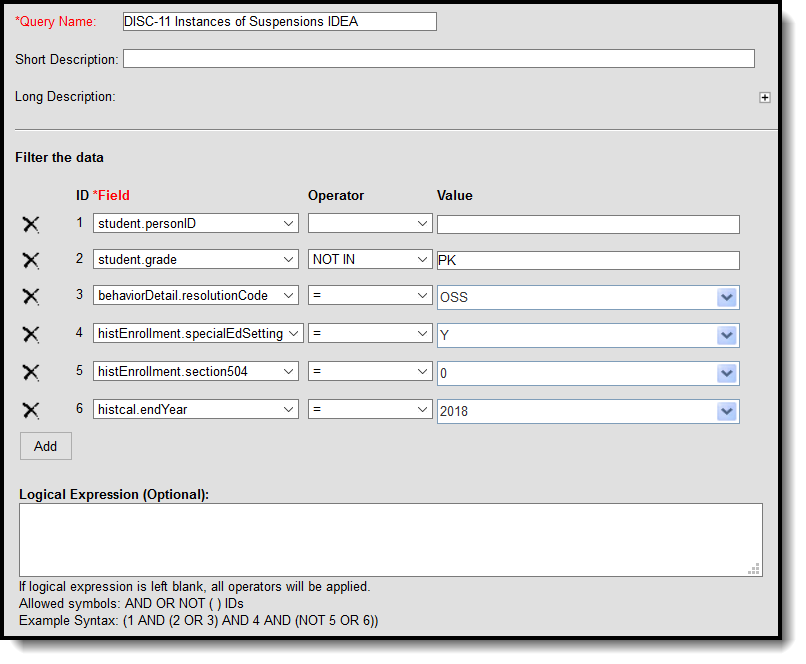
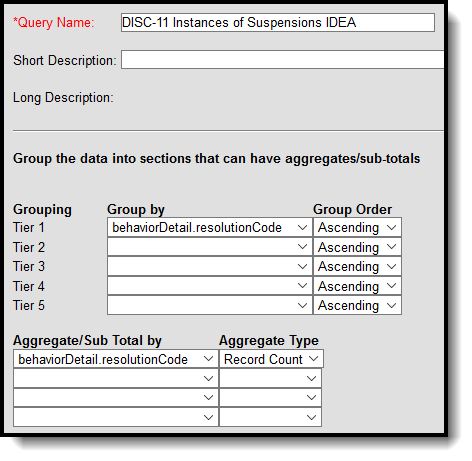 Filter Identifying Instances of Suspension with IDEA
Filter Identifying Instances of Suspension with IDEA
Instances of Suspension without IDEA
Create a filter similar to the example below using the Query Wizard and the Student Data Type.
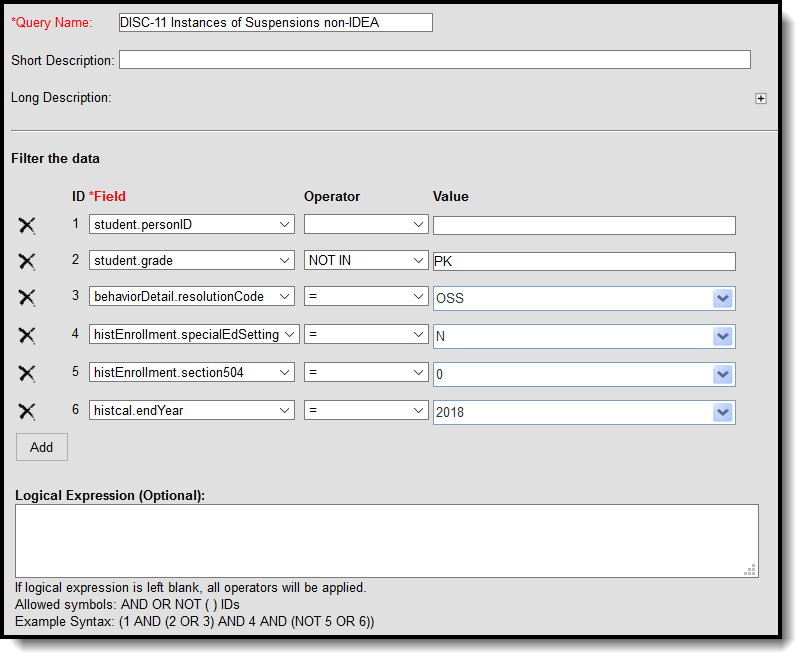
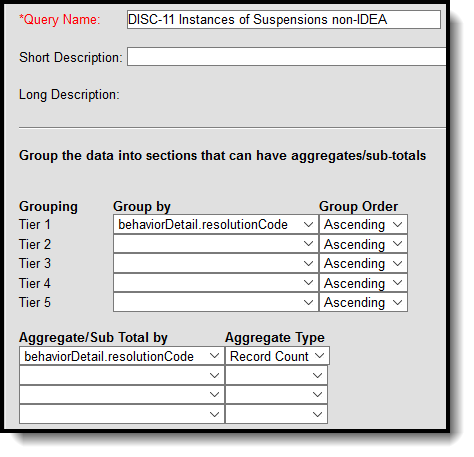 Filter Identifying Instances of Suspension without IDEA
Filter Identifying Instances of Suspension without IDEA
School Days Missed Due to Out-of-School Suspension
Create a filter similar to the example below using the Query Wizard and the Student Data Type.
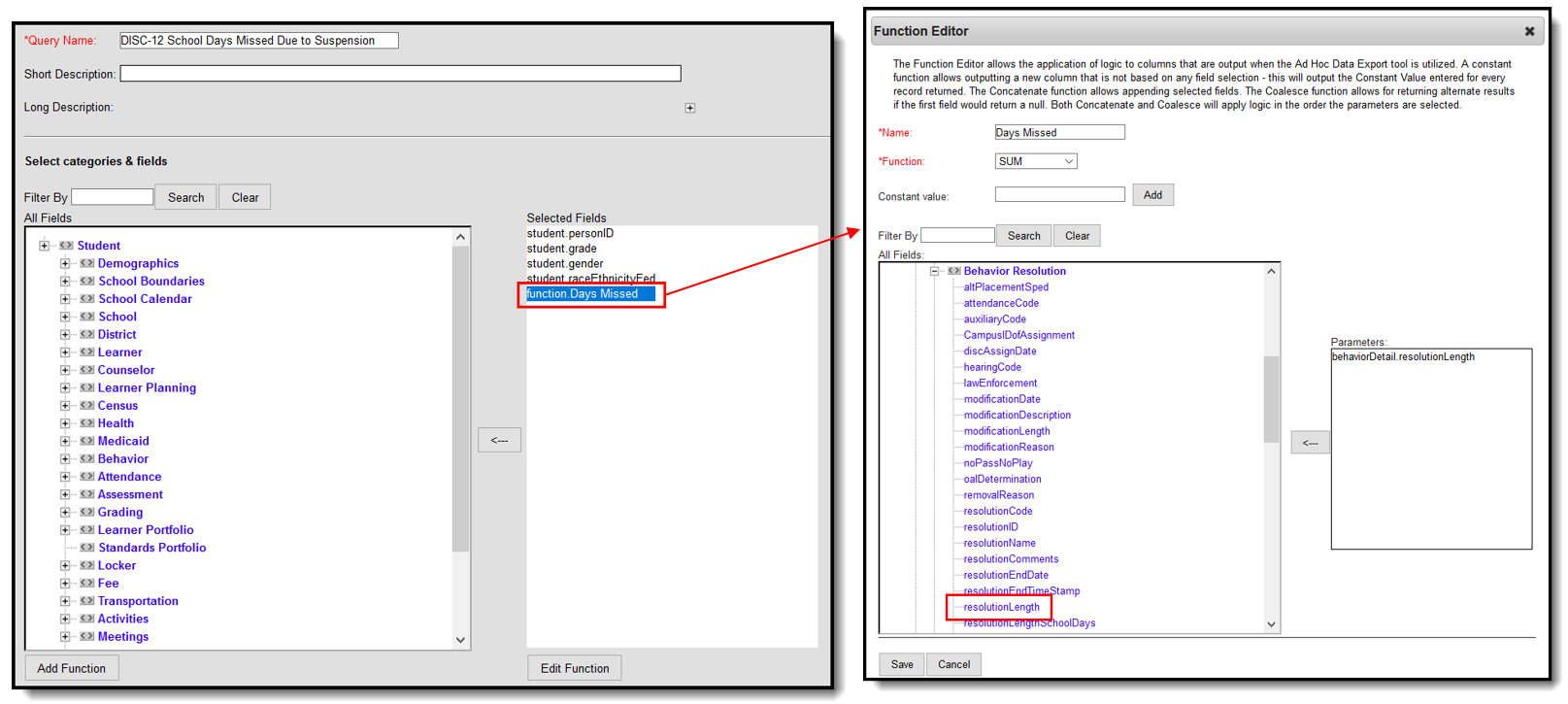
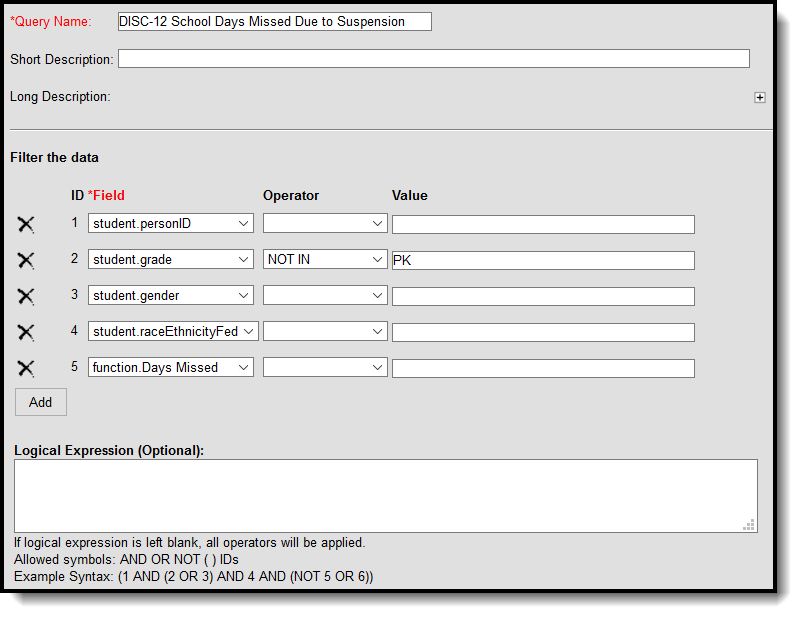
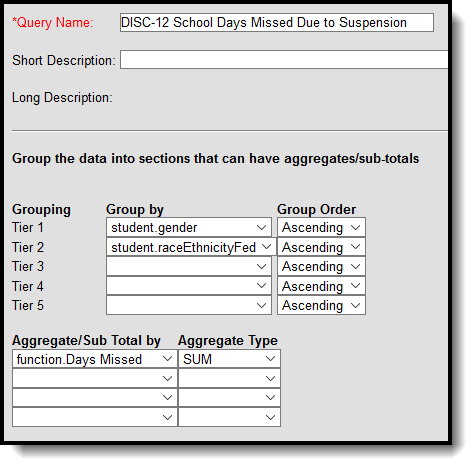 Filter Identifying School Days Missed Due to Out-of-School Suspension
Filter Identifying School Days Missed Due to Out-of-School Suspension
HIBS
HIBS-1, 2, 3: Allegations of Harassment or Bullying
Allegations of Harassment or Bullying
Create a filter similar to the example below using the Query Wizard and the Student Data Type:
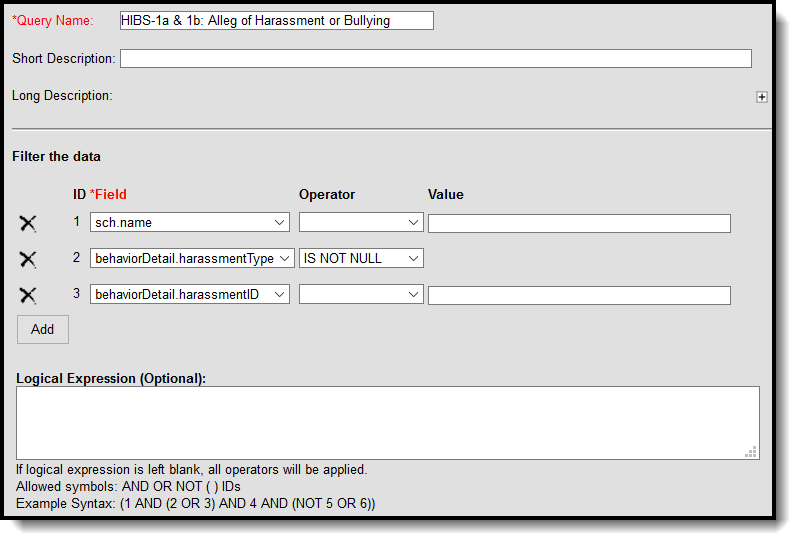 Example of HIBS filter
Example of HIBS filter
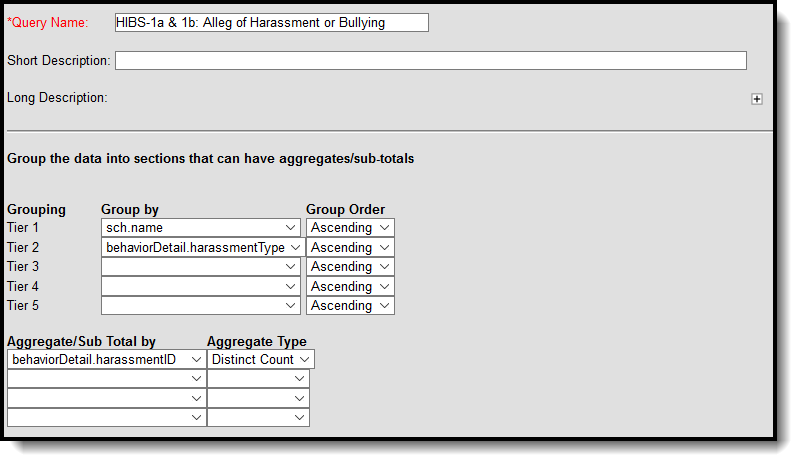 Filter Identifying Students with Allegations of Harassment or Bullying
Filter Identifying Students with Allegations of Harassment or Bullying
HIBS-4, 5, 6: Students Reported as Harassed or Bullied
Students Reported as Harassed or Bullied
Create a filter similar to the example below using the Query Wizard and the Student Data Type:
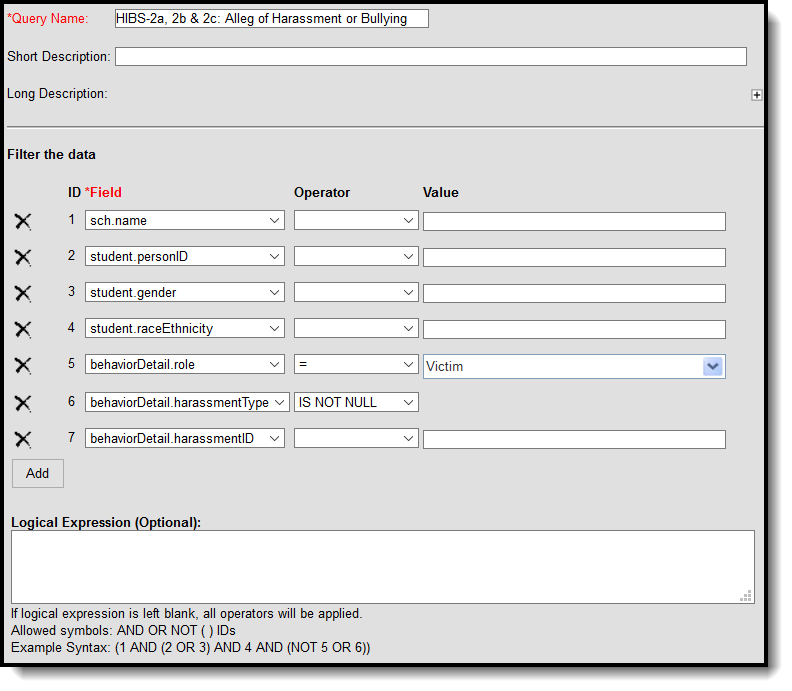 Example of Bullying filter
Example of Bullying filter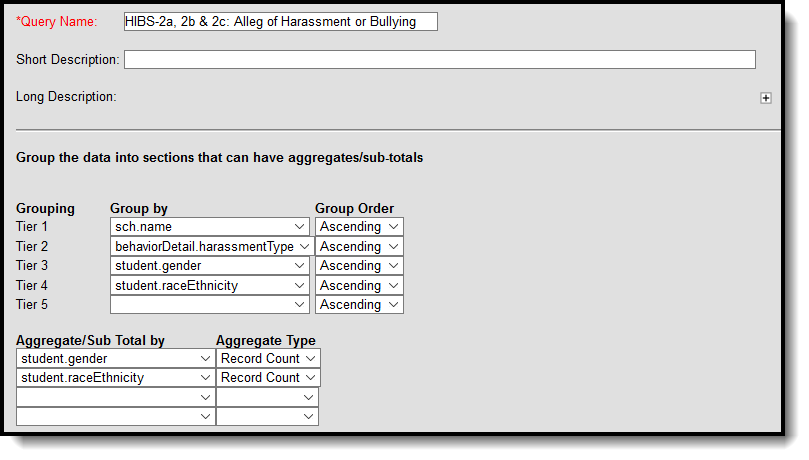 Filter Identifying Students Reported as Harassed or Bullied
Filter Identifying Students Reported as Harassed or Bullied
HIBS-7, 8, 9: Students Disciplined for Harassment or Bullying
Students Disciplined for Harassment or Bullying
Create a filter similar to the example below using the Query Wizard and the Student Data Type:
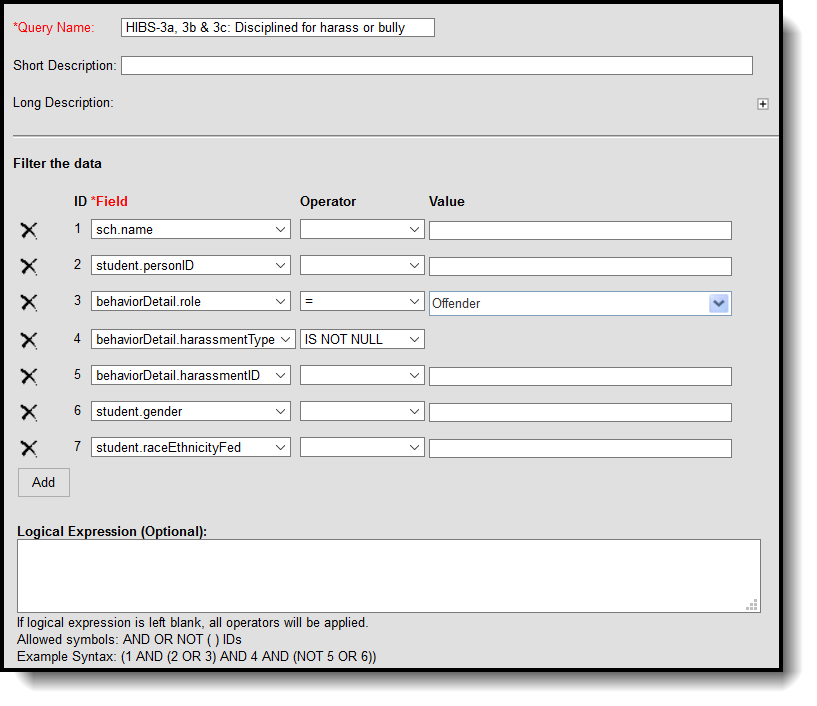 Filter Example
Filter Example
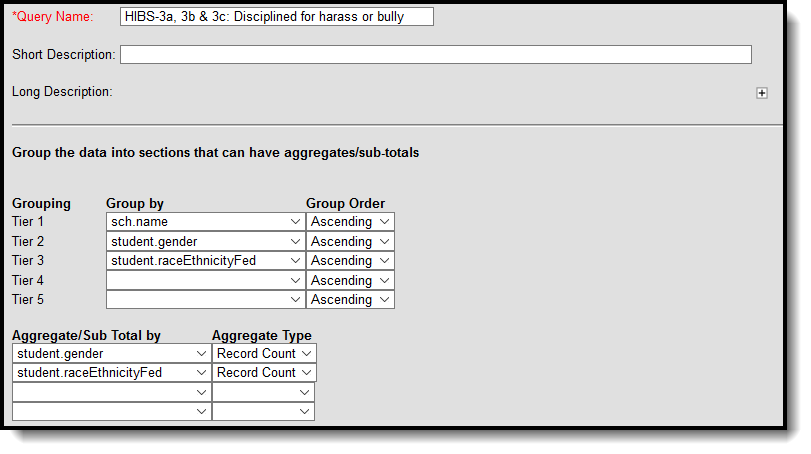 Filter Identifying Students Disciplined for Harassment or Bullying
Filter Identifying Students Disciplined for Harassment or Bullying
OFFN
OFFN-1: Number of Incidents
Offenses - Number of Incidents
Create a filter similar to the example below using the Query Wizard and the Student Data Type. Change the Code list to match each of the categories needing to report.
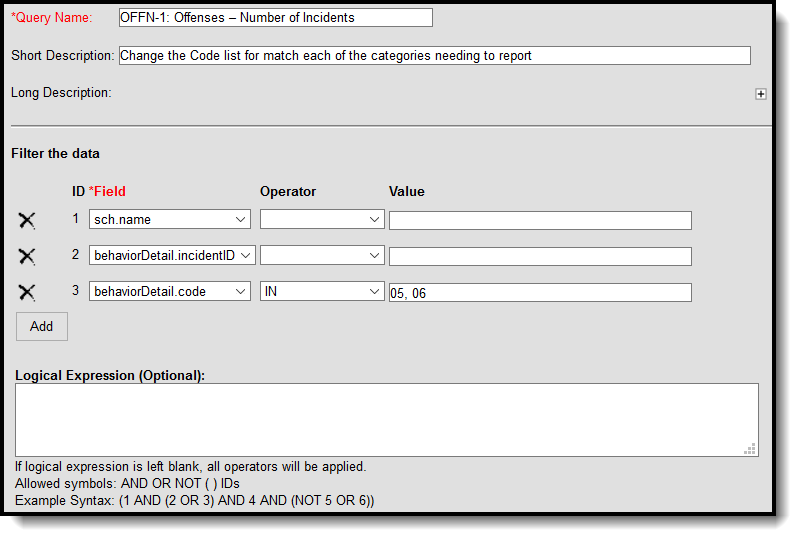
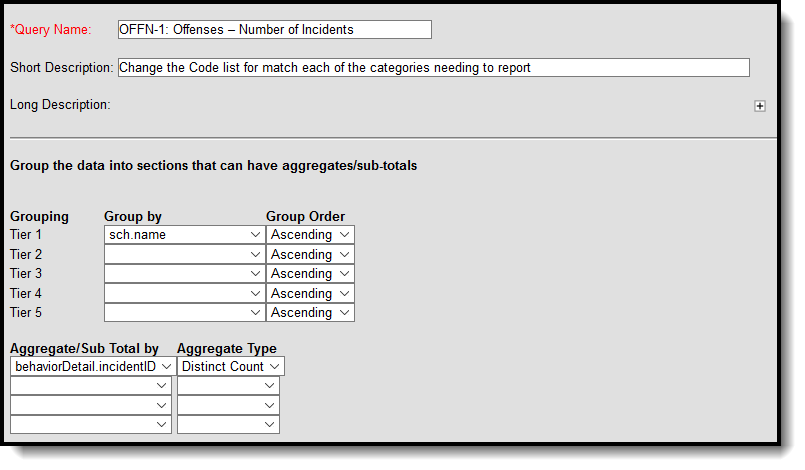
Filter Identifying Number of Incidents
OFFN-2: Offenses - Firearm Use
Offenses with Firearm Use
Create a filter similar to the example below using the Query Wizard and the Student Data Type. Change the Code list to match each of the categories needing to report.
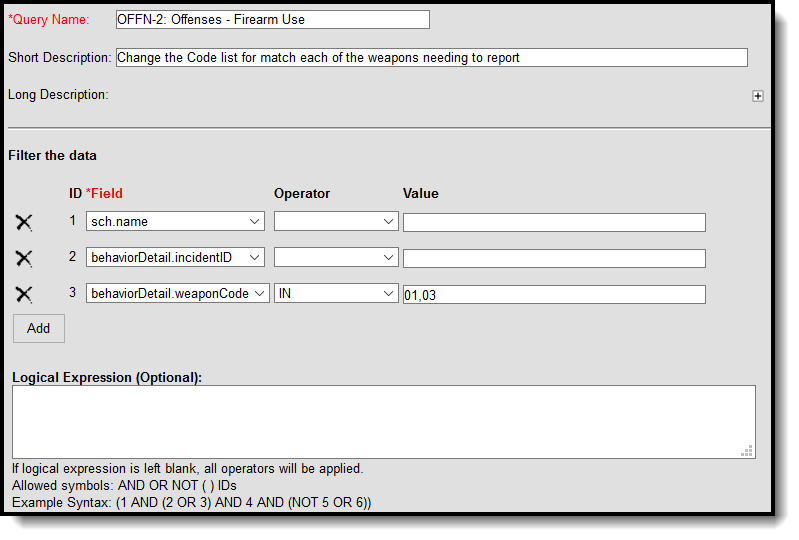
Filter Identifying Offenses with Firearm Use
OFFN-3: Offenses - Homicide
Offenses with Homicide
Create a filter similar to the example below using the Query Wizard and the Student Data Type. Change the Code value to match the behavior event(s) that are equal to homicide.
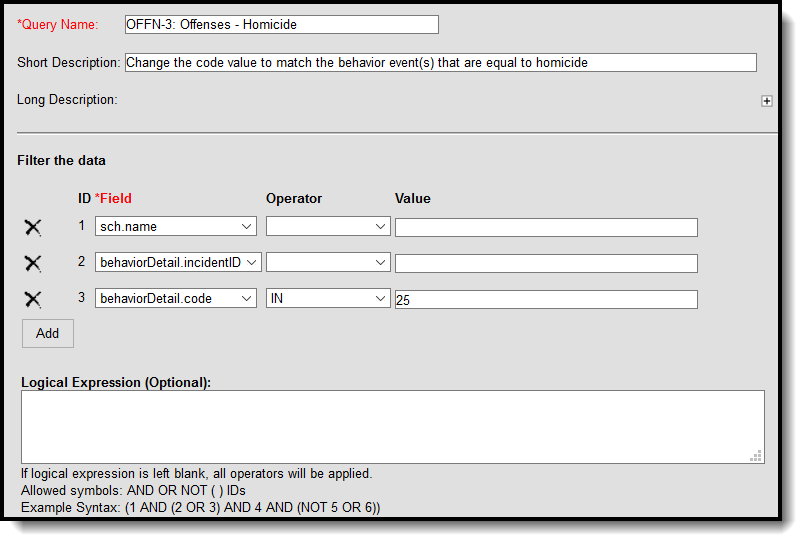
OFFN-4: Offenses - Homicide
Offenses with Homicide
Create a filter similar to the example below using the Query Wizard and the Student Data Type. Change the Code value to match the behavior event(s) that are equal to homicide.
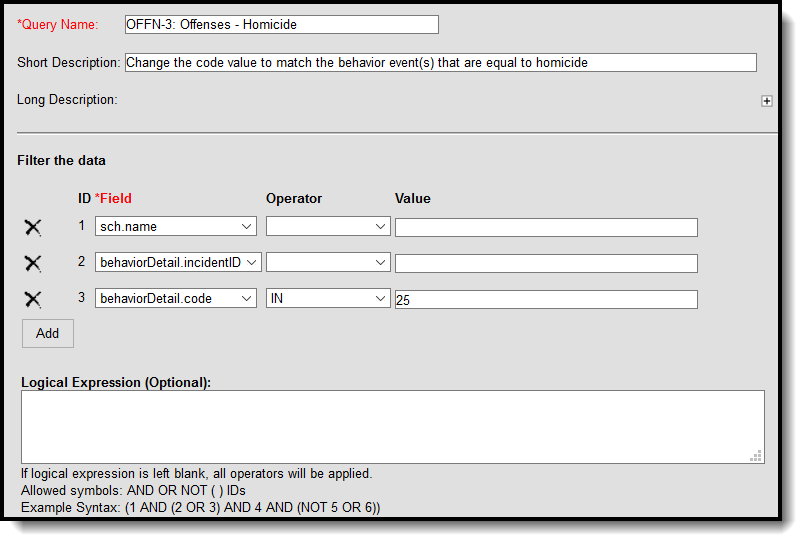
Filter Identifying Offenses with Homicide
PENR
PENR-1 & PENR-2: Gifted and Talented Program Indicator
Create a filter similar to the example below using the Query Wizard and the Student Data Type:
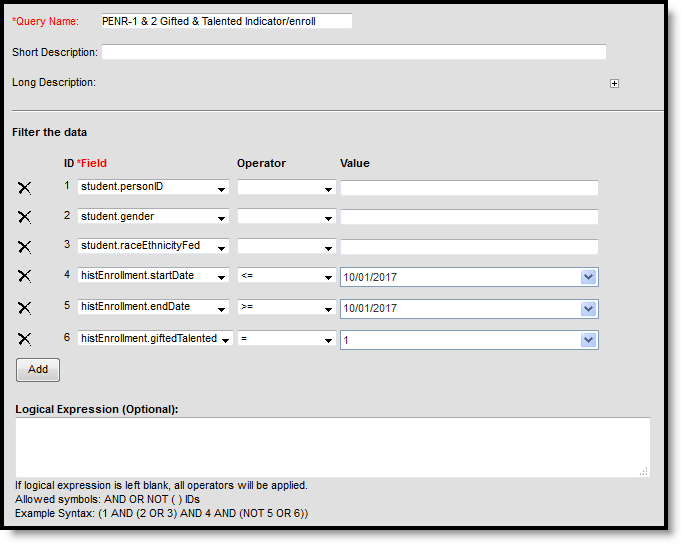
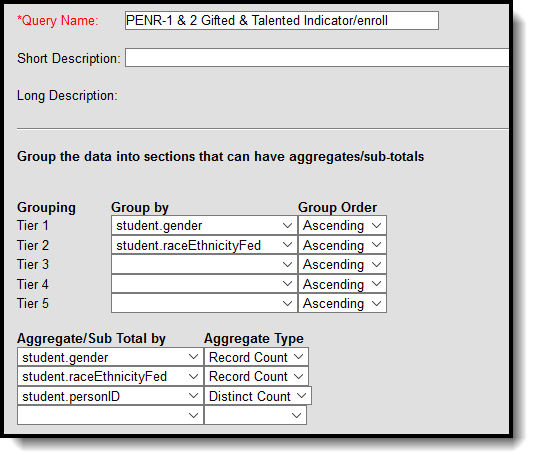 Filter Identifying Gifted & Talented Students
Filter Identifying Gifted & Talented Students
PENR-2: Gifted and Talented Student Enrollment
Gifted and Talented Students with an IDEA indicator
Create a filter similar to the example below using the Query Wizard and the Student Data Type:
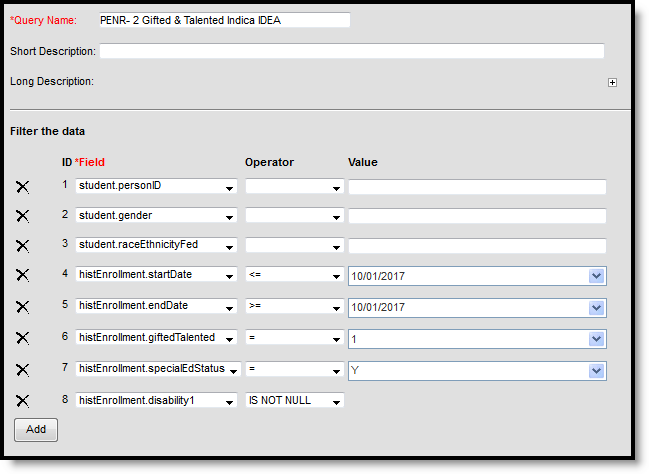
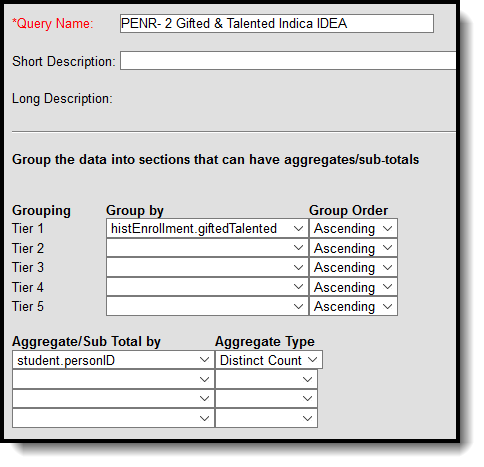
Gifted and Talented Students with an EL indicator
Create a filter similar to the example below using the Query Wizard and the Student Data Type:
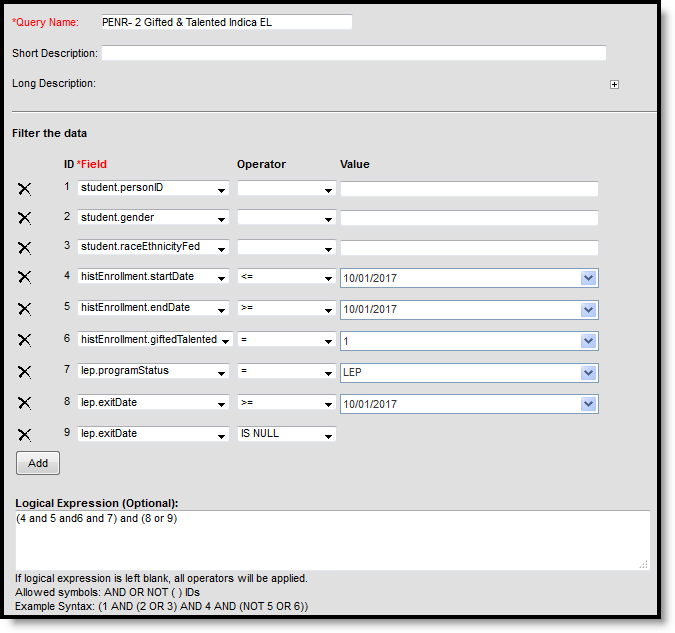
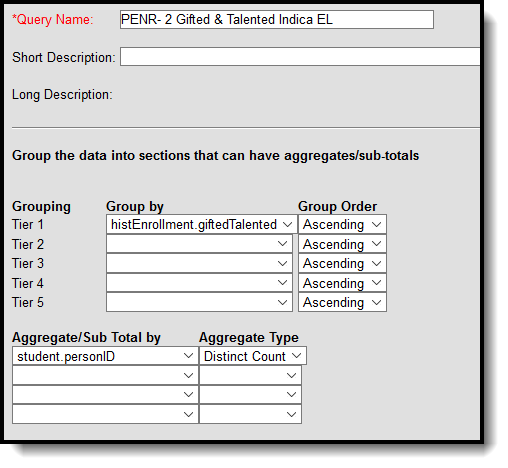
PENR-3 & PENR-4: Dual Enrollment
Create a filter similar to the example below using the Query Wizard and the Student Data Type. This example uses a custom field on the Course to determine eligibility for Dual Enrollment. Change the fields used to identify Dual Enrollment courses for your District/State.
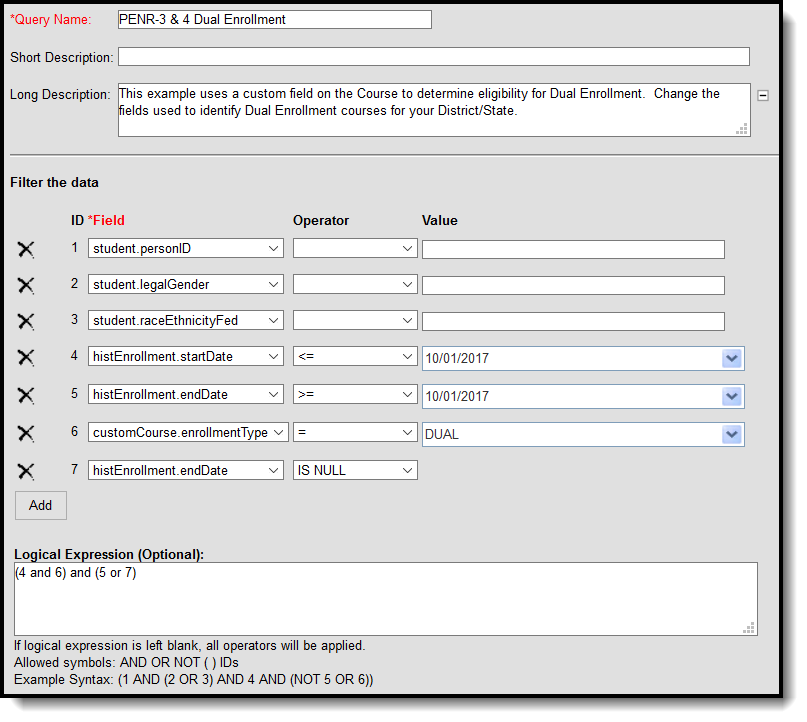
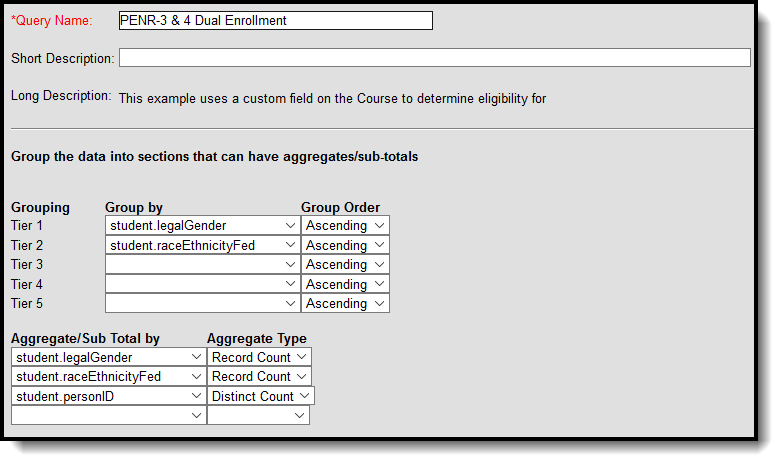 Filter Identifying Students with Dual Enrollment
Filter Identifying Students with Dual Enrollment
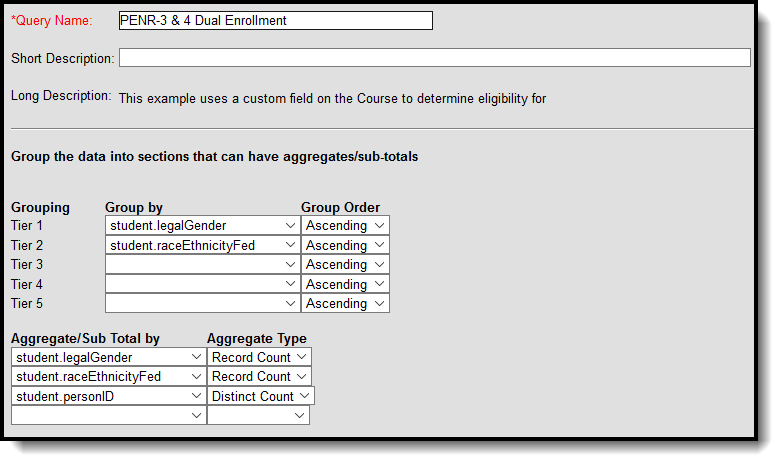
PENR-4: Dual Enrollment
Dual Enrollment with EL
Create a filter similar to the example below using the Query Wizard and the Student Data Type. This example uses a custom field on the Course to determine eligibility for Dual Enrollment. Change the fields used to identify Dual Enrollment courses for your District/State.
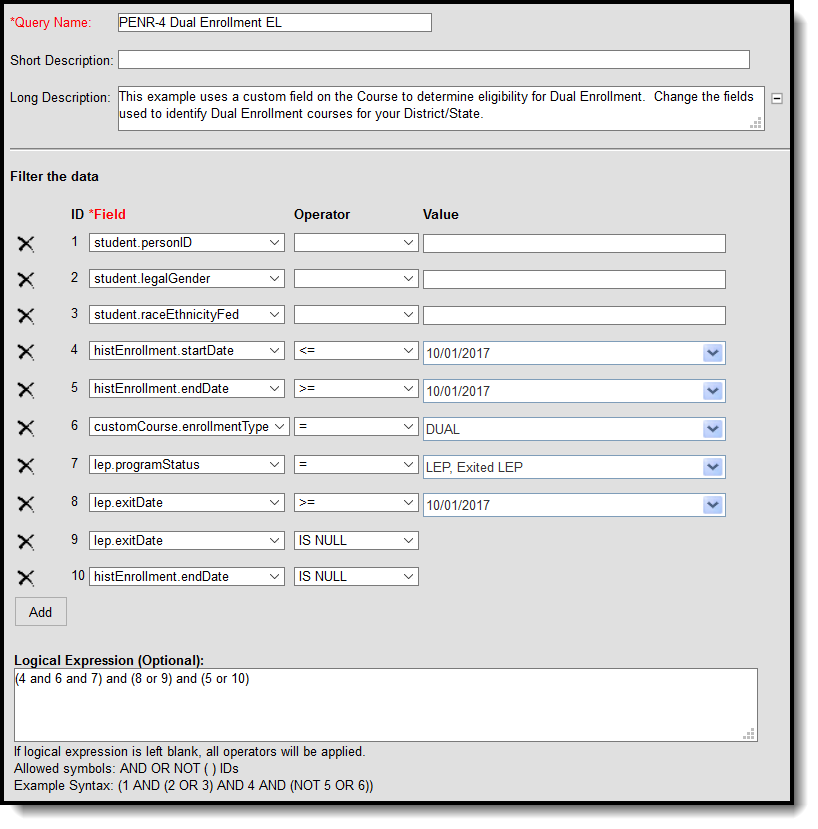
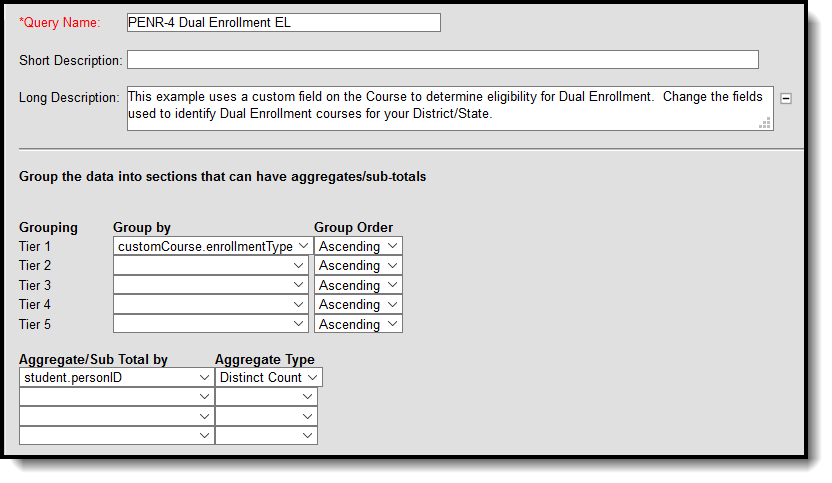 Filter Identifying EL students with Dual Enrollment
Filter Identifying EL students with Dual Enrollment
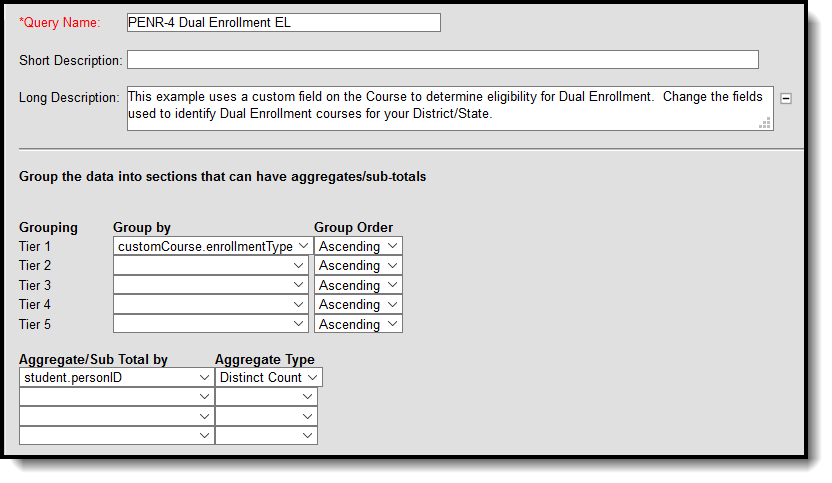
Dual Enrollment with IDEA
Create a filter similar to the example below using the Query Wizard and the Student Data Type. This example uses a custom field on the Course to determine eligibility for Dual Enrollment. Change the fields used to identify Dual Enrollment courses for your District/State.
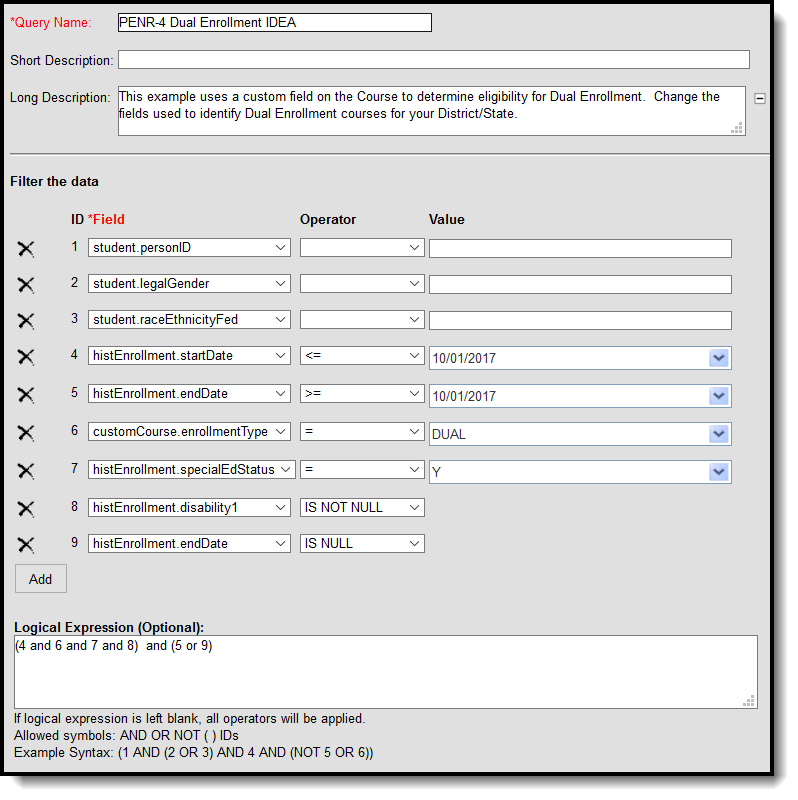
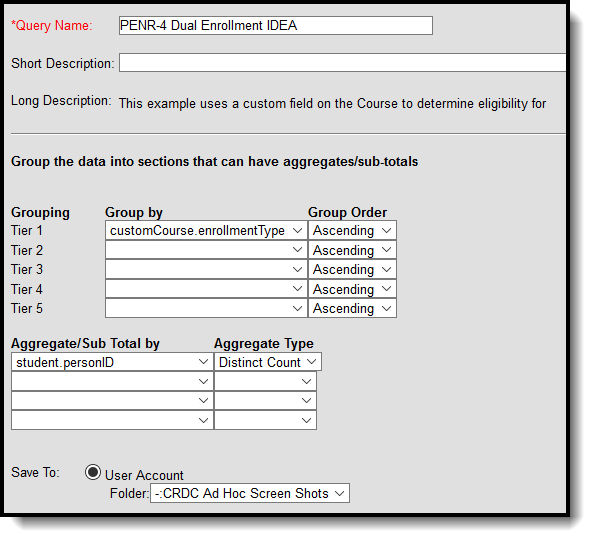 Filter Identifying IDEA students with Dual Enrollment
Filter Identifying IDEA students with Dual Enrollment
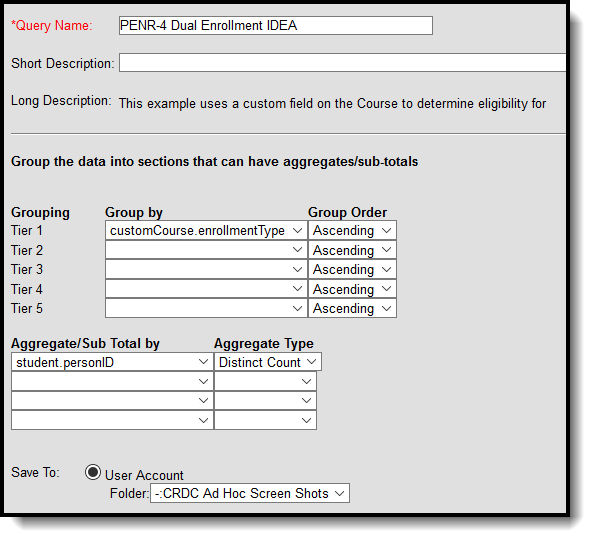
PENR-5 & PENR-6: Credit Recovery
Create a filter similar to the example below using the Query Wizard and the Student Data Type. This example uses Course Numbers to determine eligibility for Credit Recovery. You may have to change the fields used to identify Credit Recovery courses.
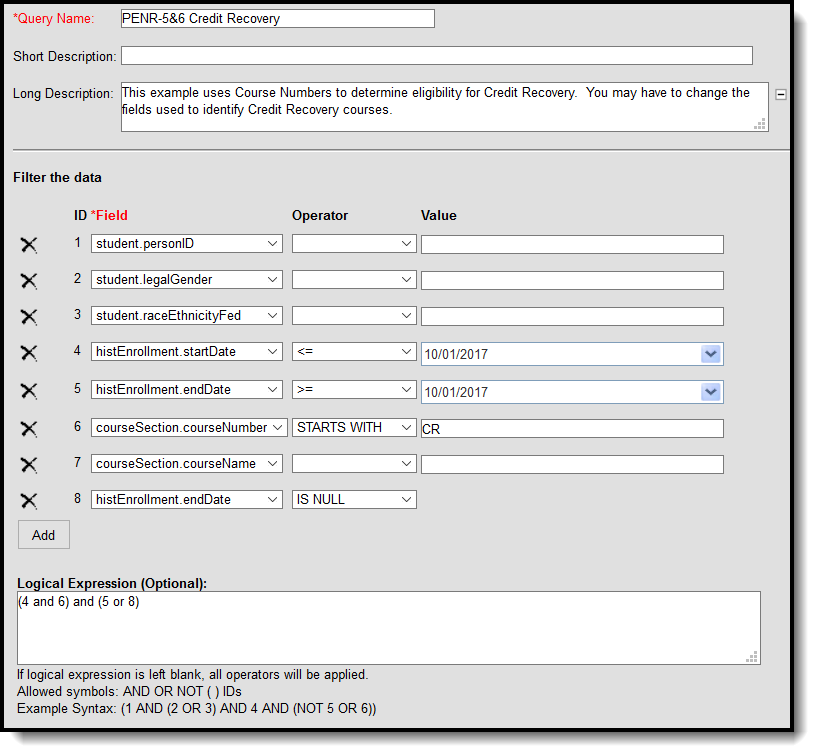
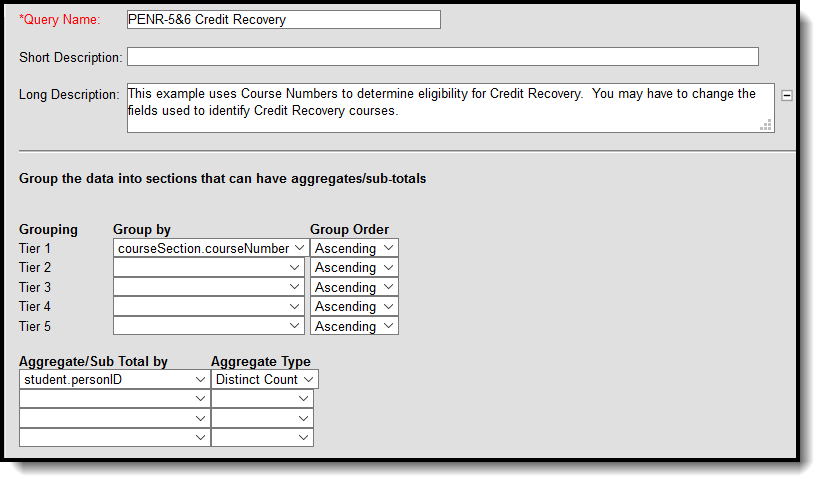 Filter Identifying students with Credit Recovery
Filter Identifying students with Credit Recovery
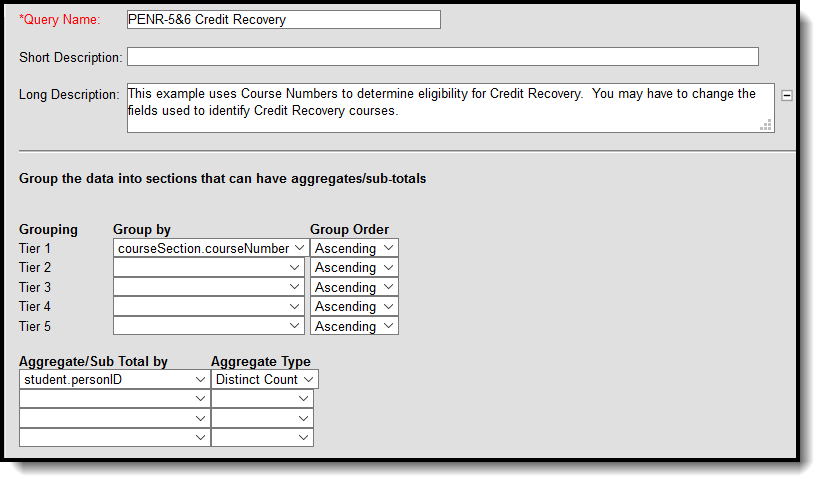
RSTR
RSTR-1a, 1b, & 1c: Non-IDEA Students Subjected to Restraint or Seclusion
Create a filter similar to the example below using the Query Wizard and the Student Data Type.
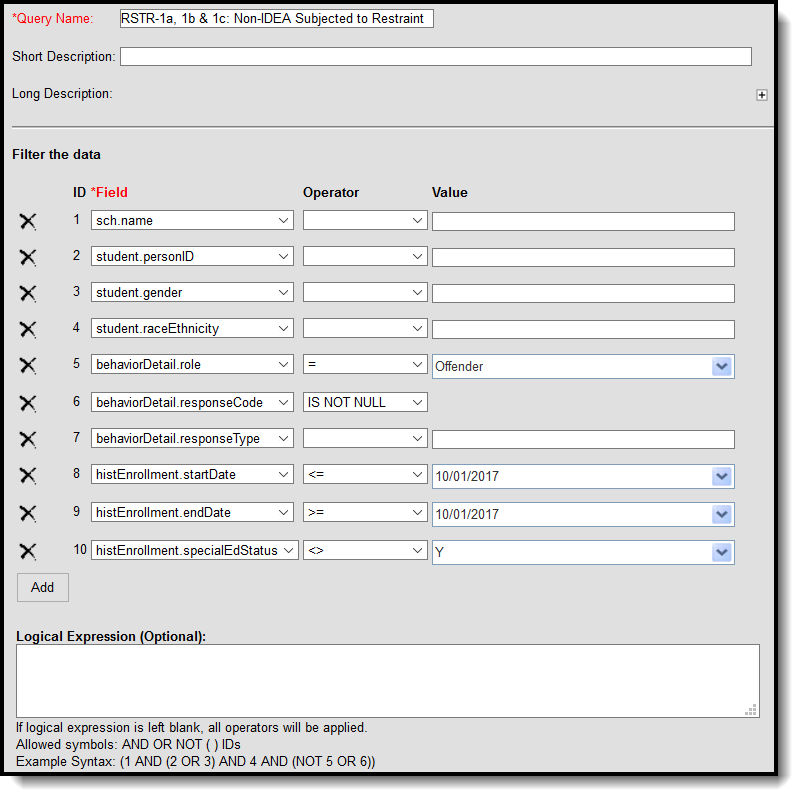 Filter Identifying Non-IDEA Students Subjected to Restraint or Seclusion
Filter Identifying Non-IDEA Students Subjected to Restraint or Seclusion
RSTR-2a, 2b, & 2c: IDEA Students Subjected to Restraint or Seclusion
IDEA Students Subjected to Restraint or Seclusion
Create a filter similar to the example below using the Query Wizard and the Student Data Type.
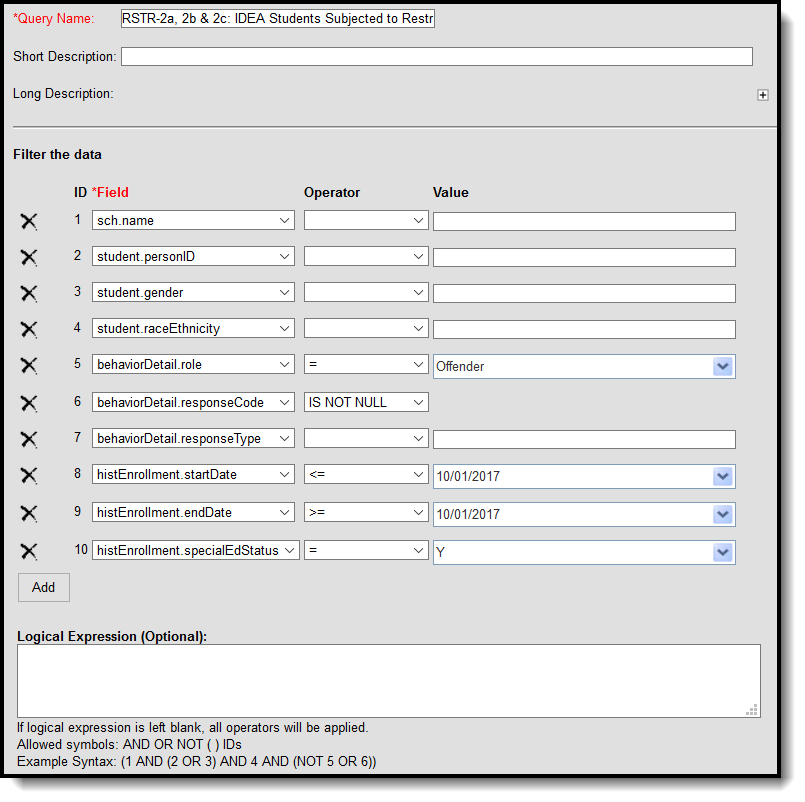
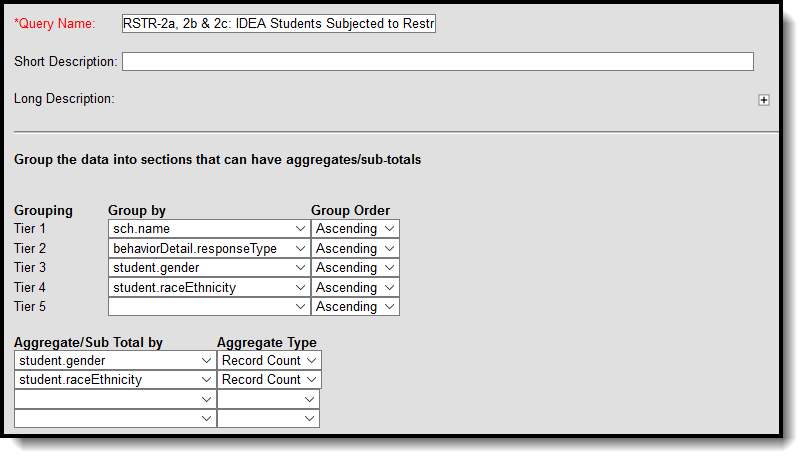 Filter Identifying IDEA Students Subjected to Restraint or Seclusion
Filter Identifying IDEA Students Subjected to Restraint or Seclusion
RSTR-3:Instances of Restraint or Seclusion
Number of Instances of Restraint for 504 Students
Create a filter similar to the example below using the Query Wizard and the Student Data Type.
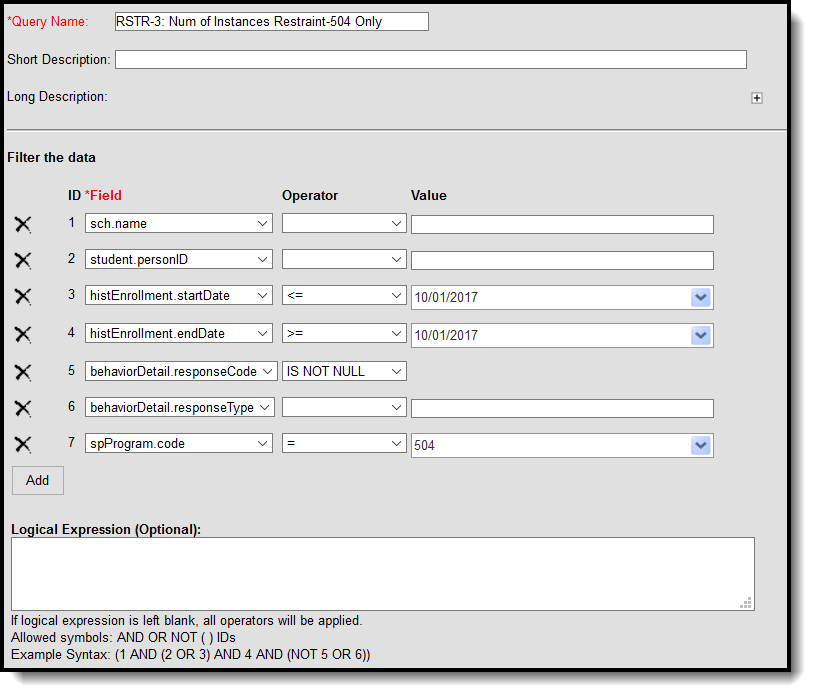
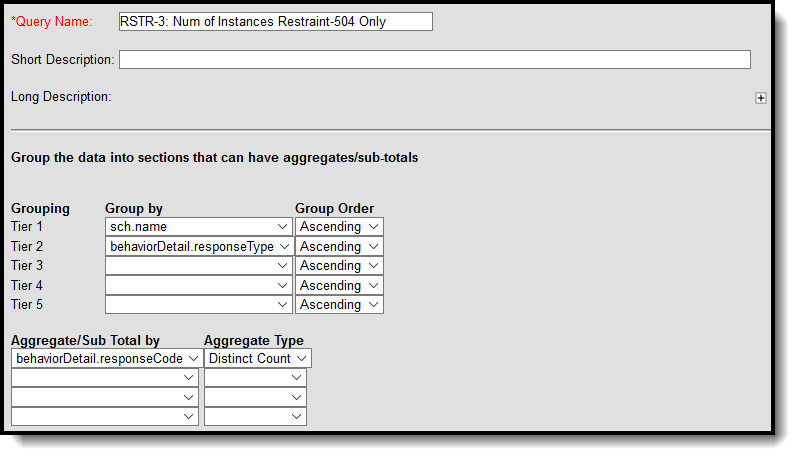 Filter Identifying Number of Instances of Restraint for 504 Students
Filter Identifying Number of Instances of Restraint for 504 StudentsNumber of Instances of Restraint for IDEA Students
Create a filter similar to the example below using the Query Wizard and the Student Data Type.
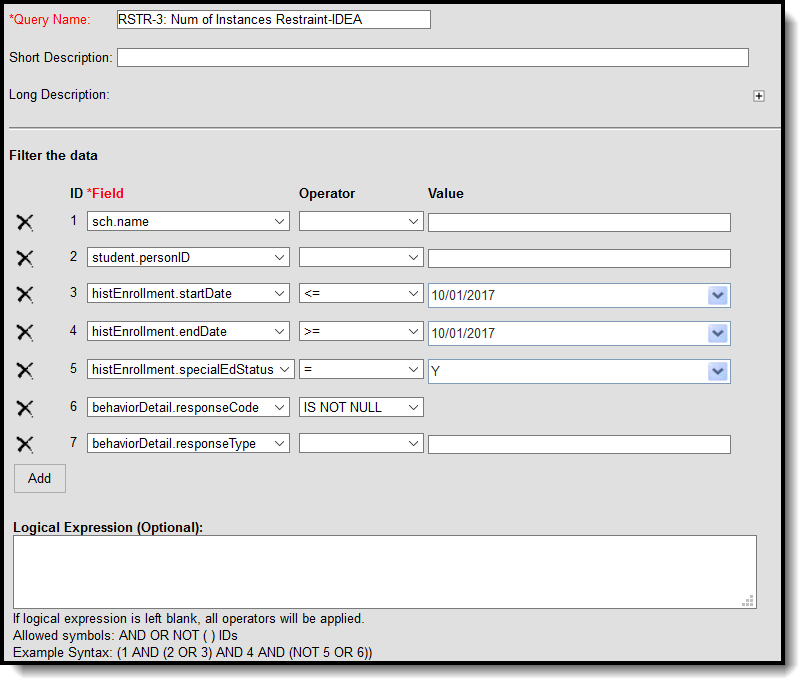 Filter Identifying Number of Instances of Restraint for IDEA Students
Filter Identifying Number of Instances of Restraint for IDEA Students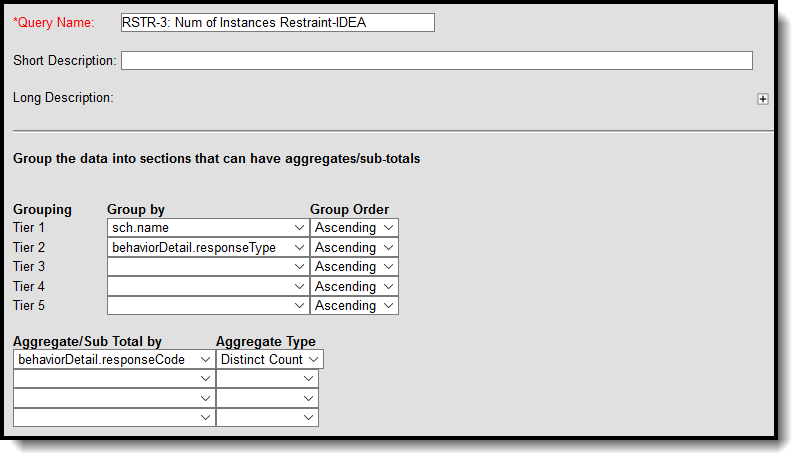 Filter Identifying Number of Instances of Restraint for IDEA Students
Filter Identifying Number of Instances of Restraint for IDEA StudentsNumber of Instances of Restraint for Non-IDEA Students
Create a filter similar to the example below using the Query Wizard and the Student Data Type.
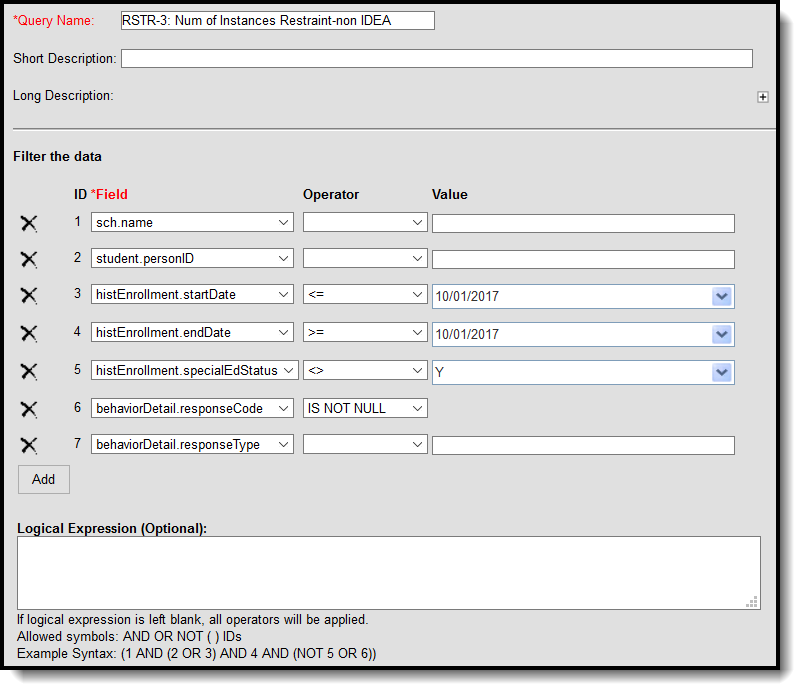 Filter for Non-IDEA Studemts
Filter for Non-IDEA Studemts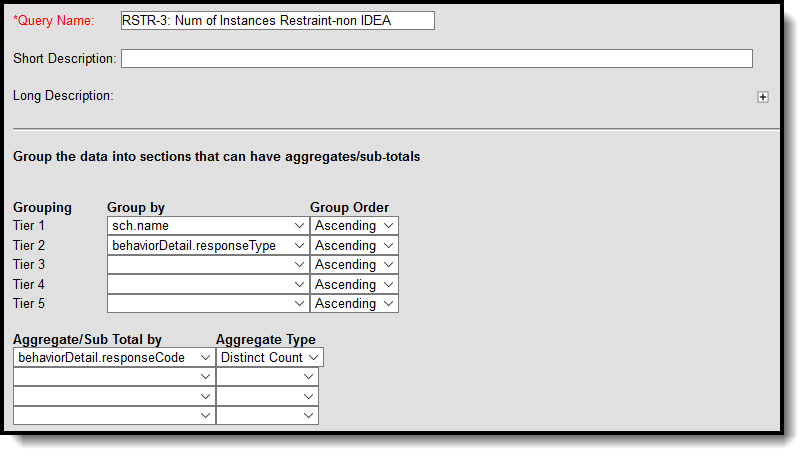 Filter for Non-IDEA students
Filter for Non-IDEA students
SECR
SECR-1 Security Staff
Create a filter similar to the example below. In this example, the filter identifies FTE employees by title. The title is not specified in this example. It is up to the school districts to determine how these positions are tracked. The filter works if the district is using the title on a user's district assignment tab to track this data.
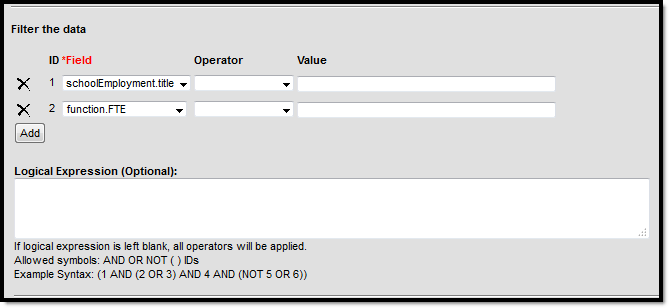 Filter Identifying FTE Employees by Title
Filter Identifying FTE Employees by Title
STAF
STAF-1: Teachers - FTE Count and Certification
Total FTE of Classroom Teachers for Census/Staff Data Type
Create a filter similar to the example below using the Query Wizard and the Census/Staff Data Type. In this example, the filter identifies school employees who have a Teacher assignment and adds their FTE (Full-time Equivalency) to produce a total.
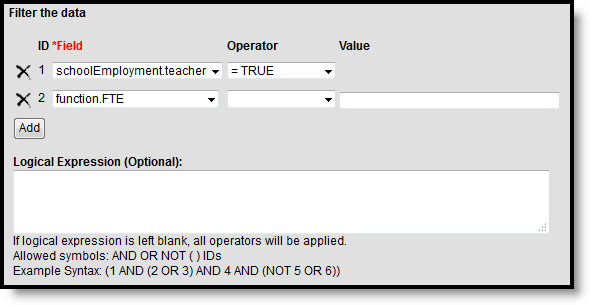 Filter Identifying the Total FTE of Classroom Teachers
Filter Identifying the Total FTE of Classroom Teachers Total FTE of Classroom Teachers Meeting All State Licensing/Certification Requirements for Census/Staff Data Type
- Remove the function and replace it with the field schoolEmployment.fteInAssignment.
- The FTE will need to be added manually for teachers meeting the requirements.
Create a filter similar to the example below using the Query Wizard and the Census/Staff Data Type. In this example, the filter identifies the teacher's FTE and reports whether or not he/she has state licensing/certifications.
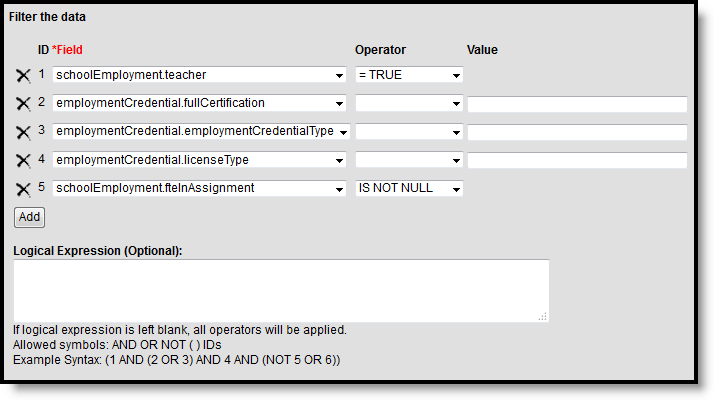 Filter Identifying Total FTE of Teachers with Certification
Filter Identifying Total FTE of Teachers with CertificationTotal FTE of Classroom Teachers for HR Person Data Type
Create a filter similar to the example below using the Query Wizard and the HR Person Data Type. In this example, the filter identifies school employees who have a Teacher assignment and adds their FTE (Full-time Equivalency) to produce a total.
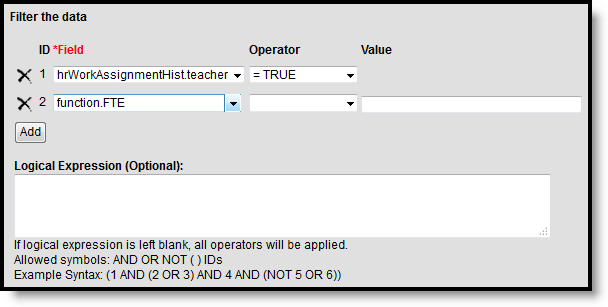 Filter Identifying the Total FTE of Classroom Teachers
Filter Identifying the Total FTE of Classroom Teachers Total FTE of Classroom Teachers Meeting All State Licensing/Certification Requirements for HR Person Data Type
A filter can be designed to identify teacher credentials; however, state licensing/certification requirements must be known prior to reporting data to ensure data accuracy. Teacher credential information can be found at Human Resources > Personnel > Personnel Master > Qualifications
- Remove the function and replace it with the field hrWorkAssignmentHist.fte.
- The FTE will need to be added manually for teachers meeting the requirements.
Create a filter similar to the example below using the Query Wizard and the HR Person Data Type. In this example, the filter identifies the teacher's FTE and reports whether or not he/she has state licensing/certifications.
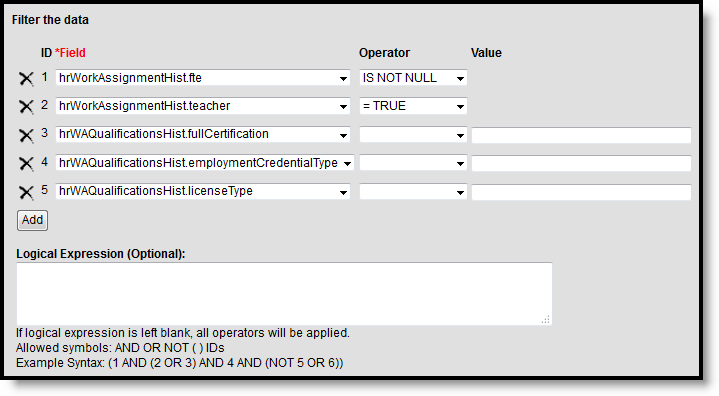 Filter Identifying Total FTE of Teachers with Certification
Filter Identifying Total FTE of Teachers with CertificationSTAF-2: Teachers Years of Experience
Teacher Years of Experience for Census/Staff Data Type
Create a filter similar to the example below using the Query Wizard and the Census/Staff Data Type. In this example, the filter identifies the teacher's District Employment start date and FTE. The total FTE will have to be calculated manually.
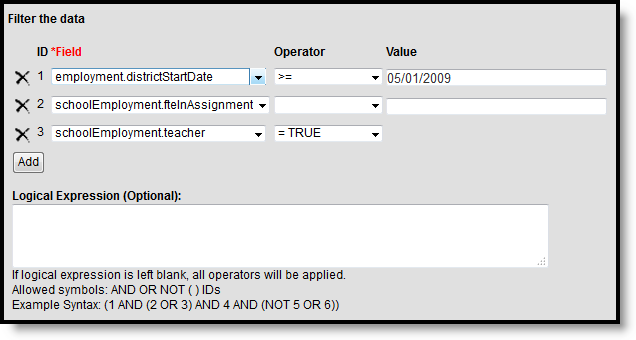 Filter Identifying the FTE of Classroom Teachers in their First/Second Year of Teaching
Filter Identifying the FTE of Classroom Teachers in their First/Second Year of Teaching Teacher Years of Experience for HR Person Data Type
Create a filter similar to the example below using the Query Wizard and the HR Person Data Type. In this example, the filter identifies the teacher's Employment History start date and FTE. The total FTE will have to be calculated manually.
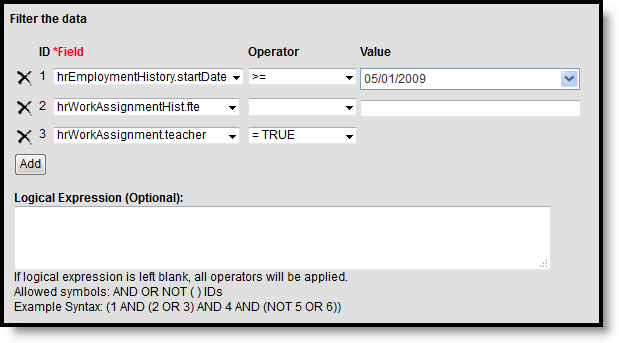 Filter Identifying the FTE of Classroom Teachers in their First/Second Year of Teaching
Filter Identifying the FTE of Classroom Teachers in their First/Second Year of Teaching STAF-3: Teacher Absenteeism
This item of the CRDC requires data only available in Campus Human Resources (HR).
Because Campus does not track teacher absenteeism the same way it tracks student absenteeism, the date information generated by this Ad hoc filter must be manually checked to be considered accurate.
Create a filter similar to the example below using the Query Wizard and the HR Person Data Type. In this example, the filter identifies both the start and end dates of teacher absences that occurred during the reported school year and the teacher's FTE. Additionally, the teacher's first and last names, as well as school ID, report.
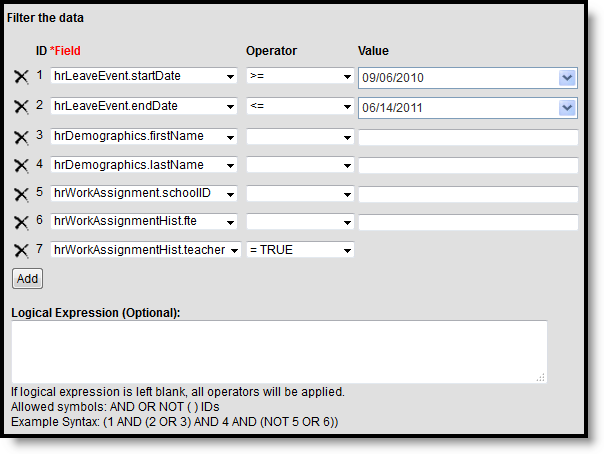 Filter Identifying Teacher Absenteeism and FTE
Filter Identifying Teacher Absenteeism and FTE
STAF-4: School Counselors
School Counselor FTE for Census/Staff Data Type
Create a filter similar to the example below using the Query Wizard and the Census/Staff Data Type. In this example, the filter identifies school employees with a counselor assignment and reports the sum of their FTE.
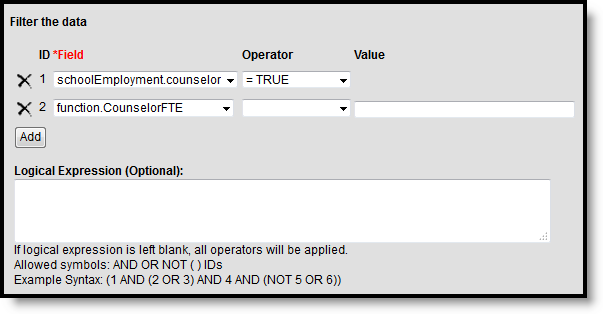 Filter Identifying the FTE of School Counselors
Filter Identifying the FTE of School Counselors
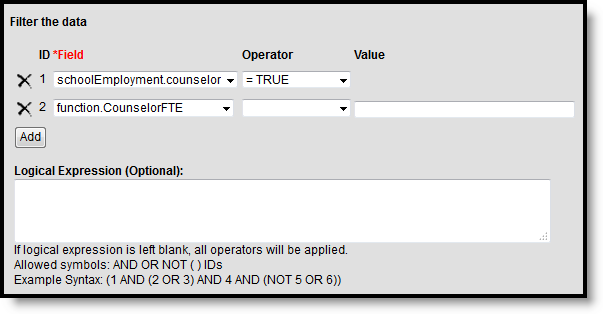 Filter Identifying the FTE of School Counselors
Filter Identifying the FTE of School Counselors
School Counselor FTE for HR Person Data Type
Create a filter similar to the example below using the Query Wizard and the HR Person Data Type. In this example, the filter identifies school employees with a counselor assignment and reports the sum of their FTE.
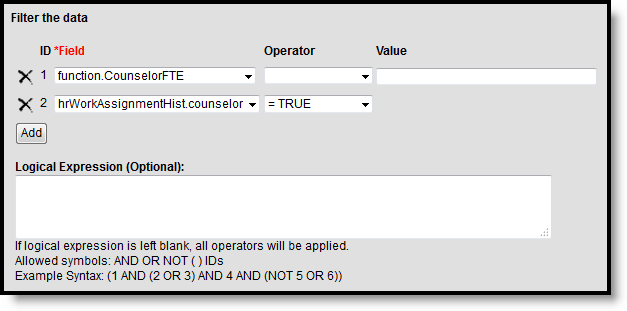 Filter Identifying the FTE of School Counselors
Filter Identifying the FTE of School CounselorsSTAF-5: Support Services Staff
Create a filter similar to the example below. In this example, the filter identifies FTE employees by title. The title is not specified in this example. It is up to the school districts to determine how these positions are tracked. The filter works if the district is using the title on a user's district assignment tab to track this data.
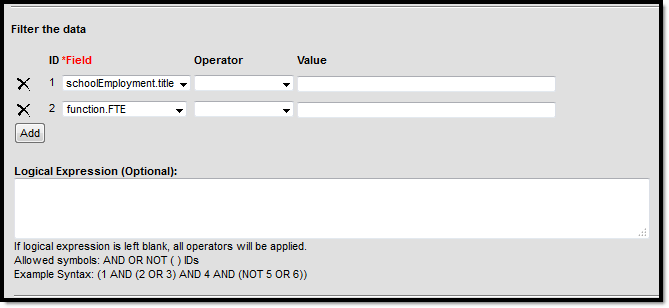 Filter Identifying FTE Employees by Title
Filter Identifying FTE Employees by Title
STAF-6: Current Year and Previous Year Teachers Count
Create a filter similar to the example below using the Query Wizard and Census/Staff data type. In this example, the filter reports teachers employed at a school. The filter groups the data by the school the teacher is employed and a record count of the number of teachers employed at a school is reported.
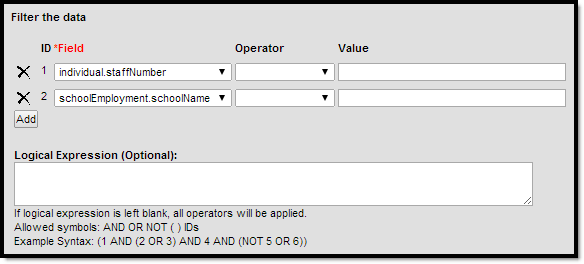 Filter Identifying Teachers
Filter Identifying Teachers