Tool Search: Vaccine Exemption
The Vaccine Exemption tool allows for the entry of acceptable reasons for waiving a student's immunization requirement.
This article describes the State Exemption codes and which vaccines are acceptable for each exemption for the state of Oregon. State Exemption codes must be mapped to every exemption to report correctly.
See the core Vaccine Exemption Setup article for additional information. For Oregon-specific vaccination compliance rules, see the Oregon Immunization Rules article.
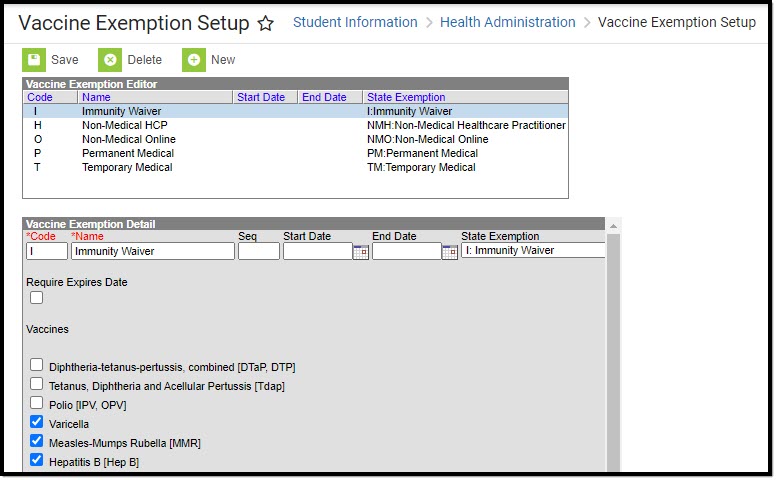 Vaccine Exemption Setup Tool
Vaccine Exemption Setup ToolVaccine Exemption Detail Fields
| Fields | Description |
|---|---|
| Code Required | The code associated with the exemption. |
| Name Required | The name of the exemption. |
| Seq | The order in which the exemption displays in the list of exemptions. This is the order on the Vaccine Exemption editor and in the Student Immunization tool’s Waiver dropdown field. |
| Start Date | The first day the exemption is active. |
| End Date | The last day the exemption is active. |
| State Exemption | The state exemption code required for reporting purposes. Options include:
|
| Require Expires Date | Marking this checkbox makes the exemption expiration date required on the student Immunizations tool. |
| Vaccines | A list of all vaccines from the Vaccine Setup tool that each exemption can apply. |
Exemption Guidance
When a student has a waiver or exemption for a vaccine, the waiver or exemption reports regardless of compliance status. Only the exemption or waiver information displays on the student's Immunization tool and immunization reports.
Removing an exemption for a student or adding an expiration date automatically calculates the student's new compliance status. When a student is compliant or complete for a vaccine, consider adding an expiration date to the waiver or exemption or removing it altogether.
Add New Exemptions
- Select the New button from the action bar. The Vaccine Exemption Detail editor displays.
- Enter a Code for the exemption.
- Enter a Name for the exemption.
- Enter a Seq(uence) number to specify the order in which this exemption displays in the list of exemptions.
- Optional: Enter a Start and End Date for the exemption by manually entering the date or clicking the calendar icon and selecting the date.
- Select an exemption from the State Exemption dropdown. This must be done for all reported exemptions. See the Map State Exemptions section below for additional information.
- Optional: Mark the Require Expires Date checkbox to make the exemption expiration date required on the student's Immunizations tool.
- Mark the checkboxes of the vaccines for which the exemption applies.
- Click the Save button when finished.
Map State Exemptions
State Exemptions must be mapped to exemptions to report correctly. Below are listed all State Exemption and which vaccines are appropriate for each.
See the Oregon Department of Health for the most up-to-date information on acceptable exemptions for each vaccine.
Immunity Waiver
The Immunity Waiver is NOT an exemption but functions as a waiver for the vaccine. Immunity documentation is NOT allowed for DTaP, Tdap, Td, and Polio. DO NOT select DTaP, Tdap, Td, or Polio for this waiver. Appropriate vaccines for the Immunity Waiver include (click to enlarge screenshot example):
|  Immunity Waiver Vaccines Immunity Waiver Vaccines |
Non-Medical Healthcare Practitioner
Students with non-medical exemptions must be manually reviewed to confirm their susceptibility and completion status.
Non-medical exemptions are only for MMR or MMRV, not for the individual Measles, Mumps, and Rubella doses. Appropriate vaccines for the Non-Medical Healthcare Practitioner exemption include (click to enlarge screenshot example):
|  Non-Medical Healthcare Practitioner Exemption Non-Medical Healthcare Practitioner Exemption |
Non-Medical Online
Students with non-medical exemptions must be manually reviewed to confirm their susceptibility and completion status.
Non-medical exemptions are only for MMR or MMRV, not for the individual Measles, Mumps, and Rubella doses. Appropriate vaccines for the Non-Medical Online exemption include (click to enlarge screenshot example):
|  Non-Medical Online Exemption Non-Medical Online Exemption |
Permanent Medical
Appropriate vaccines for the Permanent Medical exemption include (click to enlarge screenshot example):
|  Permanent Medical Exemption Permanent Medical Exemption |
Temporary Medical
Appropriate vaccines for the Temporary Medical exemption include (click to enlarge screenshot example):
|  Temporary Medical Exemption Temporary Medical Exemption |
Tool Rights
Read - View existing exemptions.
Write - Edit existing exemptions.
Add - Create new exemptions.
Delete - Remove exemptions.
For additional information, see the Individual User Tool Rights article.
