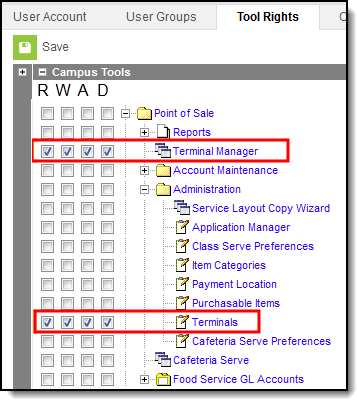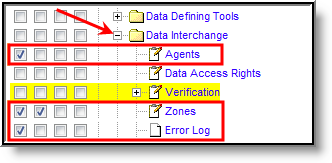Classic View: System Administration > User Security > User/User Groups > Tool Rights
This section defines the tool rights related to POS terminal management and configuration.
Most system administrators will have rights to all tools within the product; therefore, they will automatically have rights to the necessary tools.
This area provides users access to the Terminals Tool. Rights to this area work as follows:
- R – Users can view existing terminals and settings.
- RW – Users can view and modify existing terminal settings.
- RWA – Users can view and modify existing terminals as well as add new terminals.
- RWAD – Users can view and modify existing terminals, add new terminals and remove terminals (that are not built into the system).
Advanced users may find it helpful to have R(ead) right to the Data Interchange area.
With R rights to the System Administration > Data Interchange > Agents tool/tool right, the user can check the status of messaging between the Campus system and the POS terminals by checking POS agent queues/logs and POS agent error reports.
With R rights to the System Administration > Data Interchange > Error Log tool/tool right, the user can run an error log report to check for POS-related errors.
With RW rights to the System Administration > Data Interchange > Zones tool/tool right, users can make changes to the Zone in special circumstances.