Tool Search: Alpha List Report
The Alpha List Report provides an alphabetical listing of students and associated Primary Education Providing Entity (PEPE) districts. Students will report if they were enrolled at least one day in the selected calendar(s) during the reporting period, defined as the day after the Previous Count Day up to and including the Current Day.
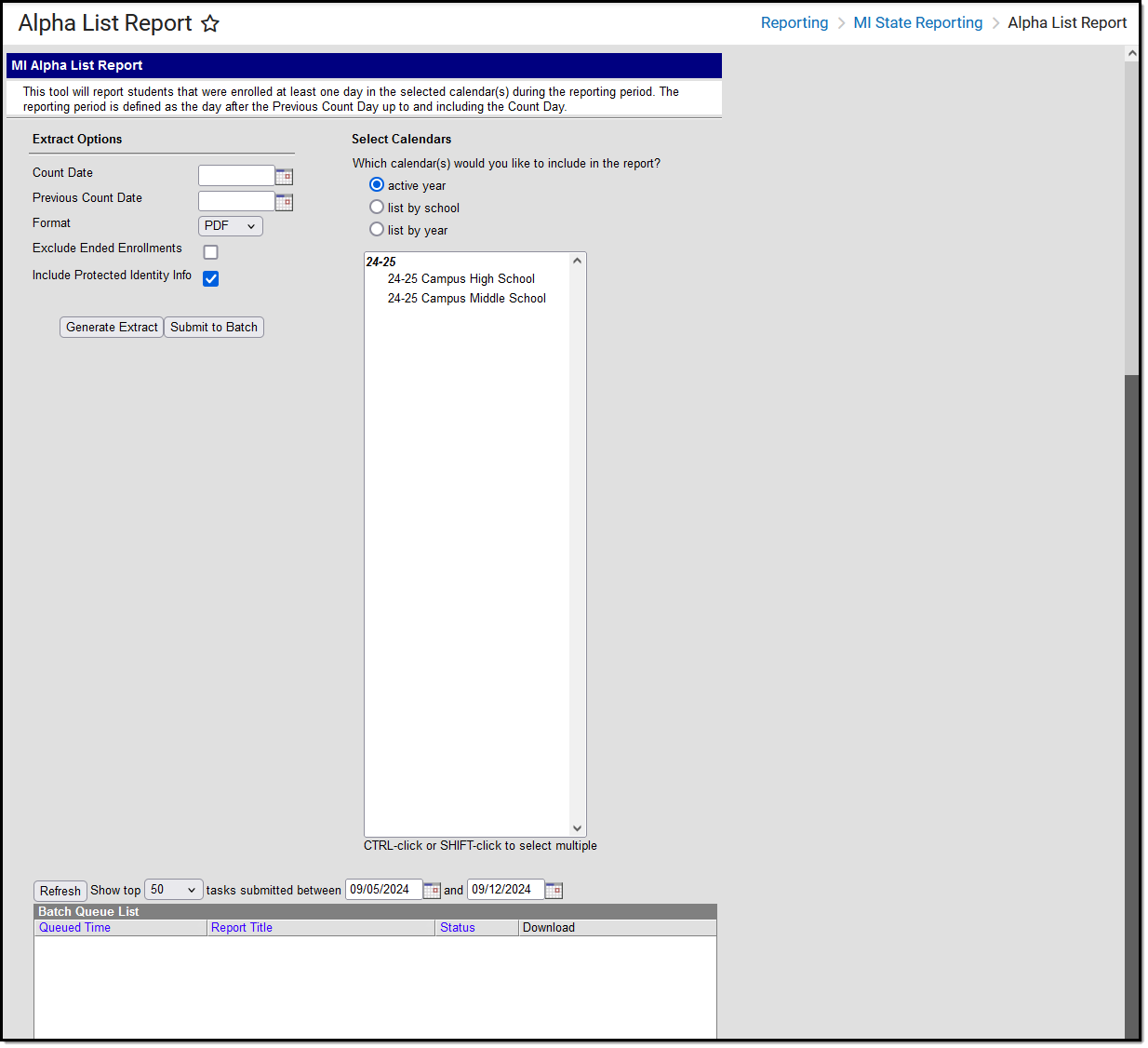 Alpha List Report Editor
Alpha List Report EditorReport Logic
Reports students enrolled for at least one day in the selected calendar(s) during the reporting period. The reporting period is the day after the Previous Count Day, including the Count Day. If a student is concurrently enrolled in multiple schools or calendars, reports for each enrollment. Only active enrollments report.
Generating the Report
- Enter the Count Date in mmddyyyy format or by clicking the calendar icon and selecting a date
- Input the Previous Count Date.
- Select the Format of PDF, CSV, DOCX, or HTML.
- Mark the checkbox to Exclude Ended Enrollments. Enrollments that have an End Date before the Count Date will not be included in the report.
- Select the Calendars to include in the report.
- Click Generate.
Report Layout
| Element | Description | Campus Location |
|---|---|---|
| Last Name | The student's last name. Reports from the identity record active on the Count Date of the extract editor
Exception Alphanumeric, 25 characters | Demographics > Identity > Protected Identity Information > Legal Last Name Demographics > Identity > Last Name Identity.lastName MSDS > Single Record Submission > Seat Time Participant |
| First Name | The student's first name. Reports from the identity record active on the Count Date of the extract editor
| Demographics > Identity > Protected Identity Information > Legal First Name Demographics > Identity > First Name Identity.firstName |
| Middle Initial | The student's middle initial. Reports from the identity record active on the Count Date of the extract editor
| Demographics > Identity > Protected Identity Information > Legal Middle Name Demographics > Identity > Middle Name Identity.middleName |
| Address | The student's street address. Alphanumeric, 20 characters | Households > Address Information Address.street |
| City | The city or town of the student's primary household. Alphanumeric, 20 characters | Households > Address Information > City Address.city |
| Zip | The zip code of the student's primary household. Numeric, #####-#### | Households > Address Information > Zip Address.zip |
| Student ID | The student's local student identifier. Numeric, 20 digits | Demographic > Person Identifiers > Student Number Person.personID |
| UIC | The Unique Identification Code (UIC) assigned to the student. Numeric, 10 digits | Demographics > Person Identifiers > State ID Person.stateID |
| Date of Birth | The student's date of birth. Reports from the identity record active on the Count Date of the extract editor Date field, MM/DD/YYYY | Demographics > Person Information > Birthdate Identity.birthDate |
| Grade | The student's grade level. Alphanumeric, 2 characters | Enrollments > General Enrollment Information > Grade Grade Level Setup > Grade Level Detail > State Grade Level Code Identity.grade |
| Enrollment Date | The start date of the student's enrollment. Report District Start Date. If NULL, use the following calculation. 1. Look back to the most recent enrollment with an End Status NOT = 19 or NULL. Then report the start date of the next enrollment. (the calculation looks back until it finds a code, then moves forward to the next future enrollment and reports the Start Date) 2. Calculation Exception If no code NOT = 19 or NULL is found, report the start date of the oldest enrollment on record for the student. 3. Calculation Exception Please disregard the most recent enrollment in the calculation if the End Status NOT = ** or NULL. 4. Note: The most recent enrollment considered should be within the Date Range entered on the extract editor Date field, MM/DD/YYYY | Enrollments > State Reporting Fields > District Start Date Enrollments > General Enrollment Information > Start Status & Start Date Enrollment.startDate |
| Resident District | The LEA Number of the student's resident district. Numeric, 5 digits | Enrollments > State Reporting Fields > Resident District District Information > District Detail > State District Number Enrollment.residentDistrict |
| Student Residency | The student's residency status code. Reports from the Residency record that is active on the Count Date entered on the extract editor. If no record exists, reports as 14. Numeric, 2 digits | Program Participation > Student Residency BorderStudent.borderStatus |
| Exit Date | The date after the student's exit date. Date field, MM/DD/YYYY | Enrollments > General Enrollment Information > End Status, End Date MI State Reporting > Alpha List Report > Count Date, Previous Count Date Enrollment.endDate |
| FTE General | The student's FTE General Education Membership. Alphanumeric, X.XX | Enrollments > State Reporting Fields > FTE in General Education Enrollment.percentEnrolled |
| FTE SpEd 52 | The student's FTE In Section 52 Membership. Alphanumeric, X.XX | Enrollments > Special Ed Fields > FTE Section 52 Enrollment.fteSection52 |
| FTE SpEd 53 | The student's FTE In Section 53 Membership. Alphanumeric, X.XX | Enrollments > Special Ed Fields > FTE Section 53 Enrollment.fteSection53 |
| Total FTE | The total FTE. This is calculated by summing the previous three fields. Alphanumeric, X.XX | Enrollments > State Reporting Fields > FTE in General Education Enrollments > Special Ed Fields > FTE Section 52 Enrollments > Special Ed Fields > FTE Section 53 Enrollment.percentEnrolled + Enrollment.fteSection52 + Enrollment.fteSection53 |
