Tool Search: KIDS KCAN
The Kansas CAN (KCAN) Extract focuses on providing links among the courses students take during the school year, including the educator teaching the course and the course outcome. KCAN Records should be submitted as soon as possible after a grade is determined. They must be submitted in a batch by themselves (they cannot be included with other KIDS Data Collection reports).
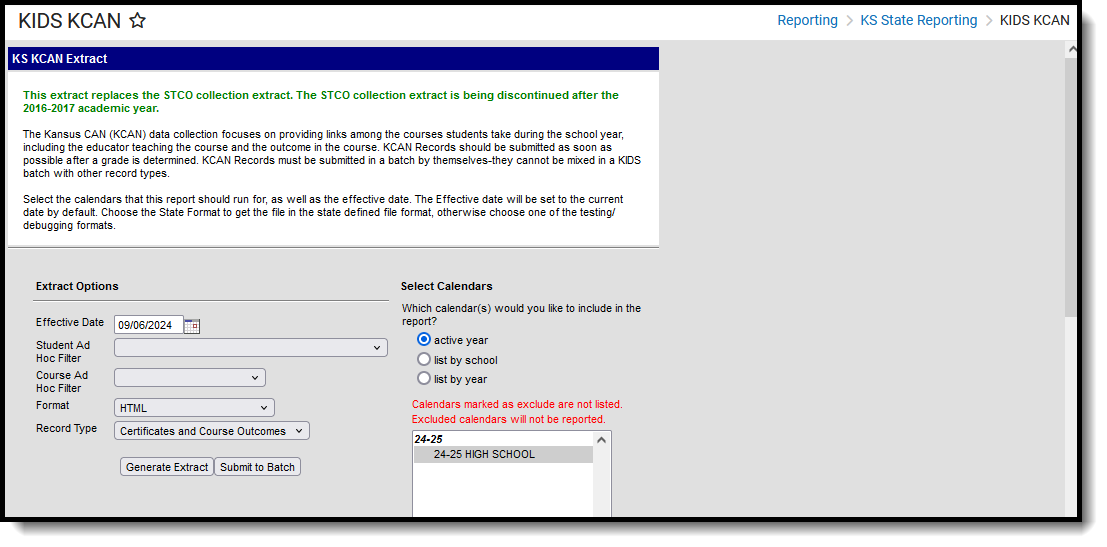 KIDS KCAN Extract
KIDS KCAN ExtractReport Logic
One record reports for each Grading Task or Standard that is marked as State Reported for each term in which the grading task is scheduled for that section. One record per grading task/standard or standard/section combination reports per student.
Students must be actively enrolled in the calendar and scheduled into the course section on at least one date on or between the Calednar Start Date and the Effective Date entered on the report editor. When the student drops the section, then re-enrolls into the same section, only the most recent enrollment status and completion status reports.
- Migrant students with a Migrant Indicator status of 1. Currently a Migrant Student as of the Effective Date report when it overlaps the configuration year.
- Virtual ED students (marked on the enrollment record in the Virtual ED Student field) report.
- CTE (Career Tech) students report when they are scheduled into courses marked with a specific College/Career Type settings, entered in the Custom Data Elements section on the Course Informaiton editor. Codes F, C, L and X are the only CTE codes that report.
- Students only report grades for courses when the course has been completed with a pass/fail grade and is marked state reported.
Grade Levels are mapped to a State Code and report a Code Mapping value. See the table below for what State Grade Level value reports which Code Mapping value. This applies to the Current Grade Level field and the KCC Identifier Creation. Student enrolled in grades 9-12 and UG are included in this report.
Grades for courses are only reported when the course has been completed, regardless of pass or fail status, and is marked as state reported.
CTE Certificates report only when the Date Earned on the certificate falls within the dates of the reporting calendar (school year start date to school year end date for the selected calendar).
Courses and students do not report when:
- Students and courses are marked State Exclude.
- Courses are marked as Course Exclude.
- Student enrollments are marked as State Exclude, the grade level of enrollment is marked as State Exclude, or the calendar of enrollment is marked as State Exclude.
Course Status
The Course Status field reports the student's progress in the selected calendar. This value is calculated based on the student's letter grade in the course.
The following table lists the business logic for the reported values.
Report Editor
Field | Description |
|---|---|
Effective Date | The date on which data is extracted. The Effective Date is set to the current date by default. Dates are entered in mmddyy format or by clicking the calendar icon and selecting a date. |
Student Ad Hoc Filter | If desired, an Ad hoc filter using the Student data type may be selected to further narrow the results. Only students included in this filter are included in the report. |
Course Ad Hoc Filter | If desired, an Ad hoc filter using the Course/Section data type may be selected to further narrow the results. |
Format | The format in which the extract is generated. Use State Format (Tab Delimited) when submitting to the state; otherwise, use HTML, CSV or XML to review data prior to submission. |
| Record Type | Indicates the type of record being generated:
|
Maximum Records Per File | The maximum number of records that may be extracted when the report is being generated in State Format (Tab Delimited). This field defaults to 20,000. When a value is entered in this field, only that number of records is created in each file. Multiple files will need to be generated to accommodate all reporting records. |
Select Calendars | The calendars from which data is extracted. At least one calendar must be selected in order to produce an extract. |
Generate the Report
- Enter an Effective Date.
- Select a Student Ad Hoc Filter if needed.
- Select a Course Ad Hoc Filter if needed.
- Select the appropriate Format.
- Select the desired Record Type.
- Enter a Maximum Records Per File.
- Select the calendars to include in the extract.
- Click Generate Extract. The extract displays in the selected format.
Report Layout
Report Header
Element | Description |
|---|---|
Record Type | 2 bytes, must contain the characters TH. |
Extract Date | 10 bytes, date the export file was created; MM/DD/YY format |
Extract Time | 8 bytes, time export file was created; HH:MM:SS format |
Transmission ID | 10 bytes, must match the Transmission ID field in the Footer Record. |
Version | 10 bytes, always 21.0 |
Delimiter Character | 25 bytes, 0X09 for tab; 0X2C for CSV |
Report Body
Element | Description | Location |
|---|---|---|
Record Type | Indicates the collection to which the record belongs.
Alphanumeric, 4 characters | Not Dynamically Stored |
Student AYP/QPA School Identifier | Reports the school number for the calendar being reported where the student is assigned for accountability purposes. The AYPSchool is the school number of the student's enrollment. Override
Reporting logic The State School Number, unless the AYP School Override 1 field on the enrollment record is populated, then that value reports. When the AYP School Override 1 field is not populated, then the School AYP Number reports. When the School AYP Number is not populated, the school number reports. Numeric, 4 characters | School Information > State School Number School.number Enrollments > State Reporting Fields > AYP School Override 1 Enrollment.schoolAYP1 |
Student Legal Last Name | Reports the last name of the student. When the Legal Last Name field is populated, information reports from that field. Alphanumeric, 60 characters | Demographics > Person Information > Last Name Identity.lastName Identities > Identity Information > Protected Identity Information > Legal Last Name Identity.legalLastName |
Student Legal First Name | Reports the first name of the student. When the Legal First Name field is populated, information reports from that field. Alphanumeric, 60 characters | Demographics > Person Information > First Name Identity.firstName Identities > Identity Information > Protected Identity Information > Legal First Name Identity.legalfirstName |
Student Legal Middle Name | Identifies the student's legal middle name. When the Legal First Name field is populated, information reports from that field. Alphanumeric, 60 characters | Demographics > Person Information > Middle Name Identity.middleName Identities > Identity Information > Protected Identity Information > Legal Middle Name Identity.legalMiddleName |
Student Generation Code | Identifies the student as having a suffix (e.g., Jr., III) assigned to their name. Alphanumeric, 10 characters | Demographics > Person Information > Suffix Identity.suffix |
Student Gender | Indicates whether the student is male of female. When the Legal Gender field is populated, information reports from that field. Numeric, 1 digit | Demographics > Person Information > Gender Identity.gender Identities > Identity Information > Protected Identity Information > Legal Gender Identity.legalGender |
Student Date of Birth | Identifies the date on which the student was born. Date Field, 10 characters (MM/DD/YYYY) | Demographics > Person Information > Birth Date Identity.birthDate |
Student Current Grade Level | Identifies the grade in which the student is enrolled. See the Report Logic section for details. When the student has multiple enrollment records in the same school and the same calendar year, and one or more of those records is ended while another record is active, the current grade level reports from the active enrollment record. Alphanumeric, 2 characters | Enrollments > General Enrollment Information > Grade Level Enrollment.grade |
Student Local ID | Identifies the unique code assigned to the student by the school. Alphanumeric, 20 characters | Demographics > Person Information > Student Number Student.number |
Student Hispanic Ethnicity | Indicates whether the student's ethnicity is Hispanic/Latino. Alphanumeric, 1 characters (Y/N) | Demographics > Person Information > Race Ethnicity > Is the individual Hispanic/Latino Identity. hispanicLatino |
State Student Identifier | Identifies the unique number given to the student by the KIDS Assignment System. Numeric, 10 digits | Demographics > Person Identifiers > State ID Person.stateID |
School Year | Identifies the ending year of the current school year. For example 2021-2022 reports 2022. Numeric, 4 digits | Calendar Information > End Date Calendar.endYear |
Student Comprehensive Race | Identifies the student's federal race/ethnicity. Options are as follows:
Numeric, 5 digits | Demographics > Person Information > Race/Ethnicity > Race RaceEthnicity.code |
| Virtual Education Student | Indicates whether a student is participating in a virtual education school or program that is approved for State funding. This only reports when the submitter is the school or district providing the virtual education services or contracting with an approved program to provide the virtual education services via a service center. Students in grades 00-04 report a value of zero (0). In order to report a value that is not zero (0), the Current Grade Level must be 05-18. Reports the assigned value identifying the student as a virtual education student:
Numeric, 1 digit | Enrollments > State Reporting Fields > Virtual Ed Student Enrollment.virtualEd |
| Migrant Student | Indicates the student meets the requirements of being considered a Migrant. See the Report Logic section for more information. A value of 1 reports when:
Numeric, 1 digit | Migrant > Migrant Indicator Migrant.migrantCOEStatusIndicator |
| Single Parent | Indicates whether the student is a single parent during the school year. When the student is a CTE student and the course KCCID ends in F, C, L or X, then:
Numeric, 1 digit | Enrollments > State Reporting Fields > Single Parent Enrollment.singleParent |
| Term | Reports the term in which the course was taken and a credit was earned, as follows. Only previous terms within the current school year and current terms report.
To report as SM, the Summer flag must be marked on the Calendar and the Section Schedule Placement. When summer is not marked, and the calendar is set up in quarters:
When summer is not marked, and the calendar is set up in semesters:
When summer is not marked, and the calendar is set up in trimesters:
When summer is not marked, and the calendar is set up as one year, reports as YR. When the KCC Identifier field is Certificate, reports as YR. When there are multiple term schedules, the term to which the course is linked in the Section Schedule Placement reports. When the calendar is not set up for one of these term codes, reports NULL. Alphanumeric, 2 characters | Terms > Name TermSchedule.name Section Information > Schedule Placement |
KCC Identifier | Identifies the number given to each course the district has mapped in the Kansas Course Code Management System. This value reports from the Credits field on the Grading Task assigned to the course. A Concatenated value reports. See the KCC Identifier Creation for more information.
When a student has a certificate, a line reports as Certificate when the student is assigned to an Acadmic (CTE) Program Passed is marked. Alphanumeric, 17 characters | Data not stored |
Course Section | This number consists of the course's Section ID, Grading Task ID, and the Term Number for the grade being reported. It is a locally identified value that helps distinguish multiple local courses that map to the same KCC Identifier. When a student has a completed certificate (marked as passed), this field reports a value of Certificate. When the KCC Identifier field reports a value of Migrant Student, this field reports a value of MigrantStudent. Alphanumeric, 30 characters | Section Information > Section ID Section.sectionID Grading Tasks > Grading Task ID |
Local Course ID | Identifies the unique number assigned to the course. When a student has a completed certificate (marked as passed), this field reports a value of Certificate. When the KCC Identifier field reports a value of Migrant Services, this field reports a value of MigrantServices. Alphanumeric, 50 characters | Course Information > Number Course.number |
Course Status | Indicates the student's course progress. Progress is determined by the letter grade ONLY that is assigned to the student; percentage values are not used in the calculation. See the Course Status section for detailed logic and reported values. For example:
Numeric, 2 digits | Section Information > Grading by Task > Task > Student > Score |
Letter Grade | Indicates the categorical letter grade level achieved as of the end of the course. Alphanumeric, 2 characters | Section Information > Grading By Task > Task > Student > Percent/Score |
Percent Grade | Percent achieved as of the end of the course from 0 to 100%. Numeric, 5 digits (XXX.X) | Section Information > Grading By Task > Task > Student > Percent/Score |
| Work-Based Learning | Indicates whether the student participates in work-based learning.
Numeric, 2 digits | Course Information > Work-Based Learning Course.vocationalCode |
| College Credits Earned | Reports the credits earned toward college. Reports the value entered in College Credits when the Course Status field reports a value of 01. Otherwise, reports a value of zero (0). The College/Career Type must be C, D, L or R to report College Credits Earned. Numeric, 5 digits (XX.XX) | Section Information > Custom Data Fields > College Credits Course.collegeCredits |
| CTE Certification Earned | Reports the certificate the student earned when the student passed the certification. Alphanumeric, 35 characters | Academic Planning > Programs > CTE Program ProgramParticipation.certificationName |
| Date Earned | Reports the date the student earned the certification. Date field, 10 characters (MM/DD/YYYY) | Academic Planning > Programs > CTE Program > Certifications > Date ProgramParticipation.certificationDate |
| Graduation Year | Reports the end year associated with the certification. When the Diploma Date field is blank on the student's Graduation tab, this field reports the NCLB Cohort Year. When the KCC Identifier field reports a value of 'Certificate', this field reports the student's year of graduation. Date field, 4 digits (YYYY) | Academic Planning > Programs > CTE Program > Certifications > Date ProgramParticipation.certificationDate |
| First Instruction Date | Reports the student's enrollment start date. When the student is a Migrant student, AND the KCC Identifier is NOT Certificate, the First Instruction Date reports as follows:
Date field, 10 characters (MM/DD/YYYY) | Enrollments > Start Date Enrollment.startDate Schedule > Walk-In Scheduler > Roster End Date Roster.startDate Courses > Section Information > Section Roster > Start Date Roster.startDate Term Setup > Term > Start Date Term.startDate |
| Last Instruction Date | Reports the student's enrollment end date. When the student is a Migrant student, reports the Migrant End Date. When the student is a Migrant student AND the Course Status field reports a value of 01, 02 or 04, the current term is based on the Effective Date entered in the extract editor and the date reports using the following logic:
Date field, 10 characters (MM/DD/YYYY) | Enrollments > End Date Enrollment.endDate Schedule > Walk-In Scheduler > Roster End Date Roster.endDate Terms > End Date Term.startDate |
| Instruction Minutes Completed | Reports the total number of instruction minutes for the student, from the first instruction date to the last instruction date. When the student is a Migrant (the Migrant Indicator field on Program Participation > Migrant reports a value of 1) and the student's Course Status does not have a letter grade (Course Status field reports a value of 04), this field reports a value. Numeric, 10 characters | Calculated value |
User Field 1 | N/A | N/A |
User Field 2 | N/A | N/A |
User Field 3 | N/A | N/A |
Report Footer
Element | Description |
|---|---|
Record Type | 2 bytes, must contain the characters TT. |
Transmission ID | 10 bytes, must match the Transmission ID field in the Header Record. |
Number of Record | 10 bytes, number of records including header and footer records. |
KCC Identifier Creation
The KCC Identifier field is a concatenated value from 10 fields that reports into a single output (e.g.,02052G0.501214GGN):
Field | Length | Campus Database | Campus Interface | Example |
|---|---|---|---|---|
Subject Area Code | 2 characters | Course.subjectAreaCode | Course Information > Custom Data Elements > Subject Area Code | 02052G0.501214GGN |
Course Identifier | 3 characters | Course.stateCode | Course Information > State Code | 02052G0.501214GGN |
Course Level | 1 character | Course.courseLevel | Course Information > Custom Data Elements > Course Level | 02052G0.501214GGN |
Credits | 4 characters | GradingTaskCredit. credit | Course Grading Tasks > Grading Task > Credit | 02052G0.501214GGN |
Sequence | 1 character | Sequence.course | Course Information > Custom Data Elements > Sequence | 02052G0.501214GGN |
Sequence Total | 1 character | Course.sequenceTotal | Course Information > Custom Data Elements > Sequence Total | 02052G0.501214GGN |
Grade Level | 2 characters | Course.grade | Course Information > Grade Level | 02052G0.501214GGN |
Targeted Program | 1 character | Course.targetedProgram | Course Information > Custom Data Elements > Targeted Program | 02052G0.501214GGN |
Delivery Type | 1 character | Course.deliveryType | Course Information > Custom Data Elements > Delivery Type | 02052G0.501214GGN |
College/Career | 1 character | CareerCollege.course | Course Information > Custom Data Elements > College/Career Type | 02052G0.501214GGN |
