Tool Search: My Credentials
The Credentials tool is used for tracking purposes, to determine which courses a staff member might be qualified to teach. Modifications made to this area should follow district or education agency guidelines (i.e., appropriate paperwork, etc.).
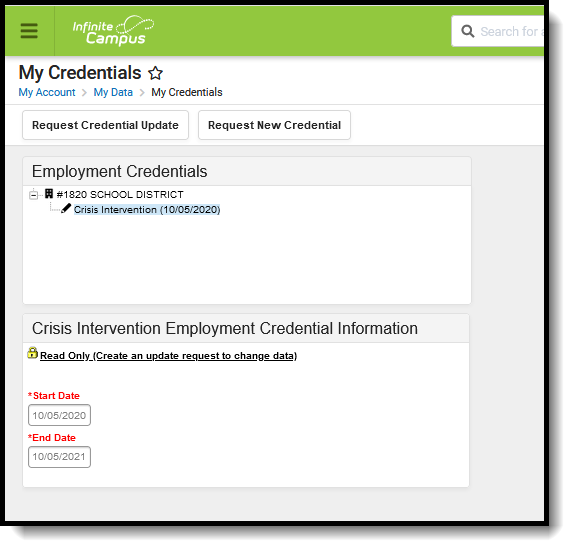 My Credentials
My Credentials
A user can request an update to an existing credential record or request a new credential record. A request to an existing credential record can be done if the that record is selected from the Employment Credentials tree.
Proper tool rights must be assigned to request updates to My Demographics. See the Census Tool Rights document for more information.
Request a Credential Update
- Select the Request Credential Update icon. A Credential - Update Record Request editor will appear.
- Enter a Brief Description for the Credential Request.
- Enter the modified credential information.
- Click the Save Request icon when finished.
An entry will be added to the My Request tool, noting changes were requested on a particular date. A designated approver will review the changes and accept or deny as necessary. A message indicating a request has been approved or denied is sent via the Message Center. The user may select this link and the My Requests tool will display.
Request a New Credential Record
- Select the Request New Credential icon. A Credential - New Record Request editor will appear.
- Enter a Brief Description for the Credential Request.
- Select the Credential Type from the dropdown list. Appropriate data elements fields will appear based on the credential type selected.
- Enter the new credential information.
- Click the Save Request icon when finished.
An entry will be added to My Requests, noting changes were requested on a particular date. A designated approver will review the changes and accept or deny as necessary. A message indicating a request has been approved or denied is sent via the Message Center. The user may select this link and the My Requests tool will display.
Credential requests can be viewed from the My Requests tool.
