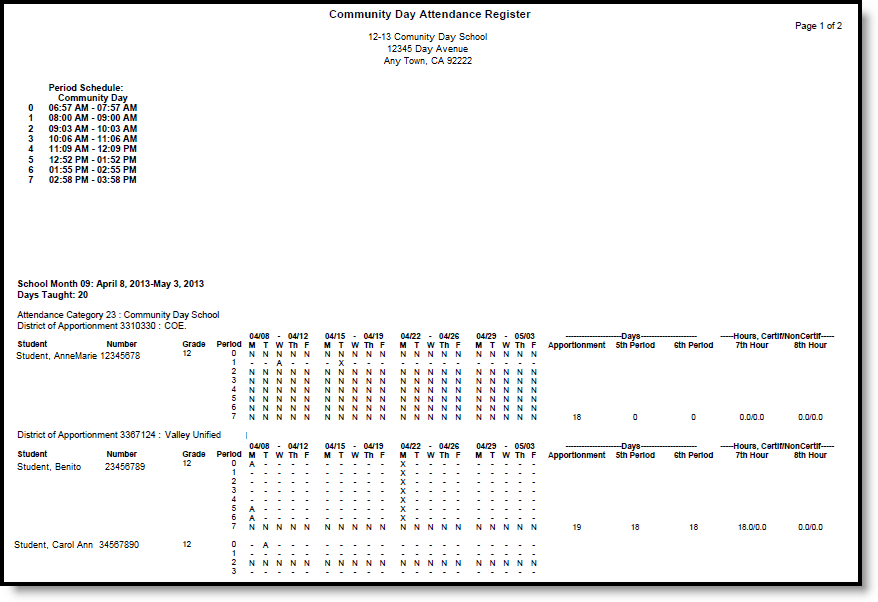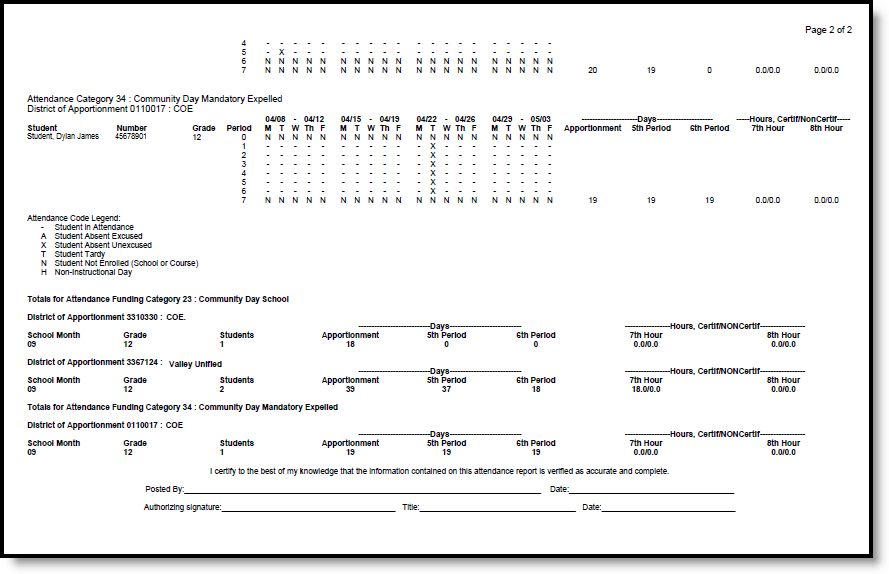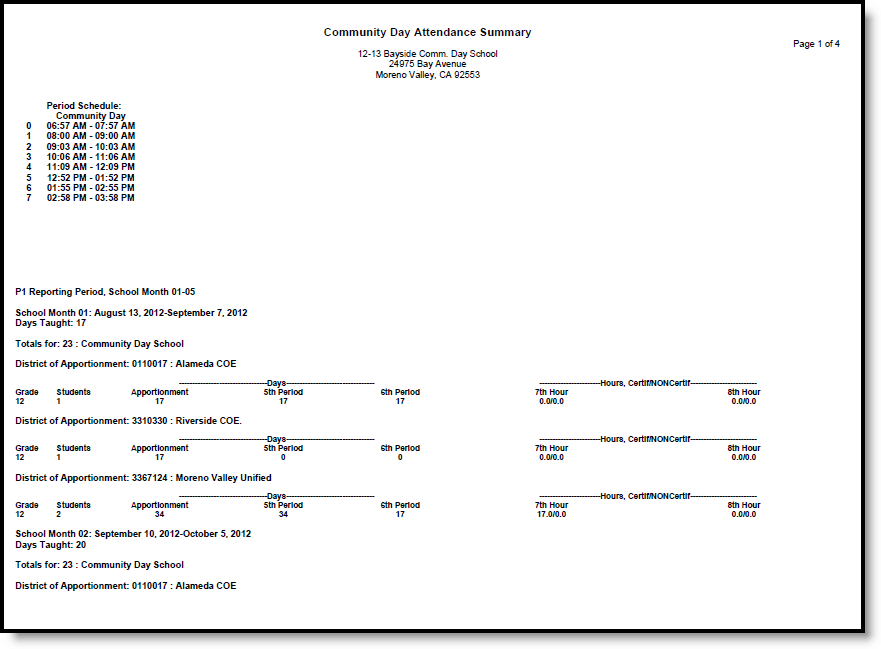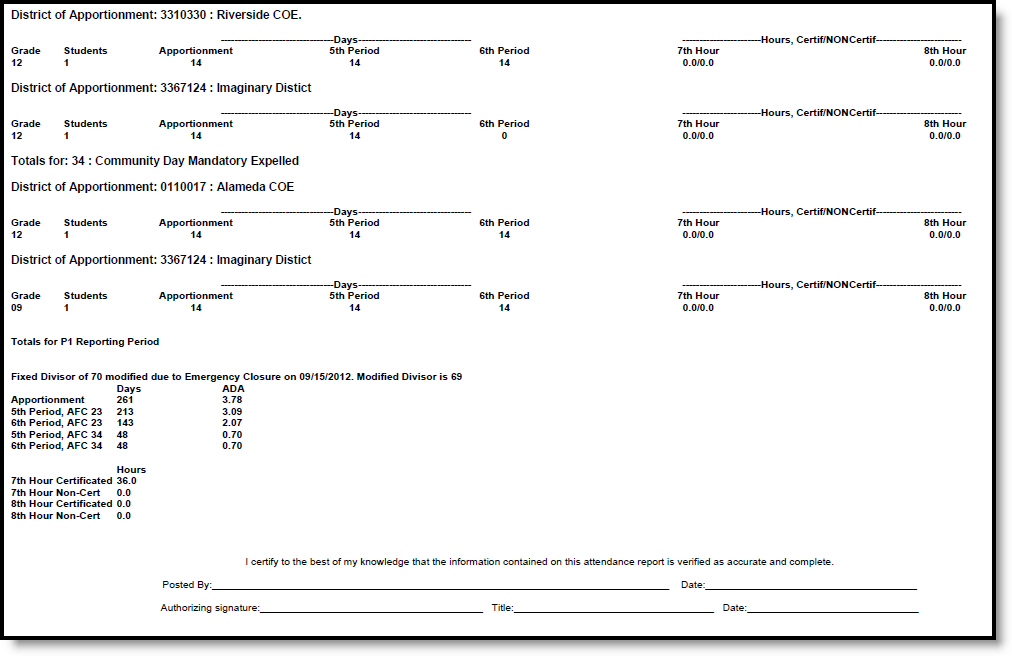Tool Search: Community Day Attendance
The Community Day Report lists attendance for students in Community Day schools and programs. A Register Report and a Summary Report are available.
 Community Day Attendance Report
Community Day Attendance ReportRead - View and generate the Community Day Report.
Write - N/A
Add - N/A
Delete - N/A
For more information about Tool Rights, see the Tool Rights article.
Calendar Setup
Instructional Day is based on 360 minutes of classroom instruction provided under the immediate supervision and control of a Certificated employee of the district.
The schedule should be set up with 60 minute periods so attendance can be recorded once a clock hour. Districts are responsible for ensuring students are scheduled for at least the minimum amount of classroom instruction.
Report Logic
All students in Attendance Funding Category 23: Community Day School or 34: Community Day - Mandatory Expelled are included in the report.
A Certificated Teacher is defined as a teacher with any of the following types in any active District Assignment in the selected Calendar(s).
- 10 - Certificated K12 Administrator
- 11 - Certificated K12 Pupil Service
- 12 - Certificated K12 Teacher
- 27 - Itinerant or Pull-Out/Push-In Teacher
The District of Apportionment is assumed to be the Reporting District unless there is a value in the District of Apportionment field on the active enrollment record during the selected School Month.
Student Information
- Students must be actively enrolled and on the roster of at least one attendance-taking course section scheduled in an instructional period for at least one instructional day within the selected School Month to report.
- Students marked as No Show in the selected school month do not report unless there is a subsequent enrollment that is not marked as No Show in the same School Month.
- Students whose enrollment records are marked as State Exclude, enrolled in Grade Levels marked as State Exclude or enrolled in a Calendar marked as State Exclude do not report.
- All Enrollment Service Types (Primary, Partial, Special Education) report. If an enrollment has ended and a new enrollment for the same student begins in the same school month, only one entry is reported, and Code N fills in the time gaps between the end of one enrollment and the start of the new enrollment.
- Student data reports from the enrollment that is active during the selected school month.
- Students who end/begin enrollments due to a change in Attendance Funding Category, District of Apportionment or Grade Level during the selected school month report once for each enrollment.
Reporting Periods
- P1 = full school months ending on or before December 31
- P2 = full school months ending on or before April 15
- Annual = all school months
- 19-20 P2 = School Month 01 through the last full School Month that ends on or before February 29, 2020 (added in response to COVID-19)
- Annual - all school months in a calendar
- 19-20 Annual = all school months in a calendar that end on or before February 29, 2020 (added in response to COVID-19)
Students and Attendance Data are grouped in the following order:
- Attendance Funding Category on the Report Editor. If both options are selected, Category 23 reports first.
- District of Apportionment
- State Grade Level
- Alphabetical by last name (Register Report only)
Report Editor
The following fields are available for selection.
| Field | Description |
|---|---|
| Report Type | Determines which format of the Community Day report generates - Register or Summary. |
| Report Period | This displays when generating the Summary Report. Indicates the time of school year is being reported. Choose one of the following:
When choosing the 19-20 P2 or 19-20 Annual Reporting Periods, a 19-20 P2 or 19-20 Annual Divisor field displays. Enter the Fixed Divisor field as a numeric value between 1 and 135. |
| Attendance Funding Category | Chosen categories are included in the report. Both are marked automatically; to only report on one category, remove the checkmark from the desired option. |
| Grades | Indicates which state grade levels are included in the report. All Grades can be selected. Only grade levels included in the calendar selected in the Campus toolbar are listed. |
| Emergency Closure Days | This displays when generating the Summary Report. Enter the total number of Emergency Closure Days (count of) and/or the dates of the Emergency Closure. This option is available when the Report Period is set to P1, P2, Annual, 19-20 P2 or 19-20 Annual. |
| Exclude Cross-Site Data | When marked, students enrolled in Cross-Site Enrollment courses are not included in the report. |
| School Month | Selection indicates from which school month data is reported. Only one school month can be selected at a time. A calendar must be selected in the Campus toolbar in order to select a School Month. |
| Report Generation | Use the Generate Report button to have the report display immediately. Or, use the Submit to Batch button to choose when the report should generate. Submit to Batch can be used when a large amount of data is expected to report. Either option generates the report in PDF format. |
Generate the Register Report
- Select the Register Report Type.
- Select the desired Attendance Funding Categories.
- Select the desired Grade Levels.
- Mark the Exclude Cross-Site Data checkbox to remove students enrolled in Cross-Site courses from the report.
- Select the desired School Month.
- Click either the Generate Report button or the Submit to Batch button. The report displays in PDF format.
The last page of the report, after student data, contains the Attendance Code Legend, Report Totals for each District of Apportionment included in the report and signature lines for verification of accurate and complete data.
Generate the Summary Report
- Select the Summary Report Type.
- Select the desired Report Period.
- Select the desired Attendance Funding Categories.
- Select the desired Grade Levels.
- If the Reporting Period is P1, P2 or Annual, enter the Emergency Closure Days information if applicable.
- If the Reporting Period is School Months, select the School Months from which to report data.
- Mark the Exclude Cross-Site Data checkbox to remove students enrolled in Cross-Site courses from the report.
- Click either the Generate Report button or the Submit to Batch button. The report displays in PDF format.
Register Report Layout
| Data Element | Description | Location |
|---|---|---|
| Student Name | Reports the students Last, First and Middle Initial. Alphanumeric, 50 characters | Demographics > Person Information > Last Name, First Name, Middle Name Identity.lastName Identity.firstName Identity.middle Name |
| Student Number | Reports the student's State ID. Numeric, 10 digits | Demographics > Person Identifiers > State ID Person.stateID |
| Grade Level | Reports the student's grade level of enrollment. Alphanumeric, 2 characters | Enrollment > General Enrollment Information > Grade Enrollment.grade |
| Period | Reports the name of the period for the date range. If there are multiple period schedules with different period names, those names are reported in a separate list. Alphanumeric | Calendar > Period Setup > Name Calendar.period |
| Week Dates/Days | Reports the Days and Dates for the selected School Month. Each week of the school month displays separately, with placements for each day of the week included. Alphanumeric | Calendar > School Month SchoolMonth.start Date SchoolMonth.end Date |
| Attendance Codes | Reports the attendance code for each period of each day indicating whether the student was present, absent or tardy. These attendance codes are represented by the Attendance Code Legend that is printed on the last page of the report. Numeric | Calculated, data not stored |
| Apportionment Days | Total number of days of the School Month in which the student was present for at least one period taught by a Certificated teacher. This number cannot be greater than the number of Days Taught. Numeric | Calculated, data not stored |
| Fifth Period Days | Total number of days of the School Month in which the student was present for at least five periods taught by a Certificated teacher. This number cannot be greater than the number of Apportionment Days. Numeric | Calculated, data not stored |
| Sixth Period Days | Total number of days of the School Month in which the student was present for at least six periods taught by a Certificated teacher. This number cannot be greater than the number of Apportionment Days. Numeric | Calculated, data not stored |
| Seventh Period Hours, Certificated | Total number of hours in the School Month in which the student was present in a seventh period taught by a Certificated teacher. Total number of minutes is divided by 60 and reported to one decimal place. Numeric | Calculated, data not stored |
| Seventh Period Hours, Non-Certificated | Total number of hours in the School Month in which the student was present in a seventh period taught by a Non-Certificated teacher. Total number of minutes is divided by 60 and reported to one decimal place. Numeric | Calculated, data not stored |
| Eighth Period Hours, Certificated | Total number of hours in the School Month in which the student was present in an eighth period taught by a Certificated teacher. Total number of minutes is divided by 60 and reported to one decimal place. Numeric | Calculated, data not stored |
| Eighth Period Hours, Non-Certificated | Total number of hours n the School Month in which the student was present in an eighth period taught by a Non-Certificated teacher. Total number of minutes is divided by 60 and reported to one decimal place. Numeric | Calculated, data not stored |
Summary Report Layout
| Data Element | Description | Location |
|---|---|---|
| Grade Level | Reports the grade levels of enrollment. Alphanumeric, 2 characters | Enrollment > General Enrollment Information > Grade Enrollment.grade |
| Students | Reports the total number of students who have active enrollments in the grade level for the School Month/Attendance Funding Category/District of Apportionment group. Students who exit and re-enter with no change in Grade Level/Funding Category/District of Apportionment during a single School Month are counted one time. Numeric | Calculated, data not stored |
| Apportionment Days | Total number of instructional days of the School Month in which the student was present for at least one period taught by a Certificated teacher. This number cannot be greater than the number of Days Taught. Numeric | Calculated, data not stored |
| Fifth Period Days | Total number of instructional days of the School Month in which the student was present for at least five periods taught by a Certificated teacher. This number cannot be greater than the number of Apportionment Days. Numeric | Calculated, data not stored |
| Sixth Period Days | Total number of instructional days of the School Month in which the student was present for at least six periods taught by a Certificated teacher. This number cannot be greater than the number of Apportionment Days. Numeric | Calculated, data not stored |
| Seventh Period Hours, Certificated | Total number of hours in the School Month in which the student was present in a seventh period taught by a Certificated teacher. Total number of minutes is divided by 60 and reported to one decimal place. Numeric | Calculated, data not stored |
| Seventh Period Hours, Non-Certificated | Total number of hours in the School Month in which the student was present in a seventh period taught by a Non-Certificated teacher. Total number of minutes is divided by 60 and reported to one decimal place. Numeric | Calculated, data not stored |
| Eighth Period Hours, Certificated | Total number of hours in the School Month in which the student was present in an eighth period taught by a Certificated teacher. Total number of minutes is divided by 60 and reported to one decimal place. Numeric | Calculated, data not stored |
| Eighth Period Hours, Non-Certificated | Total number of hours in the School Month in which the student was present in an eighth period taught by a Non-Certificated teacher. Total number of minutes is divided by 60 and reported to one decimal place. Numeric | Calculated, data not stored |
| ADA | Calculated as Days of Apportionment divided by the fixed divisor for the Reporting Period.
When a number is entered into the Emergency Closure Days field on the editor, that number is subtracted from the Fixed Divisor before calculating ADA. Numeric | Calculated, data not stored |