The Census tool tracks every person entry in Infinite Campus - parents, staff, students, emergency contacts, doctors, etc. Demographic data is used throughout Campus, utilizing historic details of each person. Some fields in the Census tool are unique to each state. BIE-specific fields are described below. For additional information, see the Census page.
Demographics
Tool Search: Demographics
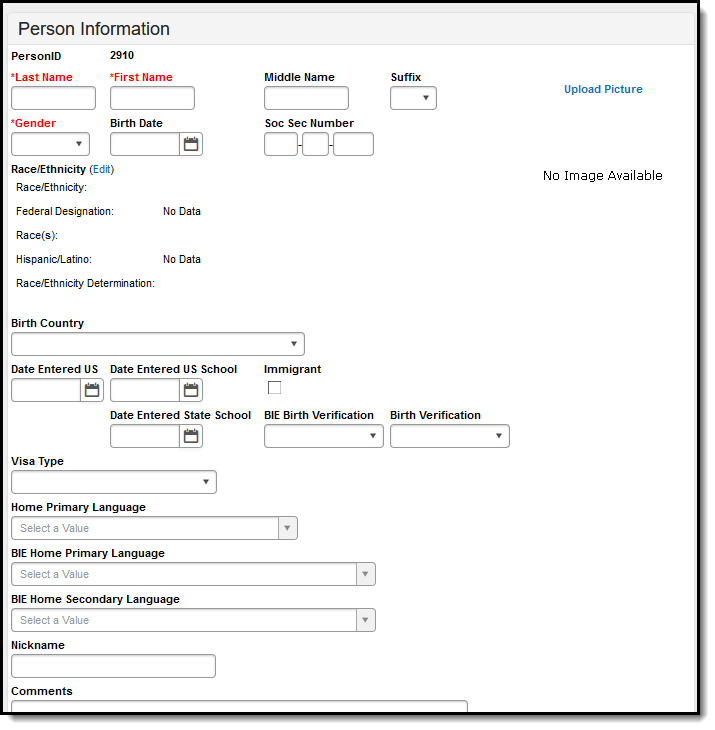 Person Information Editor
Person Information Editor
Date Entered US
Indicates the date the student entered the United States.
Date Entered US School
Indicates the first date on which the student was enrolled into a US school.
BIE Birth Verification
The documentation provided to identify the student's existence. Usually this is proven with a birth certificate.
BIE Home Primary Language
The BIE Home Primary Language allows a district to record the language primarily spoken by the student while at home.
BIE Home Secondary Language
The BIE Home Secondary Language allows a district to record the secondary language spoken by the student while at home.
NASIS ID
A NASIS ID is required for all students.
Students will not report if this field is blank.
Tribe/Tribal Name
Identifies the tribe to which the student belongs.
This field varies by state; refer to your state documentation for additional information.
District Employment
Tool Search: District Employment
District employees are identified as a person who has an active District Employment record. Please see the District Employment article for more information.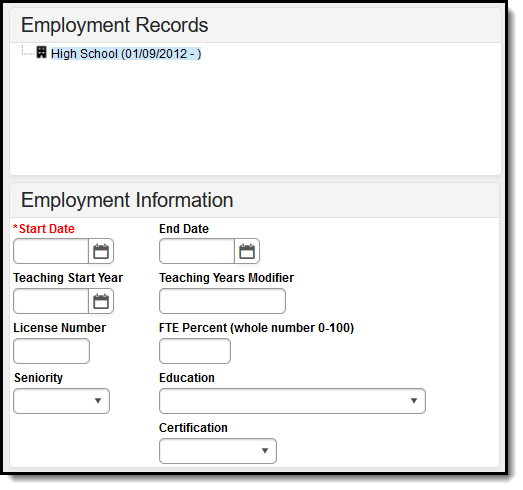 Employment Information Editor
Employment Information Editor
Certification
The Certification drop list identifies the certification status an educator holds in the content area they are or will be teaching within.
District Assignment
Tool Search: District Assignment
The District Assignments tool lists the location where the staff member works. Users can view the school where the person works, the start date and title, type of employment, and assignment code. Fields that are specific to the BIE are described below. For all other inquiries, please see the District Assignments article.
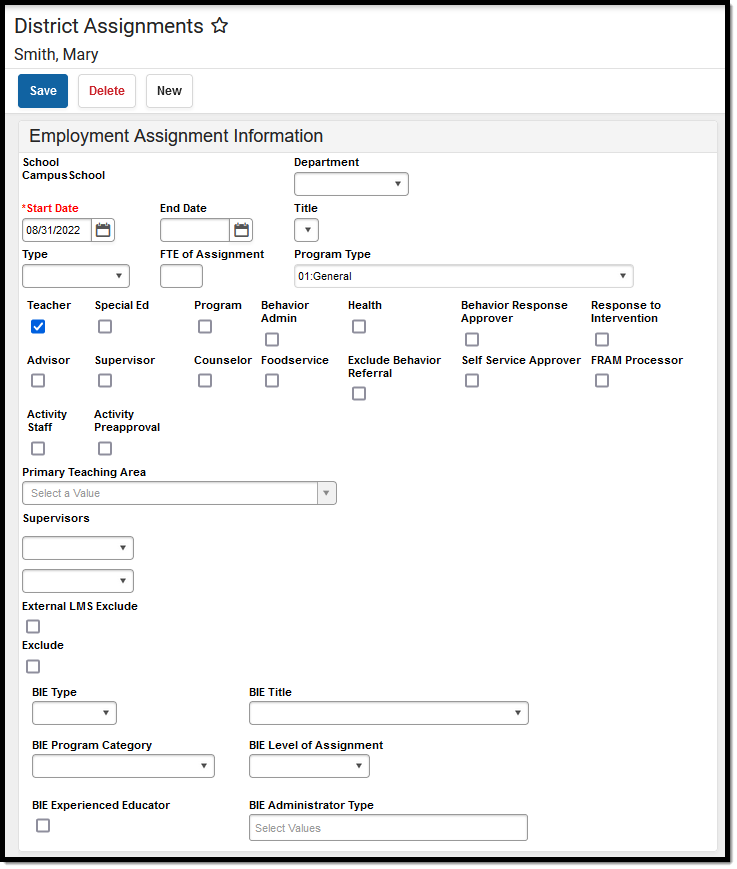 District Assignment Editor
District Assignment Editor
BIE Type
This field indicates district staff as either a Bureau employee, or a Bureau contractor of a school.
BIE Title
This field indicates the role of a Bureau employee or contractor in the school. Create a new District Assignment if more than one title applies.
BIE Program Category
This field indicates the program category of the employee's assignment.
BIE Level of Assignment
This field indicates the level of the employee's job function.
BIE Experienced Educator
This identifies educators (teachers, principals, paraprofessionals, etc.) whose combined District Assignment records, across any BIE school, is greater than four years. This box should not be checked if the combined District Assignment records for the staff member, across all BIE schools is four years or fewer.
BIE Administrator Type
This field identifies the administrator type(s) of a staff member. The multi-select drop list allows for the identification of multiple administrator types when applicable.
Credentials
The Credentials tab identifies the subject areas staff members are certified/credentialed to teach within. Enter the date the credential was earned for the staff person in the Start Date field and the date the credential expires in the End Date field.
Staff members may be credentialed in multiple subject areas; a new credential record should be created for each. This section describes the fields specifc to the BIE. For all other fields, refer to the Credentials article.
Tool Search: Credentials
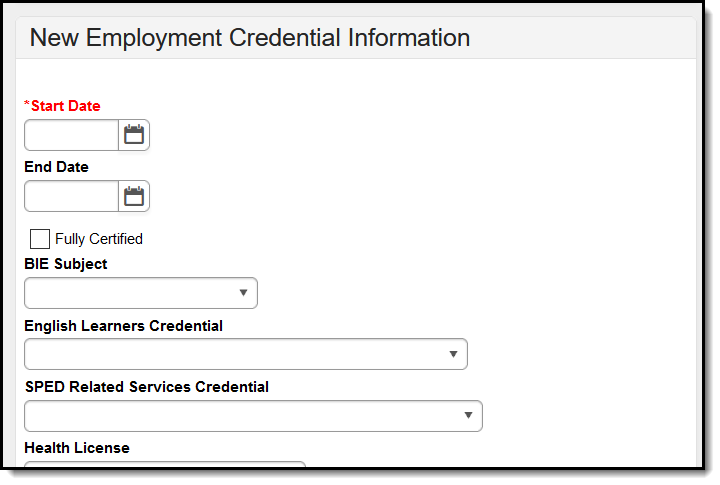 Employment Credential Information Editor
Employment Credential Information Editor
BIE Subject
The BIE Subject field allows BIE districts to track the subject area the educator is certified to teach/work within.
Regarding the BIE Consolidated Report Card & Individual School Report Card: If the BIE Subject for the credential does not match the BIE Subject associated with the course the educator is a Primary or Secondary Teacher of, the educator is considered "Out of Field."
