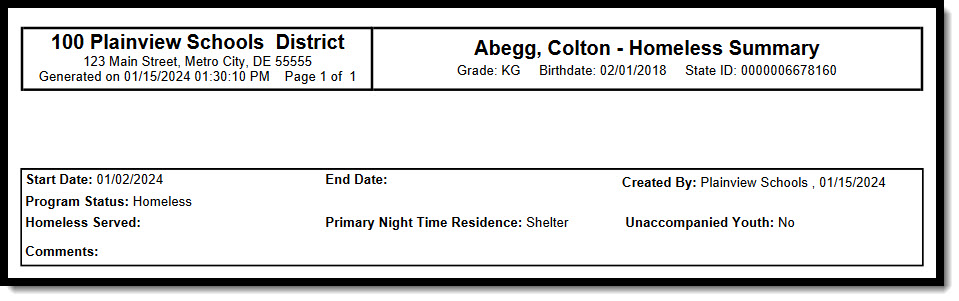Tool Search: Homeless
The Homeless tool records basic homeless information. The list of homeless records is sorted by Start Date.
See the core Homeless article for information on necessary tool rights, available Ad hoc fields, and guidance on adding and printing Enrollment records.
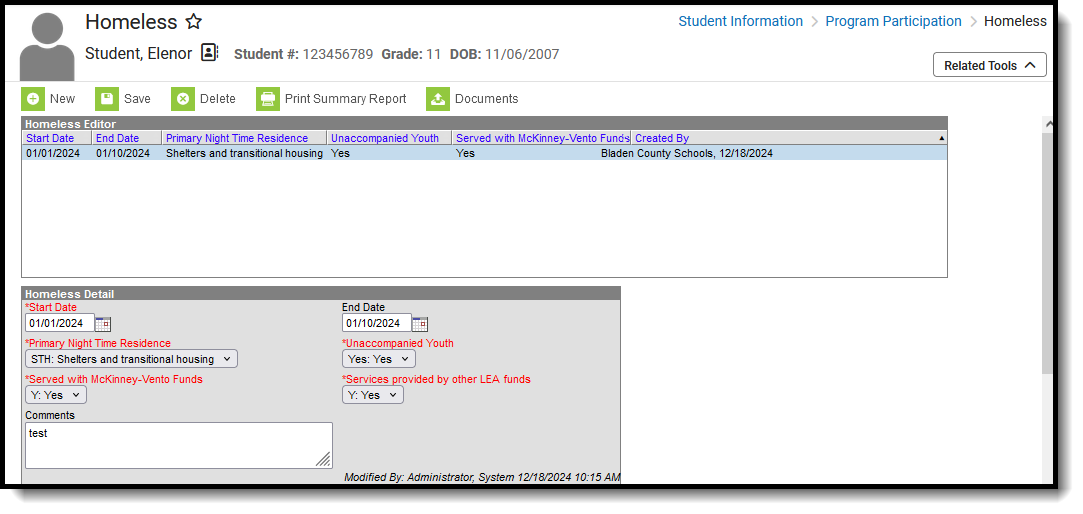 Student Homeless Record
Student Homeless RecordRead - View the student's existing Homeless record.
Write - Modify the student's existing Homeless record.
Add - Add a new Homeless record.
Delete - Permanently remove a student's Homeless record.
For more information about Tool Rights and how they function, see the Tool Rights article.
Use the Federal/State Program Updater tool to import Homeless information to this tool.
Enter Homeless Records
All fields are required except for End Date and Comments.
- Click the New icon. A Homeless Detail editor displays.
- Enter the appropriate Start Date.
- Select the appropriate Primary Night Time Residence option.
- Select the correct option for Unaccompanied Youth.
- Select the correct option for Served with McKinney-Vento Funds.
- Select the correct option for Services provided by other LEA funds.
- Enter additional Comments for the student's Homeless record.
- Click the Save icon when finished. The new record is displayed in the Homeless Editor.
Records cannot have overlapping dates.
To modify a Homeless record, select it from the editor and enter the new information (end date, etc.).
- When a student is no longer considered homeless, edit the record and enter an End Date.
- When a record was entered in error, click the Delete icon to remove it altogether.
Print Homeless Summary Report
Click the Print Summary Report to display a PDF view of the student's Homeless records.
Documents
Click the Documents button on the action bar to view or add documents related to the student's Homeless record. See the Student Person Documents article for more information.
Homeless Field Descriptions
| Field | Description | Additional Information |
|---|---|---|
| Start Date Required |
Indicates the date the student was identified as being Homeless. | Database Location: Homeless.startDate
Ad Hoc Inquiries: Student > Learner > Homeless > Homeless > startDate (homeless.startDate) |
| End Date | Indicates the date the student was considered to no longer be Homeless.
This field is optional and is used when the student obtains permanent housing, graduates early, or withdraws from the district. |
Database Location: Homeless.endDate
Ad Hoc Inquiries: Student > Learner > Homeless > Homeless > endDate (homeless.endDate) |
| Primary Night Time Residence Required |
Indicates the student's living situation at the time the student was identified as Homeless.
|
Database Location: Homeless.primaryNightTimeResidence
Ad Hoc Inquiries: Student > Learner > Homeless > Homeless > primaryNightTimeResidence (homeless.primaryNightTimeResidence) |
| Unaccompanied Youth Required |
Indicates the student is experiencing homelessness and is not in the physical custody of a parent or guardian.
|
Database Location: Homeless.unaccompaniedYouth
Ad Hoc Inquiries: Student > Learner > Homeless > Homeless > unaccompaniedYouth (homeless.unaccompaniedYouth) |
| Served with McKinney-Vento Funds Required |
Indicates whether the student was served with Mckinney-Vento Funds.
|
Database Location: Homeless.homelessServed
Ad Hoc Inquiries: Student > Learner > Homeless > Homeless > homelessServed (homeless.homelessServed) |
| Services provided by other LEA Funds Required |
Indicates whether other LEA funds provided services.
|
Database Location: Homeless.homelessServedOtherFund
Ad Hoc Inquiries: Student > Learner > Homeless > Homeless > homelessServedOtherFund (homeless.homelessServedOtherFund) |
| Comments | Records any other information about the student's homeless record. | Database Location: Homeless.comments
Ad Hoc Inquiries: Student > Learner > Homeless > Homeless > comments (homeless.comments) |