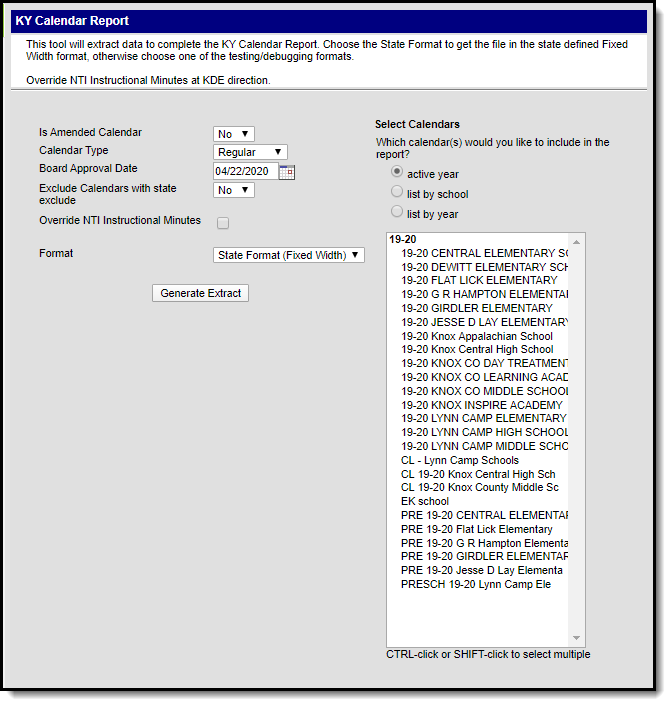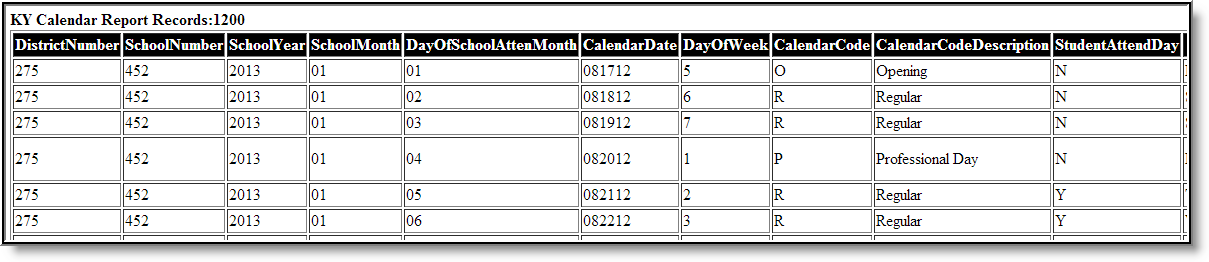PATH: KY State Reporting > Calendar Report
The Calendar Report is used to prove compliance with minimum number of instructional days and hours per year per school board approved calendar. This report also helps the Kentucky Department of Education audit instructional time, district holidays, weather related days and student attendance days.
Image 1: Calendar Report Editor
Report Editor
Editor Field | Description |
|---|---|
Is Amended Calendar | Indicates whether the calendar was amended within the report. |
Calendar Type | Indicates whether the reported calendar(s) is a regular or alternative calendar. |
Board Approval Date | The date the School board approved the reporting calendar(s). |
Exclude Calendars with State Exclude | If set to Yes, all calendars marked as State Exclude will not be included within the report. |
| Override NTI Instructional Minutes | Checking this means the value in the Override NTI Instructional Minutes field will report as the Instructional Time for days with a Day Event of N: Non-Traditional Instruction. Reported NTI Instructional Minutes can be longer than the Standard Day for the calendar. If the Kentucky Department of Education has determined NTI days should be counted as a specific number of minutes, use this field to set the number of Instructional Minutes that will be reported. |
Format | The format of the generated report. For submission to the state, select the State Format (Fixed Width). |
Calendars | The calendar(s) reporting data. |
Generating the Report
- Select whether or not the reporting calendar Is an Amended Calendar.
- Select the Calendar Type.
- Enter the Board Approval Date of the reporting calendar.
- Determine whether or not State Excluded calendars should be included within report data by selecting a Exclude Calendars with State Exclude value.
- If the Kentucky Department of Education has determined NTI days should be counted as a specific number of minutes, mark the Override NTI Instructional Minutes checkbox and enter the number of instructional minutes reported.
- Select the Format. To review data prior to submission to the state, select HTML or PDF. When submitting data to the state, select the State Format (Fixed Width).
- Select which Calendar(s) to report data.
- Click the Generate Extract button.
Image 2: Calendar Report - HTML Format
Report Logic and Calculations
The following describes field-level logic and calculations used in the Calendar Report.
Calendar Days
- A calendar day is any day that outputs on the report, regardless of information for that day.
- Includes all Calendar Days on the report.
- A day is not considered a calendar day if School Day, Instruction, and Attendance checkboxes are unmarked on the Days tab (where Day.instruction, Day.attendance, and Day.SchoolDay = 0 or NULL) AND no day event exists.
- These days are excluded and are not output on the report.
- Include all other days as calendar days if they do not meet this criteria.
School Days
- School Days are those days considered to be school month days.
- Increment the Day of School Atten Month field in the report if day is considered to be a school day.
- If a day is determined to not be a school day, this field would output as 00 if the day is determined to be a calendar day, but not a school day.
- If Day Event = R: Regular, or no day event exists, the following logic will apply:
- If the School Day checkbox is marked on the Days tab, the day counts as a school day.
- If the Instructional Day checkbox is marked but the School Day checkbox is unmarked, the day counts as a school day.
- The following Day Events are not considered school days and will not increment the Days of School Atten Month column (column would output as 00):
- W: Weather Day
- K: Break
- U: Make Up
- M: Other
- I: Closed Due to Illness
- The following Day Events are considered School Days and will increment the Days of School Atten Month column:
C: Closing
D: Disaster
E: Teacher Equivalency
G: Planning
H: Holiday
L: Low Attn Weather (SAAR)
N: Non-traditional Instruction
O: Opening
P: Professional
R: Regular
Z: Health and Safety Low Attn (No longer allowed to be selected as a value after Release Pack .1721. Users can still report on historical data).
Instructional Days
- Instructional days are calculated and reported in the Instructional Time column.
- If Instructional Day is marked on the Days tab, the day is considered an instructional day.
- Instructional minutes are calculated for any day where Day.instruction = 1 and the Day Event is:
R: Regular
L: Low Attn Weather (SAAR)
N: Non-traditional Instruction
Z: Health and Safety Low Attn
Non - Instructional Days
- Instructional time is reported as 000, even if Day.instruction = 1, for the following Day Events:
- H: Holiday
- W: Weather Day
- D: Disaster
- K: Break
- U: Make Up
- O: Opening
- C: Closing
- G: Planning
- P: Professional
- E: Teacher Equivalency
Lowest Yearly Aggregate Calculation and Logic
The Lowest Year Aggregate is calculated when the selected calendar contains more than one schedule structure.
Before reporting calculated days on the report, logic first determines which schedule structure for the reporting calendar has the lowest number of minutes for the year and uses the days from the schedule structure with the lowest yearly aggregate minutes for reporting data.
First, logic will calculate instructional time for each instructional day of the year by period schedule if the day falls within a school month. Once this is complete, a calculation totaling the sum of all days within a period schedule will take place.
Second, logic will calculate a sum of minutes for each schedule structure. The schedule structure with the fewest yearly minutes is identified and School Months and Day information is used from this schedule structure within the calendar.
If schedule structure does not include one of the following grade levels (stateGrade), this schedule structure is excluded from the logic above when calculating lowest yearly aggregate: 01, 02, 03, 04, 05, 06, 07, 08, 09, 10, 11, or 12.
Instructional Time Calculation and Logic
The following logic is used when determining a day to be an instructional day.
- Regular Instructional Days
- Low Attn Weather (SAAR)
- These are treated as regular days and output as R or Regular on the report.
N: Non-traditional Instruction
Treat as regular days – output as N and Nontraditional on the calendar report.
- Instructional minutes will report the value in the Override NTI Instructional Minutes field on the extract editor when populated.
- The reported NTI Instructional Minutes can be longer than the Standard Day for the calendar.
Z: Health and Safety Low Attn
Treat as regular days – output as R and Regular on the calendar report
No longer allowed to be selected as a value after Release Pack .1721. Users can still report on historical data.
- Shortened Days
- If DayEvent.instructionalMinutes > 0, then:
- If DayEvent.instructionalMinutes > DayDetail.DayDuration, DayDetail.DayDuration is used.
- Otherwise, DayEvent.instructionalMinutes is used.
- If end time or start time exists and DayEvent.instructionalMinutes is null, logic subtracts Day Duration from non-instructional time in instructional periods from the period schedule to determine instructional minutes.
- If DayEvent.instructionalMinutes > 0, then:
- If day instruction is unmarked, Instructional Time on the report will report as 000 if the day is included in the report.
The following describes logic for including days:
- Instructional Minutes in the calendar are calculated by the periods that are not marked Non Instructional less any Non Instructional Time.
- Standard Day Minutes in the calendar are calculated from the Start Time of the first period marked Standard Day to the End Time of the final period marked as Standard Day. Periods marked as Standard Day must be sequential and without gaps. Non Instructional Time is not deducted.
- Instructional Time for the Calendar Report is calculated as the Standard Day Minutes less any Non Instructional Time that occurs within the Standard Day periods.
Calendar Report Layout
Element Name | Description | Type, Format and Length | Campus Location | Campus Interface |
|---|---|---|---|---|
District Number | The District Number of the district reporting data. | Numeric, 3 digits | District.number | System Administration > Resources > District Information > State District Number |
School Number | The State School Number of the school reporting data. | Numeric, 3 digits | School.number | System Administration > Resources > School > Location Number |
School Year | The school year reporting data. The end year of the school year is reported. For example, 2012 is the end year of the 2011-2012 school year. | Numeric, 4 digits | N/A | System Administration > Calendar > School Years |
School Month | The district school month reporting data. Reported values correspond to each month's numeric value (i.e., June would report as 06). | Numeric, 2 digits | N/A | System Administration > Calendar > Calendar > School Months > Name |
Day of School Atten Month | The day of the month reporting data. Reported values correspond to each day's numeric value (i.e., the 5th day of the month would report as 05). | Numeric, 2 digits | Calculated, not dynamically stored | Calculated, not dynamically stored |
Calendar Date | The calendar date being reported. Reported values correspond to the numeric value of the day being reported (i.e., May 30th, 2012 would report as 053012). | Numeric, 6 digits | N/A | System Administration > Calendar > Calendar > Days > Day Detail > Date |
Day of Week | Indicates the reporting date's day of the week.
| Numeric, 1 digit | Calculated, not dynamically stored | Calculated, not dynamically stored |
Calendar Code | Indicates the report date's day type code. | Alphanumeric, 1 character | N/A | System Administration > Calendar > Calendar > Days > Day Event > Type |
Calendar Code Description | The description of the day type code reported for the calendar. | Alphanumeric, 20 characters | N/A | System Administration > Calendar > Calendar > Days > Day Event > Type |
Student Attend Day | Indicates whether or not attendance is taken on the reporting day. | Alphanumeric, 1 character | N/A | System Administration > Calendar > Calendar > Days > Day Detail > Attendance |
Occasion | Lists any Comments entered in the Day Event editor. If Comments are left blank, the day of the week is filled in. | Alphanumeric, 20 characters | N/A | System Administration > Calendar > Calendar > Days > Day Event > Comments |
Day Type | Indicates the report date's day type. | N/A | System Administration > Calendar > Calendar > Days > Day Event > Type | |
Instructional Time | Indicates the amount of Instructional minutes per day. | Numeric, 3 digits | N/A | Calculated from System Administration > Calendar > Calendar > Periods |
Is Amended Calendar | Indicates if the reporting calendar has been amended. | Alphanumeric, 1 character | N/A | Based on the value selected in the Is Amended field on the report editor. |
Calendar Type | Indicates the type of calendar reporting data.
| Alphanumeric, 1 character | N/A | Based on the value selected in the Calendar Type field on the report editor. |
Board Approved Date | The date the school board approved the calendar. Reported values correspond to the numeric value of the day being reported (i.e., May 30th, 2012 would report as 053012). | Numeric, 6 digits | N/A | Based on the value entered in the Board Approved Date field on the report editor. |
Day Type Values
Description | Day Type Code |
|---|---|
Closing Day | C |
Disaster Day | D |
Equivalent Day (teacher) | E |
Planning Day | G |
Holiday | H |
Break Day | K |
Other | M |
Opening Day | O |
Professional Development Day | P |
Regular | R |
Make Up | U |
Weather Day | W |