Tool Search: Migrant
The Migrant tool captures information for students whose parents/guardians move frequently to find work or better living conditions. The Federal Migrant Program supports these students to succeed in their education.
See the Core Migrant article for more information.
 Student Migrant Record
Student Migrant Record
Read - Access and view the Migrant tool.
Write - Modify existing Migrant records.
Add - Add new Migrant records.
Delete - Permanently remove Migrant records.
For more information about Tool Rights and how they function, see the Tool Rights article.
Use the Federal/State Program Updater to import existing Migrant student records or update records for multiple students.
Enter/Modify Migrant Records
- Overlapping records are not allowed.
- When a new record is added before an existing record has an end date, a warning message displays. Enter an End Date on the existing record before adding a new record.
- When a new record is added with a start date that is between the start and end dates of a historical record, a warning message displays. Verify the entered date on the new record is correct.
Enter Migrant Records
- Click New. A Student Migrant Detail editor displays.
- Enter the appropriate information for the fields in the editor.
- Click the Save icon when finished. The new record is visible in the Migrant Editor.
Modify Migrant Records
- To modify a Migrant record, select it from the editor and enter the new information (end date, new comments, etc.).
- When a student is no longer considered a Migrant student or has stopped receiving Migrant services, edit the record and enter an End Date.
- When a record was entered in error, click the Delete icon to remove it completely.
Print Migrant Summary Report
Click the Print icon to display a PDF of the student's Migrant records.
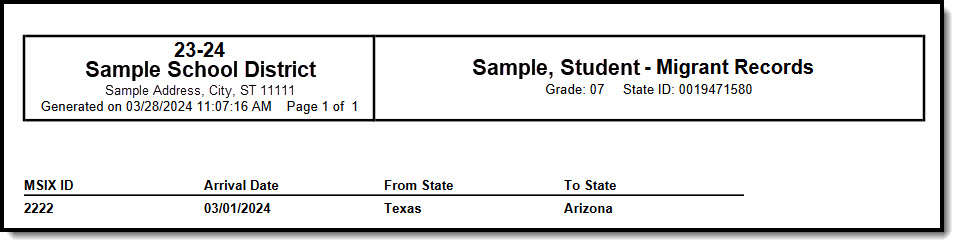 Migrant Print Summary
Migrant Print Summary
Documents
To view or add documents related to the student's Migrant record, click the Documents button in the action bar. See the Student Person Documents article for more information.
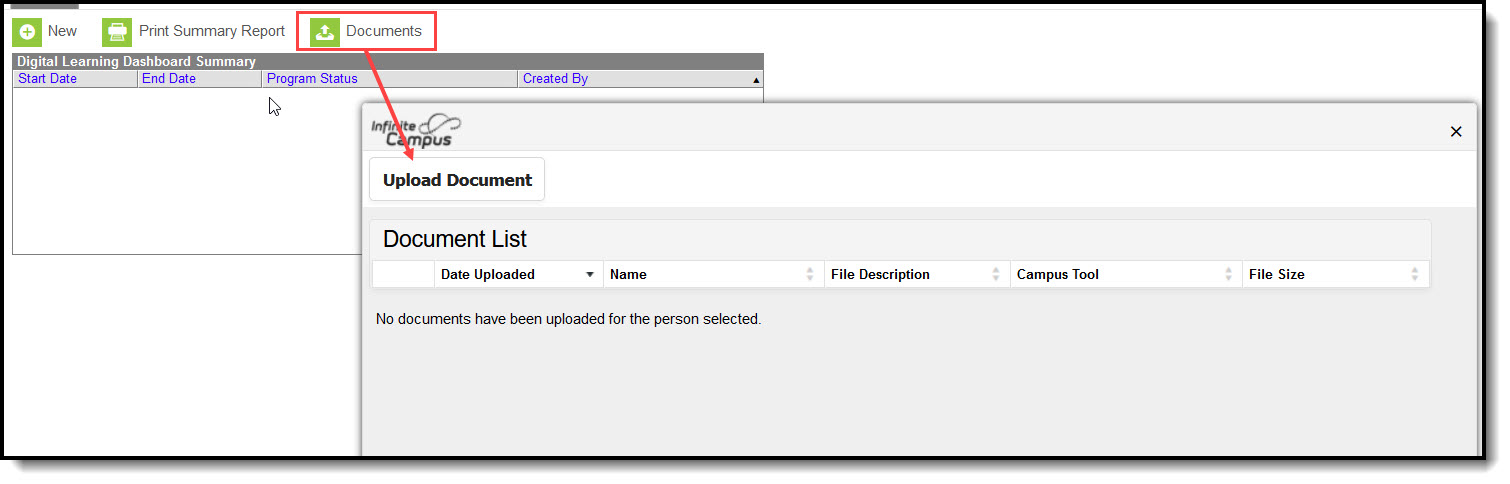 Upload a Document
Upload a Document
Migrant Field Descriptions
Last Qualifying Arrival Date
Indicates the date entered on the migrant student's Certificate of Eligibility (COE) or the date the student arrived in the district when the COE is still in process.
Eligibility Expiration Date
Indicates the Expiration Date entered on the migrant student's Certificate of Eligibility (COE) or 36 months from the arrival date, when the approval is in process.
Program Status
Indicates the program status of the student.
- 01: Migrant
MSIX ID
The student identification number assigned by the Migrant Student Information Exchange.
Priority for Service (PFS)
Indicates whether the migrant student is designated as a Priority for Service.
From State
Indicates the state (using state postal code abbreviation) from where the student last lived.
To State
Indicates the state (using the state postal code abbreviation) to where the student is moving.
Migrant COE Status Indicator
Indicates the approval status of the Certificate of Eligibility (COE).
- N: No, In Process
- Y: Yes, Approved
Last Qualifying Move Date
Indicates the Move Date as approved on the Certificate of Eligibility (COE) or the date the student arrived in the district when the COE is in process.
Services Start Date
Indicates the date the student started receiving services.
Services End Date
Indicates the date the student stopped receiving services.
Continuation of Services
Indicates the Reason why the formerly eligible migratory child is being served under the continuation of services authority of the MEP
Comments
Lists any additional information added to the record.
From City
The name of the city that was the child’s last place of residency immediately prior to the qualifying move.
To City
The name of the city in which the child resided immediately following the qualifying move.
From Country
The name of the country that was the child’s last place of residency immediately prior to the qualifying move.
Residency Verification Date
The calendar date on which a child’s residency for one day within the performance period has been confirmed.
MEP Project Type
Indicates the type of MEP project based on the location where the MEP services are held.
- 1 - School-based MEP Project
- 2 - Non-school based MEP Project
Med Alert Indicator Override
Alert indicator for a medical/health condition.
- Chronic
- Acute
- None
Immunization Record Override
Indicates if the student has an immunization record tied to the school or MEP enrollment.
- N: No
- Y: Yes
Out of State Transcript Indicator Override
Indicates that a State has student transcripts from another State or country than his/her current enrollment.
- Y: Yes
- N: No
Algebra 1 or Equivalent Indicator Override
Indicates if the child has received full credit in a mathematics course that is Algebra 1 or its equivalent.
- Y: Yes
- N: No
