Tool Search: NMPREK
The NMPREK tool is used to track Preschool information for students.
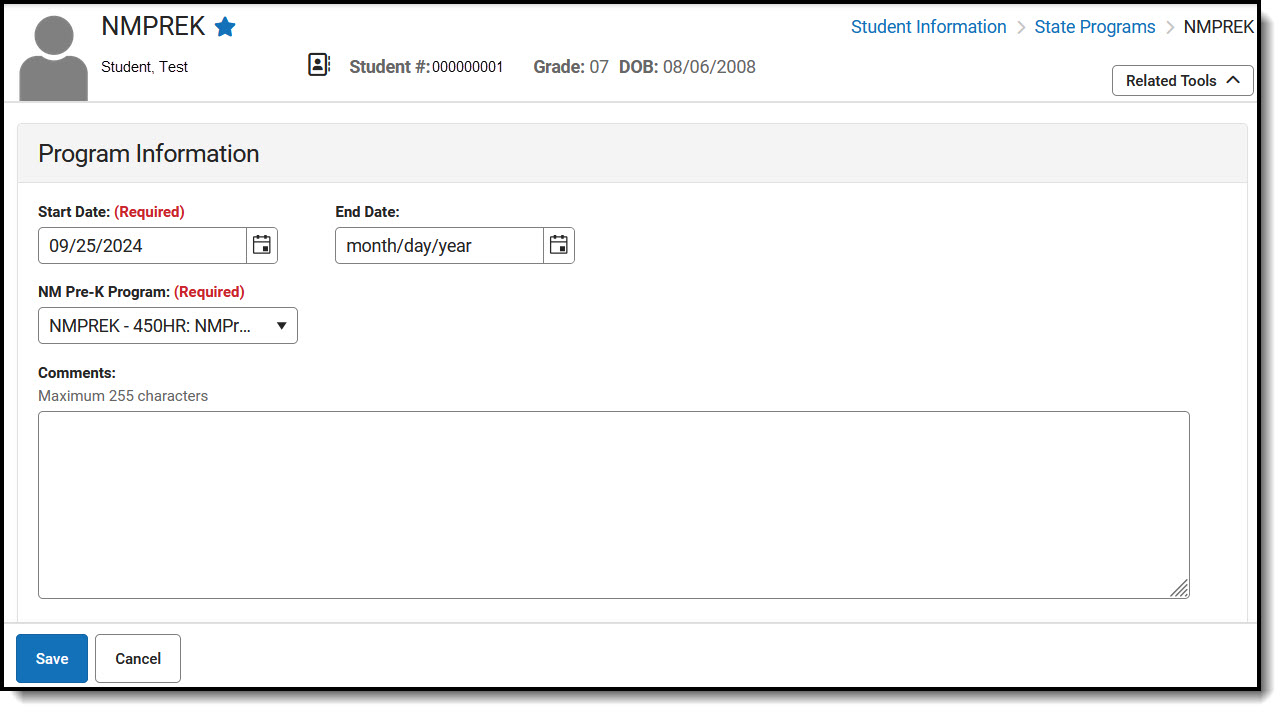 NMPREK Record
NMPREK Record
Read - Access and view the NMPREK tool.
Write - Modify existing NMPREK records.
Add - Add new NMPREK records.
Delete - Permanently remove NMPREK records.
For more information about Tool Rights and how they function, see the Tool Rights article.
Use the Federal/State Program Updater to import existing NMPREK student records or update records for multiple students.
Enter/Modify NMPREK Records
- Overlapping records are not allowed.
- When a new record is added before an existing record has an end date, a warning message displays. Enter an End Date on the existing record before adding a new record.
- When a new record is added with a start date that is between the start and end dates of a historical record, a warning message displays. Verify the entered date on the new record is correct.
Enter NMPREK Records
- Click New. A Program Information editor displays.
- Enter the appropriate information for the fields in the editor.
- Click the Save icon when finished. The new record is visible in the NMPREK Editor.
Modify NMPREK Records
- To modify a NMPREK record, select it from the editor and enter the new information (end date, new comments, etc.).
- When a student is no longer considered in the program, edit the record and enter an End Date.
- When a record was entered in error, click the Delete icon to remove it completely.
NMPREK Field Descriptions
Start Date
Indicates the date the student starts a Pre-K Program.
End Date
Indicates the date the student ended a Pre-K program.
NM Pre-K Program
Indicates the Pre-K program the student is participating in.
- NMPreK Program - Participation Code 450HR
- NMPREK 3 Year Old Full-Day Student
- NMPREK 4 Year Old Full-Day Student
- NMPREK Mixed Age Full-Day Student
- NMPREK 3 Year Old Extended Full-Day Student
- NMPREK 4 Year Old Extended Full-Day Student
- NMPREK Mixed Age Extended Full-Day Student
Comments
Lists any additional information added to the record.
