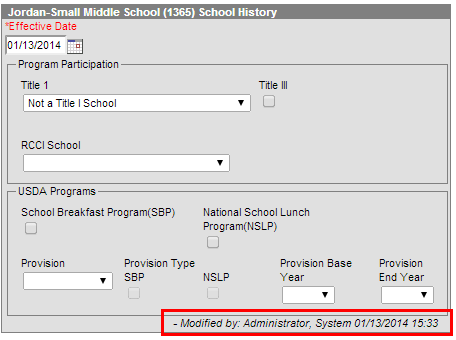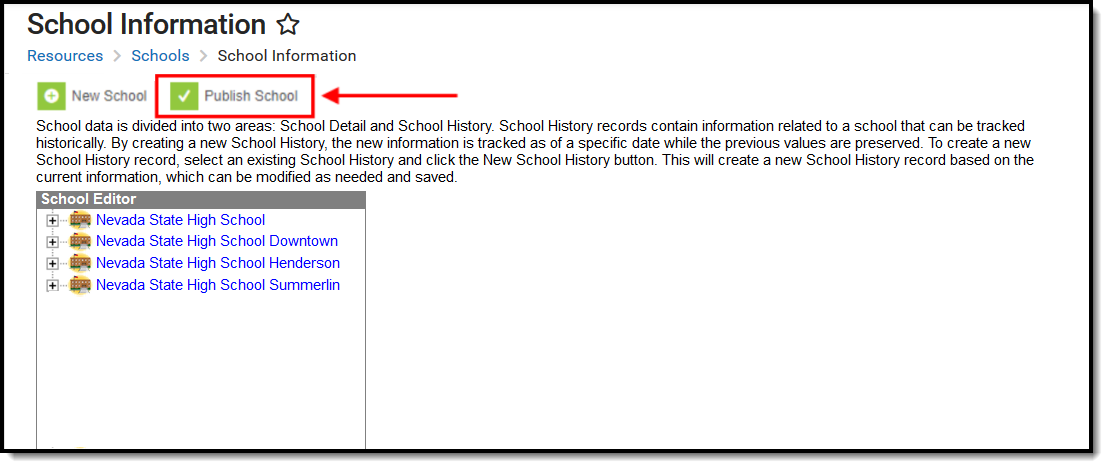Tool Search: School Information
The School Information tool documents all of the district's schools. The information below describes the School Information tool for Nevada users.
When first accessing the School information, a list of all schools in the district appears. Select the appropriate school name from the School Editor list to view information about a school. A School Detail editor displays. Click the plus sign next to the school name to view historical school information.
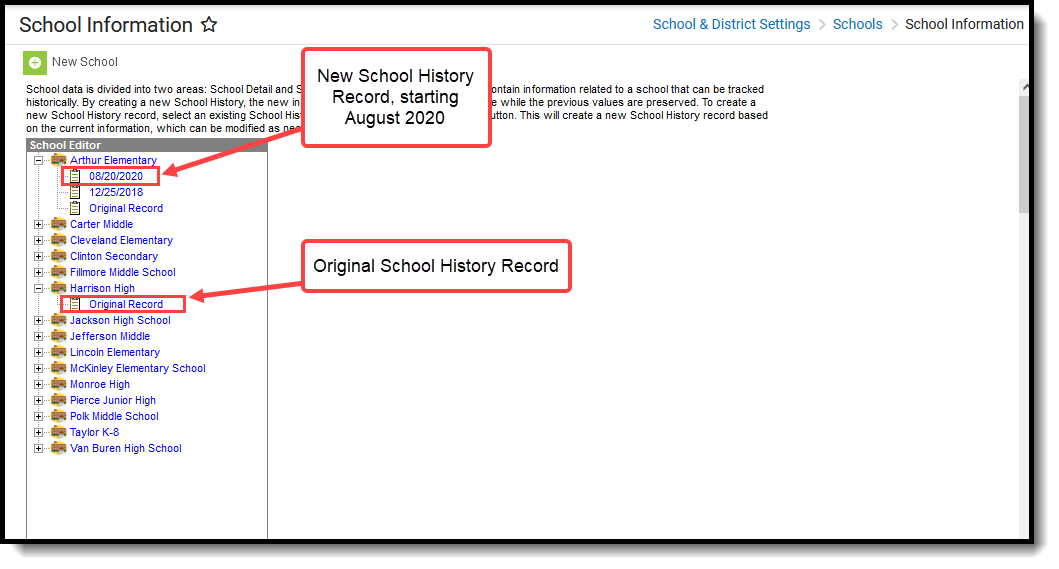 School Information Editor
School Information EditorMost districts associated with an Infinite Campus State Edition installation are unable to add a new school. Districts that do not have the tool rights to add a new school should contact their State Department of Education.
- To add a new school to a State and appropriate District Editions, submit a ticket to Infinite Campus Support detailing your request. Infinite Campus Support staff will implement the changes in both applications as appropriate.
- To modify the name of a school in the State and appropriate District Editions, submit a ticket to Infinite Campus Support detailing your request. Infinite Campus Support staff will implement the changes in both applications as appropriate.
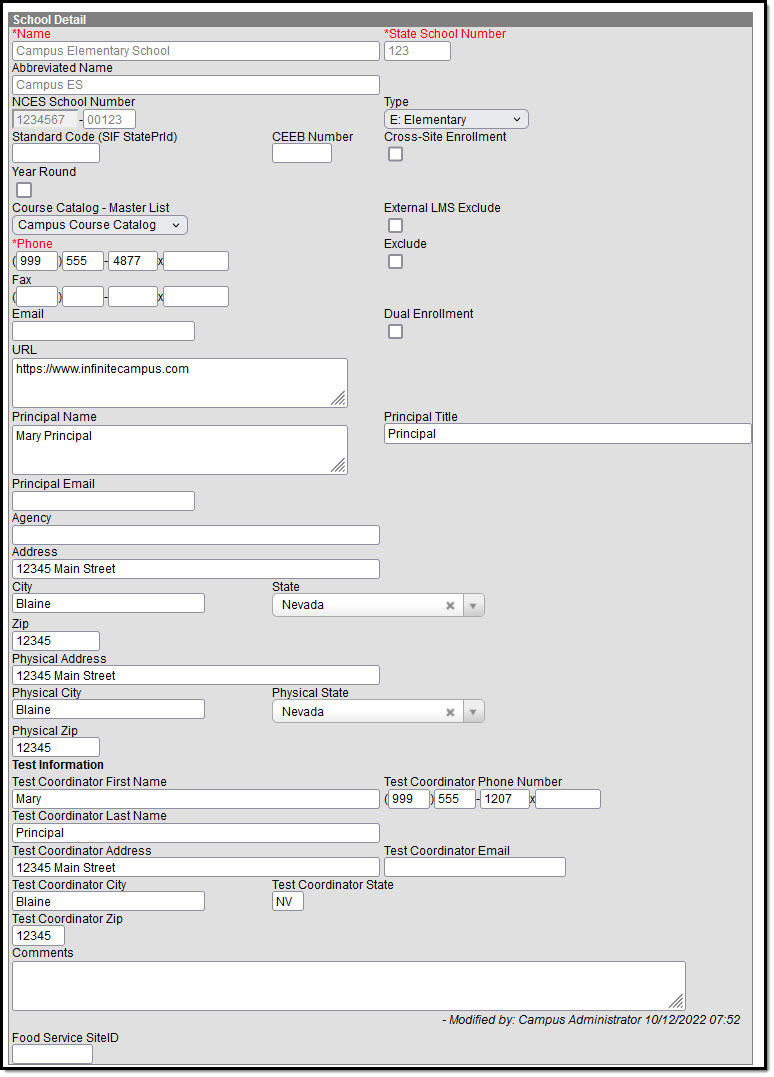 School Detail Editor
School Detail Editor
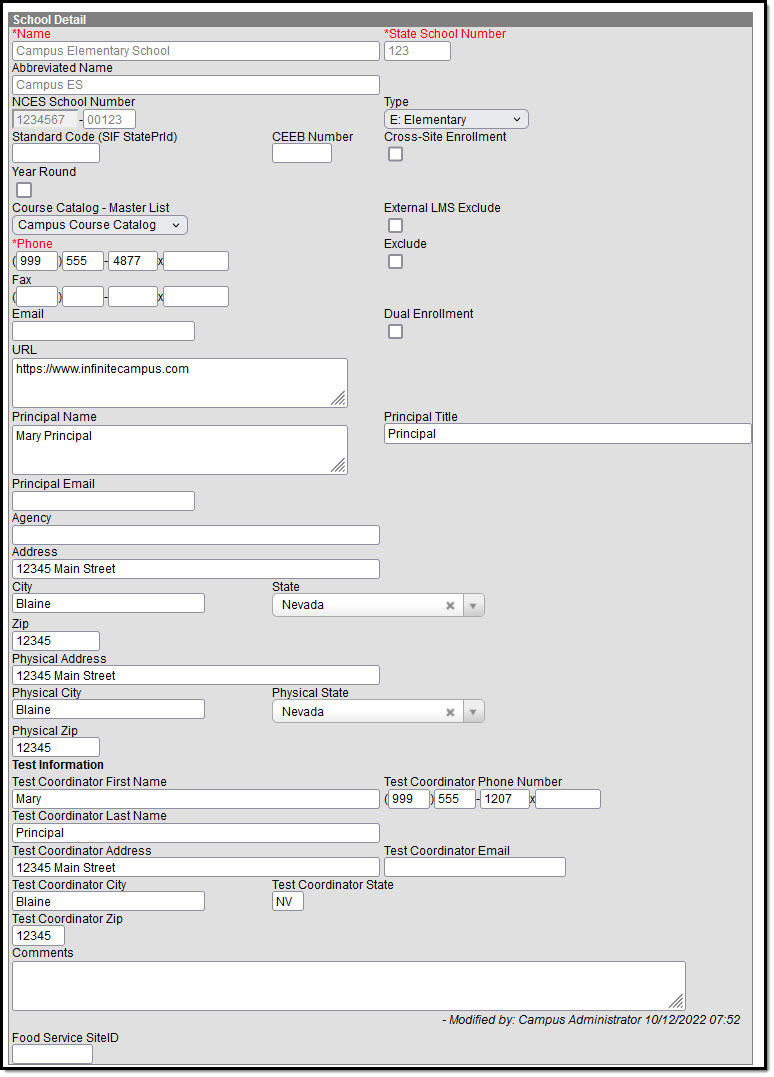 School Detail Editor
School Detail EditorSchool Detail Field Descriptions
The following table defines the fields on the School Detail editor.
Field |
Description |
|---|---|
Name
|
Name of the school. This name is displayed in the School dropdown list in the Campus toolbar. |
State School Number
|
Number assigned to the school by the state's Department of Education. |
| Abbreviated Name | Shortened version of the school's name. |
NCES School Number |
Number assigned to the school by the National Center for Education Statistics and the U.S. Census Bureau. Also referred to as the NCES School ID. |
Type |
Type of education institution as classified by its primary focus (for example, Elementary, Secondary) according to students' ordinary or special instructional needs. |
Standard Code (SIF StatePrId) |
School-specific number for SIF identification and reporting purposes for schools in districts using SIF Data Exchange. Please refer to the Setup School SIF Codes article for more information. |
CEEB Number |
The College Entrance Exam number assigned to the school. This is required when using eTranscript functionality. |
| Cross-Site Enrollment | |
| Year Round | Indicates the school runs on a year-round academic calendar. |
Course Catalog - Master List |
When the school uses a standard set of courses, the catalog is selected here. This selection indicates that only those courses included in it are available to students for scheduling purposes. |
| External LMS Exclude | When a district shares Campus data with an external learning management system, this checkbox can exclude specific records from being shared.
This designation also applies to all Calendars, Schedule Structures, Grade Levels, Courses, District Assignments, and Enrollments associated with this School, although the External LMS Exclude checkbox for those items is not marked automatically. |
Phone
|
Main phone number of the school. |
| Exclude | When checked, the school is excluded from state reporting. |
Fax |
Main fax number of the school. |
Main email address of the school. | |
Dual Enrollment |
Indicates the school allows students to be enrolled in multiple schools within the district simultaneously. |
URL |
The URL to the district website's homepage or the link to the specific school website. When populated, this displays on the Campus Parent and Campus Student in the More section as a link to the district's website.
The URL must begin with http:// or https:// |
Principal Name |
Name of the principal. |
Principal Title |
Title of the principal. |
Principal Email |
Principal's email address. |
Agency |
Entry refers to a separate governing agency that is used by a group of districts for special education services. Used in AYP Reports for accountability information |
Address |
Mailing address (street or Post Office box) of the school building. |
City |
City where the school building or Post Office box is located. |
State |
State in which the school building is located. |
Zip |
Zip code of the school building. |
Physical Address |
Physical address of the school building. |
Physical City |
City where the school building is located. |
Physical State |
State in which the school building is located. |
Physical Zip |
Zip code of the school building. |
| Test Information | |
| Test Coordinator First Name | Test Coordinator's first name. |
| Test Coordinator Phone Number | Test Coordinator's phone number. |
| Test Coordinator Last Name | Test Coordinator's last name. |
| Test Coordinator Address | Test Coordinator's address. |
| Test Coordinator Email | Test Coordinator's email address. |
| Test Coordinator City | Test Coordinator's city. |
| Test Coordinator State | Test Coordinator's state. |
| Test Coordinator Zip | Test Coordinator's zip. |
Comments |
Any notes necessary that further describe the school building or anything of importance viewers of this page should be aware. |
| Food Service Site ID | This field is no longer used. |
School History
School History records contain information related to a school that can be tracked historically. Creating a new School History tracks the information on a specific date while preserving previous values.

School History Field Descriptions
The following table defines the fields on the School History editor.
Field |
Description | ||||||||||
|---|---|---|---|---|---|---|---|---|---|---|---|
School Type |
Indicates the school type as defined by the state.
| ||||||||||
School Level |
Indicates the level of education the school offers. | ||||||||||
Charter Status |
Indicate whether the school is a state or district charter.
| ||||||||||
Victory |
Indicates the school's Victory status. | ||||||||||
| Zoom | Indicates the school's Zoom status. | ||||||||||
| Eden | Indicates the school's Eden status. | ||||||||||
| Locale | Indicates the school's locale. | ||||||||||
| APF | Indicates the school's Alternative Performance Framework (APF) status. | ||||||||||
| Virtual | Indicates the school's virtual status.
| ||||||||||
| Grade Levels Offered | |||||||||||
| Low Grade | Lowest grade offered in the school. | ||||||||||
| High Grade | Highest grade offered in the school. | ||||||||||
| Accountability Reporting Levels | |||||||||||
| Level 1 / Level 2/ Level 3 | The type of school based on the grade levels instructed.
Corresponding Low Grade/High Grade drop-down lists display for selection. | ||||||||||
| General Information | |||||||||||
| Magnet Status | Indicates whether the school is a magnet school or offers a magnet program. This field is only available in State Editions of Infinite Campus.
| ||||||||||
| Program Participation | |||||||||||
| Title I | Indicates the school's status as a Title 1 school. Options include:
| ||||||||||
| Title III | Indicates whether the school participates in Title III programs. | ||||||||||
| Title I Served | Indicates if a school is Title I. | ||||||||||
| Title I Subgroup | Indicates the applicable Title I subset:
| ||||||||||
| RCCI School | Indicates whether the Residential Child Care Institution (RCCI) school is an RCCI Day or RCCI Non-Day Assistance Program. RCCI schools report in the Verification report. | ||||||||||
| USDA Programs See the Choose USDA Program Settings for Individual Schools article for more information. | |||||||||||
| School Breakfast Program (SBP) | Indicates whether the school participates in the School Breakfast Program. This field must be selected for the FRAM Verification Final Summary Report. | ||||||||||
| National School Lunch Program (NSLP) | Indicates whether the school participates in the National School Lunch Program. This field must be selected for some state reports and the FRAM Verification Final Summary Report. | ||||||||||
| Provision | This field indicates the Provision in which the school is participating. The National School Lunch program includes the following provisions.
| ||||||||||
Provision Type
|
These checkboxes indicate if the Provision is for the School Breakfast Program (SBP), the National School Lunch Program (NSLP), or both. | ||||||||||
| Provision Base Year | Indicates the base year in which the Provision began. | ||||||||||
| Provision End Year | Indicates the year when the Provision ends. When the year entered in this field is a current or future school year, the Educational Benefits Applications preference becomes available for selection on the Application Preferences. | ||||||||||
| History Comments | Additional information about the school's history record. | ||||||||||
Modify School History Information
- Click the plus sign next to the school name to display the Original Record option.
- Select the appropriate checkboxes that relate to Program Participation for the selected school.
- Click the Save School History icon.
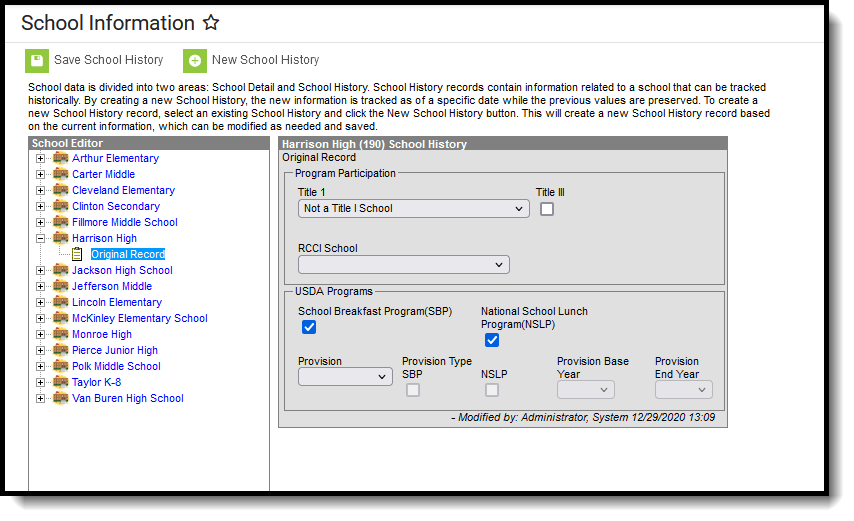 Original Record Information
Original Record InformationSchool Deletion
Use the Delete School button to permanently delete the school from Campus. A school cannot be deleted if other records (such as calendars and enrollments) are tied to it. Original records cannot be deleted as they are required for schools to ensure that some values date back as far as possible for reporting purposes. An original record can only be deleted when the entire school is deleted.
The tool right to delete a school should be given to a limited number of users.
Modification Alerts
Because the School Information record contains sensitive data related to a school's contact information, a notification is available indicating which user modified the information. When a change is made, the person's username and the change's date are displayed below the Comments field on the School Detail editor and at the bottom of the School History Editor.
Publish Schools from State to DIS-Linked Districts
Newly created schools can be manually published from the State Edition to all DIS-linked District Editions of Campus by selecting the Publish School button. All information associated with all newly created schools (including Original History data and all district-owned fields) syncs from the State to the Districts.