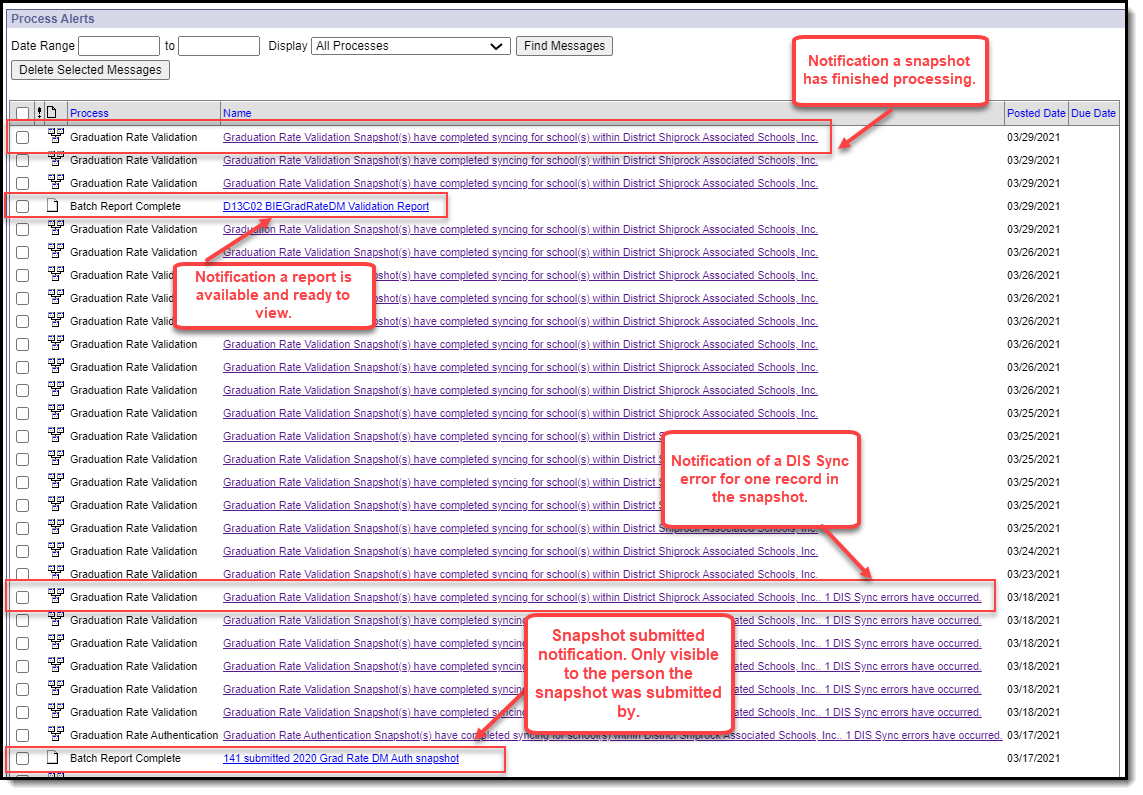Tool Search: Graduation Rate Data Mart
Data Marts provide a way for states and districts to federally report on a variety of student data collections. The information stored in a data mart is collected with a snapshot and cannot be altered. Each data mart follows the same validation and authentication workflow process to allow for corrections to be made to student information fields before final sign-off and submission to federal reporting.
The BIE Graduation Rate Data Mart collects and stores student information relative to high school graduation and exit data for students of a specific cohort year. This tool should be used after the completion of a cohort year. Example: if the 2019-2020 year is complete, a snapshot is collected for the cohort class of 2020. Users should review the information collected and make all necessary changes in the user interface.
The BIE Graduation Rate Data Mart tool is available in both BIE District Edition and NASIS State Edition sites. However, the Authentication Snapshot is only available to State Edition users.
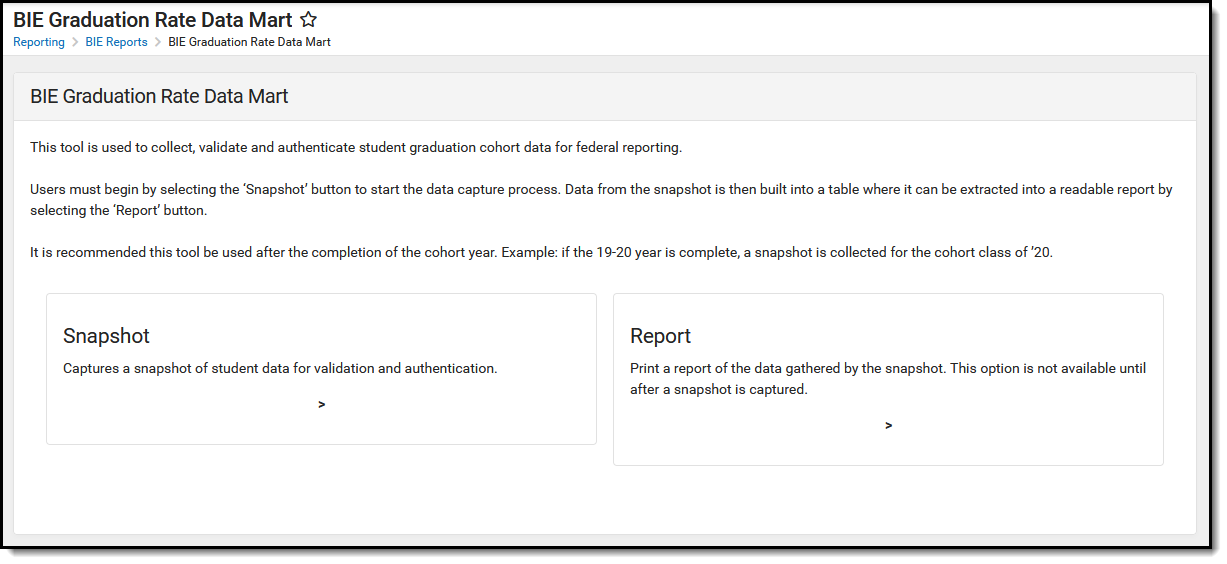 BIE Graduation Rate Data Mart Tool
BIE Graduation Rate Data Mart Tool
Read - View the BIE Graduation Rate Data Mart tool.
Write - Generate snapshots and reports using the BIE Graduation Rate Data Mart tool.
Add- N/A
Delete - N/A
Users must have tool rights to both the BIE Graduation Rate Data Mart tool and its validation / authentication sub-tools. Users with Read rights to the BIE Graduation Rate Data Mart tool will receive a notification in their Process Alerts when either a snapshot or report has finished processing. Only BIE State Edition users can generate an Authentication Snapshot. The Authentication Snapshot sub-right is ONLY available in NASIS State Edition sites.
For more information about Tool Rights and how they function, see the Tool Rights article.
BIE Graduation Rate Data Mart Logic
State Edition and District Edition sites use the following logic when a snapshot is generated.
Data Mart Workflow
Additional information regarding the process and workflow of a Data Mart can be viewed in the Data Mart Workflow article.
All Data Marts follow a two-step Validation and Authentication process. By following this process, student data can be reviewed and corrected before it is submitted on for federal reporting.
Generate a Snapshot
Snapshots are the student data collection method data marts use to capture specific data points (first name/last name, gender, etc.) at a particular moment in time and build them into a data table. Student information captured by a snapshot is static and will not be reflective of real-time changes made in the user interface where the data fields live.
For each school included in the snapshot, one data table is built. A school must have at least one eligible calendar for a snapshot to generate. This process can be done for one to multiple schools at a time, but processing time may vary when more than one school is selected.
The Authentication Snapshot is only available to State Edition users.
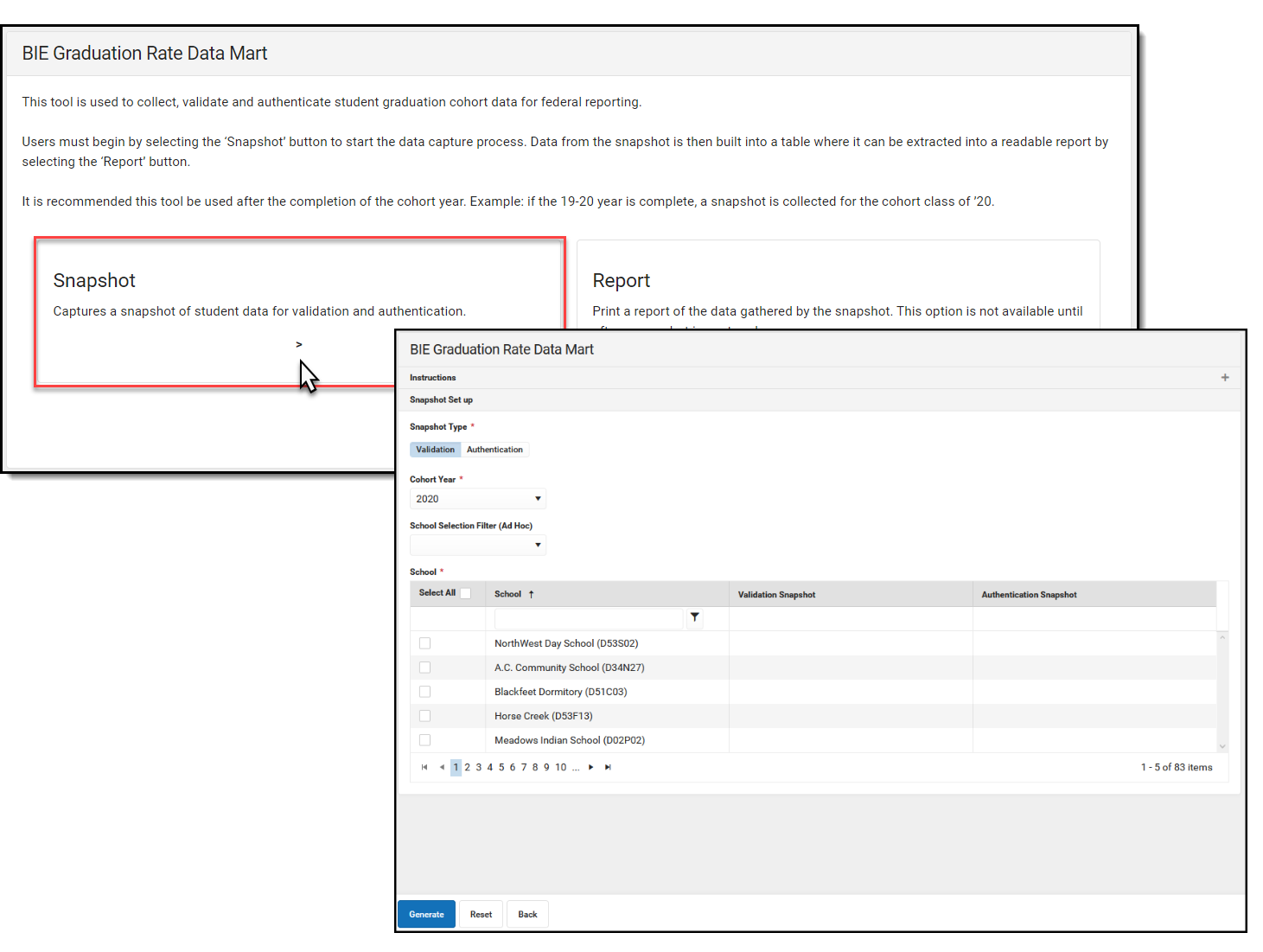 BIE Graduation Rate Data Mart Snapshot Editor-State Edition
BIE Graduation Rate Data Mart Snapshot Editor-State Edition
- Select Snapshot from the BIE Graduation Rate Data Mart tool.
- Select a Snapshot Type: Validation or Authentication.
- Select a Cohort Year. If calendar year is 19-20 the cohort year is 2020.
- Select a pre-created Ad Hoc filter from the School Selection Filter. (Optional) This field is only available in State Edition.
- Select one or multiple schools. One snapshot will generate per school.
- Select Generate. Notification will be sent to Process Alerts when the snapshot is done processing.
Consider generating new snapshots when:
- Corrections made to student information fields are not reflected when the report is generated.
- A length of time has passed from when the last snapshot was generated and the final report is being submitted.
Snapshots can be generated as needed. However, a history of snapshots is not be stored and data from the previous snapshot will be overwritten when a new snapshot is generated.
Snapshot Editor Field Descriptions
| Field | Description |
|---|---|
| Snapshot Type (State Edition only) | This field determines the type of snapshot to generate.
Consider generating a final validation snapshot before the authentication snapshot is generated. This will ensure any changes made during the validation process are captured and all correct information is submitted for final reporting. |
| Cohort Year | Identified as the last year of the graduating cohort. Example: If it is the 19-20 school year, select 2020 for the Cohort Year. |
| School Selection Filter (Ad hoc) (State Edition only) | Allows for the selection of an ad hoc filter to filter down to a pre-defined list of schools. |
| School | Allows for the selection of one or multiple schools. Snapshot processing time may vary if more than one school is selected. Use the search field located at the top of the school list to search for a specific school. Only one snapshot will be generated and stored per school. |
| Count of Selected Schools | Displays a numeric value for the amount of schools that have been selected to be included in the snapshot. |
| Select All | Selects all schools across all pages to be included in the snapshot. |
| View Selected | Displays a view-only side panel with a listing of all the schools selected for the snapshot. |
| Generate | Select after all other required field selections have been made. A report is not automatically produced when a snapshot has finished generating. Refer to the Report section for further details. Campus does not retain a history of snapshots. When a new snapshot is generated, data from the previous snapshot will be overwritten. Users may choose to generate a new snapshot as corrections are being made to various areas of student information. |
| Reset | Returns screen to original defaults. |
| Back | Returns user to the BIE Graduation Rate Data Mart editor screen. |
Notifications
Users with Read access to the BIE Graduation Rate Data Mart tool receive notifications in their Process Alerts when:
- A snapshot has been submitted. Only the user who submitted the snapshot will receive this notification. A notification report displays by clicking on the message link.
- A snapshot (validation or authentication) has been submitted and has completed syncing. To view the data captured by the completed snapshot, a report must be generated.
- A report is available. If a user selected Submit to Batch Queue to generate the report (validation or authentication), a notification will display when it is ready to view. Click the message link to view the report. The report can also be retrieved from the data mart's Report tool.
- An error has prevented a record from syncing to the state. The DIS Sync error can be further reviewed in the Error Log under System Administration > Data Interchange.
- Errors can not be corrected in the snapshot. If a correction is needed, it must be made in the location the data is entered. Generate a new snapshot to sync the corrected record.
- If a record failed to sync, only that record is affected and will not prevent other records from syncing.
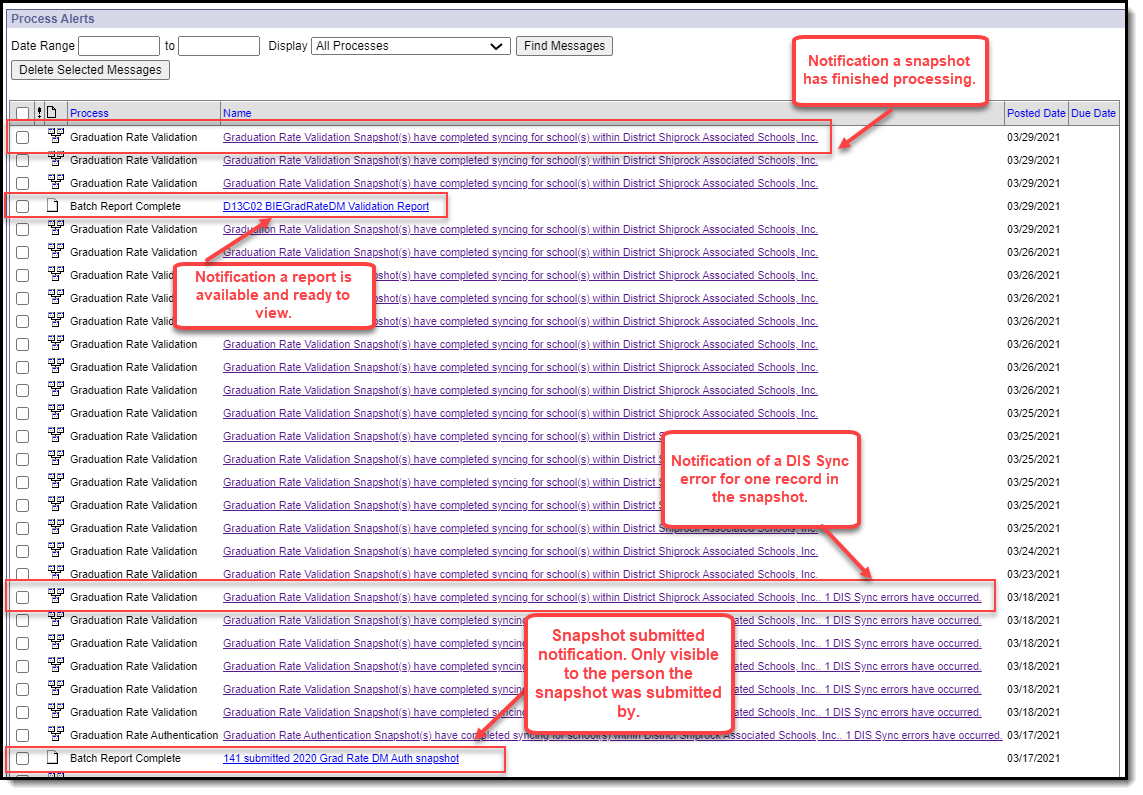 Notifications
Notifications
Generate a Report
Generate a report for a specific school and cohort year to review or authenticate the student information captured by the snapshot. Only one school and cohort year may be selected at a time.
A sign-off page appends to the end of the printed Authentication Report. This only appends to PDF report formats.
The BIE Graduation Rate Data Mart report includes personally identifying student information including NASIS IDs.
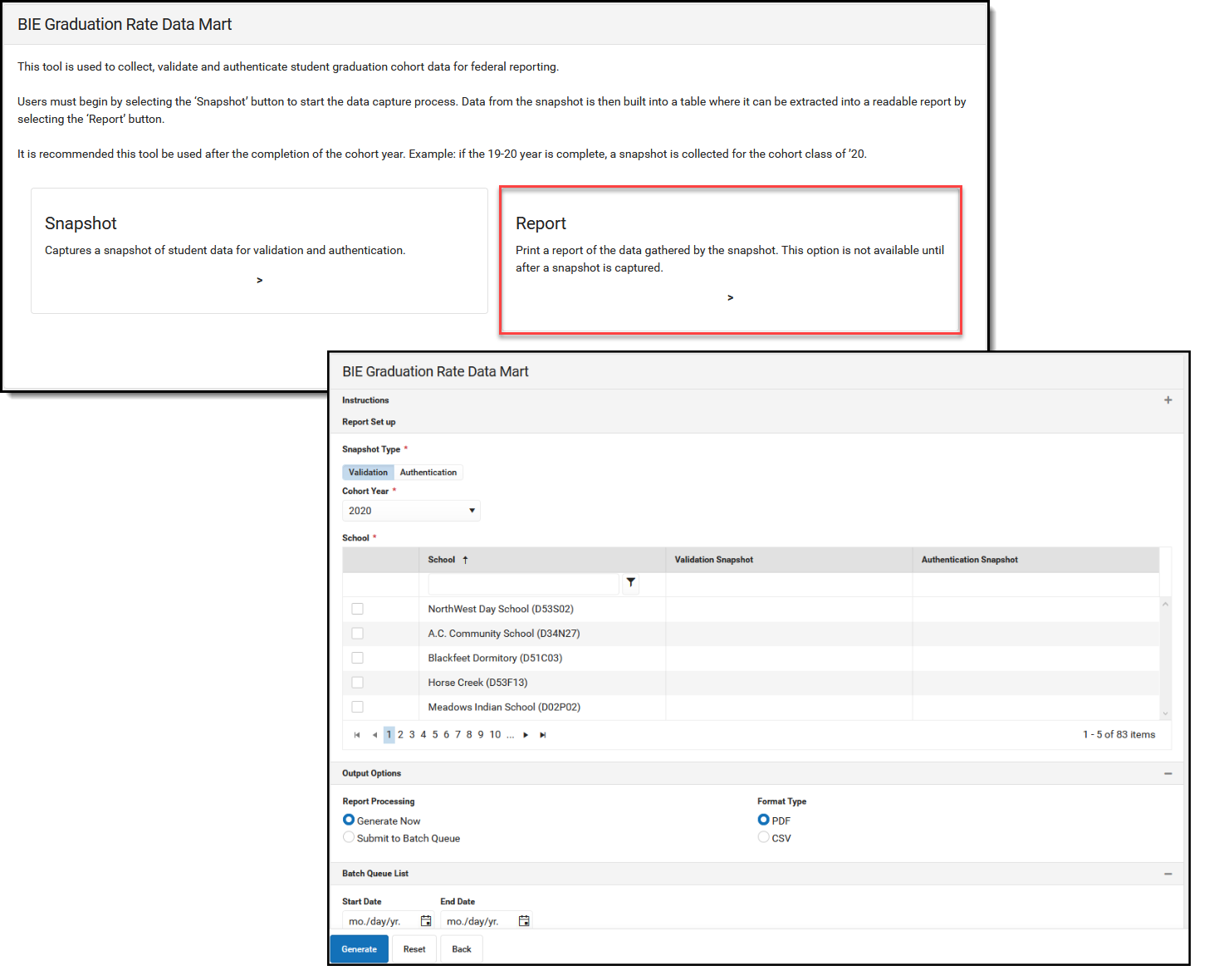 BIE Graduation Rate Data Mart Report Editor
BIE Graduation Rate Data Mart Report Editor
- Select Report.
- Select a Snapshot Type.
- Select a Cohort Year. If calendar year is 19-20 the cohort year is 2020.
- Select a school. This does not allow for selection of more than one school.
- Select Generate Now or Submit to Batch Queue under Report Processing.
- If Submit to Batch Queue is selected, a Process Alerts notification will be sent to the user's Message Center when the report is ready to view.
- Select Report Format (CSV or PDF).
- Select Generate.
Report Editor Field Descriptions
| Field | Description |
|---|---|
| Snapshot Type | Determines which table to generate the report from (Validation or Authentication).
|
| Cohort Year | Identified as the last year of the graduating cohort. Example: If it is the 19-20 school year, select 2020 for the Cohort Year. |
| School | Allows for the selection of a single school to view the data records captured by the snapshot. |
| Output Options | |
| Report Processing | Determines if the report should be generated now or processed at a later time. If Batch Queue is selected, users will receive a notification in their Process Alerts inbox when the report is ready. |
| Format Type | Options include CSV or PDF. The Authentication Signature page only appends when the Authentication Report is generated in PDF format. This report returns a high amount of data points therefore users may find it easier to review in CSV format first. |
Report Example
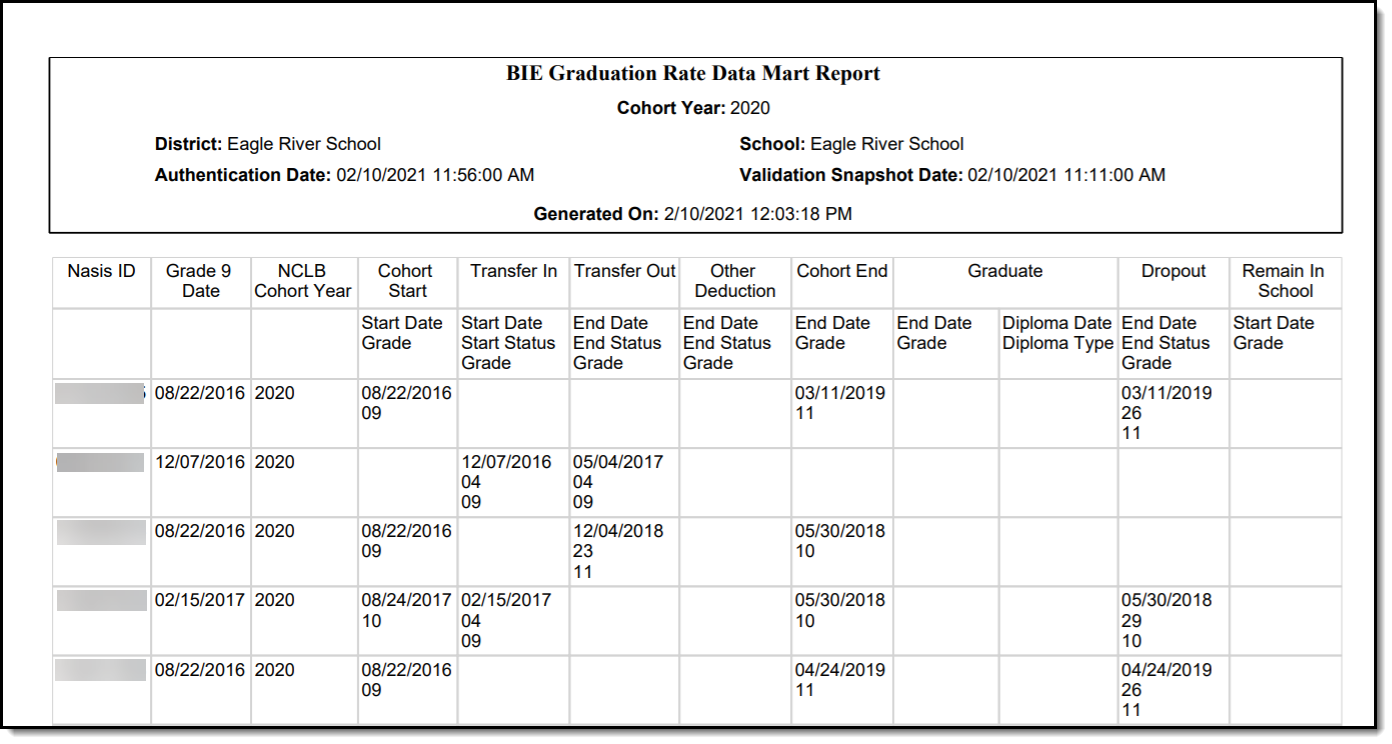 Authentication Report - PDF
Authentication Report - PDF
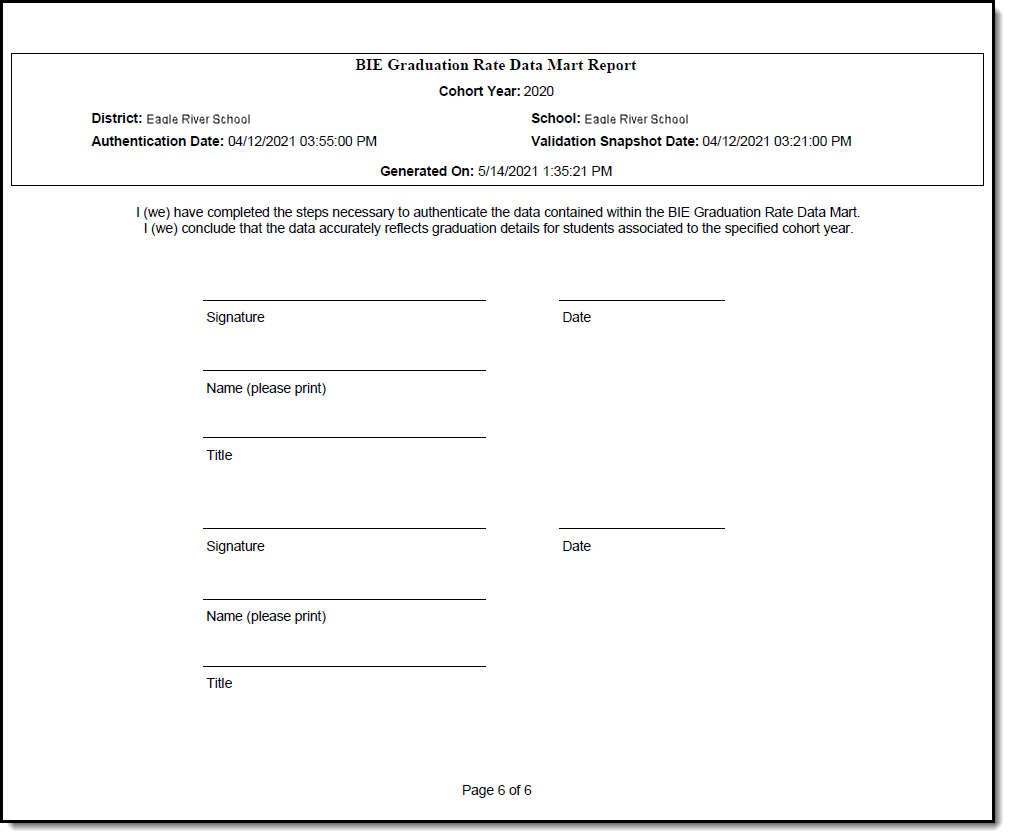 Authentication Report Sign-off Page - PDF
Authentication Report Sign-off Page - PDF
BIE Graduation Rate Data Mart Reported Fields
| Field | Description | Location | ||||||||||||||
|---|---|---|---|---|---|---|---|---|---|---|---|---|---|---|---|---|
| Authentication Date | The date and time when the BIE Graduation Rate Data Mart snapshot was authenticated for the school. | N/A | ||||||||||||||
| Validation Date | The date and time of the last BIE Graduation Rate Data Mart validation snapshot for the school. | N/A | ||||||||||||||
| NASIS ID | The unique identifier for the student. | Census > People > Demographics > NASIS ID Database: person.otherID | ||||||||||||||
| Last Name CSV Only | Reports the student's last name. | Census > People Identities > Current Identity > Last Name Database: identity.lastName | ||||||||||||||
| First Name CSV Only | Reports the student's first name. | Census > People Identities > Current Identity > First Name Database: identity.firstName | ||||||||||||||
| Middle Name CSV Only | Reports the student's middle name. | Census > People Identities > Current Identity > Middle Name Database: identity.middleName | ||||||||||||||
| Name Suffix CSV Only | Reports the suffix of the student's name. | Census > People Identities > Current Identity > Suffix Database: Identity.suffix | ||||||||||||||
| Birth Date CSV Only | Reports the student's date of birth. | Census > People > Identities > Current Identity > Birth Date Database: Identity.birthDate | ||||||||||||||
| Gender CSV Only | Reports the student's sex. | Census > People > Identities > Current Identity > Gender Database: student.gender | ||||||||||||||
| Grade 9 Date | Reflects the date the student first entered 9th grade. | Student Information > General > Graduation > Date First Entered the 9th Grade Database: graduation.grade9Date | ||||||||||||||
| NCLB Cohort Year | The NCLB Cohort End Year for the student . | Student Information > General > Graduation > NCLB Cohort End Year Database: graduation.cohortYearNCLB | ||||||||||||||
| Cohort Start (Enrollment Start Date, Grade) | ||||||||||||||||
Start Date | Reports the enrollment start date the student entered into the cohort. | Student Information > General > Enrollment > Start Date Database: enrollment.startDate | ||||||||||||||
Grade | Reports the BIE Grade Level Code mapped to the student's grade level on their enrollment. | Student Information > General > Enrollment > Grade System Administration > Calendar > Calendar > Grade Level > BIE Grade Level Code Database: GradeLevel.regionalGrade | ||||||||||||||
| Transfer In (Enrollment Start Date, Start Status, Grade) | ||||||||||||||||
Start Date | Reports the enrollment start date when the student transferred in to the cohort. | Student Information > General > Enrollments > Start Date Database: enrollment.startDate | ||||||||||||||
Start Status | Reports the code of the BIE Start Status when the student first transferred into the cohort. | Student Information > General > Enrollments > Start Status Database: bie.startStatusBIE | ||||||||||||||
Grade | Reports the BIE Grade Level Code mapped to the student's grade level on their enrollment. | Student Information > General > Enrollments > Grade System Administration > Calendar > Calendar > Grade Levels > BIE Grade Level Code Database: GradeLevel.regionalGrade | ||||||||||||||
| Transfer Out (Enrollment End Date, BIE End Status, Grade) | ||||||||||||||||
End Date | The enrollment end date when the student transferred out of the cohort. If the enrollment End Date field is blank, the end date on the calendar tied to the enrollment reports. | Student Information > General > Enrollment > End Date System Administration > Calendar > Calendar > End Date Database: enrollment.endDate | ||||||||||||||
BIE End Status | Reports the BIE End Status of the enrollment when the student transferred out of the cohort. | Student Information > General > Enrollment > BIE > End Status Database: bie.endStatusBIE | ||||||||||||||
Grade | Reports the BIE Grade Level Code mapped to the student's grade level on their enrollment. | Student Information > General > Enrollment > Grade System Administration > Calendar > Calendar > Grade Level > BIE Grade Level Code Database: GradeLevel.regionalGrade | ||||||||||||||
| Other Deduction (Enrollment End Date, End Status, Grade) | ||||||||||||||||
End Date | Reports the enrollment End Date when the student was removed from the cohort for other non-deduction reasons. Reports the end date of the calendar tied to the enrollment if the end date on enrollment is blank. | Student Information > General > Enrollment > End Date System Administration > Calendar > Calendar > End Date Database: enrollment.endDate | ||||||||||||||
BIE End Status | Reports the BIE End Status on the enrollment when the student was removed from the cohort for other non-deduction reasons. | Student Information > General > Enrollment > BIE > End Status Database: bie.endStatusBIE | ||||||||||||||
Grade | Reports the BIE Grade Level Code mapped to the student's grade level on their enrollment. | System Administration > Calendar > Calendar > Grade Level > BIE Grade Level Code Student Information > General > Enrollment > Grade Database: GradeLevel.regionalGrade | ||||||||||||||
| Cohort End (Enrollment End Date, Grade) | ||||||||||||||||
End Date | Reports the enrollment end date that indicates the student is no longer in the cohort. | Student Information > General > Enrollment > End Date Database: enrollment.endDate | ||||||||||||||
Grade | Reports the BIE Grade Level Code mapped to the student's grade level on their enrollment. | Student Information > General > Enrollment > Grade System Administration > Calendar > Calendar > Grade Level > BIE Grade Level Code Database: GradeLevel.regionalGrade | ||||||||||||||
| Graduate (Enrollment End Date, Grade, Diploma Date, BIE Diploma Type) | ||||||||||||||||
End Date | Reports the End Date of the student's enrollment. | Student Information > General > Enrollment > End Date Database: enrollment.endDate | ||||||||||||||
Grade | Reports the BIE Grade Level Code mapped to the student's grade level on their enrollment. | Student Information > General > Enrollment > Grade System Administration > Calendar > Calendar > Grade Level > BIE Grade Level Code Database: GradeLevel.regionalGrade | ||||||||||||||
Diploma Date | The date the student received their diploma. If null, reports blank. | Student Information > General > Graduation > Diploma Date Database: graduation.diplomaDate | ||||||||||||||
BIE Diploma Type | Reports the code of the BIE Diploma Type the student earned. | Student Information > General > Graduation > BIE Graduation Information > BIE Diploma Type Database: graduation.diplomaTypeBIE | ||||||||||||||
| Dropout (Enrollment End Date, BIE End Status, Grade) | ||||||||||||||||
End Date | Reports the enrollment end date tied to when the student was considered a drop-out and removed from the cohort. | Student Information > General > Enrollment > End Date Database: enrollment.endDate | ||||||||||||||
BIE End Status | Reports the BIE enrollment end status of the ended enrollment tied to when the student dropped-out and removed from the cohort. | Student Information > General > Enrollment > BIE > End Status Database: bie.endStatusBIE | ||||||||||||||
Grade | Reports the BIE Grade Level Code mapped to the student's grade level on their enrollment. | System Administration > Calendar > Calendar > Grade Level > BIE Grade Level Code Database: GradeLevel.regionalGrade | ||||||||||||||
| Remain In School (Enrollment Start Date, Grade) | ||||||||||||||||
Start Date | Indication that the student did NOT leave the cohort for the following reasons:
End date is not a required field on enrollment. Because of this, the start date is used to refer back to. | Student Information > General > Enrollment > End Date System Administration > Calendar > Calendar End Date Database: enrollment.startDate | ||||||||||||||
Grade | Reports the BIE Grade Level Code mapped to the grade of the student's reporting enrollment. | System Administration > Calendar > Calendar > Grade Level > BIE Grade Level Code Database: GradeLevel.regionalGrade | ||||||||||||||
| Activity After Graduation/Exit CSV Only | Reports the code of the value identifying the student's activities after graduating or exiting the school. If null, reports blank. | Student Information > General > Graduation > BIE Activity after Grad/Exit Database: Graduation.dropoutCodeBIE | ||||||||||||||
| Post Graduation/Exit Plans
CSV Only | Reports the code of the value identifying the student's post school graduation/exit plans. | Student Information > General > Graduation > BIE Post Grad/Exit Plans Database: Graduation.postGradPlansBIE | ||||||||||||||
| Primary Disability
CSV Only | Reports the student's primary disability from the last year of their enrollment within the cohort. The following LOCKED BIE plan types will report:
| Student Information > Special Ed > General > Documents > Plans > Enrollment Status > Primary Disability Database: planstate.disability1 | ||||||||||||||
| Special Ed Setting CSV Only | Reports the student's Special Ed Setting from the last year of their enrollment within the cohort. The following LOCKED BIE plan types will report:
| Student Information > Special Ed > General > Documents > Plans > Enrollment Status > Special Ed Setting Database: planstate.specialEdSetting | ||||||||||||||
| English Learner
CSV Only | Using the last cohort year identified for the student, a temporary reporting window is created WHERE:
| Student Information > General > Program Participation > English Learners (EL) > Program Status Student Information > General > Program Participation > English Learners (EL) > Identified Date Student Information > General > Program Participation > English Learners (EL) > Fourth Year Monitoring Student Information > Program Participation > English learners (EL) Database: Calculated | ||||||||||||||
| Economic Disadvantaged
CSV Only | Reports a status of Y. | N/A | ||||||||||||||
| Migrant
CSV Only | Reports a status of N. | N/A | ||||||||||||||
| Homeless
CSV Only | Reports the student's homeless status of the Homeless Nighttime Residence field from the last year of their enrollment within the cohort. | Student Information > General > Enrollment > BIE Reporting > Homeless Nighttime Residence Database: bie.homelessNighttimeResidenceBIE | ||||||||||||||
| Foster Care CSV Only | Reports the student's BIE Foster Care status from the last year of their enrollment within the cohort. | Student Information > Program Participation > BIE Foster Care > Start Date Student Information > Program Participation > BIE Foster Care > End Date Database: Calculated | ||||||||||||||
| Race/Ethnicity CSV Only | Reports the student's Federal Designation race/ethnicity of their current identity. | Census > People > Identities > Race Ethnicity > Federal Designation Database: Identity.raceEthnicity | ||||||||||||||
| Military Connection Status CSV Only | Reports the status of the student's relationship to the military from the last year of their enrollment within the cohort. Otherwise, reports N. | Student Information > General > Enrollment > BIE Reporting > Military Connected Database: enrollmentBIE.militaryConnected | ||||||||||||||
| Section 504 CSV Only | Reports the student's 504 plan status from the last year of their enrollment within the cohort. | Student Information > Program Participation > BIE Section 504 > Start Date Student Information > Program Participation > BIE Section 504 > End Date | ||||||||||||||
| Tribe CSV Only | Reports the tribal code the student belongs to. | Student Information > General > NASIS > Tribe Database: nasis.tribalCode | ||||||||||||||
| BIE Enrollment Type (ISEP Status)
CSV Only | Reports the student's BIE Enrollment Type from the last year of their enrollment within the cohort. | Student Information > General > Enrollment > BIE Reporting > Enrollment Type Database: bie.stateAidBIE | ||||||||||||||
| BIE District Number CSV Only | Reports the BIE District Number of the District tied to the school that is reporting. | System Administration > Resources > District Information > BIE District Number Database: District.groupNumber | ||||||||||||||
| BIE Group Number (State School Number) CSV Only | Reports the BIE Group Number of the school that is reporting. | System Administration > Resources > School > BIE Group Number Database: School.groupNumber | ||||||||||||||