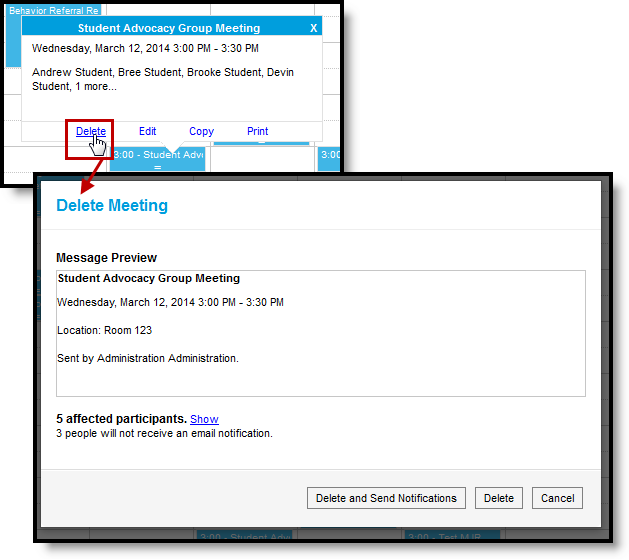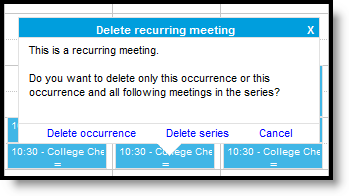Classic View: Student Information > Counseling > Meetings
Search Terms: Counseling, Meetings
To delete a meeting, click on the meeting and select Delete. A notification window displays giving you a summary of the meeting and the affected participants.
See the Send Counseling Meeting Notifications article for more information about notifications. When you delete a meeting and send a notification, invited participants are notified that the meeting is canceled.
Delete Recurring Meetings
If the meeting you're deleting is part of a recurring series, you have the option of deleting the entire series or just the selected occurrence.
Deleting a series cancels all future instances of the meeting, but not previous occurrences.