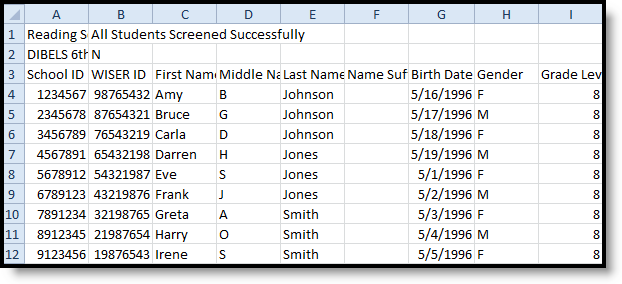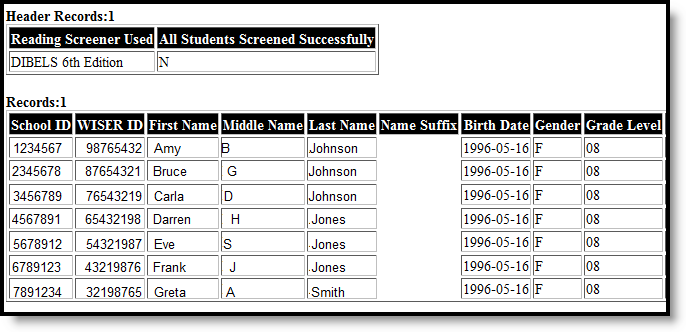Tool Search: WDE626
The WDE-626 Early Literacy extract reports student data for the DIBELS 6th Edition, DIBELS Next, and MAP assessments.
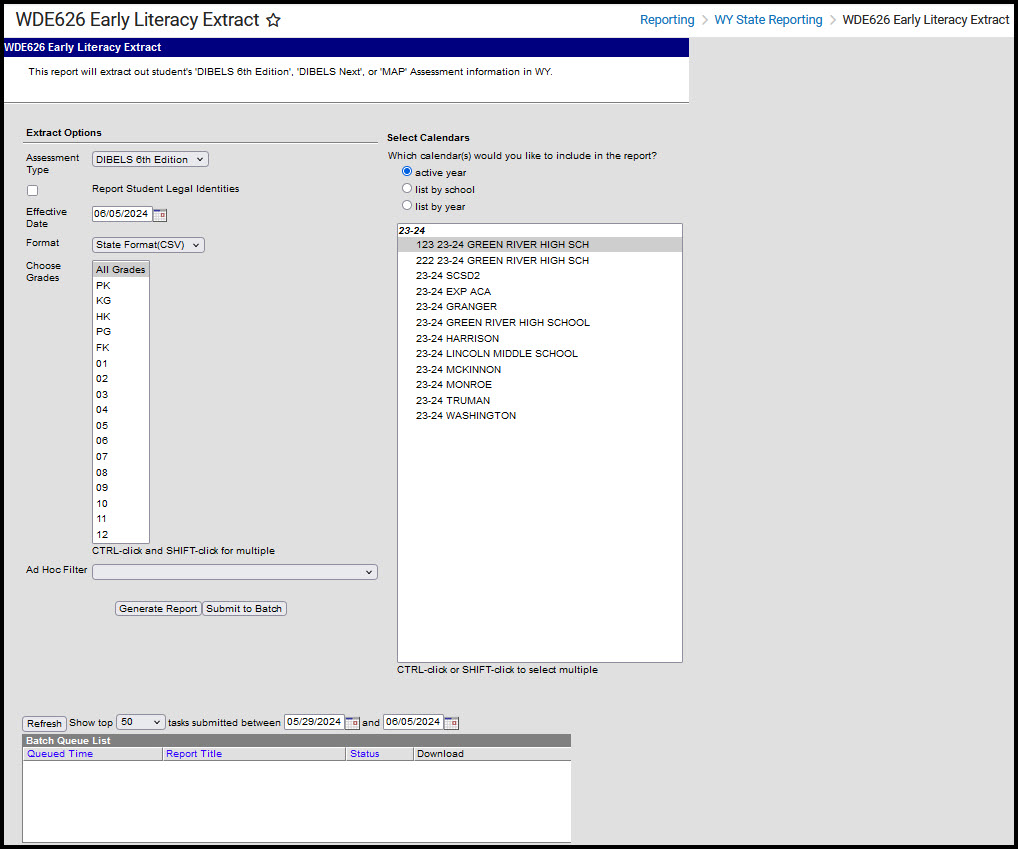 WDE626 Early Literacy Extract
WDE626 Early Literacy ExtractReport Logic
This extract reports one record for each student who meets the following criteria:
- Most recent enrollment is in the selected calendar in the extract editor and the following criteria is met:
- The Start Date is on or before the extract Effective Date.
- The enrollment is not marked as No Show, State Exclude, or in a grade level marked State Exclude.
- Student has taken the assessment selected in the extract editor during the selected calendar. Assessment must have a Date on or before the extract Effective Date.
- Student received a non-passing score on the FALL assessment (with 'fall' in the name, a Date prior to 12/01, and an Assessment Subject of Reading).
- Reports even if enrollment End Date is before the extract Effective Date.
- Priority given to Primary enrollments.
Generating the WDE-636 Report
- Select the Assessment Type from the dropdown list. Options are DIBELS 6th Edition, DIBELS Next, or MAP.
- Indicate if Demographics fields should Report Student Legal Identities.
- Enter the Effective Date of the report in mmddyyyy format or by clicking the calendar icon and selecting a date.
- Select the Format. The report can be generated in State Format (CSV) or HTML. It is recommended that users review the results prior to the submission due date.
- Choose Grades to limit the records reported to students enrolled in the selected grade(s).
- Select an Ad hoc Filter to limit results to a pre-defined filter.
- Select the Calendar(s) to include on the report.
- Click Generate Report to view the report in the selected format or Submit to Batch to schedule when the report will generate.
Users have the option of submitting a request to the batch queue by clicking Submit to Batch instead of Generate Extract. This process allows larger reports to generate in the background, without disrupting the use of Campus. For more information about submitting a report to the batch queue, see the Batch Queue article.
Early Ed Layout Table
Header Records
Element Name | Description | Format, Length and Type | Campus Interface |
|---|---|---|---|
Reading Screener Used | The reading screener used by the district. Matches the Assessment Type selected in the extract editor. | Alphanumeric, 18 digits | WY State Reporting > WDE626 > Assessment Type |
All Students Screened Successfully | Indicates whether or not all students received a passing score on the screener. When a student record is reported in the extract, reports as N. Otherwise reports as Y. | Alphabetic, Y or N | N/A |
Report Records
If the Report Student Legal Identities is marked, the Demographics fields report from Census > People > Identities > Active Identity > Protected Identity Information.
Element Name | Description & Format | Campus Location |
|---|---|---|
| School ID | The WDE 7-digit ID for the school of the student's enrollment. Reports from the Resident School field on enrollments if entered. Otherwise reports State School Number. Numeric, 7 digits | Enrollments > State Reporting Fields > Resident School; Enrollment.residentSchool |
WISER ID | The WDE 8-digit state-assigned student record identifier. Numeric, 8 digits | Demographics > Student State ID Person.studentNumber |
First Name | Student's first name. Alphanumeric, 35 characters | Demographics > First Name Identity.firstName |
Middle Name | Student's middle name. Alphanumeric, 30 characters | Demographics > Middle Name Identity.middleName |
Last Name | Student's last name. Alphanumeric, 40 characters | Demographics > Last Name Identity.lastName |
Name Suffix | Indication of the student being a Sr., Jr., III, IV, etc. Alphanumeric, 50 characters | Demographics > Suffix Identity.suffix |
| Date of Birth | Student's date of birth. Date field, 8 characters MMDDYYYY | Demographics > Birth Date Identity.birthdate |
Gender | Student's gender. Alphanumeric, 1 character M or F | Demographics > Gender Identity.gender |
Grade Level | Indication of the student's grade level of enrollment for the primary enrollment active on the Resolution Start Date. If Resolution Start Date is null, reports the grade level as of the Resolution Assign Date. Alphanumeric, 4 characters | Enrollment > Grade Enrollment.grade |
| Student IEP Meets Reading Need | Indicates if the student's IEP meets the reading need of the student. Reports as Y if the student has a locked IEP within the selected enrollment with a Special Ed Status of Y of the Program Exit Date is on or before the Effective Date and on or after the enrollment's calendar Start Date and the Program Exit Reason is not null. If the Program Exit Date is on or before the enrollment's calendar Start Date and the Program Exit Reason is not null, reports as N. Otherwise, reports as N. Alphanumeric, 1 character Y or N | Special Education > Documents > IEP > Enrollment Status > Special Ed Status; Enrollments > Program Exit Date, Program Exit Reason Not dynamically stored |
| Spring Reading Assessment Outcome | Reports the score from the student's most recent qualifying assessment matching the Assessment Type selected in the extract editor when the most recent Assessment Date is on or after 03/01 of the selected year. For the DIBELS 6th Edition and the DIBELS Next assessments, reports the Result, or as MISSING if null. For the MAP assessment, reports the Scale Score, or the Raw Score if null, or as MISSING if both are null. If the student has not taken the selected assessment on or after 03/01 in the selected year, reports Not in District. Alphanumeric, 15 characters | DIBELS: Assessments > Test Scores > Result MAP: Assessments > Test Scores > Scale Score, Raw Score |