Tool Search: Positive Attendance Preferences
The Positive Attendance Preferences determine how a specific calendar records positive attendance for students. Positive Attendance is available per calendar, meaning in order for this editor to display, a School must be selected in the Campus toolbar. Preferences must be turned on in order to see related Positive Attendance tools.
When these preferences are set to yes for a particular calendar, any future calendars for the same school inherit the settings.
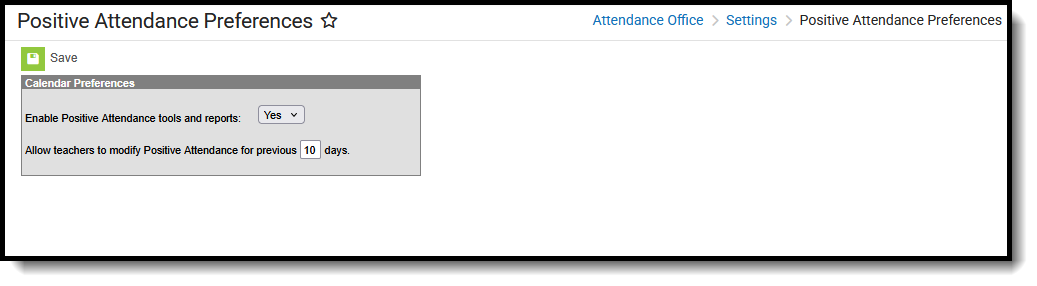 Positive Attendance Preferences
Positive Attendance PreferencesSee the Attendance Office Settings Tool Rights article for information on available tool rights.
| Field | Description |
|---|---|
| Enable Positive Attendance tools and reports | When set to Yes, the selected calendar displays positive attendance reports and tools. When set to No, the selected calendar does not display positive attendance reports and tools. |
| Allow teachers to modify Positive Attendance for previous number of days | When using the positive attendance entry screen, there is the ability to modify the date for which the check in and check out values are being entered. The entered value here allows teachers to modify entered positive attendance for students for the previous number of days. This must be a whole number (no decimals or use of half days) up to three digits in length. If Positive Attendance is turned on (first preference set to Yes), but district policy is such that teachers cannot modify previous attendance, enter a value of zero. This disables the feature for the teachers. |
